Konica Minolta bizhub C220 Support Question
Find answers below for this question about Konica Minolta bizhub C220.Need a Konica Minolta bizhub C220 manual? We have 22 online manuals for this item!
Question posted by phlchery on October 15th, 2013
How To Scan From Bizhub C220 To Windows Server
The person who posted this question about this Konica Minolta product did not include a detailed explanation. Please use the "Request More Information" button to the right if more details would help you to answer this question.
Current Answers
There are currently no answers that have been posted for this question.
Be the first to post an answer! Remember that you can earn up to 1,100 points for every answer you submit. The better the quality of your answer, the better chance it has to be accepted.
Be the first to post an answer! Remember that you can earn up to 1,100 points for every answer you submit. The better the quality of your answer, the better chance it has to be accepted.
Related Konica Minolta bizhub C220 Manual Pages
bizhub C220/C280/C360 Fax Driver Operations User Manual - Page 10


... conditions.
CD-ROM drive
bizhub C360/C280/C220
2-4 Windows
Operating system
CPU Memory Drive
Windows NT Workstation Version 4.0 (SP6 or later) Windows NT Server Version 4.0 (SP6 or later) Windows 2000 Professional (SP4 or later) Windows 2000 Server (SP3 or later) Windows XP Home Edition (SP1 or later) *1 Windows XP Professional (SP1 or later) *1 Windows Server 2003 Standard Edition (SP1...
bizhub C220/C280/C360 Fax Driver Operations User Manual - Page 15


... (e64) environment.
bizhub C360/C280/C220
3-4 To use this machine through the network, you must have Internet Explorer 5.0 or later installed in both IPv4/IPv6 environments of the installer
Operating system
CPU Memory
Windows NT Workstation Version 4.0 (SP6 or later) Windows NT Server Version 4.0 (SP6 or later) Windows 2000 Professional (SP4 or later) Windows 2000 Server (SP3 or...
bizhub C220/C280/C360 Fax Driver Operations User Manual - Page 21
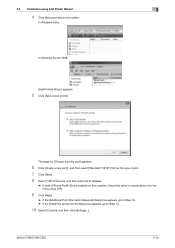
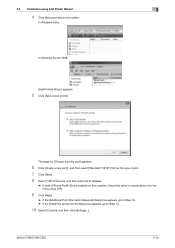
... type of port. 7 Click [Next]. 8 Select [TCP/IP Device], and then enter the IP address.
% If both LPR and Port9100 are enabled on this machine, the printer driver is connected to Step 13.
10 Select [Custom], and then click [Settings...].
In Windows Vista:
In Windows Server 2008:
[Add Printer] Wizard appears.
5 Click [Add a local...
bizhub C220/C280/C360 Fax Driver Operations User Manual - Page 23


bizhub C360/C280/C220
3-12
In Windows Server 2003, double-click [Add Printer]. 3.3 Installation using Add Printer Wizard
3
3.3.3
Windows XP/Server 2003
Reference - In Windows XP:
In Windows Server 2003:
[Add Printer Wizard] appears.
4 Click [Next >]. Installing the driver to Windows XP/Server 2003-based computers requires the administrator authority.
1 Insert the printer driver CD-...
bizhub C220/C280/C360 Fax Driver Operations User Manual - Page 70
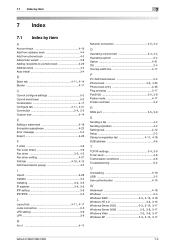
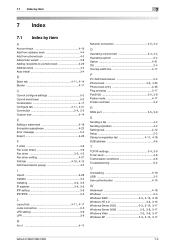
...4-6
T TCP/IP settings 3-4, 3-9
Timer send 4-6 Transmission conditions 4-6 Troubleshooting 5-2
U
Uninstalling 3-19 USB 3-2 User authentication 4-15
W
Watermark 4-18 Windows 2-4
Windows 2000 3-3, 3-15, 3-18 Windows NT 4.0 3-3, 3-15 Windows Server 2003 3-3, 3-12, 3-17 Windows Server 2008 3-2, 3-9, 3-17 Windows Vista 3-2, 3-9, 3-17 Windows XP 3-3, 3-12, 3-17
bizhub C360/C280/C220
7-2
bizhub C220/C280/C360 Network Administrator User Guide - Page 21


...DNS server that contains this machine (up to automatically obtain the search domain name.
Specify the DNS search domain name (up to 253 characters).
bizhub C360/C280/C220
2-3...Description
Select whether to automatically obtain the DNS server address. Server address
Server address
[Device Setting]
In [Administrator Settings] on the Control Panel, select [Network Settings]ö...
bizhub C220/C280/C360 Network Administrator User Guide - Page 119


... who use this machine in the TCP/IP network environment. -
bizhub C360/C280/C220
7-10 These settings are required if you wish to use this machine using Active Directory authentication in an IPv6 environment configured by the Active Directory function of Windows Server 2008, configure IPv6. You can also restrict users who use this...
bizhub C220/C280/C360 Network Administrator User Guide - Page 124


... to the associated procedure.
[TCP/IP Settings]
[External Server Settings]
[General Settings]
[Administrative Setting]
[Default Function Permission]
[Client Settings]
In an IPv6 environment?
You can also restrict users who can use this machine by NTLM authentication. Clicking a step jumps to page 2-2. bizhub C360/C280/C220
7-15 You can restrict the functions available to...
bizhub C220/C280/C360 Network Administrator User Guide - Page 342


.... Failed to insufficient server capacity). Internal error ...device certificate does not exist. The connection has been interrupted.
Failed to log in due to perform verification because there are write-protected. Failed to log in due to the network. The user name is not specified. 15.4 Network Error Codes Functions E-Mail/ Internet Fax FTP TX
SMB transmission
bizhub C360/C280/C220...
bizhub C220/C280/C360 Network Administrator User Guide - Page 347


...Although the environment is configured to be verified at a time is not specified. bizhub C360/C280/C220
15-27
The user name is unable to the browser machine (master browser/backup ...name and password. The browser machine (master browser/backup browser) is sent from the server. The device certificate does not exist. 15.4 Network Error Codes
15
Functions WebDAV transmission SMB browsing
...
bizhub C220/C280/C360 Network Administrator User Guide - Page 349


...The certificate has expired.
Parameter is unavailable. 15.4 Network Error Codes Functions WebDAV client
WS scan bizhub C360/C280/C220
15
Code 5
6
7
8 9 10 11 12 13
14 15 16 17
2236
... verification. An error occurred while sending data to the WebDAV server. Other error was returned from CP.
15-29
The device certificate does not exist. When receiving a response: The process...
bizhub C220/C280/C360 Network Scan/Fax/Network Fax Operations User Guide - Page 22


..., and send scanned data as an E-mail attachment.
1
2
3
1. Select destinations from the touch panel of the machine and transmit the data over the network.
Main unit 3. Receive E-mail message
4
8
5
6
7
bizhub C360/C280/C220
2-6 The scanning functions can be used to temporarily store the scan data on the original glass. Original 2. E-mail + scanned data 5. SMTP server...
bizhub C220/C280/C360 Network Scan/Fax/Network Fax Operations User Guide - Page 23
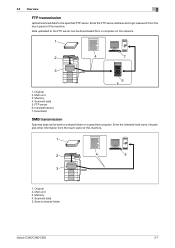
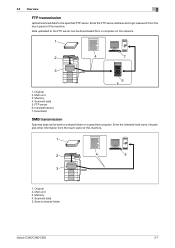
... transmission
Scanned data can be sent to a shared folder on the network.
1
2
4
7
3
5 6
1. Main unit 3. Scanned data 5. Intranet/Internet 7. Original 2. Enter the intended host name, file path and other information from the touch panel of this machine.
1
2
4
5
3
1. Memory 4. 2.2 Overview
2
FTP transmission
Upload scanned data to shared folder
bizhub C360/C280/C220
2-7
bizhub C220/C280/C360 Network Scan/Fax/Network Fax Operations User Guide - Page 279


...tell the machine to page 4-6. - 13.2 Tips
13
13.2 Tips
13.2.1
Number of procedure for scanning originals via Windows Photo Gallery. Memory overflow may occur when the original document is possible to
page 5-31. For the...GB hard disk in an A4 size sheet with 700 words that has been read .
bizhub C360/C280/C220
13-3 In the hard disk, it is being read , or redo the procedure from the...
bizhub C220/C280/C360 Print Operations User Guide - Page 26


... Business * Windows Vista Enterprise * Windows Vista Home Basic * Windows Vista Home Premium * Windows Vista Ultimate * Windows Server 2008 Standard * Windows Server 2008 Enterprise * * Supports 32-bit (e86)/64-bit (e64) environment.
The following lists the printer drivers included on the CD and the supported operating systems. Select the required printer driver. bizhub C360/C280/C220
3-3
bizhub C220/C280/C360 Print Operations User Guide - Page 27


... Printer Wizard can be used for Windows.
Reference - bizhub C360/C280/C220
3-4
3.2 Printer drivers compatible with respective operating systems
3
Printer driver Fax driver
Page description language
Supported Operating Systems
Windows NT Workstation Version 4.0 (Service Pack 6 or later) Windows NT Server Version 4.0 (Service Pack 6 or later) Windows 2000 Professional (Service Pack 4 or...
bizhub C220/C280/C360 Print Operations User Guide - Page 33
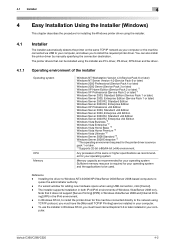
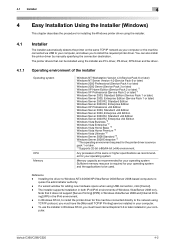
....0, to install the printer driver for this machine connected directly to install the required printer driver. Any processor of Windows Vista/Server 2008 only. bizhub C360/C280/C220
4-2 If a wizard window for adding new hardware opens when using the installer.
4.1
Installer
The installer automatically detects the printer on the same TCP/IP network as recommended...
bizhub C220/C280/C360 Print Operations User Guide - Page 43


bizhub C360/C280/C220
5-6 The [Install the printer driver] page appears.
chine using LPR.
12 Click [Next].
5.1 Windows Vista/Server 2008
5
In Windows Server 2008:
The [Add Printer] wizard appears.
...8 Specify the IP address and port.
% To use the LPR/Port9100 protocol, select [TCP/IP Device], and then enter the IP address. % To use the SMB connection, enter "\\NetBIOS name\print ...
Administration Guide - Page 11


.../C450P. In [Properties] windows, [Configure] tab-[Device Option]-[Model] item switches among three models: [C450]/[C450P]/[C351]. When using Point & Print: • In the server's [Printing Preferences] window, [Output Method] and
...600
bizhub 362/282/222 PCL
bizhub 751/601
PCL/PS
Bizhub C450/ C450P/C351
PCL/PS
bizhub C360/C280/ C220/C652/C552/ C452/C652DS/ C552DS
PCL/PS
PCL/PS
bizhub ...
Service Manual - Page 67
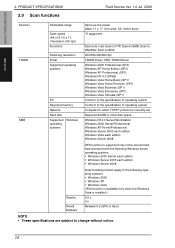
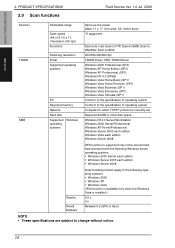
bizhub C360/C280/C220
OUTLINE
2. PRODUCT SPECIFICATIONS
2.9 Scan functions
Field Service Ver. 1.0 Jul. 2009
Scanner TWAIN
SMB
Scannable range
Scan speed (A4 or 8 1/2 x 11, Resolution 300 dpi) Functions
Scanning resolution Driver Supported operating systems
PC Required memory Network Hard disk Supported Windows operating systems
Same as the copier (Max. 11 x 17: inch area, A3: metric area) ...
Similar Questions
Can't Install Bizhub C360 Windows Server 2008 R2
(Posted by JAIROesk 10 years ago)
Can I Copy And Scan Bizhub C220 At The Same Time
(Posted by WIkortn 10 years ago)

