Konica Minolta bizhub C220 Support Question
Find answers below for this question about Konica Minolta bizhub C220.Need a Konica Minolta bizhub C220 manual? We have 22 online manuals for this item!
Question posted by WIkortn on November 27th, 2013
Can I Copy And Scan Bizhub C220 At The Same Time
The person who posted this question about this Konica Minolta product did not include a detailed explanation. Please use the "Request More Information" button to the right if more details would help you to answer this question.
Current Answers
There are currently no answers that have been posted for this question.
Be the first to post an answer! Remember that you can earn up to 1,100 points for every answer you submit. The better the quality of your answer, the better chance it has to be accepted.
Be the first to post an answer! Remember that you can earn up to 1,100 points for every answer you submit. The better the quality of your answer, the better chance it has to be accepted.
Related Konica Minolta bizhub C220 Manual Pages
bizhub C220/C280/C360 Advanced Function Operations User Guide - Page 97
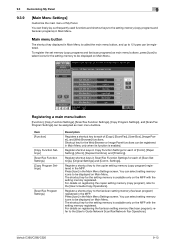
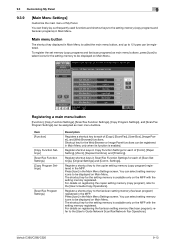
... Settings for the setting memory is enabled.
The shortcut key for each of [Scan Settings], [Original Settings] and [Comm. bizhub C360/C280/C220
9-13 You can be displayed on Main Menu.
Item [Function]
[Copy Function Settings] [Scan/Fax Function Settings] [Copy Program Settings]
[Scan/Fax Program Settings]
Description
Registers a shortcut key to the [User's Guide...
bizhub C220/C280/C360 Box Operations User Guide - Page 32


...the machine is in Power Save mode, the indicator on with the main power switch. bizhub C360/C280/C220
3-2 3.1 Control panel
3
3 Control Panel/Liquid Crystal Display
3.1
Control panel
Use the... this key to recall a registered copy/scan program.
To cancel Interrupt mode, press the Interrupt key again. Press this key to register (store) the desired copy/scan settings as a program or to ...
bizhub C220/C280/C360 Box Operations User Guide - Page 39


... scanner and fax transmission (sent/received) jobs. Switch to display the scanned image. Displays the list of the operation (completed successfully/deleted due to... at one time, press these buttons to be viewed. - When there are not displayed.
Press this button to the [User's Guide Copy Operations]. pears...time, communication, number of pages in advance. bizhub C360/C280/C220
3-9
bizhub C220/C280/C360 Box Operations User Guide - Page 41


...Copy Operations]. Document Name: Displays the name of the saved document. Press this button to check the result, error details, registration source/user name, file name, destination User Box, stored time and number of seven jobs to be displayed at one time... been saved by
logged in users cannot be viewed. -
bizhub C360/C280/C220
3-11 To view received images, you must set "Job History...
bizhub C220/C280/C360 Box Operations User Guide - Page 105
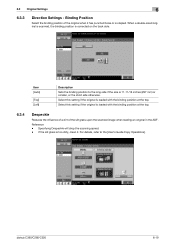
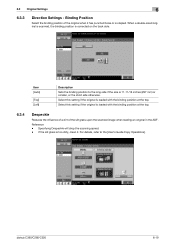
...Despeckle will drop the scanning speed. - For details, refer to the long side if the size is stapled. 6.3 Original Settings
6
6.3.3
Direction Settings - Item [Auto]
[Top] [Left]
Description Sets the binding position to the [User's Guide Copy Operations]. Select this ...
6.3.4
Despeckle
Reduces the influence of a dirt of the original when it . Reference - bizhub C360/C280/C220
6-19
bizhub C220/C280/C360 Box Operations User Guide - Page 129
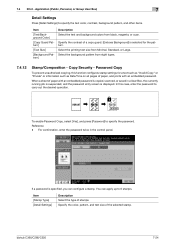
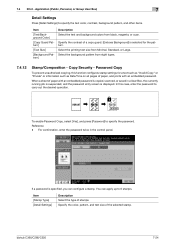
...for a text such as "Invalid Copy" or "Private" or information such as Date/Time on all pages of paper with an...Copy Security -
Reference -
bizhub C360/C280/C220
7-24 Select the printing text size from eight types.
7.4.12
Stamp/Composition - Specify the contrast of a copy... Copy, select [Yes], and press [Password] to carry out the desired operation. If a password is copied, scanned...
bizhub C220/C280/C360 Box Operations User Guide - Page 246
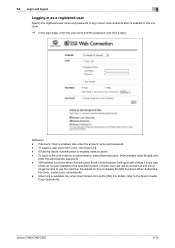
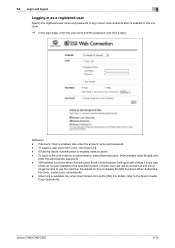
... Name List is set to Mode 2 and a user
enters an incorrect password the specified number of times, that user will be locked out and will no longer be able to use the machine. 9.2 ...% In the login page, enter the user name and the password, and click [Login]. bizhub C360/C280/C220
9-10 If [Prohibited Functions When Authentication Error] in Administrator Settings is enabled in when User Authentication ...
bizhub C220/C280/C360 Box Operations User Guide - Page 273


... Setting] even though a device
certificate is not installed - Specify the items to use the copy guard or password copy function. Specify the time to restrict user operations.
Specify the function to automatically log out the administrator or user mode. The SSL certificate is already registered
9.6.4 User Authentication/Account Track
bizhub C360/C280/C220
9-37 When giving...
bizhub C220/C280/C360 Copy Operations User Guide - Page 34


...original face down on a book or any other form of original that must be scanned. 3.2 Basic copy operations
3
Placing the original on the Original Glass. The area surrounding the original ...the original toward the back of copies, press the C (clear) key on the Original Glass. For details, refer to press down on the original glass. bizhub C360/C280/C220
3-5 Furthermore, do not have ...
bizhub C220/C280/C360 Copy Operations User Guide - Page 40
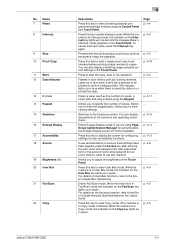
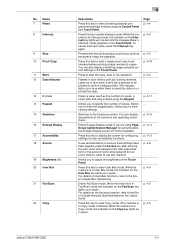
...User Box key lights up in green. Switches to start the copy, scan or fax operation. If you are using the Control Panel and Touch Panel.
Enters Fax/Scan mode. Page p. 4-4 p. 4-4
p. 4-4 p. 4-18 p. 4-4 −
p. 4-17 − p. 4-15 p. 4-14 p. 4-12 p. 4-8
− p. 4-5
p. 4-5
p. 4-5
bizhub C360/C280/C220
4-3
Allows you to reset all settings (except programmed settings) entered using...
bizhub C220/C280/C360 Copy Operations User Guide - Page 106
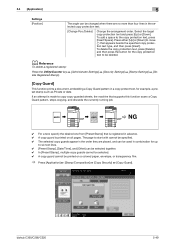
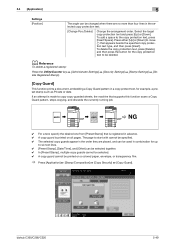
... this function scans a Copy Guard pattern, stops copying, and discards the currently running job. If an attempt is made to move o that is printed on a colored paper, envelope, or transparency film.
% Press [Application] ö [Stamp/Composition] ö [Copy Security] ö [Copy Guard]. bizhub C360/C280/C220
5-49 The page to six text lines. 0 [Preset Stamp], [Date/Time], and...
bizhub C220/C280/C360 Copy Operations User Guide - Page 147


...on the Slit Scan Glass each time one sheet of paper passes through the ADF when scanning an original using the ADF. Make adjustments for 2-sided print. bizhub C360/C280/C220
7-10 If a...the toner amount to be used in memory. Adjust irregular gradation levels of texts or lines.
[Copy]
Adjust the gradation when the color gradation has been changed in a print image.
This function ...
bizhub C220/C280/C360 Enlarge Display Operations User Guide - Page 40


...the right (default).
[Dark]
Each time this button to select the third level from the back.
% Press [Original/Density] ö [Background Removal]. bizhub C360/C280/C220
3-17 Normally, select [Bleed Removal...Zoom screen and select [Auto] in the Paper screen.
To copy all of the original pages into the ADF and scanned at a time. 3.3 [Original/Density]
3
3.3.5
[Background Removal]
You can ...
bizhub C220/C280/C360 Network Administrator User Guide - Page 116


...This item is enabled.
bizhub C360/C280/C220
7-7 7.1 Restricting users of this check box to change the password so that the user specify at the first login time will be registered as ... Reenter the password for the first time. Select whether to page 8-36. For details, refer to temporarily disable a registered user. Specify whether to permit [Copy], [Scan], [Save to page 8-40. ...
bizhub C220/C280/C360 Network Administrator User Guide - Page 252


... using [Compose(Stamp)] functions.
bizhub C360/C280/C220
11-20 If the original being sent is a mixed original (original with this machine in [File Type]. Select whether to print the date and time data.
Specify whether to display the setting. To specify a header or footer, you to be scanned individually. Select the combine method...
bizhub C220/C280/C360 Network Administrator User Guide - Page 349


...trust the certificate, the certificate must be verified at a time is invalid.
Unable to perform verification because there are too ...has expired.
The Web service or WS scan function is cancelled by the device application.
An internal error occurred.
The CA...is too large.
15.4 Network Error Codes Functions WebDAV client
WS scan bizhub C360/C280/C220
15
Code 5
6
7
8 9 10 11 12 13
14...
bizhub C220/C280/C360 Print Operations User Guide - Page 108


...Copy Security]
[Edit...] [Date/Time] [Page Number] [Edit...] [Header/Footer] [Edit...]
Option [None] [Create Host Image]
[Print Host Image]
[Print Device Image]
− ON/OFF, [Copy Protect]/[Repeatable Stamp]/[Copy Guard]/[Password Copy]
− ON/OFF
ON/OFF
− Machine Setting 1 to Machine Setting 20
[Acquire Device... on the machine.
bizhub C360/C280/C220
9-18 Select this option ...
bizhub C220/C280/C360 Print Operations User Guide - Page 276
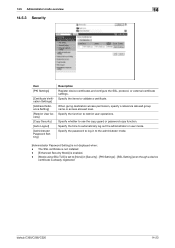
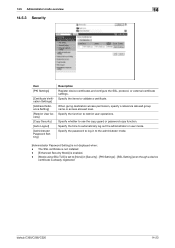
...bizhub C360/C280/C220
14-23 14.5 Administrator mode overview
14
14.5.3 Security
Item
[PKI Settings]
[Certificate Verification Settings]
[Address Reference Setting]
[Restrict User Access]
[Copy Security]
[Auto Logout]
[Administrator Password Setting]
Description Register device... a device
certificate is not displayed when: - Specify the time to use the copy guard or password copy function....
bizhub C360/C280/C220 Pocket Guide - Page 1


... Drive, Ramsey, NJ 07446 www.CountOnKonicaMinolta.com www.kmbs.konicaminolta.us Item #: C360PG 9/09
bizhub C360/C280/C220 pocket guide
full color printer/copier/scanner/fax
Enhancements
bizhub C360/C280/C220 vs. bizhub C353/C253/C203 Series
Enhancements C360/C280/C220
C353/C253/C203
Copy Speed Simplex and Duplex (B/W and Color)
C360: 36/36 C280: 28/28...
Service Manual - Page 59


... print) C220
Image loss
Copy
Leading edge: 4.2 mm (3/16 inch), Trailing edge: 3 mm (1/8 inch), Rear edge: 3 mm (1/8 inch), Front edge: 3 mm (1/8 inch)
PC print
Leading edge: 4.2 mm (3/16 inch), Trailing edge: 4.2 mm (3/16 inch), Rear edge: 4.2 mm (3/16 inch), Front edge: 4.2 mm (3/16 inch)
First copy time
(Tray1/2 A4 or 8 1/2 x 11, full size)
bizhub C360...
Similar Questions
How To Make Double Side Copies On Bizhub 200 Konica Minolta
(Posted by covensarik 10 years ago)
Can You Scan And Copy At The Same Time On The Bizhub 363
(Posted by sanchDie69 10 years ago)

