Konica Minolta bizhub 363 Support Question
Find answers below for this question about Konica Minolta bizhub 363.Need a Konica Minolta bizhub 363 manual? We have 14 online manuals for this item!
Question posted by sanchDie69 on December 11th, 2013
Can You Scan And Copy At The Same Time On The Bizhub 363
The person who posted this question about this Konica Minolta product did not include a detailed explanation. Please use the "Request More Information" button to the right if more details would help you to answer this question.
Current Answers
There are currently no answers that have been posted for this question.
Be the first to post an answer! Remember that you can earn up to 1,100 points for every answer you submit. The better the quality of your answer, the better chance it has to be accepted.
Be the first to post an answer! Remember that you can earn up to 1,100 points for every answer you submit. The better the quality of your answer, the better chance it has to be accepted.
Related Konica Minolta bizhub 363 Manual Pages
bizhub 223/283/363/423 Security Operations User Guide - Page 145


... to other device, Download to PC
Scan job files
Print, Move/Copy, Delete, Send to other device, Download to PC
Fax job files
Print, Delete, Download to delete the specified file.
5 Select the document and perform the desired function.
Click [OK] to PC
% If [Delete] is selected in step 4, a confirmation message appears. bizhub 423/363/283...
bizhub 423/363/283/223 Box Operations User Guide - Page 108
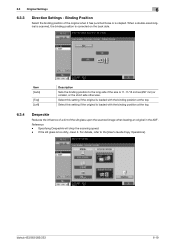
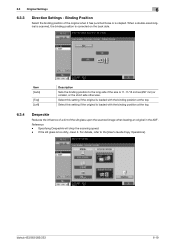
... setting if the original is stapled. Specifying Despeckle will drop the scanning speed. - bizhub 423/363/283/223
6-19 When a double-sized original is scanned, the binding position is 11-11/16 inches (297 mm)... slit glass upon the scanned image when loading an original in the ADF. Item [Auto]
[Top] [Left]
Description Sets the binding position to the [User's Guide Copy Operations]. If the slit...
bizhub 423/363/283/223 Box Operations User Guide - Page 173
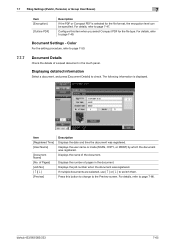
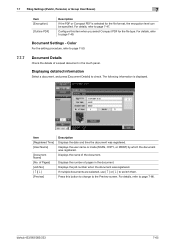
... the user name or mode (SCAN, COPY, or PRINT) by which the document was registered. Displays the number of Pages] [Job No.] [ ][ ] [Preview]
Description Displays the date and time the document was registered. Displays the job number when the document was registered. For details, refer to page 7-47. bizhub 423/363/283/223
7-65 For...
bizhub 423/363/283/223 Box Operations User Guide - Page 255
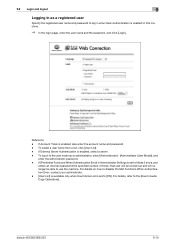
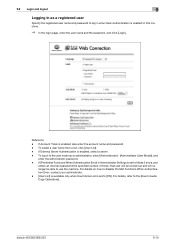
.... - For details, refer to use the machine. bizhub 423/363/283/223
9-10 If [Prohibited Functions When Authentication Error] in Administrator Settings is set to log in when User Authentication is set to Mode 2 and a user
enters an incorrect password the specified number of times, that user will be locked out and will...
bizhub 423/363/283/223 Copy Operations User Guide - Page 54
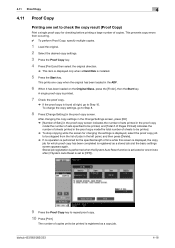
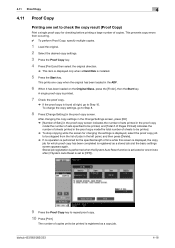
... set to check the copy result (Proof Copy)
Print a single proof copy for which proof copy has been completed is registered as a copy job.
A single proof copy is printed.
7 Check the proof copy.
% If the proof copy is installed.
5 Press the Start key.
bizhub 423/363/283/223
4-18 This prevents copy errors from the list of time while this screen is...
bizhub 423/363/283/223 Copy Operations User Guide - Page 69


... of the original or failure of the original are scanned. 6 After all original pages have been scanned, press [Finish]. 7 Press the Start key.
bizhub 423/363/283/223
5-13 You can also use the copy function by switching between the ADF and the Original Glass for scanning the originals.
0 Do not load original sheets beyond the...
bizhub 423/363/283/223 Copy Operations User Guide - Page 83


..., and then press the Start key. 3 Press [Fix].
% Press [Retry] to 5 until all originals have been scanned.
6 After all original pages have been scanned, press [Finish]. bizhub 423/363/283/223
5-27 Press [Change Setting] to configure the copy settings. % When the original has been loaded on the original glass, press [Finish].
4 Load the next...
bizhub 423/363/283/223 Enlarge Display Operations User Guide - Page 20
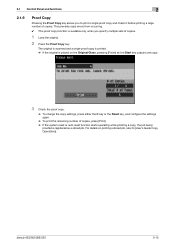
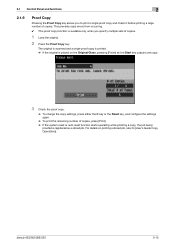
bizhub 423/363/283/223
2-12 For details on the Original Glass, pressing [Finish] ö the Start key outputs one copy.
3 Check the proof copy.
% To change the copy settings, press either the C key or the Reset key, and configure the settings again.
% To print the remaining number of copies, press [Print]. % If the system reset or...
bizhub 423/363/283/223 Enlarge Display Operations User Guide - Page 21
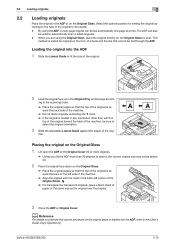
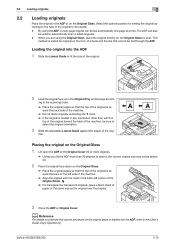
...face down on the Original Glass.
% Place the original pages so that cannot be copied. -
Select the optimal position for originals in the Original Tray and arrange accord- The...time. By using the Original Glass, place the original directly on the original glass or loaded into the ADF
1 Slide the Lateral Guide to scan. d Reference
For details on the Original Glass. bizhub 423/363...
bizhub 423/363/283/223 Enlarge Display Operations User Guide - Page 37
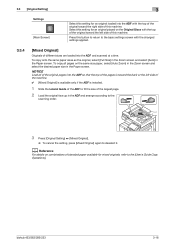
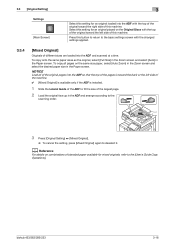
NOTICE
Load all pages on combinations of this machine.
bizhub 423/363/283/223
3-16
To copy onto the same paper sizes as the original, select [Full Size] in the Zoom ... right side of standard paper available for an original loaded into the ADF and scanned at a time. Press this button to return to deselect it. To copy all of the original pages into the ADF so that the top of the...
bizhub 423/363/283/223 Fax Driver Operations User Guide - Page 49
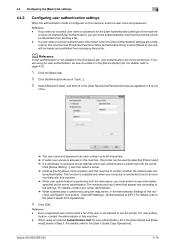
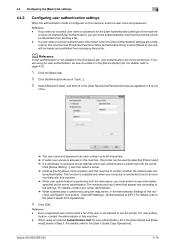
...performed. When using the relay server, in the [Device Option] list.
For details, refer to the settings...Connection] - [OpenAPI Settings] - [Authentication] to [OFF]. bizhub 423/363/283/223
4-16
If a user enters incorrect authentication information ... by this ma- For details, refer to the [User's Guide Copy Operations].
word] boxes in this machine and the job will be ...
bizhub 423/363/283/223 Network Administrator User Guide - Page 324


... as ****] check box. Configure options for Authentication. Click this button to display the device time. Enter the default value.
Select whether to display the custom items list.
Select the keyboard type to 32 characters). Select the time specification. bizhub 423/363/283/223
14-25
Enter the name displayed on the selected function. The allowable...
bizhub 423/363/283/223 Network Administrator User Guide - Page 336
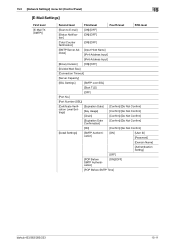
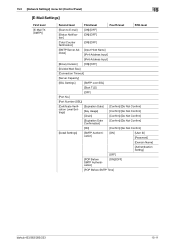
...list (Control Panel)
15
[E-Mail Settings]
First level
[E-Mail TX (SMTP)]
Second level
Third level
Fourth level
Fifth level
[Scan to E-mail] [ON]/[OFF]
[Status Notification]
[ON]/[OFF]
[Total Counter Notification]
[ON]/[OFF]
[SMTP Server Ad- ...Domain Name]
[Authentication Setting]
[OFF]
[POP Before SMTP Authentication]
[ON]/[OFF]
[POP Before SMTP Time]
bizhub 423/363/283/223
15-11
bizhub 423/363/283/223 Network Scan/Fax/Network Fax Operations User Guide - Page 118


... of pages are automati-
cally added.
5.11.7
Despeckle
Select to reduce the effect that actually scanned, the specified number of pages does not match to the [User's Guide Copy Operations].
Specifying Despeckle will drop the scanning speed. - bizhub 423/363/283/223
5-57 es is loaded into the ADF. Reference -
For details, refer to that...
bizhub 423/363/283/223 Network Scan/Fax/Network Fax Operations User Guide - Page 133


...Network Administrator]. - bizhub 423/363/283/223
6-4 This machine can be printed as shown in the
diagram. - The saved documents can be set at a predetermined time interval.
Receiving E-... to the POP server.
6.3 Receiving (I-FAX)
6
6.3
Receiving (I -Fax] in the Fax/Scan mode screen. The interval for the
recipient machine capable of this machine receives an E-mail message, ...
bizhub 423/363/283/223 Network Scan/Fax/Network Fax Operations User Guide - Page 265
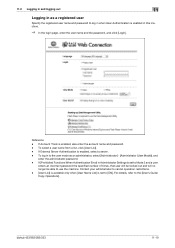
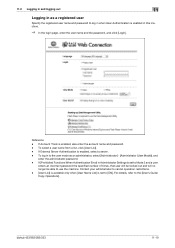
...Authentication is set to Mode 2 and a user
enters an incorrect password the specified number of times, that user will be locked out and will no longer be able to [ON]. If [... page, enter the user name and the password, and click [Login].
bizhub 423/363/283/223
11-10 Contact your administrator to the [User's Guide Copy Operations]. 11.2 Logging in and logging out
11
Logging in as an ...
bizhub 423/363/283/223 Network Scan/Fax/Network Fax Operations User Guide - Page 310


...because of a telephone line status where the receiver's or sender's machine is scanned by turning V34 off.
The time needed to a telephone line via a private branch exchange switchboard.
This function first...reservation Transmission source record Transmission time TSI V34
Z-Folded Original
Description
A function of the document on the receiver's side.
bizhub 423/363/283/223
13-15
bizhub 423/363/283/223 Print Operations User Guide - Page 109


... the overlay data stored in the computer in the header/footer. bizhub 423/363/283/223
9-18 Selecting this option to communicate with [Create Host... [Copy Security]
[Edit...] [Date/Time] [Page Number] [Edit...] [Header/Footer] [Edit...]
Option [None] [Create Host Image]
[Print Host Image]
[Print Device Image]
− ON/OFF, [Copy Protect]/[Repeatable Stamp]/[Copy Guard]/[Password Copy]
...
bizhub 423/363/283/223 Print Operations User Guide - Page 156


...automatically deleted after a certain length of time has elapsed since their reg-
For details, refer to the [User's Guide Box Operations]. bizhub 423/363/283/223
12-7
istration. For details...] jobs are limited. For details on the [Password Rules], refer to the [User's Guide Copy Operations]. Reference -
In addition, if the [Do not show this window when setting] check ...
bizhub 423/363/283/223 Print Operations User Guide - Page 292


...
ID & Print Delete after Print Setting 13-42 ID & Print Delete Time 13-41 ID & Print Operation Settings 13-45 ID & Print Settings ...
Mobile/PDA 12-30
N
Network Timeout 13-48 Number of Copies 13-5
O Obtain Device Information 9-5, 9-21, 9-22
OpenAPI Settings 13-52 Original Direction...Print Jobs in HDD before RIP 13-7 Staple 13-17
bizhub 423/363/283/223
17-5 17.2 Index by button
17
17.2...

