Konica Minolta bizhub 363 Support Question
Find answers below for this question about Konica Minolta bizhub 363.Need a Konica Minolta bizhub 363 manual? We have 14 online manuals for this item!
Question posted by joeb3md on December 12th, 2013
How To Set Up Scan Function On Bizhub 363
The person who posted this question about this Konica Minolta product did not include a detailed explanation. Please use the "Request More Information" button to the right if more details would help you to answer this question.
Current Answers
There are currently no answers that have been posted for this question.
Be the first to post an answer! Remember that you can earn up to 1,100 points for every answer you submit. The better the quality of your answer, the better chance it has to be accepted.
Be the first to post an answer! Remember that you can earn up to 1,100 points for every answer you submit. The better the quality of your answer, the better chance it has to be accepted.
Related Konica Minolta bizhub 363 Manual Pages
bizhub 223/283/363/423 Security Operations User Guide - Page 3


... Encryption Key ...2-56 Overwrite All Data Function ...2-58 Setting the Overwrite All Data function 2-58
SSL Setting Function ...2-60 Device Certificate Setting ...2-60 SSL Setting ...2-62 Removing a Certificate...2-63 S/MIME Communication Setting Function 2-64 Setting the S/MIME Communication 2-64 Registering the certificate ...2-68 SNMP Setting Function ...2-70 Changing the auth-password and...
bizhub 223/283/363/423 Security Operations User Guide - Page 145


bizhub 423/363/283/223
3-35
See the table given below for the relation between the menu type and functions that can be Performed
Copy job files
Print, Move/Copy, Delete, Send to other device, Download to PC
Print job files
Print, Move/Copy, Delete, Send to other device, Download to PC
Scan job files
Print, Move...
bizhub 223/283/363/423 Security Operations User Guide - Page 164
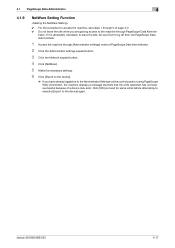
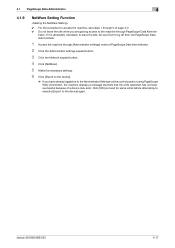
bizhub 423/363/283/223
4-17 Click [OK] and wait for some while before attempting to execute [Export to the device] again. If it is absolutely necessary to leave the site, be sure first to log off from the PageScope Data Administrator.
1 Access the machine through PageScope Data Adminis- 4.1 PageScope Data Administrator
4
4.1.9
NetWare Setting Function
0 For...
bizhub 223/283/363/423 Security Operations User Guide - Page 166
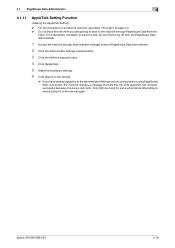
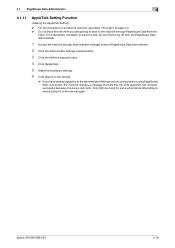
bizhub 423/363/283/223
4-19
Click [OK] and wait for some while before attempting to execute [Export to the machine through PageScope Data Adminis- 4.1 PageScope Data Administrator
4
4.1.11
AppleTalk Setting Function
0 For the procedure to access the machine, see steps 1 through 5 of a device lock error. If it is absolutely necessary to leave the site, be...
bizhub 223/283/363/423 Security Operations User Guide - Page 167
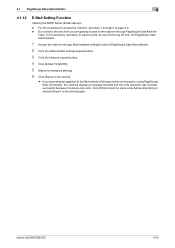
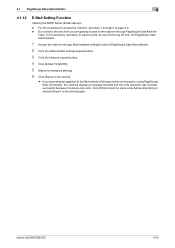
... not leave the site while you are gaining access to the machine through 5 of a device lock error.
4.1 PageScope Data Administrator
4
4.1.12
E-Mail Setting Function
0 For the procedure to access the machine, see steps 1 through PageScope Data Adminis- trator. bizhub 423/363/283/223
4-20 Click [OK] and wait for some while before attempting to execute...
bizhub 423/363/283/223 Advanced Function Operations User Guide - Page 4


...6-12 [Document/Page] - [Document Settings 6-13 [Return to Scan Dest.]...6-13
Specifying a destination...6-14 Printing...6-...function 9-3 Displaying My Panel...9-4 Main Menu ...9-4 Displaying Main Menu...9-4 Customizing My Panel ...9-5 [My Panel Settings] ...9-5 Displaying [My Panel Settings]...9-5 [Language Setting] ...9-6 [Measurement Unit Settings]...9-6 [Copier Settings] ...9-7
bizhub 423/363...
bizhub 423/363/283/223 Advanced Function Operations User Guide - Page 7


... using the network connection. • Network settings • Settings using PageScope Web Connection
bizhub 423/363/283/223
1-2 1.1 Welcome
1
1 Introduction
1.1
Welcome
Thank you to begin using this machine, and functions available by connecting it to read this User's Guide.
1.1.1
User's guides
Printed manual
[Quick Guide Copy/Print/Fax/Scan/Box Operations]
Overview
This manual...
bizhub 423/363/283/223 Box Operations User Guide - Page 291


... space of "169.254.0.0". A font using the scanning function to digitalize documents. BMP images are used for output devices such as the account name.
"Low contrast" indicates... Density Density Compensation DHCP
Dither
bizhub 423/363/283/223
10
Description
A set of information (data quantity) handled by compiling vectorgraphic animations and sounds. A device, such as a computer or...
bizhub 423/363/283/223 Copy Operations User Guide - Page 165


Configure an external server specified as Default] button. For details, refer to Destinations]
This setting is for required items.
Delete the selected external server. bizhub 423/363/283/223
7-33
Reference - This function is available only when a Hard Disk is installed. 0 This setting is available when the optional authentication unit is installed.
d Reference
For details on...
bizhub 423/363/283/223 Network Administrator User Guide - Page 2
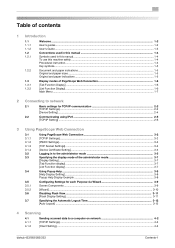
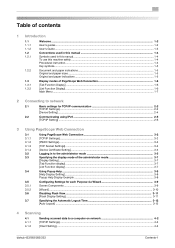
... Example ...3-8
Configuring Settings for each Purpose via Wizard 3-9 Screen Components ...3-9 [Wizard] ...3-10 Disabling Flash View...3-11 [Flash Display Setting]...3-11
Specifying the Automatic Logout Time 3-12 [Auto Logout] ...3-12
4 Scanning
4.1 4.1.1 4.1.2
Sending scanned data to a computer on network 4-2 [TCP/IP Settings]...4-3 [Client Setting]...4-3
bizhub 423/363/283/223
Contents...
bizhub 423/363/283/223 Network Administrator User Guide - Page 4
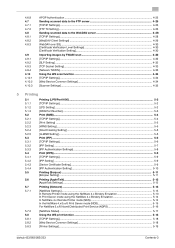
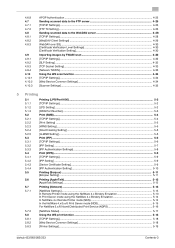
... (NDS 5-14 In the NetWare 4.x/5.x/6 Print Server mode (NDS 5-15 For NetWare 5.x/6 Novell Distributed Print Service (NDPS 5-16
[NetWare Status] ...5-17 Using the WS print function ...5-18 [TCP/IP Settings]...5-18 [Web Service Common Settings] ...5-18 [Printer Settings]...5-19
bizhub 423/363/283/223
Contents-3
bizhub 423/363/283/223 Network Administrator User Guide - Page 6


... ...8-14 [Automatically Obtain Certificates 8-15 Certificate validation ...8-16 [Certificate Verification Level Settings 8-16 [Certificate Verification Setting]...8-16
Restricting the use of the SMB address registered in the address book 8-18 [TCP/IP Settings]...8-19 User Authentication ...8-19 [Scan to Authorized Folder Settings 8-19 [Client Setting]...8-19
bizhub 423/363/283/223
Contents-5
bizhub 423/363/283/223 Network Administrator User Guide - Page 7


... 9.1.1 9.1.2 9.1.3 9.2 9.2.1 9.2.2 9.2.3 9.2.4
Using applications that communicate with this machine with TCP Socket 9-2 [TCP/IP Settings]...9-2 [Device Certificate Setting]...9-2 [TCP Socket Setting]...9-3 Linking an OpenAPI system with this machine 9-4 [TCP/IP Settings]...9-4 [SSDP Settings]...9-5 [Device Certificate Setting]...9-5 [OpenAPI Setting]...9-6
bizhub 423/363/283/223
Contents-6
bizhub 423/363/283/223 Network Administrator User Guide - Page 57
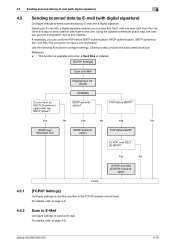
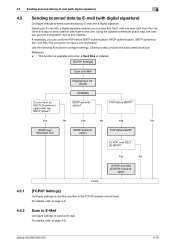
SMTP authentication?
bizhub 423/363/283/223
4-20 Sending an E-mail with the SMTP server? This function is available only when a Hard Disk is installed.
[TCP/IP Settings]
Scan to E-Mail
Registering a certificate
[S/MIME]
Do you to prove that the E-mail has been sent from this machine and also to send a device certificate to the user. cation...
bizhub 423/363/283/223 Network Administrator User Guide - Page 355


...format of a certificate is unavailable. An error was detected in communication. bizhub 423/363/283/223
15-30 15.4 Network Error Codes Functions WS scan
Bluetooth
15
Code 1 2 3 4 5 6
22 42 52 53...Unable to perform verification because there are too many certificates to allocate memory. The device certificate does not exist. No certificate is 20). The reception of the certificate does...
bizhub 423/363/283/223 Network Administrator User Guide - Page 357


...numbers match, the function sends the fax. A computer using the settings menu. An initial setting. Some default values can be changed to shipment from a server.
bizhub 423/363/283/223
15-...minimizing the data size using the scanning function to accept only transmissions from recipient machines with large light/dark variation. A function to read it.
A device, such as a computer or ...
bizhub 423/363/283/223 Network Scan/Fax/Network Fax Operations User Guide - Page 2


...Available operations with Network function 2-16 Internet Fax ...2-16 IP Address Fax...2-17
3 Control Panel/Liquid Crystal Display
3.1 3.2 3.2.1
3.2.2
Control panel ...3-2 Touch panel ...3-5 Screen component...3-5 Icons that appear in the touch panel 3-5
Difference of screen display with/without optional devices 3-6 If the Fax Kit FK-508 is not installed 3-6
bizhub 423/363/283/223
Contents...
bizhub 423/363/283/223 Network Scan/Fax/Network Fax Operations User Guide - Page 55


... of a Hard Disk • Connection of network cable • Network settings
• Installation of a Hard Disk • Installation of the optional Fax Kit FK-508 • Connection of this machine.
4.1.1
Environment and device requirements
The following environment and devices must be prepared to use various functions of network cable • Network settings
bizhub 423/363/283/223
4-2
bizhub 423/363/283/223 Network Scan/Fax/Network Fax Operations User Guide - Page 58


...to 2000 (or 1000 if no Hard Disk is convenient for Fax/Scan function. Web service destinations cannot be registered with an ad-
This is...scan data can be registered for sending data to 100 groups can be registered. Using the touch panel of the following types of one -touch destinations can be registered. PC (SMB) - bizhub 423/363/283/223
4-5 E-Mail - Save in User Box (a function...
bizhub 423/363/283/223 Network Scan/Fax/Network Fax Operations User Guide - Page 301


...
A computer using the scanning function to obtain an IP address automatically.
The settings selected in advance and ...function is 1000 Mbps. An initial setting.
The generic name for automatic configuration. BMP images are used on different LANs. A Macintosh network technology, automatically detecting a device...of 1000Base-T is activated. bizhub 423/363/283/223
13-6 The ...

