Konica Minolta bizhub 363 Support Question
Find answers below for this question about Konica Minolta bizhub 363.Need a Konica Minolta bizhub 363 manual? We have 14 online manuals for this item!
Question posted by Lecldbe on August 24th, 2013
Login Error When Trying To Scan From Bizhub 363 To Pc
The person who posted this question about this Konica Minolta product did not include a detailed explanation. Please use the "Request More Information" button to the right if more details would help you to answer this question.
Current Answers
There are currently no answers that have been posted for this question.
Be the first to post an answer! Remember that you can earn up to 1,100 points for every answer you submit. The better the quality of your answer, the better chance it has to be accepted.
Be the first to post an answer! Remember that you can earn up to 1,100 points for every answer you submit. The better the quality of your answer, the better chance it has to be accepted.
Related Konica Minolta bizhub 363 Manual Pages
AU-201H User Guide - Page 5


....
1 From the control panel of the card scanning area.
3.1 Multifunctional product settings
Detail: User authentication on the multifunctional product, register users, and perform the logon and print job operations after completing authentication with the machine. AU-201H
5 Important Do not disconnect the USB cable while this device, user IC card IDs must be registered...
AU-211P Authentication Unit User Guide for bizhub 223/283/363/423 - Page 32
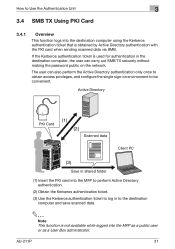
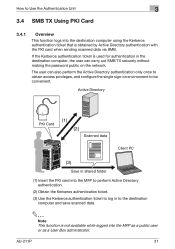
The user can carry out SMB TX securely without making the password public on environment to be convenient.
Active Directory
PKI Card
(1) (2)
Scanned data
Client PC
(3)
Save in shared folder
(1) Insert the PKI card into the MFP as a public user or as a User Box administrator.
How to Use the Authentication Unit
3
3.4 ...
bizhub 223/283/363/423 PKI Security Operations User Guide - Page 5


... the error cannot be of the machine should exit from the current mode to return to the basic screen whenever the access to operating problems and questions.
The Administrator of the machine, perform steps as instructed by the message or other means. This User's Guide (Ver. 1.01) describes bizhub 423/bizhub 363/bizhub 283/bizhub 223...
bizhub 223/283/363/423 Security Operations User Guide - Page 6


... error message appears during operation of the machine. (No "peep" alarm sound is issued if a specific sound setting in Sound Setting of great help in finding solutions to the User's Guide furnished with the mode screen left displayed. This User's Guide (Ver. 1.00) describes bizhub 423/bizhub 363/bizhub 283/bizhub 223/bizhub 7828/ineo 423/ineo 363...
bizhub 223/283/363/423 Security Operations User Guide - Page 8


... unauthorized access through password authentication for execution of change of WebDAV is executed.
- Release of User Box is executed.
- Authentication of Prohibited Functions When Authentication Error is successful. - bizhub 423/363/283/223
1-4
By prohibiting the password entry operation, the machine prevents unauthorized use of Prohibited Functions When Authentication...
bizhub 223/283/363/423 Security Operations User Guide - Page 174


...User Password and an 8-digit User Box Password. bizhub 423/363/283/223
4-27 4.3 HDD TWAIN driver
4..."Login as the Registered User" radio button and enter the User Name and the 8-to [ON], the number of the PC.
...device.
The HDD TWAIN driver is a utility function for downloading document data stored in the User Box in the scan or fax mode in the image processing application of times in the PC...
bizhub 423/363/283/223 Advanced Function Operations User Guide - Page 46
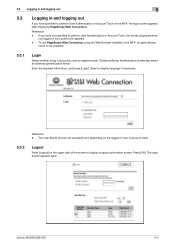
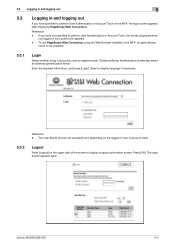
...Web Browser installed in the MFP, its administrator
mode is selected, select an external authentication server.
bizhub 423/363/283/223
5-4 5.3 Logging in and logging out
5
5.3
Logging in and logging out
If...
you have specified to log in as a public user or registered user. Reference - The login screen appears again. The User Boxes that can be accessed vary depending on the logged in...
bizhub 423/363/283/223 Advanced Function Operations User Guide - Page 84


...when creating searchable PDF files
Depending on the setting to automatically correct the page direction, refer to the [User's Guide Network Scan/Fax/Network Fax Operations]. - When creating a searchable PDF file, select an appropriate language according to 96 pt
Reference - ...the text, the text may become garbled, or other problems may be correctly recognized. - bizhub 423/363/283/223
8-2
bizhub 423/363/283/223 Copy Operations User Guide - Page 33


... selected, you do not look directly at least 20 degrees, the correct original size may be scanned. Note, however, that
the next original can be placed anywhere on the Original Glass.
4 ...where light may occur.
0 For thick books or large objects, perform scanning without closing the ADF or Original Cover. bizhub 423/363/283/223
3-5 If the original is selected, the original can be ...
bizhub 423/363/283/223 Copy Operations User Guide - Page 202


...login
When the [Failed to read data. Configure the paper type of your computer.
Restart your finger.
If the scanned...the cord is suspected. bizhub 423/363/283/223
9-6 If scanning does not finish within ...scanned part is too thick or thin (when the finger width is suspected. Try "stretching your finger", "placing your finger deeply", or "placing your finger shallowly" on the scanning...
bizhub 423/363/283/223 Copy Operations User Guide - Page 203


...bizhub 423/363/283/223
9-7 Did you placed your finger.
Try "stretching your finger", "placing your finger deeply", or "placing your finger when scanning.
Use the same USB port as the one if not. If scanning... fails When message [Failed to authenticate.] appears in the machine that failed in login Scanning does not start .
Is the USB port to which the authentication unit is ...
bizhub 423/363/283/223 Network Administrator User Guide - Page 53


...], check whether the POP server supports APOP.
Item
[APOP Authentication]
Description
Select [ON] to encrypt the login name and password when logging in to the POP server using APOP.
4.3 Sending scanned data by the server? bizhub 423/363/283/223
4-16 If the POP server does not support APOP, it results in to the...
bizhub 423/363/283/223 Network Administrator User Guide - Page 124


... [Restrict] in [Administrator Settings] on this machine with PageScope Authentication Manager is available only when a Hard Disk is installed. )
Item [Copy] [Scan] [Save to External Memory] [External Memory Document Scan]
bizhub 423/363/283/223
7-13 When [Security Settings]ö[Security Details]ö[Manual Destination Input] is installed. [Save to External Memory] [External Memory...
bizhub 423/363/283/223 Network Administrator User Guide - Page 177
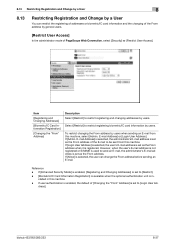
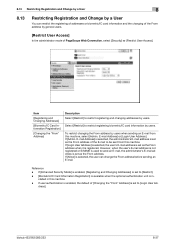
... of [Changing the "From" Address] is set to [Restrict]. - [Biometric/IC Card Information Registration] is available when the optional authentication unit is set to [Login User Ad- dress]. bizhub 423/363/283/223
8-37 Select [Restrict] to send an E-mail, the administrator's E-mail address is set as the From address. E-mail Address] or...
bizhub 423/363/283/223 Network Administrator User Guide - Page 355


.... A buffer shortage occurred. The certificate is invalid. The device certificate does not exist. Failed to use the HDD, it is invalid. Parameter is not trusted. The certificate does not have the expected usage. bizhub 423/363/283/223
15-30 15.4 Network Error Codes Functions WS scan
Bluetooth
15
Code 1 2 3 4 5 6
22 42 52 53 55...
bizhub 423/363/283/223 Network Scan/Fax/Network Fax Operations User Guide - Page 19


...8722;
Sending in color/Black and white printing
−
Sending in color/Black and white printing
bizhub 423/363/283/223
2-2
For details, refer to the explanation of this machine differ depending on whether or... before using the Network Scan/Fax/Network Fax functions
This section describes necessary information you should be installed as an option for bizhub 363 depending on again after ...
bizhub 423/363/283/223 Network Scan/Fax/Network Fax Operations User Guide - Page 37


...number of copies.
Press this key to enter Interrupt mode.
Press this key to start scanning.
Press this key to enter the number of copies, zoom ratio, and various other settings...16 Enlarge Display
17 Accessibility 18 Access
19 Brightness dial 20 User Box
21 Fax/Scan
bizhub 423/363/283/223
3
Description
Press to use PageScope Authentication Manager for account track) in blue...
bizhub 423/363/283/223 Network Scan/Fax/Network Fax Operations User Guide - Page 124


... recipient. Total # of Pages (Quick Memory TX) - Z-Folded Original - V.34 OFF - Polling RX -
Binding Position - Frame Erase - Password TX - Separate Scan
bizhub 423/363/283/223
5-63 5.12 Communication Settings
5
Polling RX - Scan Size - Polling TX - Long Original - Overseas TX - Bulletin
A function available on the receiver's side to request a sender to send set...
bizhub 423/363/283/223 Network Scan/Fax/Network Fax Operations User Guide - Page 183
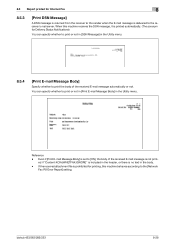
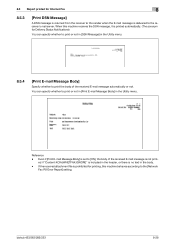
... returned from the receiver to the sender when the E-mail message is delivered to the receiver's mail server. bizhub 423/363/283/223
8-28
Reference - When this machine behaves according to the [Network
Fax RX Error Report] setting. 8.5 Report printed for printing, this machine receives the DSN message, it is printed automatically. (The...
bizhub 423/363/283/223 Print Operations User Guide - Page 273


... fonts)
Compatible computer
Specifications
Built-in printer controller
Common with the machine
2,048 MB
bizhub 423/bizhub 363:250 GB bizhub 283/bizhub 223: Option
Ethernet (1000Base-T/100Base-TX/10Base-T) USB 2.0
Ethernet 802.2 Ethernet 802.3... standard size
European 80 fonts European 137 fonts
IBM PC or compatible, and Macintosh (PowerPC, Intel Processor: Intel Processor is for Mac OS X 10.4/10.5/10...
Similar Questions
How Do I Scan Onto My Pc?
I recently had my printer installed and can copy and print but when I try and scan it asks lots of q...
I recently had my printer installed and can copy and print but when I try and scan it asks lots of q...
(Posted by Anonymous-147742 9 years ago)
Konica Minolta Bizhub 363 Login Error When Scan To Network
(Posted by ColJo 10 years ago)
Bizhub 363 Login Error When Scanning With Smb
(Posted by shoaisephi 10 years ago)
Konica Minolta Bizhub 363 How To Scan To A Pc
(Posted by gavShane 10 years ago)

