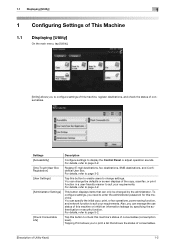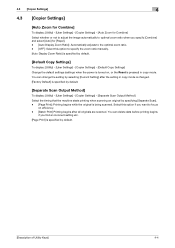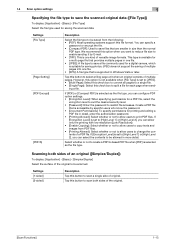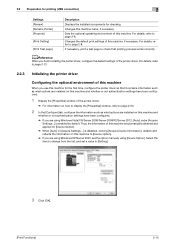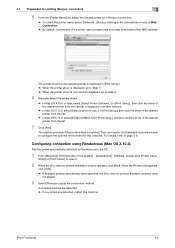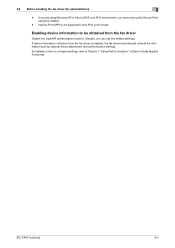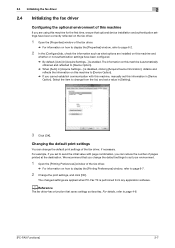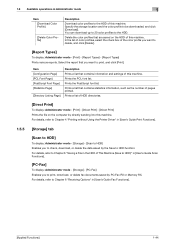Konica Minolta bizhub C3350 Support Question
Find answers below for this question about Konica Minolta bizhub C3350.Need a Konica Minolta bizhub C3350 manual? We have 12 online manuals for this item!
Question posted by Anonymous-147742 on December 31st, 2014
How Do I Scan Onto My Pc?
I recently had my printer installed and can copy and print but when I try and scan it asks lots of questions so I do not think it is set up to scan to my PC
Current Answers
Answer #1: Posted by TechSupport101 on January 1st, 2015 12:32 AM
Hi. See the scan functions User Guide
http://www.helpowl.com/manuals/Konica%20Minolta/bizhubC3350/217121
Related Konica Minolta bizhub C3350 Manual Pages
Similar Questions
Firmware For Bizhub C3350
HelloLooking for the Firmware for bizhub C3350 please, where can I download it?Thanks
HelloLooking for the Firmware for bizhub C3350 please, where can I download it?Thanks
(Posted by tc17spear 10 months ago)
How To Reset Fuser Error C3726 For Bizhub C3350
hi i dont have manual for bizhub c3350 i need to know how to reset fuser error c3726
hi i dont have manual for bizhub c3350 i need to know how to reset fuser error c3726
(Posted by disolution08 1 year ago)
How/where Do I Find The Serial Number Of Bizhub 364e Copier/printer?
How/where do I find the serial number of bizhub 364e copier/printer? Thanks.
How/where do I find the serial number of bizhub 364e copier/printer? Thanks.
(Posted by tliu 6 years ago)
Copy Count - How Do I Get A Copy Count On The Bizhub C3350?
(Posted by Anonymous-139240 9 years ago)
'quick Guide Copy/print/fax/scan/box Operations]'
I cannot find the "Quick Guide Copy/Print/Fax/Scan/Box Operations]" online although it is referred t...
I cannot find the "Quick Guide Copy/Print/Fax/Scan/Box Operations]" online although it is referred t...
(Posted by rkpagani 10 years ago)