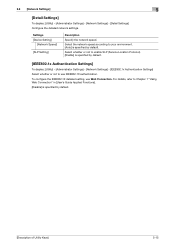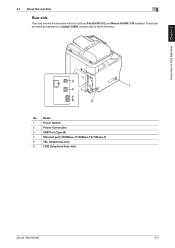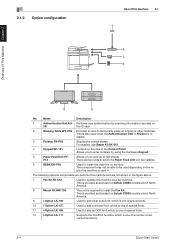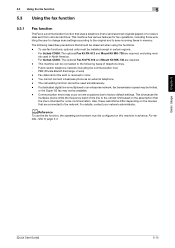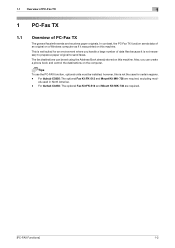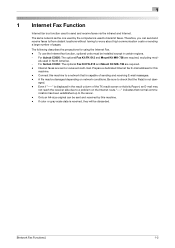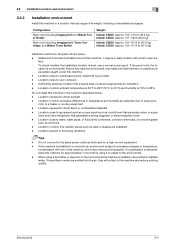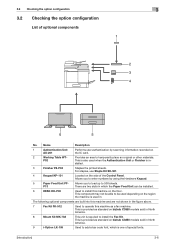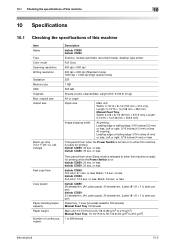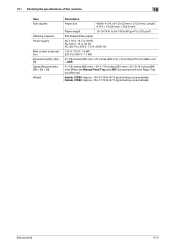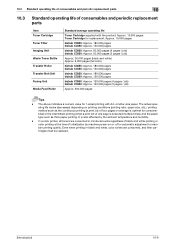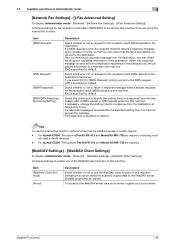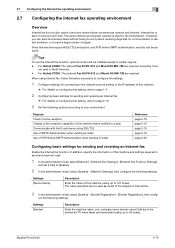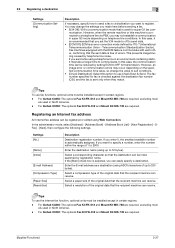Konica Minolta bizhub C3350 Support Question
Find answers below for this question about Konica Minolta bizhub C3350.Need a Konica Minolta bizhub C3350 manual? We have 12 online manuals for this item!
Question posted by tc17spear on June 15th, 2023
Firmware For Bizhub C3350
Current Answers
Answer #1: Posted by SonuKumar on June 15th, 2023 11:05 AM
https://manuals.konicaminolta.eu/bizhub-C3851FS-C3851-C3351-UD/EN/contents/id08-_102366822.html
Please respond to my effort to provide you with the best possible solution by using the "Acceptable Solution" and/or the "Helpful" buttons when the answer has proven to be helpful.
Regards,
Sonu
Your search handyman for all e-support needs!!
Related Konica Minolta bizhub C3350 Manual Pages
Similar Questions
hi i dont have manual for bizhub c3350 i need to know how to reset fuser error c3726
I use the Bizhub 3350. I email myself documents daily. How can I save myself to favorites?