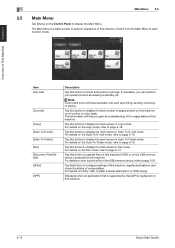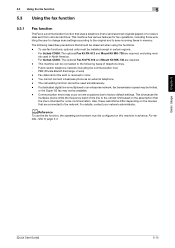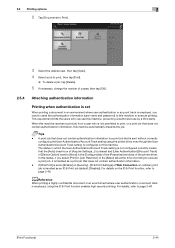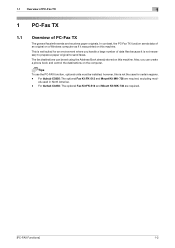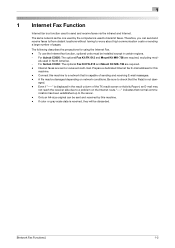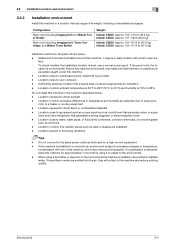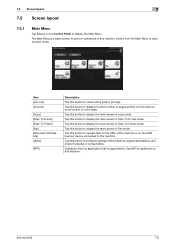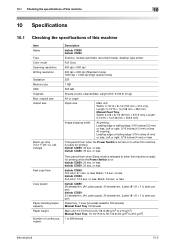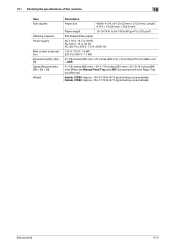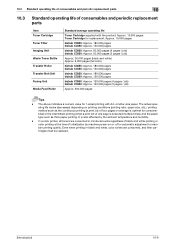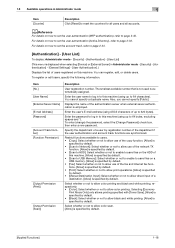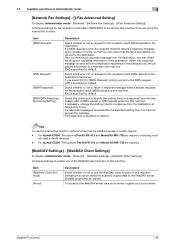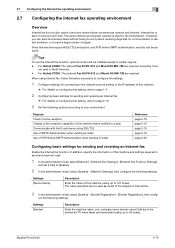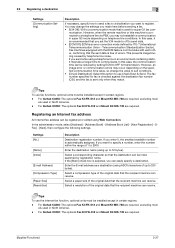Konica Minolta bizhub C3350 Support Question
Find answers below for this question about Konica Minolta bizhub C3350.Need a Konica Minolta bizhub C3350 manual? We have 12 online manuals for this item!
Question posted by Anonymous-139240 on July 1st, 2014
Copy Count - How Do I Get A Copy Count On The Bizhub C3350?
The person who posted this question about this Konica Minolta product did not include a detailed explanation. Please use the "Request More Information" button to the right if more details would help you to answer this question.
Current Answers
Answer #1: Posted by waelsaidani1 on July 1st, 2014 2:57 PM
Over the phone:
- Press Utility/Counter button
- Select Meter Count
- Get the customer to read out the “Color” total
- Get the customer to read out the “Black” total
Print off print lists and toner coverage:
- Press Utility/Counter button
- Select User Settings
- Select Print Settings
- Select Report Print
- Scroll down using the arrowdown button
- Select Counter List Print
- Select Print
- Select OK
- The readings will print off
Related Konica Minolta bizhub C3350 Manual Pages
Similar Questions
Firmware For Bizhub C3350
HelloLooking for the Firmware for bizhub C3350 please, where can I download it?Thanks
HelloLooking for the Firmware for bizhub C3350 please, where can I download it?Thanks
(Posted by tc17spear 10 months ago)
How To Reset Fuser Error C3726 For Bizhub C3350
hi i dont have manual for bizhub c3350 i need to know how to reset fuser error c3726
hi i dont have manual for bizhub c3350 i need to know how to reset fuser error c3726
(Posted by disolution08 1 year ago)
The Magenta And Black Colours Are Faded In The Copy In Bizhub C454
my copy is so faded with toner not being added to the developing unit
my copy is so faded with toner not being added to the developing unit
(Posted by benjaminepaphladhito 1 year ago)