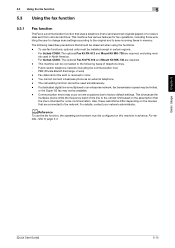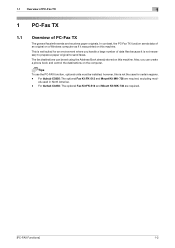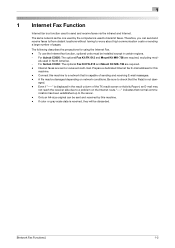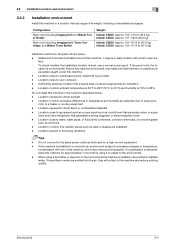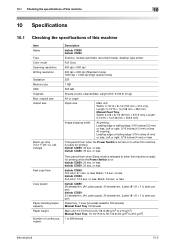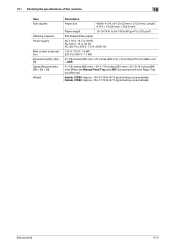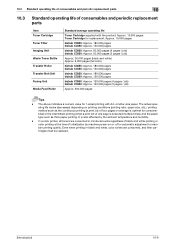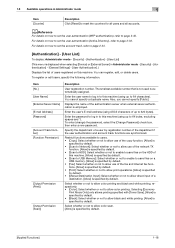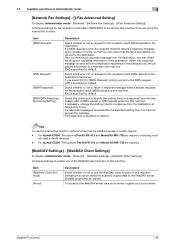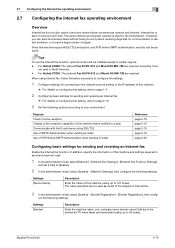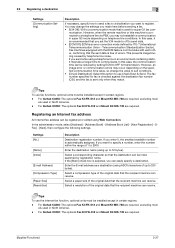Konica Minolta bizhub C3350 Support Question
Find answers below for this question about Konica Minolta bizhub C3350.Need a Konica Minolta bizhub C3350 manual? We have 12 online manuals for this item!
Question posted by disolution08 on September 8th, 2022
How To Reset Fuser Error C3726 For Bizhub C3350
Current Answers
Answer #1: Posted by TommyKervz on September 9th, 2022 1:10 AM
https://printcopy.info/?l=en&mod=erc&brand=Konica-Minolta&model=bizhub%20C224e&code=C3726
Answer #2: Posted by SonuKumar on September 9th, 2022 7:50 AM
Remedy:
1. Check the fusing unit for correct installation (whether it is secured in position). 2. Check the open/close operation of the right door. 3. Check the fusing unit-MFPB CN13E, DCPS CN2 for proper connection and correct or change as necessary. 4. Replace the fusing unit. 5. Replace MFPB. 6. Replace DCPS.
Code: C3726
https://printcopy.info/?l=en&mod=erc&brand=Konica-Minolta&model=bizhub%20C3351&code=C3726
https://www.searcherrorcodes.com/konicaminolta/C3350i.php?page=42
Please respond to my effort to provide you with the best possible solution by using the "Acceptable Solution" and/or the "Helpful" buttons when the answer has proven to be helpful.
Regards,
Sonu
Your search handyman for all e-support needs!!
Related Konica Minolta bizhub C3350 Manual Pages
Similar Questions
HelloLooking for the Firmware for bizhub C3350 please, where can I download it?Thanks
how do i reset ce password and fuser 3426 code