Konica Minolta bizhub 363 Support Question
Find answers below for this question about Konica Minolta bizhub 363.Need a Konica Minolta bizhub 363 manual? We have 14 online manuals for this item!
Question posted by sigj28 on February 7th, 2014
How To Set Up Scanning On Bizhub 363
The person who posted this question about this Konica Minolta product did not include a detailed explanation. Please use the "Request More Information" button to the right if more details would help you to answer this question.
Current Answers
There are currently no answers that have been posted for this question.
Be the first to post an answer! Remember that you can earn up to 1,100 points for every answer you submit. The better the quality of your answer, the better chance it has to be accepted.
Be the first to post an answer! Remember that you can earn up to 1,100 points for every answer you submit. The better the quality of your answer, the better chance it has to be accepted.
Related Konica Minolta bizhub 363 Manual Pages
bizhub 223/283/363/423 Security Operations User Guide - Page 25


... registration data/file
Secure Print ID/Password/Document
Destination recipient data files
Description Set to [OFF] Deletes the device certificate (SSL certificate) registered in the machine. For details of digits used for each password are cleared by HDD Format. bizhub 423/363/283/223
2-10 Whenever HDD Format is executed, be sure first to...
bizhub 423/363/283/223 Advanced Function Operations User Guide - Page 84


...according to 96 pt
Reference -
Precautions when creating searchable PDF files
Depending on the setting to automatically correct the page direction, refer to page 8-4. Example - If any ... for scanning.
The characters that used in which characters are recognized through an OCR process. bizhub 423/363/283/223
8-2 Also, you want to the [User's Guide Network Scan/Fax/Network...
bizhub 423/363/283/223 Advanced Function Operations User Guide - Page 91


...Panel. Item [Language Setting] [Measurement Unit Settings] [Copier Settings]
[Scan/Fax Settings]
[User Box Settings]
[Color Selection Settings] [Main Menu Settings] [Initial Screen Settings]
Description
Select a...to page 9-6. Initial display settings for the basic screen of shortcut keys For details, refer to be arranged in the basic screen.
bizhub 423/363/283/223
9-5
For ...
bizhub 423/363/283/223 Advanced Function Operations User Guide - Page 98
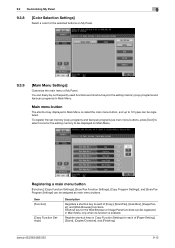
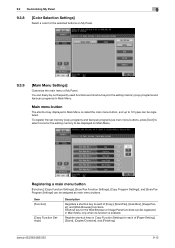
... of [Copy], [Scan/Fax], [User Box], [Image Panel], and [Web Browser] functions. Shortcut key for the setting memory to 12 types can be displayed on My Panel.
9.3.9
[Main Menu Settings]
Customize the main menu of [Paper Setting], [Zoom], [Duplex/Combine], and [Finishing]. Register shortcut keys in Main Menu is enabled.
bizhub 423/363/283/223
9-12...
bizhub 423/363/283/223 Advanced Function Operations User Guide - Page 99
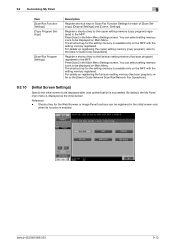
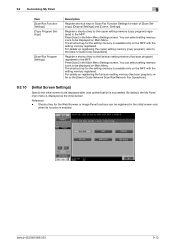
...) registered in the MFP. bizhub 423/363/283/223
9-13 Settings]. Register a shortcut key to be displayed on Main Menu. You can be displayed after user authentication is succeeded. The shortcut key for the Web Browser or Image Panel functions can select setting memory icons to the fax/scan setting memory (fax/scan program) registered in the...
bizhub 423/363/283/223 Box Operations User Guide - Page 100
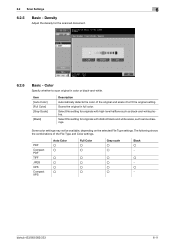
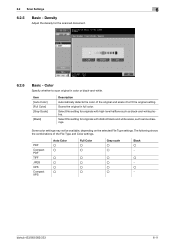
...-white photos. Color
Specify whether to fit the original setting. Item [Auto Color] [Full Color] [Gray Scale]
[Black]
Description
Automatically detects the color of the File Type and Color settings. PDF
Compact PDF
TIFF
JPEG
XPS
Compact XPS
Auto Color o o
o o o o
Full Color o o
o o o o
Gray scale o o
o o o o
Black o −
o − o −
bizhub 423/363/283/223
6-11
bizhub 423/363/283/223 Box Operations User Guide - Page 143
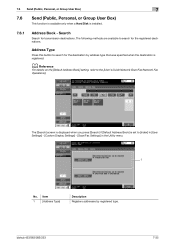
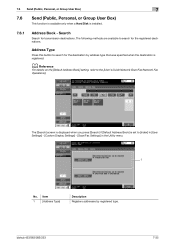
... search for transmission destinations. d Reference
For details on the [Default Address Book] setting, refer to [Index] in [User Settings] - [Custom Display Settings] - [Scan/Fax Settings] in the Utility menu.
1
No.
Item
1
[Address Type]
Description Registers addresses... function is available only when a Hard Disk is installed.
7.6.1
Address Book - bizhub 423/363/283/223
7-35
bizhub 423/363/283/223 Box Operations User Guide - Page 144
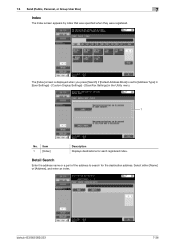
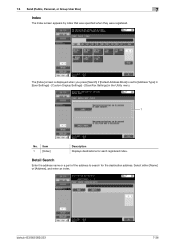
... when they were registered. bizhub 423/363/283/223
7-36 The [Index] screen is displayed when you press [Search] if [Default Address Book] is set to search for each registered index. Detail Search
Enter the address name or a part of the address to [Address Type] in [User Settings] - [Custom Display Settings] - [Scan/Fax Settings] in the Utility...
bizhub 423/363/283/223 Box Operations User Guide - Page 177


...the document is saved.
In this case, you can rotate the specified pages in advance. bizhub 423/363/283/223
7-69 7.8 Application
7
4 Check the information of the document in a saved... Edit Document screen. The selected pages are displayed together with the rotation setting screen. When a double-sided original has been scanned, the top and bottom may be reversed page by page or the ...
bizhub 423/363/283/223 Box Operations User Guide - Page 282
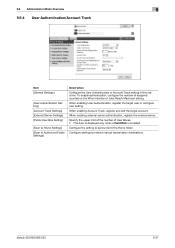
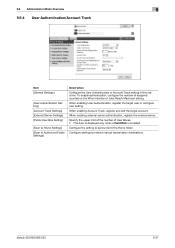
... 423/363/283/223
9-37 Specify the upper limit of the number of Jobs Reach Maximum setting.
Configure the setting to send a file to restrict manual transmission destinations.
9.6 Administrator Mode Overview
9
9.6.4 User Authentication/Account Track
Item [General Settings]
[User Authentication Setting] [Account Track Settings] [External Server Settings] [Public User Box Setting]
[Scan to...
bizhub 423/363/283/223 Box Operations User Guide - Page 285


...the XPS print settings. bizhub 423/363/283/223
9-40
stalled.
Specify the paper to enable direct printing using PageScope Web Connection. Configure the settings to print TIFF ... Printer Settings
Item [Basic Setting] [PCL Setting] [PS Setting] [TIFF Setting] [XPS Settings] [Interface Setting] [Direct Print Settings]
[Assign Account to acquire device information through the printer driver...
bizhub 423/363/283/223 Copy Operations User Guide - Page 117


Change the touch panel display to the convenience of the current login user. Change the password for fax and scan operations. Configure settings to be initialized all settings, either manually reset them one by one or contact your service representative. bizhub 423/363/283/223
6-2 The contents of this machine. To initialize all at once. Configure...
bizhub 423/363/283/223 Copy Operations User Guide - Page 121


... Selection Settings] [Left Panel Display Default]
[Default Tab]
Select either the standard Basic tab or the Quick Copy tab as the default display of the left panel.
[Job Display Setting]
Configure whether to display a list of jobs in process and in queue or to the [User's Guide Box Operations]. bizhub 423/363/283/223...
bizhub 423/363/283/223 Network Administrator User Guide - Page 6


... ...8-14 [Automatically Obtain Certificates 8-15 Certificate validation ...8-16 [Certificate Verification Level Settings 8-16 [Certificate Verification Setting]...8-16
Restricting the use of the SMB address registered in the address book 8-18 [TCP/IP Settings]...8-19 User Authentication ...8-19 [Scan to Authorized Folder Settings 8-19 [Client Setting]...8-19
bizhub 423/363/283/223
Contents-5
bizhub 423/363/283/223 Network Administrator User Guide - Page 57
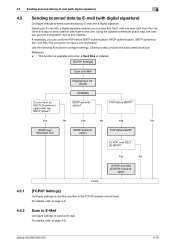
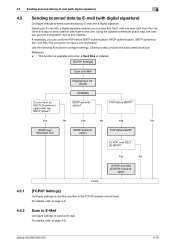
...
Configure settings to the associated procedure.
bizhub 423/363/283/223
4-20 4.5 Sending scanned data by E-mail (with digital signature)
4
4.5
Sending scanned data by E-mail (with digital signature)
Configure settings to send scanned data by E-mail with a digital signature enables you to prove that the E-mail has been sent from this machine and also to send a device certificate...
bizhub 423/363/283/223 Network Administrator User Guide - Page 363


... certain destination information for Secure/Multipurpose Internet Mail Extensions,which LDAP server to transfer the broadcast via other devices to start sending fax immediately after waiting for printing purposes. The referral setting configures whether the multifunctional product is smaller than that specified for the next.
If the width of the original.
The RGB...
bizhub 423/363/283/223 Network Scan/Fax/Network Fax Operations User Guide - Page 3


... the basic information
4.1 4.1.1 4.1.2
4.1.3 4.2 4.2.1 4.2.2 4.3
4.4 4.4.1 4.4.2
To begin operation...4-2 Environment and device requirements 4-2 Connection and settings of network cable 4-3 Connection of network cable ...4-3 Network settings ...4-3 Specifying an E-mail address for this machine to Me)...5-20
bizhub 423/363/283/223
Contents-2 Job Details ...3-9 Check Job - Original...
bizhub 423/363/283/223 Network Scan/Fax/Network Fax Operations User Guide - Page 280
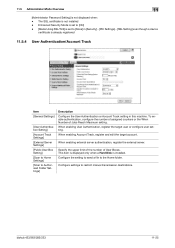
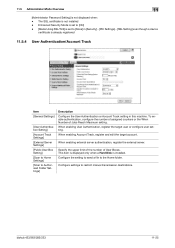
... counters or the When Number of User Boxes. bizhub 423/363/283/223
11-25 Enhanced Security Mode is set to [ON] - [Mode Using SSL/TLS] is set to Authorized Folder Settings]
Description Configure the User Authentication or Account Track setting in [Security] - [PKI Settings] - [SSL Setting] even though a device
certificate is installed. When enabling external server authentication...
bizhub 423/363/283/223 Network Scan/Fax/Network Fax Operations User Guide - Page 304


...set to effectively ensure security over the entire system for Internet connections
A TCP port number used when the RAW protocol is selected for printing or scanning. An area used for Portable Document Format. bizhub 423/363/283/223
13-9 The acronym for Optical Character Reader, a device...to 9100.
The referral setting configures whether the multifunctional product is responsible for ...
bizhub 423/363/283/223 Print Operations User Guide - Page 261


... Setting] even though a device
certificate is not displayed when: -
When enabling Account Track, register and edit the target account. Configure settings to the Home folder. To enable authentication, configure the number of assigned counters or the When Number of User Boxes. • This item is displayed only when a Hard Disk is installed.
bizhub 423/363...
Similar Questions
How To Change Default Scan Settings On Bizhub 363 Konica Minolta
(Posted by mkDim 9 years ago)
How To Change Scan Settings On Bizhub 363
(Posted by bluealexto 10 years ago)
How To Set Up Bizhub 363 To Scan To Email And Print
(Posted by labdkr 10 years ago)

