Konica Minolta bizhub 363 Support Question
Find answers below for this question about Konica Minolta bizhub 363.Need a Konica Minolta bizhub 363 manual? We have 14 online manuals for this item!
Question posted by bluealexto on May 5th, 2014
How To Change Scan Settings On Bizhub 363
The person who posted this question about this Konica Minolta product did not include a detailed explanation. Please use the "Request More Information" button to the right if more details would help you to answer this question.
Current Answers
There are currently no answers that have been posted for this question.
Be the first to post an answer! Remember that you can earn up to 1,100 points for every answer you submit. The better the quality of your answer, the better chance it has to be accepted.
Be the first to post an answer! Remember that you can earn up to 1,100 points for every answer you submit. The better the quality of your answer, the better chance it has to be accepted.
Related Konica Minolta bizhub 363 Manual Pages
bizhub 223/283/363/423 Security Operations User Guide - Page 3


... the User Box and User Box file 3-32 Sending S/MIME box files...3-36
4 Application Software
4.1 4.1.1 4.1.2 4.1.3 4.1.4 4.1.5
PageScope Data Administrator ...4-2 Accessing from PageScope Data Administrator 4-2 Setting the user authentication method 4-5 Changing the authentication mode...4-7 Making the user settings...4-10 Making the account settings...4-11
bizhub 423/363/283/223
Contents-2
bizhub 223/283/363/423 Security Operations User Guide - Page 17


...ON. - If it must be registered or changed. bizhub 423/363/283/223
2-2
This machine implements authentication of the user of the Administrator Settings function through access made from an application on ..., the Administrator Password entered for the machine system and network can be set to the device] operation is being performed and rejects any operation on the control panel....
bizhub 223/283/363/423 Security Operations User Guide - Page 85


... the display. bizhub 423/363/283/223
2-70 2.16 SNMP Setting Function
2
2.16
SNMP Setting Function
When access to the machine by the Administrator of the machine through the Administrator Settings is absolutely necessary to leave the machine, be restored. In PageScope Web Connection, import/export of the Device Setting is enabled, allowing the setting for the authentication...
bizhub 223/283/363/423 Security Operations User Guide - Page 153
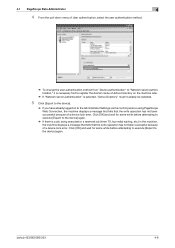
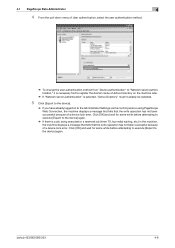
...] and wait for some while before attempting to execute [Export to the device] again. bizhub 423/363/283/223
4-6 4.1 PageScope Data Administrator
4
4 From the pull-down menu of User authentication, select the user authentication method.
% To change the user authentication method from "Device authentication" to "Network server authentication," it is necessary first to register the...
bizhub 423/363/283/223 Advanced Function Operations User Guide - Page 41
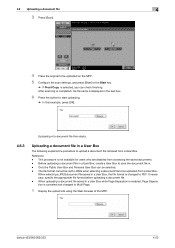
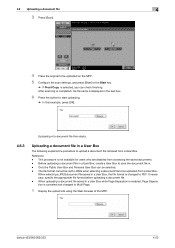
... uploading a document file saved in a User Box while Page Separation is enabled, Page Separation is canceled and changed to PDF. 4.8 Uploading a document file
4
3 Press [Scan].
4 Place the original to be uploaded on the MFP. 5 Configure the scan settings, and press [Start] or the Start key.
% If Proof Copy is selected, you can be selected...
bizhub 423/363/283/223 Advanced Function Operations User Guide - Page 66


... only if the optional finisher is installed on a single page. The Punch settings are combined. To change print settings, select [User Settings]ö[Cellular Phone/PDA Setting]ö[Print].
If you cannot
specify [Combine] or [Zoom].
When printing in the 2-sided print mode. bizhub 423/363/283/223
6-14 Press this button to specify a zoom ratio for...
bizhub 423/363/283/223 Box Operations User Guide - Page 61
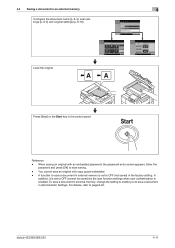
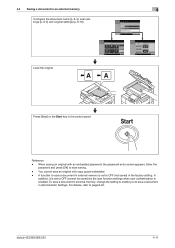
... to save a document in external memory is set to page 8-22. To save a document in external memory, change the setting to enable you to save a document in Administrator Settings. bizhub 423/363/283/223
4-11
4.4 Saving a document in an external memory
4
Configure the document name (p. 6-4), scan settings (p. 6-5) and original settings (p. 6-18)
Load the original
Press [Start...
bizhub 423/363/283/223 Box Operations User Guide - Page 91


... machine.
bizhub 423/363/283/223
6-2 Public/Personal/Group User Boxes
You can directly save a document copied or scanned using this machine, select the [System User Box] tab, and then press [External Memory]. You can use User Boxes such as when scanned data is enabled. To save a document in external memory, change the setting to enable...
bizhub 423/363/283/223 Box Operations User Guide - Page 93


...settings for scanning the document. To save a document in external memory, change... the User Box, press [User Box] and select a User Box. • If there is no User Box with the specified number, a new Public User Box is au- Press this button to display a keyboard to page 8-22. bizhub 423/363/283/223
6-4
6.1 Save Document Overview
6
6.1.3 Save Document window
The available setting...
bizhub 423/363/283/223 Box Operations User Guide - Page 96


... if you have selected the file type when saving a document in Scan
Setting. Further compressed PDF file. Saves data in color. PDF
Compact PDF
TIFF
JPEG
XPS
Compact XPS
Auto Color o o
o o o o
Full Color o o
o o o o
Gray scale o o
o o o o
Black o −
o − o −
Reference - bizhub 423/363/283/223
6-7 File Type
Select the file type to the [User...
bizhub 423/363/283/223 Box Operations User Guide - Page 97
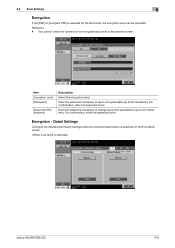
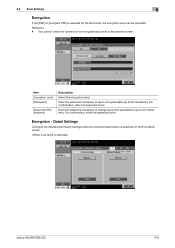
...specified. bizhub 423/363/283/223
6-8 Reference -
You cannot check the contents of an encrypted document in the preview screen.
For confirmation, enter the password twice. Enter the password necessary to change document permissions (up to 32 characters). Item Encryption Level [Password]
[Document Permissions]
Description
Select the encryption level. 6.2 Scan Settings
6
Encryption...
bizhub 423/363/283/223 Box Operations User Guide - Page 98
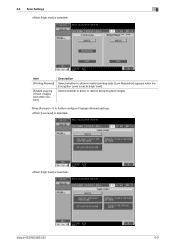
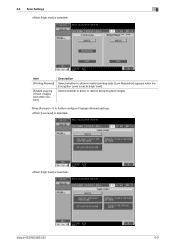
...Press [Forward ] to [High level].
6.2 Scan Settings
6
Item [Printing Allowed]
[Enable copying of text, images and other content]
Description
Select whether to allow or restrict extracting text images. Select whether to allow or restrict printing data. [Low Resolution] appears when the Encryption Level is set to further configure Changes Allowed settings. bizhub 423/363/283/223
6-9
bizhub 423/363/283/223 Box Operations User Guide - Page 99


...when [Compact PDF] is saved as a [Multi Page] file. - Reference -
6.2 Scan Settings
6
Item
[Changes Allowed]
Description
Select the permission level about changes to the [User's Guide Network Scan/Fax/Network Fax Operations].
Specify the method to use to attach a file to one ...the accuracy of Page Separation is enabled when sending data to one file.
bizhub 423/363/283/223
6-10
bizhub 423/363/283/223 Box Operations User Guide - Page 158


...not
contain the full color data; bizhub 423/363/283/223
7-50
7.6 Send (Public, Personal, or Group User Box)
7
Scan Setting
Specify a collection of pages to one E-mail.
7.6.17
Document Settings - Sends documents in gray scale or... is sent. therefore, it is sent.
This item cannot be changed to full color when it is selected. • [All Files Sent as one file. •...
bizhub 423/363/283/223 Box Operations User Guide - Page 221


... Hard Disk is added
to the Public/Personal/Group User Box. bizhub 423/363/283/223
8-8 Reference - If [Edit] is selected, you cannot change the User Box number. -
The available setting items are as follows. For details, refer to the [User's Guide Network Scan/Fax/Network Fax
Operations]. Press [Relay TX Password], and enter the...
bizhub 423/363/283/223 Box Operations User Guide - Page 235


... in the external memory using the [Use/File] function.
bizhub 423/363/283/223
8-22 Select whether to save a document in external memory, change the setting to enable you to print (ON) or not print (OFF) documents saved in Administrator Settings.
Reference - 8.3 Administrator Settings
8
External Memory Function Settings
Set the function of the external memory connected to this...
bizhub 423/363/283/223 Box Operations User Guide - Page 247


.... http://192.168.1.20/
When IPv6 is set to "ON" while Internet Explorer is used : -
bizhub 423/363/283/223
9-2 For details, refer to page...Connection is a device control utility provided by the HTTP server built in brackets ([ ]). - http://[fe80::220:6bff:fe10:2f16]/ -
If IPv6 is set to page 9-8....change machine settings and check the status of this machine is fe80::220:6bff:fe10:...
bizhub 423/363/283/223 Box Operations User Guide - Page 271
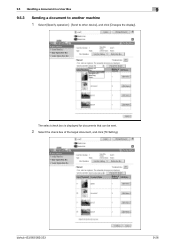
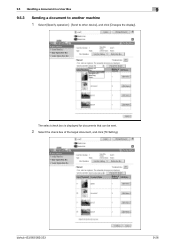
9.5 Handling a document in a User Box
9
9.5.3
Sending a document to another machine
1 Select [Specify operation] - [Send to other device], and click [Changes the display].
The select check box is displayed for documents that can be sent.
2 Select the check box of the target document, and click [TX Setting]. bizhub 423/363/283/223
9-26
bizhub 423/363/283/223 Copy Operations User Guide - Page 258


... 5-39 Expert adjustment 7-8 External server settings 7-32
F
Fax board power save 7-3 Fax kit 2-2 Fax settings 7-40 Fax/scan 4-5 Fax/scan settings 6-10
Finisher 2-2, 12-7, 12-11
Finisher connector 2-7 Finisher FS-527 2-14 Finisher FS-529 2-16 Finishing 5-11 Fold/bind 5-12 Folding output tray 2-14
Front door 2-5, 2-14
Function keys 2-10
bizhub 423/363/283/223
14-2
bizhub 423/363/283/223 Network Scan/Fax/Network Fax Operations User Guide - Page 3


... of modular cable...4-4 Store Address...4-5 Address Book ...4-5 Group ...4-5 Optional settings ...4-6 Fax/Scan programs ...4-6 Custom display ...4-6
Using the Web service...4-7 Settings required to use the Web service 4-7 Installing the driver program of this machine to Me)...5-20
bizhub 423/363/283/223
Contents-2 Change Setting 5-11 Preview - 3.2.3
If the Fax Kit FK-508 is installed...
Similar Questions
How To Change Scan Settings For Konica Minolta Bizhub 363
(Posted by jcalskadle 10 years ago)
Where To Change Default Settings Bizhub 423 To Not Scan In Color
(Posted by jonhoincide 10 years ago)

