Konica Minolta bizhub 363 Support Question
Find answers below for this question about Konica Minolta bizhub 363.Need a Konica Minolta bizhub 363 manual? We have 14 online manuals for this item!
Question posted by selguaran on September 8th, 2013
How To Scan To Usb Bizhub 363
The person who posted this question about this Konica Minolta product did not include a detailed explanation. Please use the "Request More Information" button to the right if more details would help you to answer this question.
Current Answers
There are currently no answers that have been posted for this question.
Be the first to post an answer! Remember that you can earn up to 1,100 points for every answer you submit. The better the quality of your answer, the better chance it has to be accepted.
Be the first to post an answer! Remember that you can earn up to 1,100 points for every answer you submit. The better the quality of your answer, the better chance it has to be accepted.
Related Konica Minolta bizhub 363 Manual Pages
AU-201H User Guide - Page 5


... or print a print job after completing authentication.
Important Do not disconnect the USB cable while this device, user IC card IDs must first be set for machine authentication.
1 From the control panel of the card scanning area.
3.1 Multifunctional product settings
Detail: User authentication on the multifunctional product must be registered with their IC card IDs.
AU-201H User Guide - Page 38


... performed, contact your technical representative.
38
AU-201H If this device connected to the following. This message appears if scanning was installed? appears on a computer where registration failed.
appears on the multifunctional product with the main power switch and temporarily disconnect the USB cable from the one used when the driver was not possible...
bizhub 423/363/283/223 Box Operations User Guide - Page 20


... installed as an option in . If no HDD installed
− e o o e o e o e
e o o o
Note
Unavailable for some operations Unavailable for some operations
bizhub 423/363/283/223
2-2 ture or offered as may be saved are data scanned for bizhub 363 depending on the area they are available even when no Hard Disk is installed as a standard feature in...
bizhub 423/363/283/223 Box Operations User Guide - Page 37


..., and then perform the replacement or maintenance procedure.
bizhub 423/363/283/223
3-5 Indicates that the job is in ...device is connected to the machine.
The following buttons are available in the left panel in the waiting-for-redial status because, for checking the status of jobs and the configuration of the machine. Press this button to check the preview image of the scan...
bizhub 423/363/283/223 Box Operations User Guide - Page 91


... a network. The function to save a document copied or scanned using this function, check that was print-instructed through a computer connected to OFF (cannot be saved) by the user function settings when user authentication is displayed when the external memory device has been connected to the USB connector, press [Save a document to this box...
bizhub 423/363/283/223 Box Operations User Guide - Page 96


... selected the file type when saving a document in Scan
Setting.
Further compressed PDF file. d Reference
You ...Scan/Fax/Network Fax Operations]. You cannot specify some file formats depending on the Color settings. PDF
Compact PDF
TIFF
JPEG
XPS
Compact XPS
Auto Color o o
o o o o
Full Color o o
o o o o
Gray scale o o
o o o o
Black o −
o − o −
Reference - bizhub 423/363...
bizhub 423/363/283/223 Copy Operations User Guide - Page 202


... stapling. (p. 5-11)
Remove the paper from this machine or authentication unit, and then connect it again.
bizhub 423/363/283/223
9-6 MA malfunction of the USB port of your computer.
For details on this machine? If the scanned part is dusty or rough and dry when performing authentication, a correct image will not be able...
bizhub 423/363/283/223 Copy Operations User Guide - Page 225


... in the authentication unit, refer to page 7-25. This device does not support external server authentication. thentication/Account Track], then... settings, refer to the [Quick Guide Copy/Print/Fax/Scan/Box Operations].
The registered user, who is authenticated with ...print job. Do not disconnect the USB cable while using the authentication unit.
bizhub 423/363/283/223
11-2
11.1 Using ...
bizhub 423/363/283/223 Enlarge Display Operations User Guide - Page 10


... operations.
Reference
"3 How to use Copy mode", "4 How to use Fax/Scan mode". This section describes the configuration and operations in the enlarge display mode that...
7 8 9
14 13 12
11 10
Various screens and messages are made with the Main Power Switch. bizhub 423/363/283/223
2-2 2.1 Control Panel and functions
2
2
2.1
Before use
This section describes information you should be...
bizhub 423/363/283/223 Network Administrator User Guide - Page 277
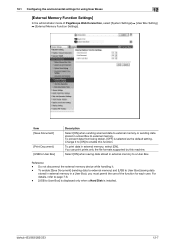
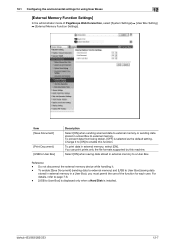
...USB to User Box] is displayed only when a Hard Disk is selected as the default setting.
Do not disconnect the external memory device while handling it to [ON] to a User Box. To print data in external memory to enable this machine.
bizhub 423/363....
Item [Save Document]
[Print Document] [USB to User Box]
Description
Select [ON] when sending scanned data to external memory.
bizhub 423/363/283/223 Network Administrator User Guide - Page 355


...the validity period of the certificate is checked. Invalid argument. The connection aborted by the device. The format of a certificate is invalid. Unable to perform verification because there are too... specification range has been completed (not the last data).
bizhub 423/363/283/223
15-30 The Web service or WS scan function is invalid. The connection has been interrupted. The ...
bizhub 423/363/283/223 Network Administrator User Guide - Page 358


... by Japanese Communications Industrial Corporation.
bizhub 423/363/283/223
15-33
There are...used as a bridge between a computer and a peripheral device.
Software that works as the point where a network ...used when connecting to a LDAP server form a multifunctional product. If a receiver also provides the ECM...to transfer files via fax, when scanning a booklet form document or a document...
bizhub 423/363/283/223 Network Administrator User Guide - Page 360


... The operation of the receiver.
A method used for fax transmissions.
bizhub 423/363/283/223
15-35
A function to a sender when the sender ...USB port of each Ethernet card, enabling sending or receiving data to or from Windows or UNIX to approximately 1/10 the original size.
A storage device used to perform name resolution of memory retain data even after scanning...
bizhub 423/363/283/223 Network Administrator User Guide - Page 365


...USB V34
Web browser Web service
WINS
Z-Folded Original
Zone
Description
The transmission time, name, telephone number, page number, and other devices with Windows Vista/7, and is used to detect devices on the network and to perform printing or scanning... between imaging devices including scanners and digital cameras and applications including graphics software. bizhub 423/363/283/223
15...
bizhub 423/363/283/223 Network Scan/Fax/Network Fax Operations User Guide - Page 19


A hard disk can be aware of before using the Network Scan/Fax/Network Fax functions
This section describes necessary information you should be installed as an option for bizhub 363 depending on the area they are sold in. This user guide explains all functions assuming that a Hard Disk is available when no HDD installed...
bizhub 423/363/283/223 Network Scan/Fax/Network Fax Operations User Guide - Page 36


...crystal display (touch panel) used to recall a registered copy/scan program.
Press to register (store) the desired copy/scan settings as a program or to operate this machine.
3.1...
2 3 4
5 6
7 8 9
14 13 12
11 10
Description
Various screens and messages are displayed. bizhub 423/363/283/223
3-2 Press this key to turn on with the main power switch. 3.1 Control panel
3
3 Control ...
bizhub 423/363/283/223 Network Scan/Fax/Network Fax Operations User Guide - Page 58


... Web Connection from a computer on address book registration, refer to page 9-2. - PC (SMB) - WebDAV -
Up to multiple destinations simultaneously. bizhub 423/363/283/223
4-5 4.2 Store Address
4
4.2
Store Address
The destinations (recipients) for Fax/Scan function. Select [Direct Input] - [Web Serv- This is convenient for sending data to 100 groups can be registered for...
bizhub 423/363/283/223 Network Scan/Fax/Network Fax Operations User Guide - Page 304


... printed characters to text data by optically scanning them and comparing them with other authentication information, and ... communicate with file extension of network where the connected devices can be used . A function allowing you can ...configures whether the multifunctional product is no relevant destination data found on an image or a print matter. bizhub 423/363/283/223
13...
bizhub 423/363/283/223 Network Scan/Fax/Network Fax Operations User Guide - Page 305


... Navigator. 13.3 Scanner Glossary Term S/MIME
Samba Scanning
Screen frequency Single-page TIFF SLP SMB SMTP SNMP SSD
SSL/TLS...Subnet mask
TCP Socket TCP/IP
Thumbnail TIFF
TWAIN
Uninstallation USB Web browser WINS
Zone
13
Description
The acronym for Secure..., and other devices with a computer. The acronym for the network address.
This is required. bizhub 423/363/283/223
13-10
bizhub 423/363/283/223 Print Operations User Guide - Page 273


...-in fonts)
Compatible computer
Specifications
Built-in printer controller
Common with the machine
2,048 MB
bizhub 423/bizhub 363:250 GB bizhub 283/bizhub 223: Option
Ethernet (1000Base-T/100Base-TX/10Base-T) USB 2.0
Ethernet 802.2 Ethernet 802.3 Ethernet II Ethernet SNAP
TCP/IP (IPv4/IPv6), BOOTP,..., Intel Processor: Intel Processor is for Mac OS X 10.4/10.5/10.6 only)
bizhub 423/363/283/223
16-2

