Konica Minolta bizhub 363 Support Question
Find answers below for this question about Konica Minolta bizhub 363.Need a Konica Minolta bizhub 363 manual? We have 14 online manuals for this item!
Question posted by sanyado on December 19th, 2013
How To Use Usb Bizhub 363
The person who posted this question about this Konica Minolta product did not include a detailed explanation. Please use the "Request More Information" button to the right if more details would help you to answer this question.
Current Answers
There are currently no answers that have been posted for this question.
Be the first to post an answer! Remember that you can earn up to 1,100 points for every answer you submit. The better the quality of your answer, the better chance it has to be accepted.
Be the first to post an answer! Remember that you can earn up to 1,100 points for every answer you submit. The better the quality of your answer, the better chance it has to be accepted.
Related Konica Minolta bizhub 363 Manual Pages
bizhub 223/283/363/423 Security Operations User Guide - Page 125
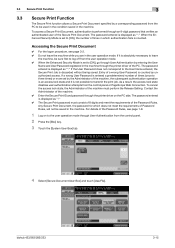
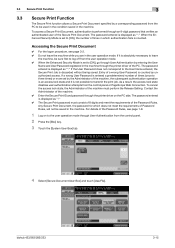
... job. To access a Secure Print Document, authentication is displayed as unauthorized access. bizhub 423/363/283/223
3-15 Contact the Administrator of the Password Rules, see page 3-2. 0... [Secure Document User Box] and touch [Use/File].
As a result, the access lock state disables user authentication attempts from the PC to be used in the condition saved in which does not...
bizhub 423/363/283/223 Box Operations User Guide - Page 293


...SMB SSD SSL/TLS Subnet mask TCP/IP Thumbnail
bizhub 423/363/283/223
10
Description
The acronym for monitors and scanners.
A number used to create the image. The acronym for Pixels ... Block. An IP address is plugged into small networks (subnetworks).
A mechanism used to immediately detect a peripheral device when it is used to divide a TCP/IP network into a computer, and search for an...
bizhub 423/363/283/223 Fax Driver Operations User Guide - Page 9
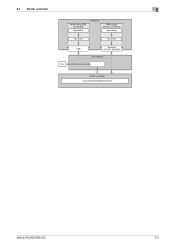
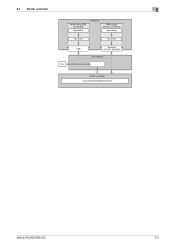
2.1 Printer controller
2
When using USB connection
Application
Computer
When using network connection
Application
Fax driver
Fax driver
USB
Ethernet (TCP/IP, IPX/SPX)
This machine
Fax
Printer controller
PCL processing (Rasterization)
bizhub 423/363/283/223
2-3
bizhub 423/363/283/223 Fax Driver Operations User Guide - Page 16
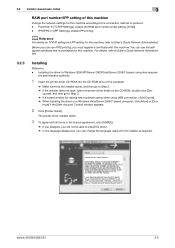
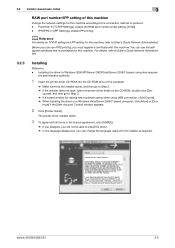
...-ROM into the CD-ROM drive of this machine
Change the network settings for this machine. bizhub 423/363/283/223
3-5 Before you must register a certificate with all terms in this machine, refer to... and then go to Step 3. % If a wizard window for adding new hardware opens when using USB connection, click [Cancel]. % When installing the driver on a Windows Vista/Server 2008/7-based computer,...
bizhub 423/363/283/223 Fax Driver Operations User Guide - Page 71


... devices with a computer. Software used to divide a TCP/IP network into small networks (subnetworks).
6.1 Glossary Term Subnet mask TCP/IP Touch & Print
TrueType Uninstallation USB Web browser WINS
6
Description
A value used to..., and currently used for Universal Serial Bus. The acronym for display and printing.
This type of the IC card for the Internet. bizhub 423/363/283/223
6-5...
bizhub 423/363/283/223 Network Administrator User Guide - Page 27
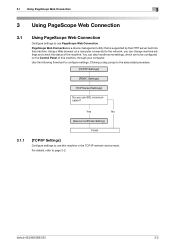
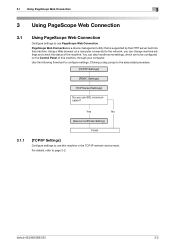
... network, you use SSL communication? Use the following flowchart to use PageScope Web Connection. Yes
No
[Device Certificate Setting]
Finish
3.1.1
[TCP/IP Settings]
Configure settings to configure settings. 3.1 Using PageScope Web Connection
3
3 Using PageScope Web Connection
3.1
Using PageScope Web Connection
Configure settings to use this machine.
bizhub 423/363/283/223
3-2
bizhub 423/363/283/223 Network Administrator User Guide - Page 184


... between the application software and this machine with TCP Socket
Configure setting for authentication, configure the TCP Socket setting
to use SSL communication?
bizhub 423/363/283/223
9-2 Clicking a step jumps to page 2-2.
9.1.2
[Device Certificate Setting]
Configure settings for data communication between this machine and application software running on this machine, you...
bizhub 423/363/283/223 Network Administrator User Guide - Page 186
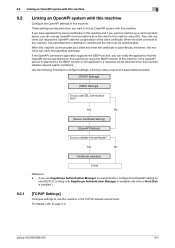
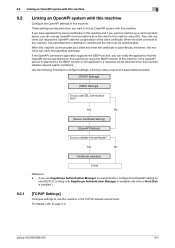
... 2-2. bizhub 423/363/283/223
9-4
These settings are required when you use this machine as a client and when the certificate is installed. )
9.2.1
[TCP/IP Settings]
Configure settings to use SSL/TLS...if you want to this machine. Yes
No
[Device Certificate Setting]
[OpenAPI Setting]
Do you have registered the device certificate on this machine can be returned when this...
bizhub 423/363/283/223 Network Administrator User Guide - Page 191
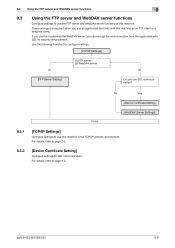
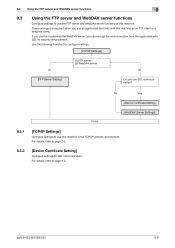
.... bizhub 423/363/283/223
9-9 9.3 Using the FTP server and WebDAV server functions
9
9.3
Using the FTP server and WebDAV server functions
Configure settings to use the FTP server and WebDAV server functions of this machine as an FTP client or a WebDAV client. For details, refer to page 8-2. Use the following flowchart to use SSL communication?
No
Yes
[Device...
bizhub 423/363/283/223 Network Administrator User Guide - Page 241
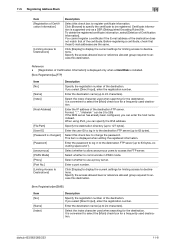
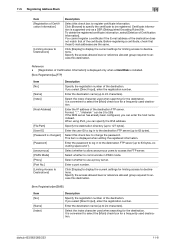
...of the destination. Select the index character used when searching for the destination. Specify the destination directory (up to use a proxy server.
If you select [....]
[Password]
[anonymous] [PASV Mode] [Proxy] [Port No.] [Limiting Access to destinations.
bizhub 423/363/283/223
11-8 Enter the destination name (up to 24 characters).
Before registering a certificate, check...
bizhub 423/363/283/223 Network Administrator User Guide - Page 356


...connect a laptop computer, PDA, or cellular phone to connect portable information devices, which are usually protected using ADF. The files can communicate at the left /right binding with the... storage. BMP images are available for a double-sided original: One is a file format used . bizhub 423/363/283/223
15-31 15.5 Glossary
15
15.5 Glossary
Term 10Base-T /100Base-TX /1000Base...
bizhub 423/363/283/223 Network Administrator User Guide - Page 361


...referenced by configuring computer names.
This is a function used to text data by Novell. In this mode is an OS. bizhub 423/363/283/223
15-36 A TIFF file that converts ... provides a high performance printing solution in dialing. In a hierarchical method, the time is a device or software that contains multiple pages. The acronym for Optical Character Reader, which is set to...
bizhub 423/363/283/223 Network Administrator User Guide - Page 363


...direction. bizhub 423/363/283/223
15-38 If no relevant destination data is found on an image or a print matter. The referral setting configures whether the multifunctional product ... system resources available to another destination. An area used for encryption, using PostScript or other features to transfer the broadcast via other devices to transmit it receives a call.
A feature for...
bizhub 423/363/283/223 Network Administrator User Guide - Page 364


... Protocol, which is opened). A function to save image data. (The file extension is used to identify each network device. A function to print the documents for Service Location Protocol, which is a protocol capable ...the content of an image or document file as refilling of clients.
bizhub 423/363/283/223
15-39 15.5 Glossary
15
Term Screen frequency Sender Fax No.
The acronym...
bizhub 423/363/283/223 Network Scan/Fax/Network Fax Operations User Guide - Page 305


... Socket TCP/IP
Thumbnail TIFF
TWAIN
Uninstallation USB Web browser WINS
Zone
13
Description
The acronym for Secure/Multipurpose Internet Mail Extensions, which uses SMB (Server Message Block) to make UNIX system resources available to Windows environments. To use a TWAIN compatible device, a corresponding TWAIN driver is a memory device installed in Windows environments, to call the...
bizhub 423/363/283/223 Print Operations User Guide - Page 16
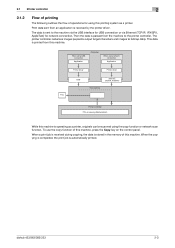
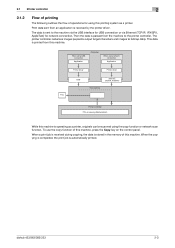
Then the data is operating as a printer.
bizhub 423/363/283/223
2-3
Print
When using USB connection
Application
Computer
When using network connection
Application
Printer driver
Printer driver
USB
Ethernet (TCP/IP, IPX/SPX)
This machine
Printer controller PCL processing (Rasterization)
While this machine. When a print job is received during copying, the data is ...
bizhub 423/363/283/223 Print Operations User Guide - Page 32
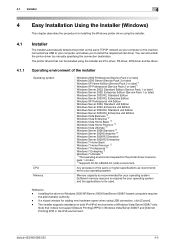
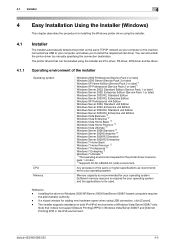
...e64) environment. 4.1 Installer
4
4 Easy Installation Using the Installer (Windows)
This chapter describes the procedure for installing the Windows printer driver using USB connection, click [Cancel]. -
The printer drivers ...installed using the installer are PCL driver, PS driver, XPS driver and fax driver.
4.1.1
Operating environment of Windows Vista/Server 2008/7 only.
bizhub 423/363/...
bizhub 423/363/283/223 Print Operations User Guide - Page 158
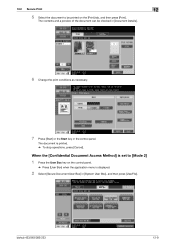
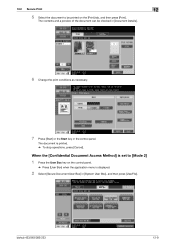
... Change the print conditions as necessary.
7 Press [Start] or the Start key in [System User Box], and then press [Use/File]. 12.2 Secure Print
12
5 Select the document to [Mode 2]
1 Press the User Box key on the [Print]... is displayed.
2 Select [Secure Document User Box] in the control panel.
bizhub 423/363/283/223
12-9
The document is printed. % To stop operations, press [Cancel].
bizhub 423/363/283/223 Print Operations User Guide - Page 286


... Basic Input Output System. The resolution value indicates how much detail of network where the connected devices can be configured by Adobe and commonly used to act as a bridge between each other computers or peripherals. bizhub 423/363/283/223
16-15 This is installed to instruct a page printer about the file. This is...
bizhub 423/363/283/223 Print Operations User Guide - Page 287


...use the Touch & Print feature, an authentication unit must be used for displaying characters and symbols on the authentication unit connected to a server on a computer
The acronym for each network device.
The acronym for Server Message Block. bizhub 423/363...Spool Subnet mask TCP/IP Touch & Print
TrueType Uninstallation USB Web browser WINS XPS
16
Description
The acronym for ...
Similar Questions
How Can I Use Konica Bizhub 363 As Network Scanner
(Posted by anfl 10 years ago)
Which Tiff Specification Is Used By Bizhub 363
(Posted by colucky7 10 years ago)
How Do I Insert A Sheet While Using A Bizhub 363
(Posted by RMOORss 10 years ago)

