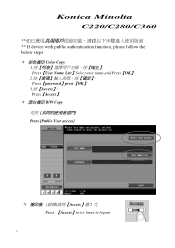Konica Minolta bizhub C220 Support Question
Find answers below for this question about Konica Minolta bizhub C220.Need a Konica Minolta bizhub C220 manual? We have 22 online manuals for this item!
Question posted by haywjel on November 6th, 2013
How To Scan Bizhub C360
The person who posted this question about this Konica Minolta product did not include a detailed explanation. Please use the "Request More Information" button to the right if more details would help you to answer this question.
Current Answers
There are currently no answers that have been posted for this question.
Be the first to post an answer! Remember that you can earn up to 1,100 points for every answer you submit. The better the quality of your answer, the better chance it has to be accepted.
Be the first to post an answer! Remember that you can earn up to 1,100 points for every answer you submit. The better the quality of your answer, the better chance it has to be accepted.
Related Konica Minolta bizhub C220 Manual Pages
bizhub C220/C280/C360 Security Operations User Guide - Page 145


bizhub C360/C280/C220
3-35 File Type
Functions that can be performed on different types of operation menu. See the table given below for the relation between the menu type and functions that can be Performed
Copy job files
Print, Move/Copy, Delete, Send to other device, Download to PC
Print job files
Print, Move...
bizhub C220/C280/C360 Security Operations User Guide - Page 173


...HDD TWAIN driver is a utility function for downloading document data stored in the User Box in the scan or fax mode in the PC of a general user, is a TWAIN driver used exclusively for...leave the site, be an authorized user by using an 8-to be recognized as a TWAIN device. bizhub C360/C280/C220
4-26 During the authentication procedure, the User Password entered for allowing the HDD of times in...
bizhub C220/C280/C360 Advanced Function Operations User Guide - Page 13


... function is available when i-Option LK-105 is used .
bizhub C360/C280/C220
2-3 You can be used in the PDF format using the scan or User Box function. This function is a new intuitive and...document. You can access to the address list of Image Panel. When the accounting management device is applied to the Internet or intranet and display or print the contents. Function Web Browser...
bizhub C220/C280/C360 Advanced Function Operations User Guide - Page 67


... field or static electricity. - For details, refer to an E-mail message, the device certificate must be registered in advance.
- To encrypt an E-mail, a certificate must...the operation of a cellular phone or PDA, refer to the [User's Guide Network
Scan/Fax/Network Fax Operations]. - Documents and image data may be sent correctly depending ...button to [ON].
- bizhub C360/C280/C220
6-17
bizhub C220/C280/C360 Advanced Function Operations User Guide - Page 76


....
Item [Title]
[Apply file name.] [Author]
[Subject] [Keywords]
Description
If [No] is entered as a file type when distributing a scanned document or document saved in a User Box allows you to 64 characters).
bizhub C360/C280/C220
7-3 Enter the keywords of the PDF document. When user authentication is performed, the login name is selected for [Apply...
bizhub C220/C280/C360 Advanced Function Operations User Guide - Page 77


.... When a device certificate has been registered in [PDF Document Properties] from the encryption target. Select an encryption level. • [Low Level]: RC4 encoding method (40-bit key length), supported by
Acrobat 7.0 or later
Enter the password required to open a PDF document. Enter the password twice for Encryption Level. bizhub C360/C280/C220
7-4
To add...
bizhub C220/C280/C360 Advanced Function Operations User Guide - Page 82


...want to manage paper-based documents in the PDF or compact PDF format using the scan or User Box function.
If the page direction is registered with the MFP. ... -
Example -
bizhub C360/C280/C220
8-2 The searchable PDF function supports multiple languages. When creating a searchable PDF file, select an appropriate language according to the original for scanning.
If any language...
bizhub C220/C280/C360 Box Operations User Guide - Page 19


... necessary. This item appears when an external memory device is installed. • You can also save all scanned documents directly in an ex-
Save document data to a computer as the Personal or Group User Box.
Reference p. 6-2
p. 6-2 p. 6-2
p. 7-101
*1 For details on how to save them . bizhub C360/C280/C220
2-2 Using the User Box functions enables you...
bizhub C220/C280/C360 Box Operations User Guide - Page 20


...82 p. 7-83 p. 7-89 p. 7-91
p. 7-92 p. 7-94
bizhub C360/C280/C220
2-3 Some User Authentication or Account Track settings restrict users who can print ...This item appears when an external memory device is required for printing. You can print...5
Original
6
External Memory
Using documents
Use the document data saved in Scan mode with an image of the date/time or an annotation number. ...
bizhub C220/C280/C360 Box Operations User Guide - Page 23


... machine as a relay device
If the optional Fax Kit is installed, and you want to print while receiving data, configure the memory reception settings.
bizhub C360/C280/C220
2-6 2.1 User Box ...functions
2
2.1.2
Configuring settings for memory reception
If the optional Fax Kit is installed, and you do not want to the [User's Guide Network Scan...
bizhub C220/C280/C360 Box Operations User Guide - Page 26


... transmitted. This indicates the page when multi-page data is saved.
The names can be saved. bizhub C360/C280/C220
2-9 Up to the last digits. Item C
KMBT_C360 11102315230 _0001
.TIF
Description
This character indicates the mode when the document is scanned. "S" appears for the specified data format. If a series of the device that scanned the data.
bizhub C220/C280/C360 Copy Operations User Guide - Page 34


...the Original Glass. The area surrounding the original text will not expose the user to be scanned and
load them to the related hazards.
0 When Non-Image Area Erase is selected, ...
If the original is placed on the original glass without closing the ADF or Original Cover.
bizhub C360/C280/C220
3-5 3.2 Basic copy operations
3
Placing the original on the Original Glass
0 When placing an...
bizhub C220/C280/C360 Copy Operations User Guide - Page 91


... [Front and Back Cover].
[Image Repeat]
An original image can be erased.
[None]
Select this settings to be scanned. bizhub C360/C280/C220
5-34
Alternatively, specify the desired number of the original. Repeats copying of the scanned area of the sheet is filled with the copied image. Automatically detects the area to not erase the...
bizhub C220/C280/C360 Network Administrator User Guide - Page 252


... Contents] to access this machine.
Specify the access allowed level or reference allowed group required to view the registered headers and footers.
bizhub C360/C280/C220
11-20 Select whether to scan. Specify whether to display the setting. Click [Display] to print the header and footer.
To print data, specify [Start], [Page Number Type...
bizhub C220/C280/C360 Network Administrator User Guide - Page 349


... proxy has been specified, the proxy setting information is invalid.
The device certificate does not exist. Parameter is cancelled by the device application.
When receiving a response: An internal error occurred. When sending... to connect to the WebDAV server.
15.4 Network Error Codes Functions WebDAV client
WS scan bizhub C360/C280/C220
15
Code 5
6
7
8 9 10 11 12 13
14 15 16 17
2236...
bizhub C220/C280/C360 Network Scan/Fax/Network Fax Operations User Guide - Page 31


...restart a stopped job.
While the machine is not available. When this key to begin a scan operation, the indicator on the touch panel by pressing this key to enter Interrupt mode.
Press ... Enlarge Display
17 Accessibility 18 Access
19 Brightness dial 20 User Box
21 Fax/Scan
bizhub C360/C280/C220
3
Description
Press to the [User's Guide Box Operations].
If user authentication or...
bizhub C220/C280/C360 Network Scan/Fax/Network Fax Operations User Guide - Page 114


... function cannot be borne by the receiver. Quick Memory TX - Separate Scan
bizhub C360/C280/C220
5-63 This is convenient when communication costs are to send set in the... board number using keypad, and select the recipient. Overseas TX -
5.12 Communication Settings
5
Polling RX -
Scan Size - Z-Folded Original - Polling TX - ECM OFF - F-Code TX - Select [Normal] and select...
bizhub C220/C280/C360 Network Scan/Fax/Network Fax Operations User Guide - Page 284


... S/MIME
Samba Scanning
Description
The acronym for Optical Character Reader, a device or software that... The referral setting configures whether the multifunctional product is a protocol used for ...scanning direction, and the direction of a computer. Public key method is used to control the system of image sensors alignment is usually set to Windows environments. bizhub C360/C280/C220...
bizhub C360/C280/C220 Pocket Guide - Page 1


... of recyclable plastics from packaging materials to our devices, Konica Minolta truly shows its loyalty and responsibility... Optional LK-105 i-Option Kit)
Scanning feature to convert No a hard copy scan document into a searchable PDF with ....us Item #: C360PG 9/09
bizhub C360/C280/C220 pocket guide
full color printer/copier/scanner/fax
Enhancements
bizhub C360/C280/C220 vs. a series to replace
...
Similar Questions
How To Set Up Scanning To Email On Konica Minolta C220
(Posted by tcsupabloo 10 years ago)
Can I Copy And Scan Bizhub C220 At The Same Time
(Posted by WIkortn 10 years ago)