Konica Minolta bizhub C652 Support Question
Find answers below for this question about Konica Minolta bizhub C652.Need a Konica Minolta bizhub C652 manual? We have 17 online manuals for this item!
Question posted by patriciawillis on September 22nd, 2012
How Does An Enduser Scan On Bizhub C652?
The person who posted this question about this Konica Minolta product did not include a detailed explanation. Please use the "Request More Information" button to the right if more details would help you to answer this question.
Current Answers
There are currently no answers that have been posted for this question.
Be the first to post an answer! Remember that you can earn up to 1,100 points for every answer you submit. The better the quality of your answer, the better chance it has to be accepted.
Be the first to post an answer! Remember that you can earn up to 1,100 points for every answer you submit. The better the quality of your answer, the better chance it has to be accepted.
Related Konica Minolta bizhub C652 Manual Pages
bizhub C452/C552/C652/C552DS/C652DS Security Operations User Manual - Page 51
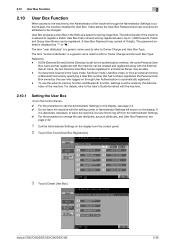
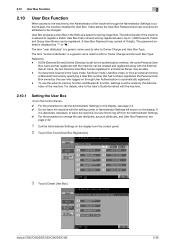
... settings must be changed. No two Personal User Box names registered in the Copy mode, Fax/Scan mode, User Box mode, or from the Administrator Settings. 0 For the procedure to change the... the control panel.
2 Touch [One-Touch/User Box Registration].
3 Touch [Create User Box]. bizhub C652/C652DS/C552/C552DS/C452
2-36 The password entered is a generic name used to refer to Owner Change...
bizhub C452/C552/C652/C552DS/C652DS Security Operations User Manual - Page 128


... from an external memory
or Bluetooth terminal by specifying a User Box number that can be registered. bizhub C652/C652DS/C552/C552DS/C452
3-18 User Box is automatically registered. - Reference - 3.4 User Box Function... also enables the operation of acquiring or printing image files saved in the Copy mode, Fax/Scan mode, User Box mode, or from the user operation mode. 0 For the procedure to...
bizhub C452/C552/C652/C552DS/C652DS Security Operations User Manual - Page 143


...Save to External Memory
Print job files
Print, Combine, Send, Bind TX, Save to External Memory
Scan job files
Print, Combine, Send, Bind TX, Save to External Memory
Fax job files
Print, ... [Filing Settings] tab and press [Delete].
% To save a file in the User Boxes. bizhub C652/C652DS/C552/C552DS/C452
3-33 Different functions can be performed on different types of files stored in External...
bizhub C452/C552/C652/C552DS/C652DS Security Operations User Manual - Page 145


... files
Print, Move/Copy, Delete, Send to other device, Download to PC
Scan job files
Print, Move/Copy, Delete, Send to other device, Download to PC
Fax job files
Print, Delete, Download to delete the specified file.
5 Select the document and perform the desired function.
bizhub C652/C652DS/C552/C552DS/C452
3-35 File Type
Functions...
bizhub C452/C552/C652/C552DS/C652DS Security Operations User Manual - Page 167


...appears as unauthorized access. Contact the Administrator of the machine must perform the Release Setting. bizhub C652/C652DS/C552/C552DS/C452
4-20 When an attempt is made to gain access to [...times in a User Box, downloading or deleting such scan or fax data, creating a User Box, changing the properties (user attributes) of scan or fax data stored in which authentication fails is counted...
bizhub C452/C552/C652/C552DS/C652DS Security Operations User Manual - Page 173


...HDD TWAIN driver is a utility function for downloading document data stored in the User Box in the scan or fax mode in the image processing application of this machine and click [Connect].
4 Select ...to [ON], the number of times in which is authenticated to be recognized as a TWAIN device. bizhub C652/C652DS/C552/C552DS/C452
4-26 When an attempt is made to gain access to the machine through...
bizhub C452/C552/C552DS/C652/C652DS Advanced Function Operations User Guide - Page 3


...6.2 6.3 6.3.1 6.3.2 6.3.3
Overview ...6-2 Features ...6-2
Displaying the Image Panel...6-3 Operating Image Panel ...6-4 Screen components...6-4 General operation ...6-5
Reading a document...6-7 Scanning a document ...6-7 Retrieving from User Box...6-8 Retrieving a document from an external memory 6-9 Using data saved in a cellular phone or PDA 6-10
bizhub C652/C652DS/C552/C552DS/C452
Contents...
bizhub C452/C552/C552DS/C652/C652DS Advanced Function Operations User Guide - Page 4
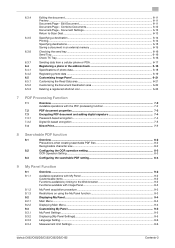
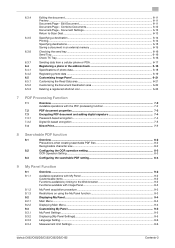
...11 Document/Page - Document Settings 6-13 Return to Scan Dest...6-13
Specifying a destination...6-14 Printing...6-14 Specifying destinations...My Panel ...9-5 My Panel Settings ...9-5 Displaying [My Panel Settings]...9-5 Language Setting...9-6 Measurement Unit Settings ...9-6
bizhub C652/C652DS/C552/C552DS/C452
Contents-3 6.3.4
6.3.5
6.3.6
6.3.7 6.4 6.4.1 6.4.2 6.5 6.5.1 6.5.2 6.5.3
Editing the...
bizhub C452/C552/C552DS/C652/C652DS Advanced Function Operations User Guide - Page 5
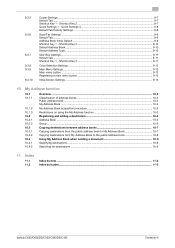
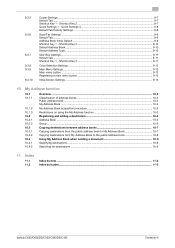
... for destinations ...10-9
11 Index
11.1 11.2
Index by item ...11-2 Index by button...11-3
bizhub C652/C652DS/C552/C552DS/C452
Contents-4 Shortcut Key 2 ...9-7 Quick Settings 1 - Quick Settings 4 9-8 Default Tab Density Settings ...9-8
Scan/Fax Settings...9-9 Default Tab...9-9 Address Book Index Default ...9-9 Shortcut Key 1 - 9.3.5
9.3.6
9.3.7 9.3.8 9.3.9 9.3.10
Copier Settings...
bizhub C452/C552/C552DS/C652/C652DS Advanced Function Operations User Guide - Page 7
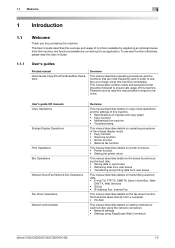
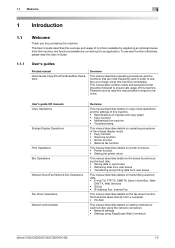
... a computer. • PC-FAX
This manual describes details on transmitting scanned data. • E-mail TX, FTP TX, SMB TX, Save in order to enable you for each function using the network connection. • Network settings • Settings using PageScope Web Connection
bizhub C652/C652DS/C552/C552DS/C452
1-2 1.1 Welcome
1
1 Introduction
1.1
Welcome
Thank you to...
bizhub C452/C552/C552DS/C652/C652DS Advanced Function Operations User Guide - Page 12
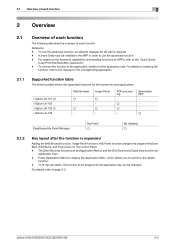
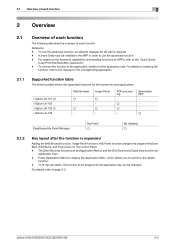
... and enabling functions on enabling the
function, refer to the "Quick Guide
Copy/Print/Fax/Scan/Box Operations". - 2.1 Overview of each function
2
2 Overview
2.1
Overview of each function...Scan], and [Copy] keys on the Control Panel. - Reference - To fit the use status, the function to be assigned to the application key can be installed in the MFP in order to page 3-2. bizhub C652...
bizhub C452/C552/C552DS/C652/C652DS Advanced Function Operations User Guide - Page 13


...network and use documents saved in the MFP. Performs password-
bizhub C652/C652DS/C552/C552DS/C452
2-3 Also, through an OCR process... in connection with the MFP.
When the accounting management device is used in the PDF format using PageScope Web Connection... describes the overview of each function.
By using the scan or User Box functions. The registered photo data is ...
bizhub C452/C552/C552DS/C652/C652DS Advanced Function Operations User Guide - Page 15
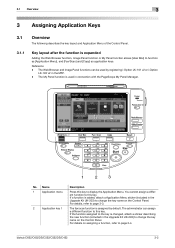
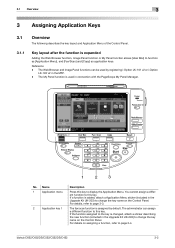
...UK-203) to this key. For details, refer to function as [Application Menu], and [Fax/Scan] and [Copy] as application keys. If the function assigned to the key is added, attach ...cannot assign a different function to display the Application Menu. For details on the Control Panel. bizhub C652/C652DS/C552/C552DS/C452
3-2
The Web Browser and Image Panel functions can assign a different ...
bizhub C452/C552/C552DS/C652/C652DS Advanced Function Operations User Guide - Page 20


... allows you can personalize the user operation environment of the MFP connected to page 5-2. bizhub C652/C652DS/C552/C552DS/C452
4-2 For details on the Internet or intranet. -
Displaying and printing Web contents on the Internet or intranet. - Uploading a scanned document file or a document file saved in the User Box of MFPs on the...
bizhub C452/C552/C552DS/C652/C652DS Advanced Function Operations User Guide - Page 82
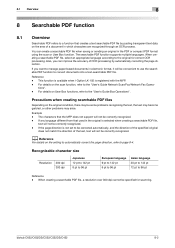
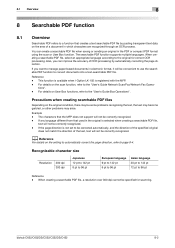
...pt to 96 pt
Asian language 20 pt to 142 pt 12 pt to the original for scanning.
Reference - For details on User Box functions, refer to the "User's Guide Box Operations".... manage paper-based documents in the PDF or compact PDF format using the scan or User Box function. Example -
bizhub C652/C652DS/C552/C552DS/C452
8-2 Precautions when creating searchable PDF files
Depending on ...
bizhub C452/C552/C552DS/C652/C652DS Copy Operations User Guide - Page 43


...where light may occur.
0 For thick books or large objects, perform scanning without the ADF being performed, press the [Stop] key. % A "Ready to copy the original. ...hazards.
0 When Non-Image Area Erase is selected, the original can be scanned. Note, however, that the light coming through . bizhub C652/C652DS/C552/C552DS/C452
3-5 The original is placed on the original glass without ...
bizhub C452/C552/C552DS/C652/C652DS Copy Operations User Guide - Page 79


... configure Finishing settings, press [Finishing] key to turn the LED on . bizhub C652/C652DS/C552/C552DS/C452
5-13 You can scan a number of the machine. % To use the copy function by switching between... [Start/stop] key is pressed during operation, the operation will be stopped.
5.1.7
Separate Scan
When the original contains pages exceeding the capacity of the ADF, you can divide the original...
bizhub C452/C552/C552DS/C652/C652DS Copy Operations User Guide - Page 100


... and paper sizes or the zoom to be copied accordingly. Repeats copying of the scanned area of the original so that the copy area of images to be erased. Select...the frame.
5.4 Application
5
Settings Frame Erase
Center Erase Binding Position
Erases projection of the original.
bizhub C652/C652DS/C552/C552DS/C452
5-34
Top, Right, Bottom, Left
Configure the width of the top, ...
bizhub C452/C552/C552DS/C652/C652DS Network Scan/Network Fax Operations User Guide - Page 29


... 13 [C] (Clear) 14 Keypad 15 [Guidance] 16 [Enlarge Display] 17 [Accessibility] 18 [Access]
19 [Brightness] dial 20 [User Box]
21 [Fax/Scan]
bizhub C652/C652DS/C552/C552DS/C452
3
Description
Press to start scanning.
appears on the touch panel by pressing this key before printing a large number of copies. To cancel Interrupt mode, press the...
bizhub C452/C552/C552DS/C652/C652DS Network Scan/Network Fax Operations User Guide - Page 112


... TX - ECM OFF -
To receive documents stored in the sender's bulletin board. This function cannot be borne by the receiver. Polling TX - F-Code TX - Separate Scan
bizhub C652/C652DS/C552/C552DS/C452
5-62 Quick Memory TX - Z folded Original - Long Original - V34 OFF - Select [Normal] and select the recipient. Mixed Original - 5.12 Communication Settings...
Similar Questions
Mac 10.5 Konica Bizhub C652 How To Add Driver
(Posted by nagamr 9 years ago)
How To Configure Ftp Scanning Bizhub C652
(Posted by vidykwhoyt 10 years ago)

