Konica Minolta bizhub C652 Support Question
Find answers below for this question about Konica Minolta bizhub C652.Need a Konica Minolta bizhub C652 manual? We have 17 online manuals for this item!
Question posted by mathewstays on November 28th, 2013
Bizhub C652
Plz send me the price of bizhub c652 in kerala..
Current Answers
Answer #1: Posted by TechSupport101 on November 28th, 2013 1:01 PM
This answer was accepted by the poster of the original question.
Hi. Please follow then link below, and then select your location under "Where to buy" on the right pane to learn of your local price.
http://bt.konicaminolta.in/office-colour/bizhub-c652c552c452c652ds-communication/
Related Konica Minolta bizhub C652 Manual Pages
bizhub C452/C552/C652/C552DS/C652DS Security Operations User Manual - Page 3


... Setting Function ...2-59 Device Certificate Setting ...2-59 ...Sending S/MIME box files...3-36
4 Application Software
4.1 4.1.1 4.1.2 4.1.3 4.1.4 4.1.5
PageScope Data Administrator ...4-2 Accessing from PageScope Data Administrator 4-2 Setting the user authentication method 4-4 Changing the authentication mode...4-6 Making the user settings...4-9 Making the account settings...4-10
bizhub C652...
bizhub C452/C552/C652/C552DS/C652DS Security Operations User Manual - Page 11


... should be connected to an outside network, install a firewall or
similar network device to block any physical service operations performed
on the machine. - Provide an appropriate...of the machine
The Administrator of the machine should perform the following operation control. - bizhub C652/C652DS/C552/C552DS/C452
1-7 The Administrator of the machine should be protected from unauthorized...
bizhub C452/C552/C652/C552DS/C652DS Security Operations User Manual - Page 14


... files
Encryption Key Administrator Password SNMP Password
WebDAV Server Password
S/MIME certificate Device certificate (SSL certificate) Network Setting
Description Deletes all user-related data that...Web Connection window to the screen.
2 Click "Certificate Error" to the factory setting
bizhub C652/C652DS/C552/C552DS/C452
1-10
Items of Data Cleared by a certification body. Then,...
bizhub C452/C552/C652/C552DS/C652DS Security Operations User Manual - Page 17


...times in which is being performed and rejects any operation on the control panel. bizhub C652/C652DS/C552/C552DS/C452
2-2 During the authentication procedure, the Administrator Password entered for some...0 When accessing the Administrator Settings from the control panel, if [Export to the device] operation is being executed using PageScope Web Connection, the machine displays a message that...
bizhub C452/C552/C652/C552DS/C652DS Security Operations User Manual - Page 21


...some while before attempting to access the Admin Mode once again. 0 If [Export to the device] operation is completed. 0 Do not leave the machine with the Admin Mode setting screen left...] key to start PageScope Web Connection.
4 Click the Administrator radio button and [Login]. bizhub C652/C652DS/C552/C552DS/C452
2-6 nection, the machine displays a message that tells that another administrator...
bizhub C452/C552/C652/C552DS/C652DS Security Operations User Manual - Page 25


Items of the machine.
1 Call the Administrator Settings on the display. bizhub C652/C652DS/C552/C552DS/C452
2-10
Set to [OFF] Set to [OFF... Security Mode
0 For the procedure to enable the security function of Data Cleared
Enhanced Security Mode
Device certificate (SSL certificate)
User Authentication
Account Track Authentication
Public User Access
User List
Print Without Authentication
...
bizhub C452/C552/C652/C552DS/C652DS Security Operations User Manual - Page 74
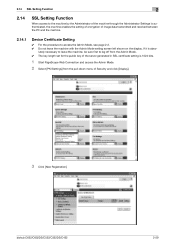
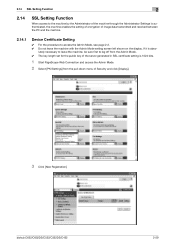
...-down menu of image data transmitted and received between the PC and the machine.
2.14.1
Device Certificate Setting
0 For the procedure to the machine by the Administrator of the machine through the Administrator Settings is abso- bizhub C652/C652DS/C552/C552DS/C452
2-59 If it is authenticated, the machine enables the setting of...
bizhub C452/C552/C652/C552DS/C652DS Security Operations User Manual - Page 76


... the setting cannot be sure first to one containing strength lower
than AES/3DES.
4 Click [OK]. bizhub C652/C652DS/C552/C552DS/C452
2-61 Mode and User Mode" for "Mode using SSL/TLS" and "Encryption ...SSL Setting] from the Admin Mode. For the procedure to make sure in advance that the device certificate has been registered in the machine. 2.14 SSL Setting Function
2
2.14.2
SSL Setting...
bizhub C452/C552/C652/C552DS/C652DS Security Operations User Manual - Page 79
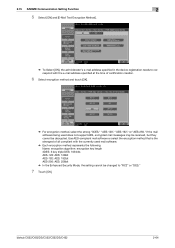
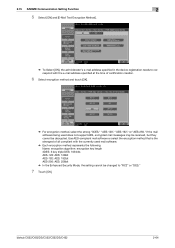
..., select the strong "3DES," "AES-128," "AES-192," or "AES-256."
bizhub C652/C652DS/C552/C552DS/C452
2-64 2.15 S/MIME Communication Setting Function
2
5 Select [ON] and [E-Mail Text Encryption Method].
% To Select [ON], the administrator's e-mail address specified in the device registration needs to correspond with the currently used does not support AES...
bizhub C452/C552/C652/C552DS/C652DS Security Operations User Manual - Page 84


... see page 2-2. 0 Do not leave the machine with the setting screen of 8 to 32 digits. bizhub C652/C652DS/C552/C552DS/C452
2-69
2.16 SNMP Setting Function
2
2.16
SNMP Setting Function
When access to ...Level of SNMP v3 Setting to be restored. In PageScope Web Connection, import/export of the Device Setting is absolutely necessary to leave the machine, be sure first to be saved or the ...
bizhub C452/C552/C652/C552DS/C652DS Security Operations User Manual - Page 86


... is set by the Administrator of the machine.
8 Enter the new 8-digit-or-more logon attempts. bizhub C652/C652DS/C552/C552DS/C452
2-71
If a wrong SNMP password (auth-password, priv-password) is set to... of step 2, select [Forward] → [Detail Settings] → [Device Setting].
% The entry of the Password Rules, a message appears that tells that there is a mismatch
in the machine...
bizhub C452/C552/C652/C552DS/C652DS Security Operations User Manual - Page 87


...-password from [Network Settings] of step 2, select [Forward] → [Detail Settings] → [Device Setting].
% The entry of a wrong SNMP password (auth-password, priv-password) is counted as unauthorized access, if the Enhanced Security Mode is set to [ON]. bizhub C652/C652DS/C552/C552DS/C452
2-72 Enter the correct priv-password. 2.16 SNMP Setting...
bizhub C452/C552/C652/C552DS/C652DS Security Operations User Manual - Page 101
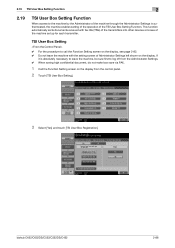
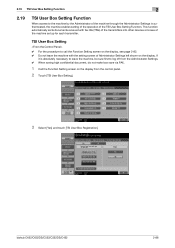
bizhub C652/C652DS/C552/C552DS/C452
2-86 This function automatically sorts documents received with the setting screen of Administrator Settings left shown on the display. If
it ... call the Function Setting screen on the display, see page 2-82. 0 Do not leave the machine with fax IDs (TSIs) of the transmitters into other devices or boxes of the machine set up for each transmitter.
bizhub C452/C552/C652/C552DS/C652DS Security Operations User Manual - Page 145


...] is selected in step 4, a confirmation message appears. bizhub C652/C652DS/C552/C552DS/C452
3-35
3.4 User Box Function
3
4 Select the desired operation from the pull-down menu and click [Changes the display].
% Different functions can be Performed
Copy job files
Print, Move/Copy, Delete, Send to other device, Download to PC
Print job files
Print...
bizhub C452/C552/C652/C552DS/C652DS Security Operations User Manual - Page 149
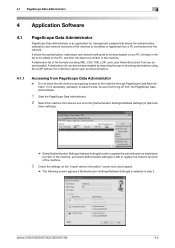
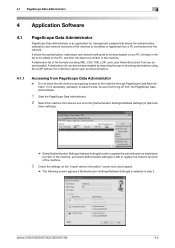
..., CSV, TAB, LDIF, and Lotus Notes Structured Text can also be written in step 2. bizhub C652/C652DS/C552/C552DS/C452
4-2 A destination list can be sure first to be edited or registered from...to be downloaded in your PC, the data in the list to be edited on the "Import device information" screen and click [Import].
% The following screen appears if [Authentication Settings/Address Settings] ...
bizhub C452/C552/C552DS/C652/C652DS Network Scan/Network Fax Operations User Guide - Page 226
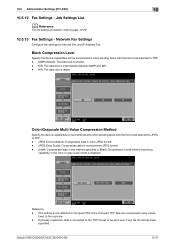
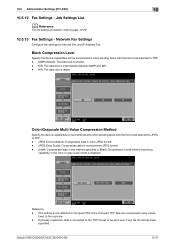
... selected to JPEG or PDF. - Black Compression Level
Specify the device capabilities for fax transmissions when sending faxes with the file format selected to TIFF. - JPEG (Color) (default): Compresses data in monochrome JPEG format. - If [Unset] is selected, data is smaller. - bizhub C652/C652DS/C552/C552DS/C452
10-37 MMR (default): The data size...
bizhub C452/C552/C552DS/C652/C652DS Network Scan/Network Fax Operations User Guide - Page 277


... server from a multifunctional product.
A form of a device on the server. The protocol for retrieving E-mail messages with documents, including their presentation formats and other troubles. bizhub C652/C652DS/C552/C552DS/...via the Internet. The file extension is added after the power is used to send or receive print data or control printers via the Internet, intranet or other ...
bizhub C452/C552/C552DS/C652/C652DS Network Scan/Network Fax Operations User Guide - Page 279


...the network. A type of network allowing connected devices to an FTP server from a mail server... Windows or other computers or peripherals. bizhub C652/C652DS/C552/C552DS/C452
13-8 The...sending E-mail messages.
Windows, MacOS, or Unix is not selected, the firewall regards the access as a bridge between a computer and a printer.
The referral setting configures whether the multifunctional...
bizhub C452/C552/C552DS/C652/C652DS Network Administrator User Guide - Page 330


...refer to the receiver's mail server. bizhub C652/C652DS/C552/C552DS/C452
3-31
DNS allows for output devices such as a bridge between a computer and a peripheral device. The higher this machine uses the ...the fax machine brand. The name of resolution used to a LDAP server form a multifunctional product. A unit of a device on the image. The acronym for the fax ID. F code is easier to...
bizhub C452/C552/C552DS/C652/C652DS Network Administrator User Guide - Page 335


...the fax to ensure security effectively for the total organization.
bizhub C652/C652DS/C552/C552DS/C452
3-36 Also by using a ...start sending fax immediately after waiting for a specified length of time when recipient's line is usually set to the device via...it receives a call. The referral setting configures whether the multifunctional product is not available in the area. When you have...
Similar Questions
What Is The Correct Driver For A Network Printer Konica Minolta Bizhub C652 Xp
(Posted by mart4tw 9 years ago)
Mac 10.5 Konica Bizhub C652 How To Add Driver
(Posted by nagamr 9 years ago)
Konica Bizhub C652 Staple Cannot Be Used Currently
(Posted by jakcal 10 years ago)


