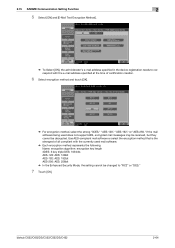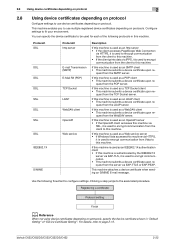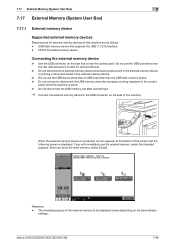Konica Minolta bizhub C452 Support Question
Find answers below for this question about Konica Minolta bizhub C452.Need a Konica Minolta bizhub C452 manual? We have 19 online manuals for this item!
Question posted by jakcal on August 27th, 2013
Konica Bizhub C652 Staple Cannot Be Used Currently
The person who posted this question about this Konica Minolta product did not include a detailed explanation. Please use the "Request More Information" button to the right if more details would help you to answer this question.
Current Answers
Answer #1: Posted by freginold on October 29th, 2013 3:27 AM
Hi, it sounds like you may have an error with your finisher/stapler. There may be a problem with one of the motors, sensors, or other components, or there could just be an obstruction (such as a trash can placed under the finisher tray). Try rebooting the device, and if the error comes back and you still can't staple (assuming you have staples loaded correctly in the machine) call your service technician.
Related Konica Minolta bizhub C452 Manual Pages
Similar Questions
Konica Bizhub C652 Can't Find Network Port
(Posted by Eminoskt 9 years ago)
Mac 10.5 Konica Bizhub C652 How To Add Driver
(Posted by nagamr 9 years ago)
Where Is Staple Cartridge On Konica Bizhub C452 Copier
(Posted by geminjstics 9 years ago)
How To Change Staples On A Konica Bizhub C652
(Posted by jcrye10 10 years ago)