Konica Minolta bizhub C452 Support Question
Find answers below for this question about Konica Minolta bizhub C452.Need a Konica Minolta bizhub C452 manual? We have 19 online manuals for this item!
Question posted by Eminoskt on October 7th, 2014
Konica Bizhub C652 Can't Find Network Port
The person who posted this question about this Konica Minolta product did not include a detailed explanation. Please use the "Request More Information" button to the right if more details would help you to answer this question.
Current Answers
There are currently no answers that have been posted for this question.
Be the first to post an answer! Remember that you can earn up to 1,100 points for every answer you submit. The better the quality of your answer, the better chance it has to be accepted.
Be the first to post an answer! Remember that you can earn up to 1,100 points for every answer you submit. The better the quality of your answer, the better chance it has to be accepted.
Related Konica Minolta bizhub C452 Manual Pages
bizhub C452/C552/C552DS/C652/C652DS Fax Driver Operations User Guide - Page 11
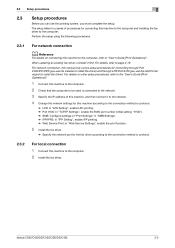
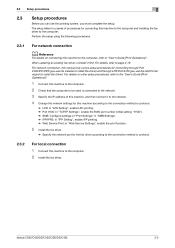
...: In "TCP/IP Settings", enable the RAW port number (initial setting: "9100"). % SMB: Configure settings of procedures for the fax driver according to the connection method or protocol.
2.3.2
For local connection
1 Connect this machine to the computer. bizhub C652/C652DS/C552/C552DS/C452
2-5
For network connection, this machine, and then connect it first.
Perform the...
bizhub C452/C552/C552DS/C652/C652DS Fax Driver Operations User Guide - Page 16
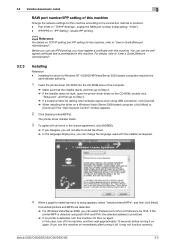
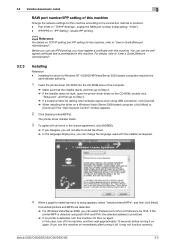
...setup appears, select "Install printers/MFPs", and then click [Next]. Port 9100: In "TCP/IP Settings", enable the RAW port number (initial setting: "9100"). - d Reference
For details on ... to "User's Guide [Network Administrator]".
3.2.3
Installing
Reference -
If you turn off this machine on immediately after turning it on again. bizhub C652/C652DS/C552/C552DS/C452
3-5
In this case,...
bizhub C452/C552/C552DS/C652/C652DS Fax Driver Operations User Guide - Page 20
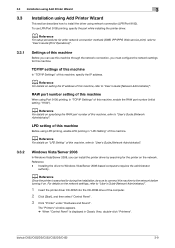
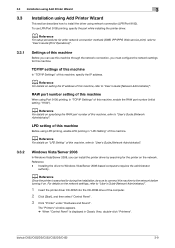
...
For details on "LPD Setting" of this machine, refer to "User's Guide [Network Administrator]".
bizhub C652/C652DS/C552/C552DS/C452
3-9
To use this machine through the network connection, you can install the printer driver by searching for this machine, enable the RAW port number (initial setting: "9100"). d Reference
Since the printer is displayed in "LPD Setting...
bizhub C452/C552/C552DS/C652/C652DS Fax Driver Operations User Guide - Page 22
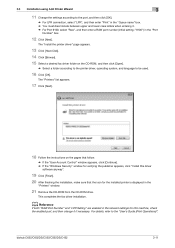
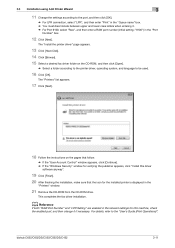
...upper and lower case letters when entering it. % For Port 9100, select "Raw", and then enter a RAW port number (initial setting: "9100") in the network settings for this driver
software anyway".
19 Click [Finish...and language to the "User's Guide [Print Operations]".
bizhub C652/C652DS/C552/C552DS/C452
3-11 This completes the fax driver installation.
For details, refer to be used.
16 ...
bizhub C452/C552/C552DS/C652/C652DS Fax Driver Operations User Guide - Page 66


... servers, printers and users information on to each card. bizhub C652/C652DS/C552/C552DS/C452
6-3 This is a 48-bit number. The acronym for Network Basic Input Output System.
This is a protocol used to send or receive print data or control printers via the Internet.
A storage device used today, adopts a 32bit number for NetWare. This provides...
bizhub C452/C552/C552DS/C652/C652DS Fax Driver Operations User Guide - Page 70
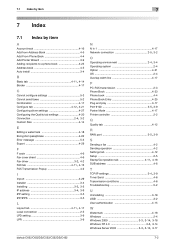
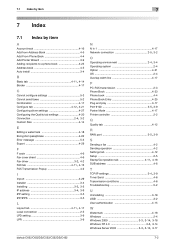
..., 4-17
Local connection 2-5 LPD setting 3-9 LPR 3-9
N
N in 1 4-17
Network connection 2-5, 3-2
O Operating environment 2-4, 3-4
Operating system 2-4 Option 4-21 OS 2-4 ...Phone Book Entry 4-25 Plug and play 3-17
Port 9100 3-5, 3-9
Poster Mode 4-17 Printer controller 2-2
Q
Quality tab 4-12
R RAW port 3-5, 3-9
S
Sending a fax 4-2 Sending ...bizhub C652/C652DS/C552/C552DS/C452
7-2
bizhub C452/C552/C552DS/C652/C652DS Copy Operations User Guide - Page 195
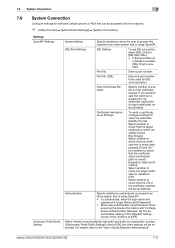
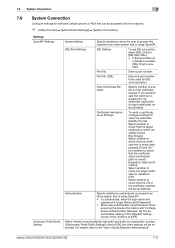
... of the machine to [OFF].
Port No. (SSL)
Enter the port number to the "User's Guide [Network Administrator]".
Authentication
Specify whether to authenticate...[Password] • When user authentication is performed or when
acquiring the device information with the PageScope Authentication Manager, set to [ON], the other ...bizhub C652/C652DS/C552/C552DS/C452
7-47
Enter a port number.
bizhub C452/C552/C552DS/C652/C652DS Copy Operations User Guide - Page 246
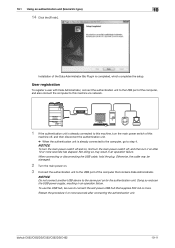
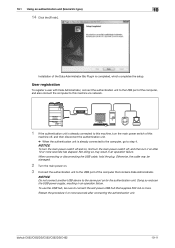
...device to connect the self-power USB hub that contains Data Administrator. bizhub C652/C652DS/C552/C552DS/C452
10-11 NOTICE
To turn the main power switch off and on, first turn it on . 3 Connect the authentication unit to the USB port...connect the authentication unit to the USB port of the computer, and also connect the computer to this machine via network.
1 If the authentication unit is ...
bizhub C452/C552/C552DS/C652/C652DS Copy Operations User Guide - Page 264
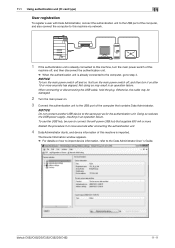
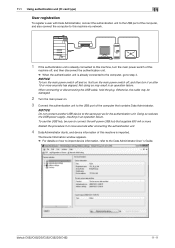
...the USB port of the computer, and also connect the computer to this machine via network.
1 ...Device Information window appears. % For details on .
3 Connect the authentication unit to the same port as for the authentication unit. Doing so reduces the USB power supply, resulting in an operation failure. Restart the procedure 5 or more seconds has elapsed.
bizhub C652/C652DS/C552/C552DS/C452...
bizhub C452/C552/C552DS/C652/C652DS Network Scan/Network Fax Operations User Guide - Page 279


... of network allowing connected devices to control the system of POP) is then permitted to be used to communicate each process running on a computer on an image or a print matter. bizhub C652/C652DS/C552/C552DS/C452
13-8 13.3 Scanner Glossary
13
Term OCR
OS PASV
PDF
Peer-to-peer Pixel POP POP Before SMTP
Port Number...
bizhub C452/C552/C552DS/C652/C652DS Network Administrator User Guide - Page 334


... for monitors or scanners.
bizhub C652/C652DS/C552/C552DS/C452
3-35 A type of resolution used to connect to an FTP server from a computer to communicate with an overseas recipient. The acronym for PASsiVe, which is a unit of network allowing connected devices to communicate each page to a page printer.
The same port cannot be viewed using paper...
bizhub C452/C552/C552DS/C652/C652DS Network Administrator User Guide - Page 337


... mode should be halted due to the paper running out of the document on the AppleTalk network. Typical Web browsers are available.
Zone is used both for between a computer name and ...faxes in a single image data. bizhub C652/C652DS/C552/C552DS/C452
3-38 When a proper action is taken such as running out or a paper jam. To use a TWAIN compatible device, a corresponding TWAIN driver is ...
bizhub C452/C552/C552DS/C652/C652DS Print Operations User Guide - Page 22
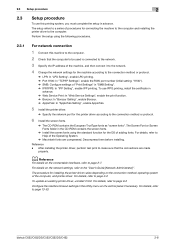
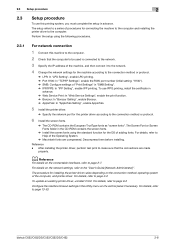
...: In "AppleTalk Setting", enable AppleTalk.
5 Install the printer driver.
% Specify the network port for connecting the machine to the computer and installing the printer driver to page 2-7. For...connectable interfaces, refer to the computer.
For details, refer to page 8-2. bizhub C652/C652DS/C552/C552DS/C452
2-8 The procedure for the OS of adding fonts. 2.3 Setup procedure
...
bizhub C452/C552/C552DS/C652/C652DS Print Operations User Guide - Page 88


...the procedure for uninstalling the printer driver.
8.1
Windows
When you used the installer to restart the computer, click [OK]. "KONICA MINOLTA" - "C652 Series" -
"Uninstall Printer Driver".
2 Select the components to be removed, and the click [Uninstall].
% From then ...the installer starts, and then go to Step 3.
2 Click "Install printers/MFPs". bizhub C652/C652DS/C552/C552DS/C452
8-2
bizhub C452/C552/C552DS/C652/C652DS Print Operations User Guide - Page 90


"PPDs" - bizhub C652/C652DS/C552/C552DS/C452
8-4
"Printers" - This completes removing the printer driver.
8.2.2
...the computer. "Printer Description folder", to the "Trash" icon. % "KONICA MINOLTA C652.gz" % "KONICA MINOLTA C652DS.gz" % "KONICA MINOLTA C552.gz" % "KONICA MINOLTA C552DS.gz" % "KONICA MINOLTA C452.gz"
5 Delete unnecessary files from "Macintosh HD" "Applications" - 8.2...
bizhub C452/C552/C552DS/C652/C652DS Print Operations User Guide - Page 299


... Printer]. 4 In the "Choose a device type" window, select "add a printer", and then click [Next]. 5 In the "Choose a driver" window, click [import]. 6 Select "KONICA MINOLTA C652 OpenOffice PPD", and then click [OK...file to [Help] in "Page size", and then click [OK].
bizhub C652/C652DS/C552/C552DS/C452
16-10 Driver for applications: Install when using applications such as Adobe ...
bizhub C452/C552/C552DS/C652/C652DS Box Operations User Guide - Page 291


...code used to save image data. (The file extension is ".jpg".) The compression ratio is generally 1/10 to identify individual network devices on the same floor, in the same building, or in neighboring buildings. An example of resolution used to connect to ... of an image. The IP address is an OS.
The acronym for storing data temporarily.
bizhub C652/C652DS/C552/C552DS/C452
10-4
bizhub C652/C552/C452 Pocket Guide - Page 1


... FS-526
bizhub C652/C552/C452
(C652 and C552 Only)
Large Capacity Unit LU-204
Target
Aims
• To surpass the competitors' line-up of new-generation color devices
•....us Item #: C652PG 9/09
bizhub C652/C552/C452 pocket guide
full color printer/copier/scanner/fax
Enhancements
bizhub C652/C552/C452 Series vs.
C552 vs. Konica Minolta publishes its annual Environmental Policy...
bizhub C652/C552/C452 Pocket Guide - Page 2


... via USB port • New...networking...bizhub C652 configured with the FS-526, SD‑508, PI‑505, ZU-606 and LU-204. *Base C652/C552 configuration with optional OT-503 Output Tray. C452 supports banner printing with optional FS-527 Finisher or with optional OT-503 Output Tray supports banner printing. Product Concept
Segment 4 Konica...C652/C552/C452 are industry
leading energy-saving devices...
Installation Guide - Page 9
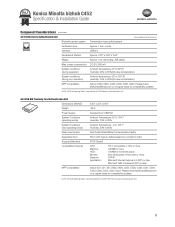
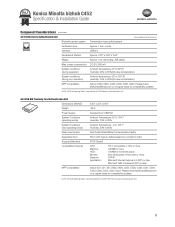
...AU-102 Biometric Authentication Unit.
Konica Minolta bizhub C452 Specification & Installation Guide
Component ...Port
System Conditions (operating mode)
Ambient Temperature: 32°to 104° F Humidity: 20% to 85%
System Conditions (non-operating mode)
Ambient Temperature: -4°to 122° F Humidity: 20% to 80% (No dew condensation)
MFP Compatibility bizhub C652, C552, C452...
Similar Questions
Mac 10.5 Konica Bizhub C652 How To Add Driver
(Posted by nagamr 9 years ago)
How To Install Konica Bizhub 363 As Network Scanner
(Posted by Jackcert 10 years ago)
How To Half Fold Booklet Konica Bizhub C452
(Posted by SLElew 10 years ago)
Konica Bizhub C652 Staple Cannot Be Used Currently
(Posted by jakcal 10 years ago)

