Konica Minolta bizhub 363 Support Question
Find answers below for this question about Konica Minolta bizhub 363.Need a Konica Minolta bizhub 363 manual? We have 14 online manuals for this item!
Question posted by Jackcert on December 22nd, 2013
How To Install Konica Bizhub 363 As Network Scanner
The person who posted this question about this Konica Minolta product did not include a detailed explanation. Please use the "Request More Information" button to the right if more details would help you to answer this question.
Current Answers
There are currently no answers that have been posted for this question.
Be the first to post an answer! Remember that you can earn up to 1,100 points for every answer you submit. The better the quality of your answer, the better chance it has to be accepted.
Be the first to post an answer! Remember that you can earn up to 1,100 points for every answer you submit. The better the quality of your answer, the better chance it has to be accepted.
Related Konica Minolta bizhub 363 Manual Pages
bizhub 223/283/363/423 Security Operations User Guide - Page 6


...mode is made to the User's Guide furnished with the mode screen left displayed. bizhub 423/363/283/223
1-2 The Administrator of the error messages, refer to accept "Cookie."... (level: EAL3). This User's Guide (Ver. 1.00) describes bizhub 423/bizhub 363/bizhub 283/bizhub 223/bizhub 7828/ineo 423/ineo 363/ineo 283/ineo 223 Multi Function Peripheral Control Software (MFP Controller:A1UD0Y0...
bizhub 423/363/283/223 Box Operations User Guide - Page 20


...installed as an option for bizhub 363 depending on the area they are data scanned for some operations
bizhub 423/363/283/223
2-2 Reference - A Hard Disk is saved in the internal memory (SSD: Solid State Drive) installed...RX User Box
Available o / Unavailable e with no Hard Disk is installed as a standard feature in bizhub 423. The following shows whether or not each function. 2.1 User ...
bizhub 423/363/283/223 Box Operations User Guide - Page 259


...Connection.
Displays the status of the printer and scanner sections of this machine. bizhub 423/363/283/223
9-14 Click the user name to the Konica Minolta Web site at the following URL.
Reference... on the options installed in
this machine or the settings of this logo to jump to display the login user name.
Device Information. Item
1
KONICA MINOLTA logo
2
PageScope Web ...
bizhub 423/363/283/223 Box Operations User Guide - Page 280


..., install the dedicated driv-
Item [Machine Setting] [Register Support Information]
[Network TWAIN...bizhub 423/363/283/223
9-35 The following functions are available only when a Hard Disk is installed...KONICA MINOLTA TWAIN. If necessary, configure settings to the TWAIN driver manual in or from the external memory.
To display this machine. Define the User Box functions such as a scanner...
bizhub 423/363/283/223 Box Operations User Guide - Page 292


...Internet. The acronym for printers and scanners.
A storage device used to white. A TIFF ...network.
To install hardware, operating systems, applications, printer drivers, or other TCP/IP network. 10.2 Glossary Term DNS
DPI (dpi) Driver Ethernet File extension FTP Gradation Gray scale Halftone Hard disk HTTP
Install IP Address
JPEG
Kerberos
LAN LDAP
Memory Multi Page TIFF
bizhub 423/363...
bizhub 423/363/283/223 Box Operations User Guide - Page 293


...bizhub 423/363/283/223
10
Description
The acronym for an appropriate driver automatically, so that the device...device when it is plugged into small networks (subnetworks). This is opened).
10-5 This is used for Server Message Block. An IP address is a memory device installed...Format. The same port cannot be specified in scanner operation by moving image sensors is an electronically ...
bizhub 423/363/283/223 Copy Operations User Guide - Page 42


...Network Scan/Fax/Network Fax Operations] and [User's Guide Box Operations].
Provides setting items that can only be operated by the administrator of the currently installed firmware. [IPv4 Address]: Allows you to check the currently specified IPv4 address. [IPv6 Address]: Allows you to the fax/scanner and User Boxes operations.
bizhub 423/363... Life] [Device Information]
Allows...
bizhub 423/363/283/223 Copy Operations User Guide - Page 231
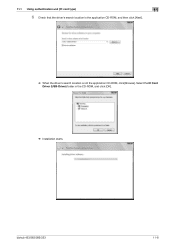
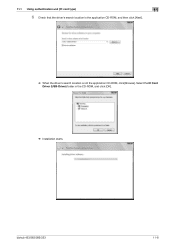
bizhub 423/363/283/223
11-8
Select the IC Card Driver (USB-Driver) folder in the CD-ROM, and click [OK].
% Installation starts. 11.1 Using authentication unit (IC card type)
11
6 Check that the driver's search location is the application CD-ROM, and then click [Next].
% When the driver's search location is not the application CD-ROM, click [Browse].
bizhub 423/363/283/223 Copy Operations User Guide - Page 243


...bizhub 423 42 sheets/min. (Thick 1/2: 13 sheets/min.) bizhub 363 36 sheets/min. (Thick 1/2: 12.5 sheets/min.) bizhub 283 28 sheets/min. (Thick 1/2: 10 sheets/min.) bizhub 223 22 sheets/min. (Thick 1/2: 9 sheets/min.)
2-Sided
bizhub 423 42 sides/min. bizhub 363...
(1 to 240 V, 8.0 A, 50/60 Hz)
1500 W
When the ADF is installed: Width 24-1/2 inches (623 mm) Depth 25-1/16 inches (637 mm), 31-7/16...
bizhub 423/363/283/223 Fax Driver Operations User Guide - Page 20


...Sound].
bizhub 423/363/283/223
3-9 3.3 Installation using Add Printer Wizard
3
3.3
Installation using Add Printer Wizard
This section describes how to install the driver using LPR printing, enable LPD printing in [LPD Setting] of this machine, refer to [User's Guide Network Administrator].
d Reference
Since the printer is displayed in an icon view, double-click [Devices and Printers...
bizhub 423/363/283/223 Network Administrator User Guide - Page 71
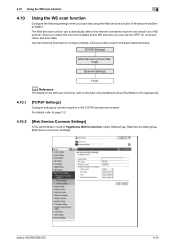
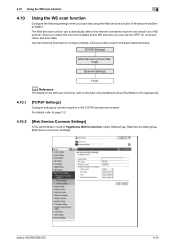
...Common Settings]
[Scanner Settings]
Finish
d Reference
For details on the WS scan functions, refer to the [User's Guide Network Scan/Fax/Network Fax Operations]....bizhub 423/363/283/223
4-34 4.10 Using the WS scan function
4
4.10
Using the WS scan function
Configure the following flowchart to configure settings.
The Web services function can use this machine (installed as a WS scanner...
bizhub 423/363/283/223 Network Administrator User Guide - Page 362


...enabling a computer to a printing device. bizhub 423/363/283/223
15-37 The IP ...installed for Post Office Protocol -
A print server module available in the sender's machine or memory.
A function available on each device...for monitors or scanners. Software that the device becomes operable. A...required for allowing printing to the device via network.
POP3 has functions including mail ...
bizhub 423/363/283/223 Network Administrator User Guide - Page 365


...devices on the network, using the device functions or obtaining the device information. Zone is a technology useful for conversion between imaging devices including scanners...
To delete software installed on the network and to perform printing...device, a relevant TWAIN driver is scanned by turning V34 off.
The time needed to view Web pages.
bizhub 423/363/283/223
15-40
bizhub 423/363/283/223 Network Scan/Fax/Network Fax Operations User Guide - Page 19


... can be aware of before using the Network Scan/Fax/Network Fax functions
This section describes necessary information you should be installed as an option for bizhub 363 depending on again after 10 or
more seconds has elapsed. This user guide explains all functions assuming that a Hard Disk is installed. For details, refer to the explanation...
bizhub 423/363/283/223 Network Scan/Fax/Network Fax Operations User Guide - Page 185


8.6 Report printed for IP
8
8.6 Report printed for IP
Reference - The IP address fax function is available only when a Hard Disk is installed.
8.6.1
[Network Fax RX Error Report]
For details, refer to page 8-27.
bizhub 423/363/283/223
8-30
bizhub 423/363/283/223 Network Scan/Fax/Network Fax Operations User Guide - Page 278


... information (such as a scanner with this machine.
In ...network, controller and destinations. The following functions are available only when a Hard Disk is installed...KONICA MINOLTA TWAIN. Define the User Box functions such as deleting an unnecessary User Box or specifying the document deletion time. bizhub 423/363/283/223
11-23 11.5 Administrator Mode Overview
11
Item [Network...
bizhub 423/363/283/223 Print Operations User Guide - Page 46


... Page]. bizhub 423/363/283/223
5-10
Making the printer driver known from the Network window
To use the Web service print, you must configure the network settings for the machine
To use Web service print in [Computer], click the [Network and Internet] category on the [Control Panel], and also click [View network computers and devices].
For...
bizhub 423/363/283/223 Print Operations User Guide - Page 107


...box to attach a front cover page. bizhub 423/363/283/223
9-16 When [Prioritize Productivity] is selected, the paper arrangement process is installed.
-
The [Staple] function is ...pages are half-folded collectively even if [One Sheet at a Time], paper is installed on the option installation status. 9.4 Parameter details
9
Function Name [Output Tray]
[Paper Arrangement]
Option ...
bizhub 423/363/283/223 Print Operations User Guide - Page 134


...box to print on the back cover sheet.
Select whether to attach a back cover page. bizhub 423/363/283/223
10-17 Selectable items vary depending on the option installation status. It can be switched.
10.5 Parameter details
10
10.5.6
[Cover Mode / Transparency Interleave...the paper tray for the back cover sheet. Selectable items vary depending on the option installation status.
bizhub 423/363/283/223 Print Operations User Guide - Page 273


... sizes Fonts (Built-in fonts)
Compatible computer
Specifications
Built-in printer controller
Common with the machine
2,048 MB
bizhub 423/bizhub 363:250 GB bizhub 283/bizhub 223: Option
Ethernet (1000Base-T/100Base-TX/10Base-T) USB 2.0
Ethernet 802.2 Ethernet 802.3 Ethernet II Ethernet SNAP
...PowerPC, Intel Processor: Intel Processor is for Mac OS X 10.4/10.5/10.6 only)
bizhub 423/363/283/223
16-2
Similar Questions
Can Movie Data Files Be Installed Remotely On A Konica Bizhub 363
(Posted by areche 9 years ago)
How Can I Use Konica Bizhub 363 As Network Scanner
(Posted by anfl 10 years ago)
How To Install Konica C35 As Network Printer
(Posted by cbbere 10 years ago)
What Is Konica/minolta Developing Unit Installation Error Bizhub 363
(Posted by razieto 10 years ago)

