Konica Minolta bizhub 363 Support Question
Find answers below for this question about Konica Minolta bizhub 363.Need a Konica Minolta bizhub 363 manual? We have 14 online manuals for this item!
Question posted by areche on May 20th, 2014
Can Movie Data Files Be Installed Remotely On A Konica Bizhub 363
The person who posted this question about this Konica Minolta product did not include a detailed explanation. Please use the "Request More Information" button to the right if more details would help you to answer this question.
Current Answers
There are currently no answers that have been posted for this question.
Be the first to post an answer! Remember that you can earn up to 1,100 points for every answer you submit. The better the quality of your answer, the better chance it has to be accepted.
Be the first to post an answer! Remember that you can earn up to 1,100 points for every answer you submit. The better the quality of your answer, the better chance it has to be accepted.
Related Konica Minolta bizhub 363 Manual Pages
bizhub 223/283/363/423 PKI Security Operations User Guide - Page 8
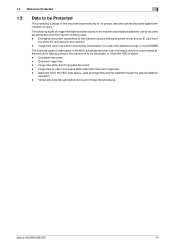
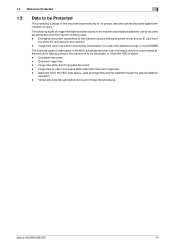
... deletion
operation - Image files of jobs in the HDD data space, used . - Encrypted document - Scanned image files - Data files left in the queue state other than Scanned image files - Image files other than Encrypted document - Temporary data files generated during print image file processing
bizhub 423/363/283/223
1-5 1.3 Data to be Protected
1
1.3
Data to be Protected...
bizhub 223/283/363/423 PKI Security Operations User Guide - Page 10


... external network should be deleted from the outside network, install a firewall or
similar network device to block any other USB port. To disable SNMP ... whenever an IC card owner sends highly confidential image data to a specific person who is not guaranteed. IC...provided by the organization to the client PC. bizhub 423/363/283/223
1-7
Machine Maintenance Control
The Administrator...
bizhub 223/283/363/423 PKI Security Operations User Guide - Page 11


... driver
Description Deletes all Scanned image files
• Image files other than Encrypted document • Image files of jobs in the queue state other than Scanned image files • Data files left in Encrypted document User Box Deletes the External Server Deletes the loadable driver
bizhub 423/363/283/223
1-8
Items of Data Cleared by HDD Format
Following are...
bizhub 223/283/363/423 PKI Security Operations User Guide - Page 53
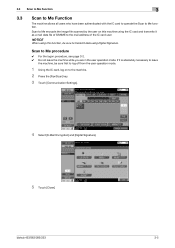
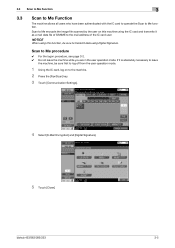
bizhub 423/363/283/223
3-5 Scan to Me encrypts the image file scanned by the user on this function, be sure first to log ... Settings].
4 Select [E-Mail Encryption] and [Digital Signature].
5 Touch [Close].
If it as a mail data file of the IC card user. Scan to transmit data using the IC card and transmits it is absolutely necessary to leave
the machine, be sure to Me procedure
...
bizhub 223/283/363/423 Security Operations User Guide - Page 8


...of data, thereby ensuring secured used of the Password Rules. Release of User Box is executed.
- Authentication of Prohibited Functions When Authentication Error is successful. - bizhub 423/363/283/... Administrator Settings, User Authentication mode, Account Track mode, User Box, a User Box data file, a Secure Print Document, and WebDAV Server. A password that the Encryption Key does...
bizhub 223/283/363/423 Security Operations User Guide - Page 9
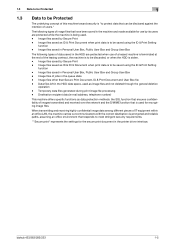
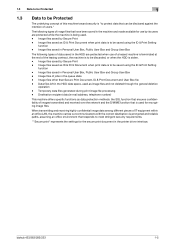
... data files generated during print image file processing -
Image files saved as ID & Print Document when print data is to be saved using the ID & Print Setting
function - Image files saved in Personal User Box, Public User Box and Group User Box
The following types of image files that have been saved in the queue state -
bizhub 423/363...
bizhub 223/283/363/423 Security Operations User Guide - Page 11


...Secure Print Document, User Box, and User Box file. - The Administrator of the machine should also ...the Machine
Packets being transmitted over the LAN installed in the office, in which the machine... times to make the necessary settings. - bizhub 423/363/283/223
1-7 The Administrator of the machine... from the outside network, no other devices to perform
physical service operations on the...
bizhub 223/283/363/423 Security Operations User Guide - Page 14


...Root Certification Authorities" to the factory setting
bizhub 423/363/283/223
1-10 Then, deploy the ...Data Cleared User registration data Account registration data Box registration data/file Secure Print ID/Password/ Document ID & Print Document Image files
Destination recipient data files
Encryption Key Administrator Password SNMP Password
WebDAV Server Password
S/MIME certificate Device...
bizhub 223/283/363/423 Security Operations User Guide - Page 25


...data
Account Track registration data
Box registration data/file
Secure Print ID/Password/Document
Destination recipient data files
Description Set to [OFF] Deletes the device... HDD Format.
bizhub 423/363/283/223
...files saved in the machine.
2.2 Enhancing the Security Function
2
Function Name CS Remote Care
Factory Setting When Enhanced Security Mode is set to [ON]
Usable
Remote device...
bizhub 423/363/283/223 Box Operations User Guide - Page 96


... PDF format. Saves data in further compressed XPS file. Saves data in XPS format. For details, refer to save scanned data. Saves data in TIFF format. Saves data in JPEG format. File Type
The available file types are as follows. If you must specify the file
type when downloading the data of the File Type and Color settings. bizhub 423/363/283/223...
bizhub 423/363/283/223 Box Operations User Guide - Page 171


...Multiple documents can be saved collectively. - Before saving a document, change the file
name as appropriate. Reference -
bizhub 423/363/283/223
7-63 Reference - A document cannot be saved. For information on...a document stored in the touch panel. 7.7 Filing Settings (Public, Personal, or Group User Boxes)
7
7.7.5
Copy
Copy the data of a document to be renamed while it is...
bizhub 423/363/283/223 Box Operations User Guide - Page 294
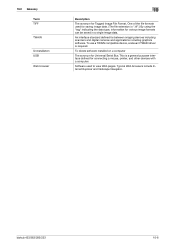
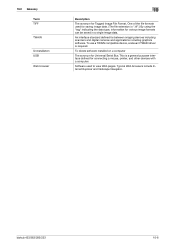
... of the file formats used to view Web pages. Typical Web browsers include Internet Explorer and Netscape Navigator. To delete software installed on a computer
The acronym for various image formats can be saved in a single image data. An interface standard defined for connecting a mouse, printer, and other devices with a computer. bizhub 423/363/283/223
10...
bizhub 423/363/283/223 Copy Operations User Guide - Page 205


...Remote Care was activated by your Service Representative.]
[Clean the original glass on again. The write area of the code displayed in the output.]
[Now Downloading Program Data... is not installed. Install the Punch Scrap Box.
Turn off , then on installing animation guide data, contact your service representative of the job log has reached the maximum allowed. bizhub 423/363/283/223
...
bizhub 423/363/283/223 Copy Operations User Guide - Page 212
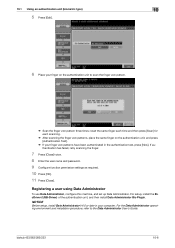
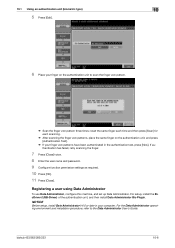
....
9 Configure function permission settings as required.
10 Press [OK].
11 Press [Close]. bizhub 423/363/283/223
10-6 Registering a user using Data Administrator
To use Data Administrator, configure this machine, and set up Data Administrator. For the Data Administrator operating environment and installation procedure, refer to scan the finger vein pattern.
% Scan the finger vein pattern...
bizhub 423/363/283/223 Network Administrator User Guide - Page 78
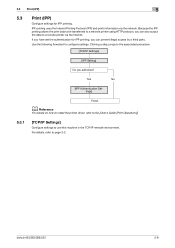
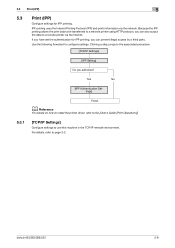
... the print data to be transferred to a network printer using HTTP protocol, you can prevent illegal access by a third party. Yes
No
[IPP Authentication Settings]
Finish
d Reference
For details on how to install the printer driver, refer to the [User's Guide [Print Operations]].
5.3.1
[TCP/IP Settings]
Configure settings to page 2-2. bizhub 423/363/283...
bizhub 423/363/283/223 Network Administrator User Guide - Page 146


...a Certificate]. Send the displayed character string to install a certificate. Ask the CA to issue a device certificate. Click this machine.
bizhub 423/363/283/223
Prior check 8-6
Item
[Install a Certificate]
[Install]
Description Pastes text data sent from the CA in your computer as a file.
Prior check
8.1.4
[Install a Certificate]
In the administrator mode of this machine...
bizhub 423/363/283/223 Network Scan/Fax/Network Fax Operations User Guide - Page 99
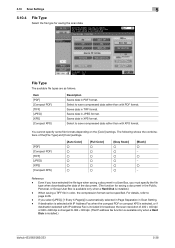
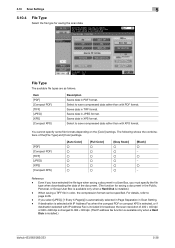
Select to 300 e 300 dpi. (The IP address fax function is available only when a Hard Disk is installed.)
bizhub 423/363/283/223
5-38 Saves data in XPS format. Saves data in TIFF format. Even if you have selected the file type when saving a document in a User Box, you select [JPEG], [1 Every X Page(s)] is automatically selected in...
bizhub 423/363/283/223 Network Scan/Fax/Network Fax Operations User Guide - Page 212


... of outline processing from an application using TWAIN, install
the KONICA MINOLTA TWAIN driver software designed for that purpose. Configure the default settings (settings selected when Reset is specified, the image will not be - Select the compression level used for saving data in the bizhub 423/363/283/223 series CD. If you to outline...
bizhub 423/363/283/223 Network Scan/Fax/Network Fax Operations User Guide - Page 254


...discards data and does not print it. [Black] is selected. bizhub 423/363/283/223
10-42 Item [Mode 1]
[Mode 2]
[Sending Colored Documents]
Description
This mode allows communication between Konica Minolta... is used to page 5-43, and for the color setting: TIFF (Profile-C). The generated file format differs depending on the direct SMTP standard.
- Available when mode 2 is selected for ...
bizhub 423/363/283/223 Network Scan/Fax/Network Fax Operations User Guide - Page 305


...device, a corresponding TWAIN driver is used to open a transmission route for input or output of an image in the TCP/IP network environments.
bizhub 423/363/283/223
13-10 The reading of usual files...Web browsers include Internet Explorer and Netscape Navigator.
A TIFF file that contains only a single page. To delete software installed on a TCP/IP network and clients are used for the...
Similar Questions
Looking For Movie Data File (animation Guide) For 364e And 284e
Firmware already reinstalled. Just need assistance with those two files
Firmware already reinstalled. Just need assistance with those two files
(Posted by KenLlacuna 1 year ago)
What Is A Movie Data File For The Konica Minolta
(Posted by Anonymous-171703 1 year ago)
How To Install Konica Bizhub 363 As Network Scanner
(Posted by Jackcert 10 years ago)
How To Scan Large Jobs On A Konica Bizhub 363 User Manual
(Posted by Storederic 10 years ago)

