Konica Minolta bizhub C360 Support Question
Find answers below for this question about Konica Minolta bizhub C360.Need a Konica Minolta bizhub C360 manual? We have 19 online manuals for this item!
Question posted by jovaron on December 8th, 2013
How Install Konica Bizhub C360 On Network
The person who posted this question about this Konica Minolta product did not include a detailed explanation. Please use the "Request More Information" button to the right if more details would help you to answer this question.
Current Answers
There are currently no answers that have been posted for this question.
Be the first to post an answer! Remember that you can earn up to 1,100 points for every answer you submit. The better the quality of your answer, the better chance it has to be accepted.
Be the first to post an answer! Remember that you can earn up to 1,100 points for every answer you submit. The better the quality of your answer, the better chance it has to be accepted.
Related Konica Minolta bizhub C360 Manual Pages
bizhub C220/C280/C360 PKI Security Operations User Guide - Page 6


... to an outside network, install a
firewall or similar network device to block any password that could be known by a third person is English. Network connection requirements for operation control
Security Function Ver. 1.02 Jul. 2010
B. C. He or she should check the firmware version number and the checksum value, and make the necessary settings. bizhub C360/C280/C220...
bizhub C220/C280/C360 PKI Security Operations User Guide - Page 32


...• There are two ways to update the firmware: One is by downloading over a network using the USB memory device, and the other is necessary to execute the following steps to copy the firmware data "A0EDFW... item display, and touch [START]. 2. Install the OCR dictionary data for PKI Card System
Security Function
10. bizhub C360/C280/C220 for the searchable PDF as occasion demands. 11.
AU-201H User Guide - Page 17


... USB port of the computer installed with Data
Administrator. AU-201H
17 Note:
• When the multifunctional product is turned off, then on again with the main power switch, wait at least 10 seconds to turn off . USB Network
Multifunctional product
Computer
This device
1 If this device is connected to the multifunctional product, turn the machine on...
bizhub C220/C280/C360 Box Operations User Guide - Page 272


...unnecessary User Box or specifying the document deletion time.
bizhub C360/C280/C220
9-36 Adds font or macro. If ... of this machine.
Item [Machine Setting] [Register Support Information]
[Network TWAIN]
[User Box Setting]
[Stamp Settings] [Blank Page Print...install the dedicated driv-
Select the display mode in the administrator mode from the external memory. er software KONICA...
bizhub C220/C280/C360 Copy Operations User Guide - Page 15


...
Description
2
Reverse Automatic Document Feed-
bizhub C360/C280/C220
2-3
To install the Image Controller IC-412 v1.1, ...network-enabled color printer.
This unit is hereinafter referred to as the Desk through the manual.
14 Paper Feed Cabinet PC-207
Allows you can install this machine.
12 Desk DK-507
By using the Desk, you to load up to 500 sheets in bizhub C360 or bizhub...
bizhub C220/C280/C360 Copy Operations User Guide - Page 241
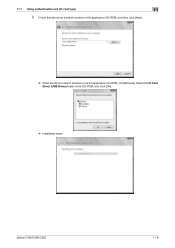
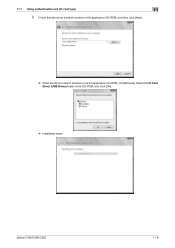
bizhub C360/C280/C220
11-8 11.1 Using authentication unit (IC card type)
11
6 Check that the driver's search location is the application CD-ROM, and then click [Next].
% When the driver's search location is not the application CD-ROM, click [Browse]. Select the IC Card Driver (USB-Driver) folder in the CD-ROM, and click [OK].
% Installation starts.
bizhub C220/C280/C360 Fax Driver Operations User Manual - Page 20


...
In Windows Vista/Server 2008, you must configure the network settings for the printer on the network. ity.
bizhub C360/C280/C220
3-9
The [Printers] window appears. % When [Control Panel] is searched for other network connection methods (SMB, IPP/IPPS, Web service print), refer to install the driver using network connection (LPR/Port9100).
d Reference
For details on [LPD...
bizhub C220/C280/C360 Fax Driver Operations User Manual - Page 65


... color (16,777,216 colors). A standard for obtaining the IP address corresponding to a network.
bizhub C360/C280/C220
6-2 6.1 Glossary
6
6
6.1
Appendix
This chapter describes terms used in this value,...for Dots Per Inch.
The protocol is used on the network by servers via the Internet, an intranet or other troubles. A device, such as a computer or router, used today.
For...
bizhub C220/C280/C360 Network Administrator User Guide - Page 104


...following . - bizhub C360/C280/C220
6-13 For details, refer to page 11-7. The SMTP protocol is available on IP Address Fax, refer to the [User's Guide Network Scan/Fax/Network Fax Operations].
...settings to send a color fax, only the Konica Minolta models can receive color faxes in the TCP/IP network environment. To use this machine. - Install the optional Fax Kit FK-502 in this ...
bizhub C220/C280/C360 Network Scan/Fax/Network Fax Operations User Guide - Page 260


...KONICA MINOLTA TWAIN. To display this machine.
Also, a request code can create and download log data of Prefix/Suffix or the setting for the network, controller and destinations. Specify the time to display the network error code.
Select the display mode in a cellular phone. bizhub C360... the application software under TWAIN, install the dedicated driv-
Define the ...
bizhub C220/C280/C360 Print Operations User Guide - Page 34
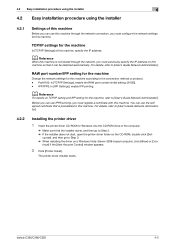
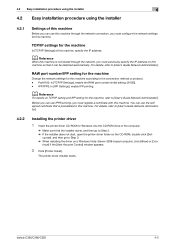
... details on the CD-ROM, double-click [Set- For details, refer to [User's Guide Network Administrator]. bizhub C360/C280/C220
4-3
RAW port number/IPP setting for the machine
Change the network settings for this machine according to Step 2. % If the installer does not start, open the printer driver folder on TCP/IP setting and IPP...
bizhub C220/C280/C360 Print Operations User Guide - Page 70


...KONICA MINOLTA] from the list.
7 Click [Add].
bizhub C360/C280/C220
6-4
When the selected printer is registered in [AppleTalk Settings], and then enter the printer name. For details, refer to the printer.
1 In the [Apple Menu], select [System Preferences...]. 2 Click the [Network... OS X 10.4 is completed. % If the [Installable Options] window appears, proceed to enable AppleTalk. 5 Click...
bizhub C220/C280/C360 Print Operations User Guide - Page 90


...OS X 10.2, drag all the [KONICA MINOLTA C360] folders, which are located in [... icon.
6 Restart the computer.
This completes removing the printer driver. bizhub C360/C280/C220
8-4 The related printer driver files are located in [Macintosh ...[Printer Setup Utility]/[Print Center]) window.
4 Drag the following installed files, which is necessary, remove the driver using the following procedure...
bizhub C220/C280/C360 Print Operations User Guide - Page 132


... be specified when any other option than [Auto] is selected for Paper Tray.
Selectable items vary depending on the option installation status.
Select the paper tray for the front cover sheet. bizhub C360/C280/C220
10-16
Select whether to print on the back cover sheet. Function Name [Front Cover:]
Option ON/OFF...
bizhub C220/C280/C360 Print Operations User Guide - Page 298


...Choose a device type] window, select [add a printer], and then click [Next]. 5 In the [Choose a driver] window, click [import]. 6 Select [KONICA MINOLTA C360 OpenOffice ...Install for use with Linux (Contains PPD for Linux and PPD for Linux
In [Configure Printer] of the CUPS printing system, configure the functions.
Registering the PPD driver for Mac OS 9, Linux, and applications. - bizhub C360...
bizhub C220/C280/C360 Print Operations User Guide - Page 299


... PageMaker 6.5 and 7.0:
Copy the PPD file to RSRC\\PPD4 under the folder to print. bizhub C360/C280/C220
16-11 16.3 PPD driver (For Linux and applications)
16
Printing with OpenOffice
1 In OpenOffice, select File-Print. 2 Select [KONICA MINOLTA C360 OpenOffice PPD] in [Printer name]. 3 Click [Properties]. 4 Select the desired setting in the print...
Installation Guide - Page 2


... volume for the device. Background Density: Automatic and manual density adjustment (9 levels)
Power requirements 120V, 12 A, 60 Hz
Power consumption C360/C280/C220: 1.5...
4.19"
34.88"
14.38"
12.63"
57.63" 43"
Konica Minolta bizhub C360/C280/C220 Specification & Installation Guide
bizhub C360/C280/C220 Specifications continued
Magnification ratios Multiple copies
1.0 (full size: 1.00+...
Installation Guide - Page 11
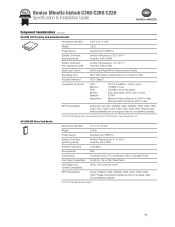
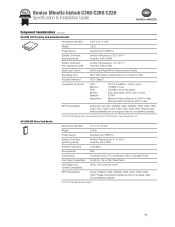
...Network:
TCP/IP
Application: Microsoft Internet Explorer 6.0 (SP1) or later
Microsoft .NET Framework (SP1) or later
MFP Compatibility bizhub 501, 421, 361, C652DS, C652, C552DS, C650, C552, C550, C452, C451, C360...Working Table is recommended for compatibility updates.
Konica Minolta bizhub C360/C280/C220 Specification & Installation Guide
Component Considerations continued
AU-201H HID ...
Installation Guide - Page 18


Konica Minolta bizhub C360/C280/C220 Specification & Installation Guide
Print Specifications continued
Page Desc.
continued
... HDD TWAIN Driver
Address Setting LDAP, Import/Export address from PageScope Web Connection
Authentication
Universal Send, SMTP Authentication, Network User Authentication (Active Directory, Novell, NDS, NTLM ver.1, NTLM ver. 2, LDAP), Encrypted Mail Sending via ...
Installation Guide - Page 19


...; SMTP Authentication for Email • SSL/TSL Compatibility for Unix PageScope Web Connection
Management Tools bizhub vCare
Optional Software PageScope Enterprise Suite - Konica Minolta bizhub C360/C280/C220 Specification & Installation Guide
PageScope Software
Network & Device Management PageScope EMS Plug-Ins PageScope Data Administrator Driver Packaging Utility HDD Back Up Utility Log...
Similar Questions
Why Can't I Browse The Network From Konica Bizhub C360
(Posted by nitruben 9 years ago)
How To Install Konica Minolta C360 Print Driver On Mac
(Posted by debhasystm 10 years ago)
How To Install Konica Bizhub 363 As Network Scanner
(Posted by Jackcert 10 years ago)
How To Install Konica Bizhub 423 Staples
(Posted by mrdokuball 10 years ago)
How To Install Konica Minolta C360 Drivers In Windows 7
(Posted by danieelle 10 years ago)

