Konica Minolta bizhub C360 Support Question
Find answers below for this question about Konica Minolta bizhub C360.Need a Konica Minolta bizhub C360 manual? We have 19 online manuals for this item!
Question posted by nitruben on September 10th, 2014
Why Can't I Browse The Network From Konica Bizhub C360
The person who posted this question about this Konica Minolta product did not include a detailed explanation. Please use the "Request More Information" button to the right if more details would help you to answer this question.
Current Answers
There are currently no answers that have been posted for this question.
Be the first to post an answer! Remember that you can earn up to 1,100 points for every answer you submit. The better the quality of your answer, the better chance it has to be accepted.
Be the first to post an answer! Remember that you can earn up to 1,100 points for every answer you submit. The better the quality of your answer, the better chance it has to be accepted.
Related Konica Minolta bizhub C360 Manual Pages
bizhub C220/C280/C360 Advanced Function Operations User Guide - Page 24


.../ Account Track]ö[User Authentication Settings]ö[Administrative Settings]ö[Default Function Permission]ö[Web Browser]. Reference
-
bizhub C360/C280/C220
4-6 For details on [Default Function Permission], refer to the [User's Guide Network Administrator]. 4.3 Configuring settings to enable use of the Web browser
4
4.3.2
Restricting the use of Web browser for...
bizhub C220/C280/C360 Advanced Function Operations User Guide - Page 78


... delete or rotate the
page. you need to specify a digital ID on registering a device certificate in the MFP, refer to the [User's Guide Network Administrator]. Configure this setting for selecting destinations.
Select [Digital ID] to be used for ...[Changes Allowed]
Description
Specify whether to permit printing of the address; bizhub C360/C280/C220
7-5 Configure this screen.
bizhub C220/C280/C360 Advanced Function Operations User Guide - Page 87


... Registering, editing and deleting My Panel are restrictions on the connection status
to .
bizhub C360/C280/C220
9-3 tings comply with My Panel or My Address Book, you can refer...the Image Panel with the settings in the MFP. -
If an error occurs, check the network connection. Only the setting memory (copy program and fax/scan program) registered on which My Panel...
bizhub C220/C280/C360 Advanced Function Operations User Guide - Page 101
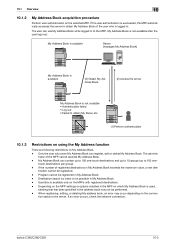
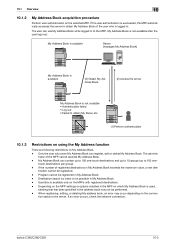
... per group). -
If the number of the MFP cannot operate My Address Book. - If an error occurs, check the network connection. My Address Book is used,
sending that has been specified in My Address Book. - My Address Book is available
Server... Overview
10
10.1.2
My Address Book acquisition procedure
Perform user authentication on the selected MFP.
bizhub C360/C280/C220
10-3
bizhub C220/C280/C360 Box Operations User Guide - Page 159


...call them when sending E-mail
messages. Direct Input
Enter the E-mail address in URL Notification Setting. - bizhub C360/C280/C220
7-54 Select either [Name] or [Destination], and enter an index.
URL Notification Setting
URL...the password input screen corresponding
to the [User's Guide Network Administrator]. On completion of all authentication processing, the User Box screen appears.
bizhub C220/C280/C360 Box Operations User Guide - Page 216
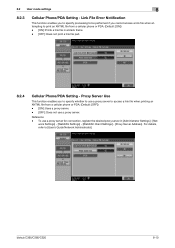
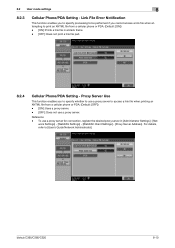
...Use
This function enables you cannot access a link file when attempting to [User's Guide Network Administrator]. work Settings] - [WebDAV Settings] - [WebDAV Client Settings] - [Proxy...enables you to specify processing to be performed if you to specify whether to use a proxy server. bizhub C360/C280/C220
8-10 8.2 User mode settings
8
8.2.3
Cellular Phone/PDA Setting - For details, refer to...
bizhub C220/C280/C360 Box Operations User Guide - Page 281


... not be saved in multiple batches. allowance.
The number of jobs that the network cable is correctly connected.
bizhub C360/C280/C220
10-2 Delete unnecessary data, and then try saving the data again....maximum allowed for a broadcast transmission. d Reference
For details on the network settings, refer to insufficient HDD capacity. The number of programmed jobs has reached the max.
...
bizhub C220/C280/C360 Copy Operations User Guide - Page 142


... C (Clear).
7.1.4
[Daylight Saving Time]
Configure daylight saving time settings. 0 This function is available when this machine is specified.
For details, refer to the network where UTC (Coordinate Uni-
bizhub C360/C280/C220
7-5 Configure the UTC (Coordinate Universal Time) related time zone. Settings [Year] [Monthly] [Daily] [Hour] [Minute] [Time Zone]
Configure the current date...
bizhub C220/C280/C360 Copy Operations User Guide - Page 171
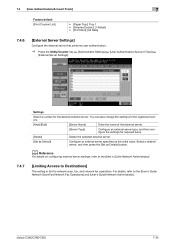
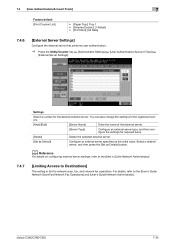
... external server.
[Set as Default]
Configure an external server specified as Default] button. For details, refer to Destinations]
This setting is for the network scan, fax, and network fax operations.
bizhub C360/C280/C220
7-34 7.4 [User Authentication/Account Track]
7
Factory default [Print Counter List]
• [Paper Tray]: Tray 1 • [Simplex/Duplex]: [1-Sided] • [Print...
bizhub C220/C280/C360 Copy Operations User Guide - Page 173


... Display Setting]
[Single Color > 2 Color Output Management]
Configure whether to display the logout confirmation screen when you press the Access key to the [User's Guide Network Scan/Fax/Network Fax Operations] and [User's Guide Network Administrator].
bizhub C360/C280/C220
7-36
For details, refer to log out. For details, refer to the[User's Guide...
bizhub C220/C280/C360 Copy Operations User Guide - Page 174


bizhub C360/C280/C220
7-37 For details, refer to the [User's Guide Network Administrator]. 7.5 [Network Settings]
7
7.5
[Network Settings]
This setting is for the network operations.
bizhub C220/C280/C360 Fax Driver Operations User Manual - Page 15


...used. To use this machine.
bizhub C360/C280/C220
3-4 d Reference
When this machine is connected through the network connection, you must configure the network settings for your operating system ... for the fax driver is required for this machine through the network, you to [User's Guide Network Administrator]. Reference
- Any processor of the same or higher specifications...
bizhub C220/C280/C360 Network Scan/Fax/Network Fax Operations User Guide - Page 18


...be available. Subscribed telephone lines (including facsimile communication networks) -
This User's Guide introduces the following functions. bizhub C360/C280/C220
2-2 PBX (Private Branch exchange, 2-wire... because the multiplex device limits the frequency band of this machine. For details, contact your network administrator. Communication error may occur on the device that the line ...
bizhub C220/C280/C360 Network Scan/Fax/Network Fax Operations User Guide - Page 71


...Me] appears in the [Address Book] tab if [Default Address Book] in the User Settings is displayed in user registration information).
bizhub C360/C280/C220
5-20 Pressing the displayed [Me] address allows you to select a registered address.
d Reference
For details on setting this...)
If User Authentication is selected, the [Me] address is set to the [User's Guide Network Administrator].
bizhub C220/C280/C360 Network Scan/Fax/Network Fax Operations User Guide - Page 117


... machine. Specify whether to encrypt E-mails to the [User's Guide Box Operations].
bizhub C360/C280/C220
5-66 You can be sent from this machine. Specific User Boxes include...of the remote machine when the remote ma-
Documents are sent to the [User's Guide Network Administrator]. Reference -
d Reference
For details on the S/MIME communication settings. Confidential TX -...
bizhub C220/C280/C360 Network Scan/Fax/Network Fax Operations User Guide - Page 199


... [User's Guide Copy Operations]. - Machine E-Mail Address - SMTP transmission and reception settings
d Reference
For details on the configuration procedure, refer to the [User's Guide Network Administrator]. bizhub C360/C280/C220
10-3 TCP/IP Setting - 10.1 Configuration before use
10
10.1.6
Internet Fax
Before using IP Address Fax, configure the following items. - For details...
bizhub C220/C280/C360 Print Operations User Guide - Page 29
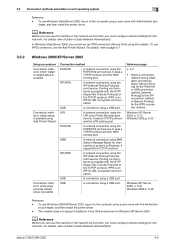
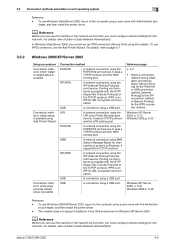
... 2003: p. 5-13 Windows 2000:p. 5-22
Windows XP/ Server 2003: p. 5-21 Windows 2000:p. 5-26
Reference - bizhub C360/C280/C220
3-6 ileges, and then install the printer driver. IPP/IPPS
A network connection using a USB port. Port9100
A network connection using a USB port. SMB
A network connection using a user name with the Administra- USB
A connection using the PORT9100 print service...
bizhub C220/C280/C360 Print Operations User Guide - Page 44
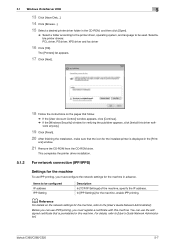
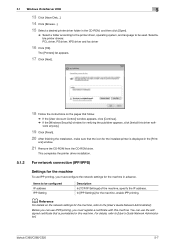
...Network Administrator].
Before you can use the selfsigned certificate that is displayed in advance. Selectable printer drivers: PCL driver, PS driver, XPS driver and fax driver
16 Click [OK]. Items to be used. 5.1 Windows Vista/Server 2008
5
13 Click [Have Disk...].
14 Click [Browse...the network settings for verifying the publisher appears, click [Install this machine.
bizhub C360/...
bizhub C220/C280/C360 Print Operations User Guide - Page 56
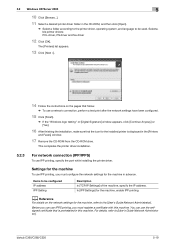
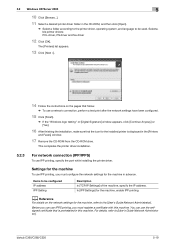
...network settings have been configured.
15 Click [Finish].
% If the "Windows logo testing" or [Digital Signature] window appears, click [Continue Anyway] or [Yes].
16 After finishing the installation, make sure that is displayed in the [Printers
and Faxes] window.
17 Remove the CD-ROM from the CD-ROM drive. bizhub C360...Network Administrator]. 5.2 Windows XP/Server 2003
5
10 Click [Browse...
bizhub C220/C280/C360 Print Operations User Guide - Page 78


... machine, refer to the [User's Guide Network Administrator]. bizhub C360/C280/C220
6-12 If you turn off this... machine off , it on again. 6.1 Mac OS X 10.2/10.3/10.4/10.5
6
3 Select [AppleTalk] for the connection method, and then select the zone to Step 5.
5 Select the desired printer driver manually.
% From [Printer Model], select [KONICA...
Similar Questions
Konica Bizhub C360 Account Tracking
we are running apple mac 10.9.2 and have installed printer driver version 3.8 dated 17/1/2014 for a ...
we are running apple mac 10.9.2 and have installed printer driver version 3.8 dated 17/1/2014 for a ...
(Posted by dcollins63208 10 years ago)
How To Set Up Notifications On Konica Minolta Network Printer Bizhub C360 When
job is finished
job is finished
(Posted by evan1efe 10 years ago)
How To Program Email Address Into Scanner Konica Bizhub C360
(Posted by fabrbig 10 years ago)
Konica Bizhub C360 Will Not Print With Authorization On
(Posted by raper 10 years ago)

