Konica Minolta bizhub C360 Support Question
Find answers below for this question about Konica Minolta bizhub C360.Need a Konica Minolta bizhub C360 manual? We have 19 online manuals for this item!
Question posted by raper on August 26th, 2013
Konica Bizhub C360 Will Not Print With Authorization On
The person who posted this question about this Konica Minolta product did not include a detailed explanation. Please use the "Request More Information" button to the right if more details would help you to answer this question.
Current Answers
There are currently no answers that have been posted for this question.
Be the first to post an answer! Remember that you can earn up to 1,100 points for every answer you submit. The better the quality of your answer, the better chance it has to be accepted.
Be the first to post an answer! Remember that you can earn up to 1,100 points for every answer you submit. The better the quality of your answer, the better chance it has to be accepted.
Related Konica Minolta bizhub C360 Manual Pages
bizhub C220/C280/C360 Security Operations User Guide - Page 14


... it to the factory setting
bizhub C360/C280/C220
1-10
Items of Data Cleared User registration data Account registration data Box registration data/file Secure Print ID/Password/ Document ID & Print file Image files
Destination recipient data files
Encryption Key Administrator Password SNMP Password
WebDAV Server Password
S/MIME certificate Device certificate (SSL certificate) Network Setting...
bizhub C220/C280/C360 Security Operations User Guide - Page 173


...method, enter the desired external server. If it is absolutely necessary to leave the site, be an authorized user by using an 8-to -64-digit
User Password.
% If [ON (External Server)] is...the [File] menu, click [Read], and then select [KONICA MINOLTA HDD TWAIN Ver.3]. 3 Select this machine to the machine through the HDD TWAIN driver. bizhub C360/C280/C220
4-26 When an attempt is made to gain ...
bizhub C220/C280/C360 Security Operations User Guide - Page 175
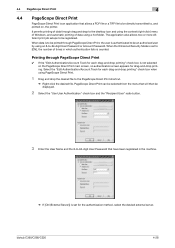
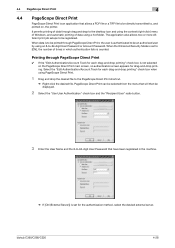
...printing" check box is not selected on , the printer. bizhub C360/C280/C220
4-28 The application also allows two or more different print job setups to -64-digit User Password or Account Password.
Printing through PageScope Direct Print... to be an authorized user by using a hot folder. When data is to be registered.
It permits printing of data through PageScope Direct Print, the user is...
bizhub C220/C280/C360 Advanced Function Operations User Guide - Page 29


...to page 4-14. Adding a URL to page 4-13. For details, refer to the favorites requires the administrator authority.
For details, refer to the next page.
Next
Brings you to page 4-13. Reload/Abort
Home
[Favorites] [List] [Favorites]...to the favorites. Displays the list of pages displayed up till then. Prints the currently displayed contents. bizhub C360/C280/C220
4-11
bizhub C220/C280/C360 Box Operations User Guide - Page 272


...this machine.
Register a header or footer.
Specify whether to issue a license and enable functions. bizhub C360/C280/C220
9-36 To use this information, select [Information] - [Online Assistance]. Item [...Function Display] or [List Function Display].
er software KONICA MINOLTA TWAIN. Adds font or macro.
Allows you to print contents configured in a cellular phone. Define the ...
bizhub C220/C280/C360 Copy Operations User Guide - Page 5


...Settings]...7-32 [Print without Authentication]...7-33 [Print Counter List] ...7-33 [External Server Settings]...7-34 [Limiting Access to Destinations]...7-34 [Authentication Device Settings] ...7-35 [User/Account Common Setting] ...7-36 [Scan to Home Settings] ...7-36 [Scan to Authorized Folder Settings ... 9-8
Icons that appear in the touch-panel screen 9-10
bizhub C360/C280/C220
Contens-4
bizhub C220/C280/C360 Copy Operations User Guide - Page 173


.../Network Fax Operations] and [User's Guide Network Administrator].
7.4.11
[Scan to Authorized Folder Settings]
This setting is for users, refer to page 7-29 or page 7-32. For details, refer to log out. When managing it as color print or black print.
bizhub C360/C280/C220
7-36 Settings
[Logout Confirmation Screen Display Setting]
[Single Color > 2 Color...
bizhub C220/C280/C360 Fax Driver Operations User Manual - Page 67


.../ Rprinter OS
Outline font
PDF
PDL
Peer-to-peer Plug and play
Preview Print job Print queue Printer buffer Printer driver Profile
Property
Protocol Proxy server
PServer Queue name
Resolution RIP
bizhub C360/C280/C220
6
Description
The abbreviation for allowing printing to the device via network. This is plugged into a printer.
6-4 A network operating system developed by...
bizhub C220/C280/C360 Network Administrator User Guide - Page 357


... numbers. Characters added to the device via network. "Low contrast" ...print matter.
A TIFF file that was not send but also changes data formats, addresses, and protocols according to be transmitted via the network.
This allows the recipient to white. A name assigned to divide a TCP/IP network into small networks (subnetworks). A function used to each region.
bizhub C360...
bizhub C220/C280/C360 Print Operations User Guide - Page 90


... Utility]/[Print Center] window can be deleted, and then click [-] (or [Delete]). The related printer driver files are located in [Library] - [Printers] - [PPDPlugins], to the [Trash] icon. This completes removing the printer driver.
bizhub C360/C280/... ([Resources] − [en.lproj] for Mac OS X 10.2, drag all the [KONICA MINOLTA C360] folders, which are deleted.
3 Restart the computer.
bizhub C220/C280/C360 Print Operations User Guide - Page 163


... to [Mode 2], the user may be locked and access to print. KONICA MINOLTA PostScript Printer Driver for the [User Authentication] settings of this machine
or have not enabled [User Authentication], you enter an incorrect user name or password for Windows (PS driver) - bizhub C360/C280/C220
12-16
If an incorrect password is entered...
bizhub C220/C280/C360 Print Operations User Guide - Page 166


...machine.
12.5.1 Setting the printer driver
For Windows
1 Click to print.
Even a registered account cannot print a document if the account is not authorized for color printing. - KONICA MINOLTA PCL Printer Driver for the [Account Track] settings on the...the machine or have not ena- In addition, color printing is not available for Windows (XPS driver) -
bizhub C360/C280/C220
12-19
bizhub C220/C280/C360 Print Operations User Guide - Page 298


...Printer] of the CUPS printing system, configure the functions.
bizhub C360/C280/C220
16-10 Configuring...printing system, specify PPD to add this machine. 2 Open the OpenOfficePrinterAdministrator tool. 3 Click [New Printer]. 4 In the [Choose a device type] window, select [add a printer], and then click [Next]. 5 In the [Choose a driver] window, click [import]. 6 Select [KONICA MINOLTA C360...
bizhub C220/C280/C360 Print Operations User Guide - Page 299


...(For Linux and applications)
16
Printing with OpenOffice
1 In OpenOffice, select File-Print. 2 Select [KONICA MINOLTA C360 OpenOffice PPD] in [Printer name]. 3 Click [Properties]. 4 Select the desired setting in the OpenOffice print window to print.
16.3.3
PPD driver for the printer. 4 Click the [Print] button to which PageMaker is installed.
bizhub C360/C280/C220
16-11 To configure...
bizhub C220/C280/C360 Print Operations User Guide - Page 303


... developed by Apple and Microsoft, and currently used for Macintosh and Windows.
A print request transmitted from text data created using lines and curves to display an outline of ...effectively ensure security over the Windows network. bizhub C360/C280/C220
16-15
This is a protocol that is a service, available in colors among different devices such as scanners, displays and printers.
...
Installation Guide - Page 1


... postcards*
*Can only be changed by an authorized Konica Minolta Service Technician. Color copying/ printing on transparencies is NOT supported. or less C220:... 5.5" x 8.5"L
continued
1 B/W copying/printing on transparencies is supported. Konica Minolta bizhub C360/C280/C220 Specification & Installation Guide
05/2011
bizhub C360/C280/C220 Specifications
Type
Full Color Printer/Copier...
Installation Guide - Page 2


...authorized Konica Minolta Service representative.
*2 ... to 60,000 Maximum monthly copy/print volume supported under standard vendor supplied...device. Background Density: Automatic and manual density adjustment (9 levels)
Power requirements 120V, 12 A, 60 Hz
Power consumption C360....63" 43" Konica Minolta bizhub C360/C280/C220 Specification & Installation Guide
bizhub C360/C280/C220 Specifications ...
Installation Guide - Page 19


... for Email • SSL/TSL Compatibility for Unix PageScope Web Connection
Management Tools bizhub vCare
Optional Software PageScope Enterprise Suite - PageScope My Print Manager - Konica Minolta bizhub C360/C280/C220 Specification & Installation Guide
PageScope Software
Network & Device Management PageScope EMS Plug-Ins PageScope Data Administrator Driver Packaging Utility HDD Back Up...
Installation Guide - Page 22


...-509 Saddle Stitcher Kit (for LK-101 v2, LK-102, LK-105 and PageScope My Panel; Konica Minolta bizhub C360/C280/C220 Specification & Installation Guide
How to build a bizhub C360/C280/C220 System (from start to finish)
How to Build a bizhub C360/C280/C220 System (from start to finish)
05/2011
Step 1: Base Unit
Step 6: Controller Option...
Installation Guide - Page 23


...; Adds 2nd fax line; Compatible with bizhub C360, C280, C220.
Konica Minolta bizhub C360/C280/C220 Specification & Installation Guide
Accessory Options for bizhub C360/C280/C220 Digital Printer/Copier/Scanner/Fax
Accessory Options for Scan-to-USB Thumb Drive/Print-from-USB Thumb Drive, USB Local Printing, Optional Authentication Device Connection, Service USB Firmware Updates; Includes...
Similar Questions
Konica Bizhub C360, How To Print Report History
(Posted by vikixhm 10 years ago)
Konica Bizhub C360 Account Tracking
we are running apple mac 10.9.2 and have installed printer driver version 3.8 dated 17/1/2014 for a ...
we are running apple mac 10.9.2 and have installed printer driver version 3.8 dated 17/1/2014 for a ...
(Posted by dcollins63208 10 years ago)
Konica Bizhub C360 How To Not Default To Double Sided Printing
(Posted by shelball 10 years ago)
Konica Bizhub C360 Can Copy But Not Print To
(Posted by imezwbon 10 years ago)
How To Program Email Address Into Scanner Konica Bizhub C360
(Posted by fabrbig 10 years ago)

