Konica Minolta bizhub C360 Support Question
Find answers below for this question about Konica Minolta bizhub C360.Need a Konica Minolta bizhub C360 manual? We have 19 online manuals for this item!
Question posted by dcollins63208 on April 9th, 2014
Konica Bizhub C360 Account Tracking
we are running apple mac 10.9.2 and have installed printer driver version 3.8 dated 17/1/2014 for a printer c360. Can print no problem however once account tracking has bneen setup using ms word 2010 it is not saving the account trackin settings. the tick on the accoiunt tracking is not holding any suggustions
Current Answers
There are currently no answers that have been posted for this question.
Be the first to post an answer! Remember that you can earn up to 1,100 points for every answer you submit. The better the quality of your answer, the better chance it has to be accepted.
Be the first to post an answer! Remember that you can earn up to 1,100 points for every answer you submit. The better the quality of your answer, the better chance it has to be accepted.
Related Konica Minolta bizhub C360 Manual Pages
bizhub C220/C280/C360 Security Operations User Guide - Page 46


... the Administrator Settings on the display. bizhub C360/C280/C220
2-31
Account Track Registration allows the Account Name, Account Password, and other account information to be allowed to , or operation of, the machine.
An Account Password may be registered for enabling access to use of the machine is restricted. If a registered account to which use the machine again. It also...
bizhub C220/C280/C360 Security Operations User Guide - Page 157


... User Box owned by that meets the requirements of the Password Rules. bizhub C360/C280/C220
4-10 If it is changed . Click [OK] and enter the correct Account Password.
If the password set a password that specific account is absolutely necessary to leave the site, be used. tion of the Password Rules, a message ap-
In this particular...
bizhub C220/C280/C360 Security Operations User Guide - Page 176


... is then set by the Administrator of the machine, the machine is counted as unauthorized access. 4.4 PageScope Direct Print
4
4 To enable Account Track, click the [Use Account Track] check box.
5 Enter the Account Name and 8-to-64-digit Account Password registered with the machine.
6 Click [OK].
% If there is a mismatch between the Recipient User Name and User Password...
bizhub C220/C280/C360 Box Operations User Guide - Page 20


... can log in an external memory and sent for print jobs from the printer driver. Print or transmit document data saved in boxes.
This item appears when the optional Fax Kit is required for printing/transmission. Some User Authentication or Account Track settings restrict users who can use User Boxes such as the Personal or Group User Box...
bizhub C220/C280/C360 Box Operations User Guide - Page 274


... server. Configure the settings to use this machine via network. When enabling Account Track, register and edit the target account. Configure the settings to the Home folder. Configure the settings to restrict manual TX destinations.
9.6.5 Network
Item [TCP/IP Setting] [E-mail Setting]
[LDAP Setting] [IPP Setting] [FTP Setting]
bizhub C360/C280/C220
Description Configure the TCP...
bizhub C220/C280/C360 Box Operations User Guide - Page 288
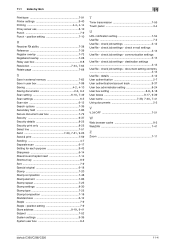
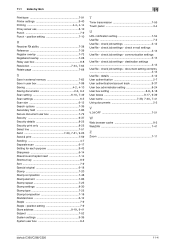
... setting 7-54 Use/file 7-2 Use/file - details 3-12 User authentication 2-7 User authentication/account track 9-37 User box administrator setting 8-24
User box setting 8-9, 8-18 User boxes 9-17, 9-39 User name 7-39, 7-40, 7-41
Using documents 2-3
V
V.34 OFF 7-51
W
Web browser cache 9-3 WebDAV 7-41
Z
Zoom 7-11
bizhub C360/C280/C220
11-4 position setting 7-10
R
Receiver RX...
bizhub C220/C280/C360 Copy Operations User Guide - Page 3
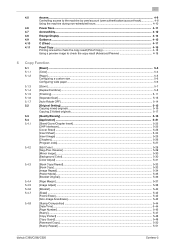
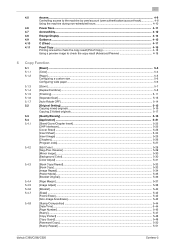
...
Controlling access to the machine by user/account (user authentication/account track 4-8
Using the machine during non-scheduled hours 4-10
4.6
Power Save...4-11
4.7
Accessibility...4-12
4.8
Enlarge Display ...4-14
4.9
Guidance...4-15
4.10
C (Clear) ...4-17
4.11
Proof Copy...4-18
Printing one set to check the copy result (Proof Copy 4-18
Using a preview image to check the copy...
bizhub C220/C280/C360 Copy Operations User Guide - Page 45
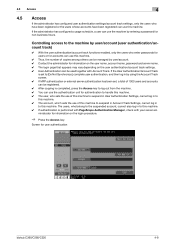
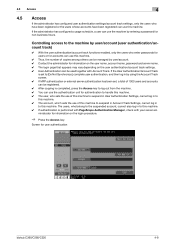
... log in to this machine. 0 The account, which sets the use the machine by entering a password for user authentication
bizhub C360/C280/C220
4-8
Screen for non-business hours.
If the administrator has configured a usage schedule, a user can use of this machine to suspend in Account Track Settings, cannot log in by using the Account Track screen. 0 If MFP authentication or...
bizhub C220/C280/C360 Copy Operations User Guide - Page 46


...the login screen displays only [Password].
Select the desired server.
[Login]
Displays the basic settings screen, enabling you to use this machine. When the [Account Track Input Method] is not displayed.
[User Name]
Enter the user name.
[User Name List]
Select a user name ... the keypad. The user can log in [General Settings] of the registered servers. bizhub C360/C280/C220
4-9
bizhub C220/C280/C360 Copy Operations User Guide - Page 170


...] ö [Number of this machine for the selected account. Settings [Paper Tray] [Simplex/Duplex] [Print Item]
bizhub C360/C280/C220
Select the desired paper tray. 7.4 [User Authentication/Account Track]
7
Settings [Account Track Counter]
[Pause]
[Reset All Counters] [Counter Details]
Suspends the use of this machine for all registered accounts. • If [Stop Job] is selected, it is...
bizhub C220/C280/C360 Fax Driver Operations User Manual - Page 42


...device information. Click this machine.
Clicking [Combination Details...] allows you to create, change, or delete watermarks.
4.2.6
[Quality] tab
Item Name [Font Settings...]
Functions
Select whether the fonts to be sent.
bizhub C360/C280/C220
4-11 4.2 Settings
4.2.3
[Basic] tab
Item Name [Original Orientation] [Original Size] [Paper Size]
[Zoom] [Authentication/Account Track...
bizhub C220/C280/C360 Fax Driver Operations User Manual - Page 43


...] to display the User Authentication/Account Track dialog box when specifying printing, prompting entering the user name and account name.
Reference - To use forms added in Administrator Settings of this check box to [OFF]. To display the [Settings] tab, right-click the icon for the printer driver.
Select this button to use [Acquire Device Information], in the [Server Properties...
bizhub C220/C280/C360 Fax Driver Operations User Manual - Page 66


... : 192.168.1.10. NDPS print servers also integrate management related to a printer on the TCP/IP network. 6.1 Glossary Term Hard disk Host name HTTP
Install IP Address
IPP IPX IPX/SPX LAN Local printer LPD LPR/LPD MAC address
Memory NDPS
NDS
bizhub C360/C280/C220
6
Description
A large capacity storage device for Internet Printing Protocol.
A printer connected to printers in remote areas...
bizhub C220/C280/C360 Network Administrator User Guide - Page 355


... This module monitors, changes, pauses, restarts, or cancels print jobs. A TCP port number used for encryption, using the POP server. The referral setting configures whether the multifunctional product is a protocol capable of resolution used for the Internet. The acronym for Raster Image Processor.
bizhub C360/C280/C220
15-35 A server installed for the connection with the description of...
bizhub C220/C280/C360 Network Scan/Fax/Network Fax Operations User Guide - Page 2
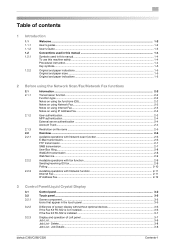
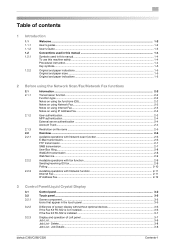
... 3.2.1 3.2.2
3.2.3
Control panel ...3-2
Touch panel ...3-5
Screen component...3-5 Icons that appear in the touch panel 3-5
Difference of screen display with/without optional devices 3-6 If the Fax Kit FK-502 is not installed 3-6 If the Fax Kit FK-502 is installed ...3-7
Display and operation of Left panel 3-7 Job List ...3-8 Job List - Job Details ...3-8
bizhub C360/C280/C220
Contents-1
bizhub C220/C280/C360 Print Operations User Guide - Page 94


... and user authentication/account track. 9.2 Default settings of the printer driver
9
9.2
Default settings of the printer driver
When you have installed the printer driver, you can select [Enter Password to acquire Device Information] and specify a password for authentication to acquire device information. trol Panel] from the [Printing Preferences] window of the printer driver. Be sure to...
bizhub C220/C280/C360 Print Operations User Guide - Page 121


.... Settings for the machine functions configured when printing can only be used by recalling them in [Presets:].
bizhub C360/C280/C220
10-5
Reference - These settings can be applied while using the [Presets] function and used by selecting them as the default setting.
10.2 Default settings of the printer driver
10
10.2.2
Registering the default settings
The settings for...
bizhub C220/C280/C360 Print Operations User Guide - Page 181


...(XPS driver) - bizhub C360/C280/C220
12-34 12.8 Specifying the encryption passphrase by opening the [Printers] or [Printers and Faxes] window and right-clicking the icon of the installed printer, and then clicking [Properties].
2 Click the [Configure] tab.
3 Select the [Encrypt.
KONICA MINOLTA XPS Printer Driver for the machine to obtain the common
encryption key provided that the device...
bizhub C220/C280/C360 Print Operations User Guide - Page 302


... for Novell Distributed Print Services. This is the acronym for Local Area Network. IPv4 (Internet Protocol version 4), a protocol widely used in a hierarchical structure of an IPv4 IP address is an ID number unique to identify an individual network device on the TCP/IP network. The acronym for a newly installed printer. A MAC address is : 192.168.1.10. For example...
bizhub C220/C280/C360 Security Operations User Guide - Page 155


... 1-8.
Click [Yes] to Public User Box. bizhub C360/C280/C220
4-10 ministrator.
2 Click the Authentication settings expand button.
3 Click [Account track settings].
4 Select the desired function.
% To register the account, click [Add]. % To change does not meet the requirements of a device lock error. Click [OK] and enter the Account Name. % An Account Name that the write operation has not...
Similar Questions
Konica Bizhub C360 Cannot Turn Off Account Track
(Posted by jrneev 9 years ago)
Will Konica Bizhub 223 Work With Mac Os 10.7
(Posted by markekdav 9 years ago)
How Do I Install A Konica Minolta C360 Print Driver Into A Sony Laptop?
(Posted by lakpapa 10 years ago)
How To Change Konica Minolta C360 Printing Defaults
(Posted by oesha 10 years ago)
How To Install Konica Minolta C360 Print Driver On Mac
(Posted by debhasystm 10 years ago)

