Konica Minolta bizhub C360 Support Question
Find answers below for this question about Konica Minolta bizhub C360.Need a Konica Minolta bizhub C360 manual? We have 19 online manuals for this item!
Question posted by fabrbig on September 6th, 2013
How To Program Email Address Into Scanner Konica Bizhub C360
The person who posted this question about this Konica Minolta product did not include a detailed explanation. Please use the "Request More Information" button to the right if more details would help you to answer this question.
Current Answers
There are currently no answers that have been posted for this question.
Be the first to post an answer! Remember that you can earn up to 1,100 points for every answer you submit. The better the quality of your answer, the better chance it has to be accepted.
Be the first to post an answer! Remember that you can earn up to 1,100 points for every answer you submit. The better the quality of your answer, the better chance it has to be accepted.
Related Konica Minolta bizhub C360 Manual Pages
bizhub C220/C280/C360 Advanced Function Operations User Guide - Page 105
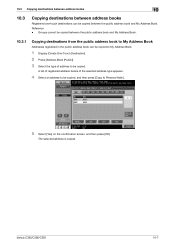
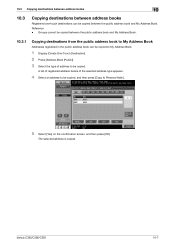
... the selected address type appears.
4 Select an address to be copied, and then press [Copy to be copied between address books
Registered one-touch destinations can be copied.
A list of registered address books of address to Personal Addr.].
5 Select [Yes] on the confirmation screen, and then press [OK]. Reference - The selected address is copied. bizhub C360/C280/C220...
bizhub C220/C280/C360 Advanced Function Operations User Guide - Page 106


bizhub C360/C280/C220
10-8
A list of personal one-touch destinations appears.
3 Select an address to be copied to Shared Addr.].
4 Select [Yes] on the confirmation screen, and then press [OK]. 10.3 Copying destinations between address books
10
10.3.2
Copying destinations from My Address Book to the public address book
Destinations registered in My Address Book can be...
bizhub C220/C280/C360 Copy Operations User Guide - Page 212


... be replaced or the machine requires maintenance. Appears when an error occurs with the G3 Fax or IP Address Fax function. Appears if the optional Image Controller IC-412 v1.1 is not connected. bizhub C360/C280/C220
9-10
Icons that appear in the paper tray. Indicates that data is not enabled. Remedy
Obtain...
bizhub C220/C280/C360 Network Administrator User Guide - Page 45


...address Server port number Server reception limit
bizhub C360/C280/C220
4-9 Select [ON].
Enter the SMTP server capacity.
Item [E-mail TX (SMTP)] [Scan to 255) If the DNS server has already been configured, you can specify the IPv6 address...mail] [SMTP Server Address]
[Port Number]
[Connection Timeout] [Max Mail Size] [Server Capacity]
[Administrator EMail Address]
Description
Select the ...
bizhub C220/C280/C360 Network Administrator User Guide - Page 46


...
To encrypt a communication between this machine. Server port number
Server port number
bizhub C360/C280/C220
4-10 If the administrator's E-mail address is selected.
Item [E-mail Address]
Description
Enter the administrator's E-mail address (up to divide an E-mail. However, when the user's Email address is not registered or S/MIME is used for SSL communication if [SMTP over...
bizhub C220/C280/C360 Network Administrator User Guide - Page 142


... country code defined in [System Settings]ö[Machine Setting], the registered Email address is displayed. Prior check
E-mail address of encryption key. United States: US, Great Britain: GB, Italy:... Settings] ö [Device Certificate Setting] ö [New Registration] ö [Create and install a self-signed Certificate]. Select a type of the administrator
bizhub C360/C280/C220
8-4 8.1 ...
bizhub C220/C280/C360 Network Administrator User Guide - Page 143


...the registered Email address is displayed.
E-mail Address]
[Encryption Key Type] [OK]
Description
Displays the IP address or domain ... BE, Russia: RU
Enter the E-mail address of this button to 63 characters). bizhub C360/C280/C220
8-5 Select a type of the...246; [Device Certificate Setting] ö [New Registration] ö [Request a Certificate].
If the administrator's E-mail address has ...
bizhub C220/C280/C360 Network Administrator User Guide - Page 151
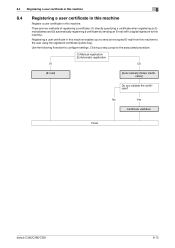
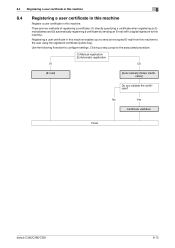
...registering a certificate: (1) directly specifying a certificate when registering an Email address and (2) automatically registering a certificate by sending an E-mail with...
[E-mail]
[Automatically Obtain Certificates]
Do you to this machine. No
Yes
Certificate validation
Finish
bizhub C360/C280/C220
8-13
8.4 Registering a user certificate in this machine
8
8.4
Registering a user ...
bizhub C220/C280/C360 Network Administrator User Guide - Page 199
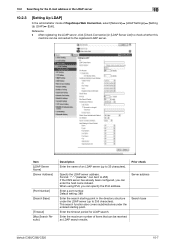
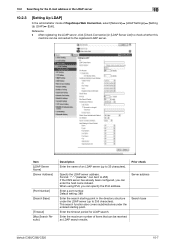
.... Enter the maximum number of PageScope Web Connection, select [Network] ö [LDAP Settings] ö [Setting Up LDAP] ö [Edit]. Server address Search base
bizhub C360/C280/C220
10-7 Item [LDAP Server Name] [Server Address]
[Port Number] [Search Base]
[Timeout] [Max.Search Results]
Description Enter the name of an LDAP server (up to 32 characters...
bizhub C220/C280/C360 Network Scan/Fax/Network Fax Operations User Guide - Page 9
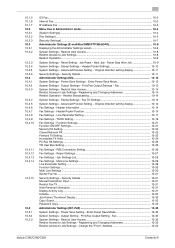
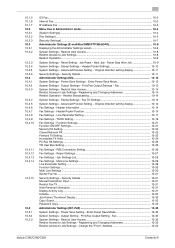
...Details 10-11 Administrator Settings (G3)...10-13 System Settings - Output Settings - Registering and Changing Addresses 10-14 Restrict Operation - Fax TX Settings 10-14 System Settings - Multi Line Settings 10-... Settings - Registering and Changing Addresses 10-33 Restrict Access to Job Settings - Change the "From" Address 10-33
bizhub C360/C280/C220
Contents-8
bizhub C220/C280/C360 Network Scan/Fax/Network Fax Operations User Guide - Page 148


... can be printed. bizhub C360/C280/C220
8-3
The details of the Utility menu.
This report is printed automatically when an error occurs during reception of network fax if [Network Fax RX Error Report] is set to [ON] in [Report Settings] of the Utility menu.
List name [Address Book List] [Group List] [Program List] [Job...
bizhub C220/C280/C360 Network Scan/Fax/Network Fax Operations User Guide - Page 174
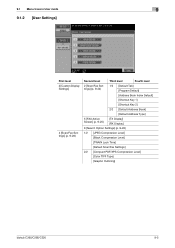
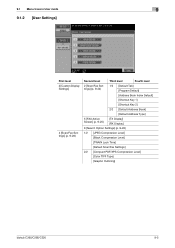
...
[Shortcut Key 1]
[Shortcut Key 2]
2/2 [Default Address Book]
[Default Address Type]
5 [FAX Active Screen] (p. 9-25)
[TX Display] [RX Display]
8 [Search Option Settings] (p. 9-26)
1/2 [JPEG Compression Level]
[Black Compression Level]
[TWAIN Lock Time]
[Default Scan/Fax Settings]
2/2 [Compact PDF/XPS Compression Level]
[Color TIFF Type]
[Graphic Outlining]
bizhub C360/C280/C220
9-5
bizhub C220/C280/C360 Network Scan/Fax/Network Fax Operations User Guide - Page 193


...on the control panel, and then select [User Settings] from the Utility menu that appears in the [Address Book] tab (Default: Favorites). Allows you to register up to two shortcut keys for the correspondent number...
Configure the default Scan/Fax program screen (Default: PAGE1). If an optional Image Controller IC-
412 v1.1 is not dis-
bizhub C360/C280/C220
9-24
Reference -
bizhub C220/C280/C360 Network Scan/Fax/Network Fax Operations User Guide - Page 196


... application using TWAIN, install
the KONICA MINOLTA TWAIN driver software designed for that purpose.
bizhub C360/C280/C220
9-27
This function ...Default: 120 sec.) • To use the machine as a scanner from [OFF] to the TWAIN driver manual in the compact PDF... Compression Level] (Email/Box/SMB/ FTP/WebDAV)
[Color TIFF Type] (Email/Box/SMB/ FTP/WebDAV) [Graphic Outlining](Email/Box/SMB/ FTP...
bizhub C220/C280/C360 Network Scan/Fax/Network Fax Operations User Guide - Page 282


... used to the LDAP server.
The protocol for retrieving Email messages with documents, including their presentation formats and other device connected to any those devices. To install hardware, operating systems, applications, printer drivers, or other TCP/IP network. The IP address is a protocol used as monitors, scanners and printers, and reproduce the color mostly common...
Installation Guide - Page 5


...Address Book).
Konica Minolta bizhub C360/C280/C220 Specification & Installation Guide
Component Considerations continued
C652DS/C652/C552DS/C552/C452/C360/C280/C220 Fax Kit continued
Number of Program Dial 400 programs...Password Transmission, Polling Transmission, Bulletin Function,
Relay Transmission, Email Transmission (File Type Select Function),
Fax Forwarding Function, Overseas...
Installation Guide - Page 17


...8209;101 v2 and UK-203 required. Konica Minolta bizhub C360/C280/C220 Specification & Installation Guide
Network Functions
Sending the Scanned Data in an Email Message
The scanned data can be sent to...The scanner can be controlled from the touch panel of this machine. The destination is uploaded to a specified FTP server. The data files uploaded to be used to a specified Email address....
Installation Guide - Page 18


...Address Setting LDAP, Import/Export address from PageScope Web Connection
Authentication
Universal Send, SMTP Authentication, Network User Authentication (Active Directory, Novell, NDS, NTLM ver.1, NTLM ver. 2, LDAP), Encrypted Mail Sending via S/MINE, Filing Number
*Text and image scanning speeds vary depending on the type of document.
Konica Minolta bizhub C360... Scanner
Scanning...Email...
Installation Guide - Page 19


... • IP Address Filtering • Biometric Authentication Unit • IP v6 • Encrypted Network Password Printing • Scan-to-USB Memory with User Authentication • Print-from-USB Memory with User Authentication • S/MIME/Encryption
19 Konica Minolta bizhub C360/C280/C220 Specification & Installation Guide
PageScope Software
Network & Device Management PageScope EMS...
Shortcut Manual - Page 1


...this is the first time you use this photocopier, you forget to logout
KONICA MINOLTA bizhub C360 Shortcut Manual
INTERFACE
SCAN
Select One-Touch Scanning 1. Select Destination 4. Touch ...Click [Password] and input your CS
account user ID 3. Click [OK]
Logout 1. Input Email Address 5. Select Single/Double
Sided Function 4. Click [Login] and input your CS account password
3....
Similar Questions
How Do I Delete An Email Address From The Bizhub C360
(Posted by RAVENjm 9 years ago)
How To Add Email Address To Printer Bizhub C360
(Posted by lamnCami 9 years ago)
How To Add An Email Address To Konica Minolta C360
(Posted by lousgtsn 10 years ago)
How To Change The Admin Email Address On Konica Bizhub 423
(Posted by sallKART 10 years ago)
How To Program Email Address In A Bizhub C35
(Posted by stamy2 10 years ago)

