Konica Minolta bizhub C452 Support Question
Find answers below for this question about Konica Minolta bizhub C452.Need a Konica Minolta bizhub C452 manual? We have 19 online manuals for this item!
Question posted by SLElew on November 7th, 2013
How To Half Fold Booklet Konica Bizhub C452
The person who posted this question about this Konica Minolta product did not include a detailed explanation. Please use the "Request More Information" button to the right if more details would help you to answer this question.
Current Answers
There are currently no answers that have been posted for this question.
Be the first to post an answer! Remember that you can earn up to 1,100 points for every answer you submit. The better the quality of your answer, the better chance it has to be accepted.
Be the first to post an answer! Remember that you can earn up to 1,100 points for every answer you submit. The better the quality of your answer, the better chance it has to be accepted.
Related Konica Minolta bizhub C452 Manual Pages
bizhub C452/C552/C552DS/C652/C652DS Enlarge Display Operations User Guide - Page 31


...[Auto]:
The copy binding position is 11-11/16 in (297 mm) or less. bizhub C652/C652DS/C552/C552DS/C452
3-10
When you have selected "2 > 1" or "2 > 2", enter the original binding ...FS-526. 0 "Staple" cannot be used together with "Offset". 0 "Half-Fold", "Center Staple & Fold" and "Tri-Fold" cannot be used together with the changed settings applied.
3.2.5
Finishing
Various settings ...
bizhub C452/C552/C552DS/C652/C652DS Enlarge Display Operations User Guide - Page 33
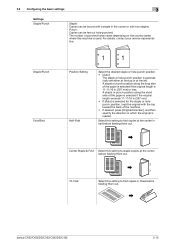
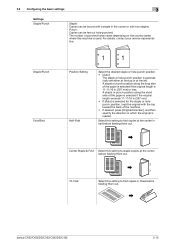
... feeding them out.
Staple/Punch Fold/Bind
1
1
Position Setting Half-Fold
Select the desired staple or hole-punch position. • [Auto]:
The staple or hole-punch position is loaded. For details, contact your service representative.
Tri-Fold
Select this setting to fold copies at the left. bizhub C652/C652DS/C552/C552DS/C452
3-12 The number of the...
bizhub C452/C552/C552DS/C652/C652DS Enlarge Display Operations User Guide - Page 34
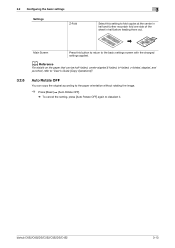
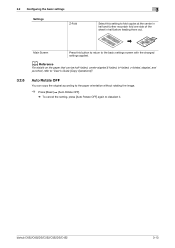
bizhub C652/C652DS/C552/C552DS/C452
3-13 3.2 Configuring the basic settings
Settings
Z-Fold
3
Select this button to return to fold copies at the center in half and further mountain fold one side of the sheet in half before feeding them out.
Main Screen
Press this setting to the basic settings screen with the changed settings applied. d Reference
For...
bizhub C452/C552/C552DS/C652/C652DS Enlarge Display Operations User Guide - Page 62


... Enter Registered No 4-9
5
F
Fax Number 4-9 Fax/Scan 2-6 File Type 4-13 Finishing 3-10 Fold/Bind 3-12
Full Color 3-4, 4-14
Full Size 3-8
G
Gray Scale 4-14 Group 3-11
H
Half-Fold 3-12
J
Job History 4-6 JPEG 4-13
K
Key Repeat Start/Interval Time 2-9
L
LCT 3-6 ...Paper Discoloration Adj 3-18, 4-16
Paper Size 3-6 Paper Type 3-6 Password 2-11
bizhub C652/C652DS/C552/C552DS/C452
5-3
bizhub C452/C552/C552DS/C652/C652DS Copy Operations User Guide - Page 4
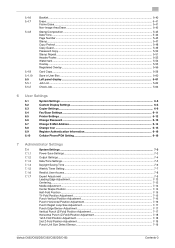
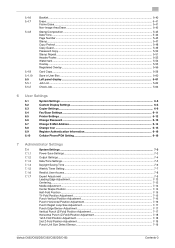
...
Booklet...5-40... Adjustment ...7-14 Center Staple Position ...7-14 Half-Fold Position ...7-15 Tri-Fold Position Adjustment ...7-15 Punch Vertical Position Adjustment...Fold) Position Adjustment 7-17 Horizontal Punch (Z-Fold) Position Adjustment 7-18 1st Z-Fold Position Adjustment ...7-18 2nd Z-Fold Position Adjustment ...7-19 Punch Unit Size Detect Sensor...7-19
bizhub C652/C652DS/C552/C552DS/C452...
bizhub C452/C552/C552DS/C652/C652DS Copy Operations User Guide - Page 76


.... 0 The Punch settings are available only if the Punch Kit PK-516 or Z Folding Unit is installed on the
Finisher FS-526 or the Punch Kit PK-517 is installed on the Finisher...526. 0 "Staple" cannot be used together with "Offset". 0 The Half-Fold, Center Staple & Fold or Tri-Fold function cannot be used together with any of a multipage original.
432 1 11 1
bizhub C652/C652DS/C552/C552DS/C452
5-10
bizhub C452/C552/C552DS/C652/C652DS Copy Operations User Guide - Page 77
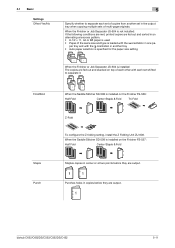
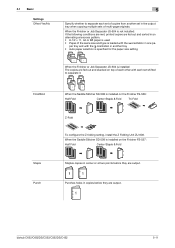
... the following conditions are met, printed copies are output.
1
bizhub C652/C652DS/C552/C552DS/C452
5-11 5.1 Basic
Settings Offset Yes/No
5
Specify whether to separate it.
When the Finisher or Job Separator JS-504 is installed on the Finisher FS-527:
Half Fold
Center Staple & Fold
Staples copies in copies before they are fed out...
bizhub C452/C552/C552DS/C652/C652DS Copy Operations User Guide - Page 106
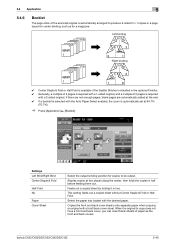
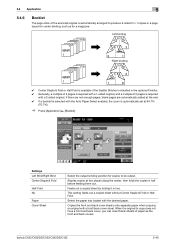
...original with the desired paper. bizhub C652/C652DS/C552/C552DS/C452
5-40 5.4 Application
5
5.4.6
Booklet
The page order of the ...scanned original is automatically arranged to produce 2-sided 2 in 1 copies in a page layout for center binding, such as the front and back covers.
Feeds out a copied sheet by folding it in half...
bizhub C452/C552/C552DS/C652/C652DS Copy Operations User Guide - Page 139


... when APS Off
Select Tray for Insert Sheet
Tri-Fold Print Side
Half-Fold/Tri-Fold Specification
Half-Fold Specification
Auto Select Booklet
Auto Display Zoom Ratio
Yes Factory Default Print
Page Print
Allow OFF ON Tray Before APS ON
Tray 2 Inside Multiple Sheets
Multiple Sheets
bizhub C652/C652DS/C552/C552DS/C452
6-9 For details, refer to page 7-43.
When...
bizhub C452/C552/C552DS/C652/C652DS Copy Operations User Guide - Page 158


...for the upper and lower trays.
Center Staple Position
p. 7-14
Half-Fold Position
p. 7-15
Tri-Fold Position Adjustment
p. 7-15 (This item is displayed when the Finisher FS-526...the paper type. • To correct the toner amount to stabilize images.
bizhub C652/C652DS/C552/C552DS/C452
7-10 Pressing the [Image Stabilization Only] button executes normal image stabilization.
...
bizhub C452/C552/C552DS/C652/C652DS Copy Operations User Guide - Page 160


... mm
0.0 mm
0.0 mm
0.0 mm
Auto Detect
0 Image Stabilization Only Standard 0.0 mm
bizhub C652/C652DS/C552/C552DS/C452
7-12 Non-Image Area Erase Operation Settings
Configure Non-Image Area operation settings. [Auto]: ... Side) Media Adjustment Center Staple Position Half-Fold Position Tri-Fold Position Adjustment Punch Vertical Position Adjustment Punch Horizontal Position Adjustment Punch Regist...
bizhub C452/C552/C552DS/C652/C652DS Copy Operations User Guide - Page 162
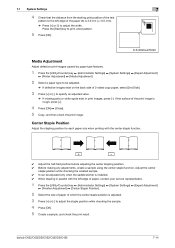
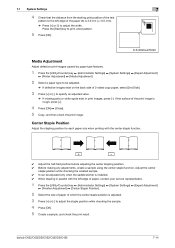
... an adjusted value.
% If missing parts or white spots exist in print images, press [-]. bizhub C652/C652DS/C552/C552DS/C452
7-14
Press the [Start] key to print a test pattern.
5 Press [OK].
7
...is installed. 0 When stapling in parallel with the center staple function.
0 Adjust the half-fold position before adjusting the center stapling position. 0 Before making any adjustments, create a ...
bizhub C452/C552/C552DS/C652/C652DS Copy Operations User Guide - Page 163
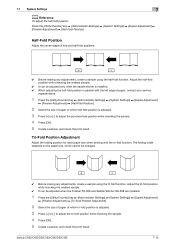
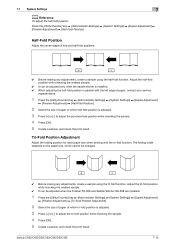
...] ö [System Settings] ö [Expert Adjustment]
ö [Finisher Adjustment] ö [Half-Fold Position].
2 Select the size of paper of which half-fold position is installed. 0 When adjusting the half-fold position in parallel with the tri-fold function. bizhub C652/C652DS/C552/C552DS/C452
7-15 Adjust the tri-fold position while checking the created sample.
0 It can be adjusted only...
bizhub C452/C552/C552DS/C652/C652DS Copy Operations User Guide - Page 298


...the center staple position 7-14 Adjusting the half-fold position 7-15 Adjusting the punch edge sensor ...preview 4-19 Application settings 5-20 Authentication device settings 7-40 Authentication method 7-40
...Blue 13-4 Book copy 5-33 Book copy/repeat 5-33 Booklet 5-40 Booklet original 5-36 Brightness 13-2 Brightness adjustment dial 2-14 Bypass...bizhub C652/C652DS/C552/C552DS/C452
14-2
bizhub C452/C552/C552DS/C652/C652DS Copy Operations User Guide - Page 303


...-Fold 5-40 Half-Fold Position 7-15 Half-Fold Specification 6-9 Half-Fold/Tri-Fold Specification 6-9 HDD Settings 7-55 Header/Footer 5-53 Header/Footer Settings 7-25 Hide Personal Information 7-52 Hide Personal Information (MIB 7-52 Hue 5-32
I
Icon 7-35 ID & Print Operation Settings 7-34 ID & Print Settings 7-34 Image Adjust 5-39 Image Repeat 5-34
bizhub C652/C652DS/C552/C552DS/C452...
bizhub C452/C552/C552DS/C652/C652DS Print Operations User Guide - Page 106


... is available only when the saddle kit SD-508 is installed on the optional finisher FS-526.
- If "Half-Fold" or "Tri-Fold" is selected.
bizhub C652/C652DS/C552/C552DS/C452
9-16 When "Booklet" is selected simultaneously with "Half-Fold", all data. When Prioritize Arranging Papers is selected, the paper arrangement process is installed on the optional finisher...
bizhub C452/C552/C552DS/C652/C652DS Print Operations User Guide - Page 132
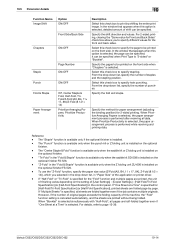
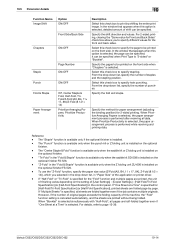
... staple. However, if the number of original pages exceeds the folding capacity of [User Settings] - [Copier Settings] - [Half-Fold/Tri-Fold Specification] (or [Half-Fold Specification]) in the "Fold & Staple" function is available only when the Z folding unit ZU-606 is "2-sided" or "Booklet". The "Staple" function is available only if the optional finisher is selected, the page can...
bizhub C452/C552/C552DS/C652/C652DS Print Operations User Guide - Page 149


... to use smoothing for the figures, table, or graphs in the original. When "Booklet" is selected simultaneously with "Half-Fold", all sheets are half-folded together even if "One Sheet at the same time. bizhub C652/C652DS/C552/C552DS/C452
11-8 Select this machine, the "Fold" function setting is selected.
For details, refer to page 13-39.
- The...
bizhub C452/C552/C552DS/C652/C652DS Print Operations User Guide - Page 232


However, if the number of original pages exceeds the folding capacity of folding when "Half-Fold" or "Tri-Fold" is specified for the "Fold" function in the printer driver and multiple pages are printed without being folded. bizhub C652/C652DS/C552/C552DS/C452
13-38 Multiple Sheets: Half-fold or tri-fold all pages together for a job containing multiple pages. (Default: Multiple Sheets...
Installation Guide - Page 21


Konica Minolta bizhub C452 Specification & Installation Guide
Accessory Options for bizhub C452... the device; JS-603
A10FWY1 Job Separator Tray (3rd Output Tray for Scan-to 6,150; Also compatible with bizhub C652/C552/C452/C360/...optional external keyboard; Provides fully folded booklets.
EK-605
A0YCWY3 Local USB Interface Kit with bizhub C652/C552 and bizhub C650/C550/C451. DOCUMENT ...
Similar Questions
Where Is Staple Cartridge On Konica Bizhub C452 Copier
(Posted by geminjstics 9 years ago)
How To Clear The Administrator Code On Konica Bizhub C452
(Posted by electramo 10 years ago)
How To Add A User O The Address Book For Konica Bizhub C452 Web Connection
(Posted by chcom 10 years ago)
How To Send A Fax On Konica Bizhub C452 Manual
(Posted by chestephe 10 years ago)
How To Email A Scanned Doc From Konica Bizhub C452
(Posted by jtamr14 10 years ago)

