Konica Minolta bizhub C360 Support Question
Find answers below for this question about Konica Minolta bizhub C360.Need a Konica Minolta bizhub C360 manual? We have 19 online manuals for this item!
Question posted by shjvs1 on July 5th, 2014
How To Directly Save Scanned Documents To Folder Using Konica Minolta C360
The person who posted this question about this Konica Minolta product did not include a detailed explanation. Please use the "Request More Information" button to the right if more details would help you to answer this question.
Current Answers
There are currently no answers that have been posted for this question.
Be the first to post an answer! Remember that you can earn up to 1,100 points for every answer you submit. The better the quality of your answer, the better chance it has to be accepted.
Be the first to post an answer! Remember that you can earn up to 1,100 points for every answer you submit. The better the quality of your answer, the better chance it has to be accepted.
Related Konica Minolta bizhub C360 Manual Pages
AU-211P Authentication Unit User Guide for bizhub C220/C280/C360/C452/C552/C652 - Page 25


... when it is sent from Active Directory, and easily send data to their Home folder. p. 50
Sends scanned data to the user's e-mail address. This function is effective when frequently sending scanned directly to the Home folder of the user's Home folder from the printer driver and can perform authentication only once to obtain access privileges...
AU-211P Authentication Unit User Guide for bizhub C220/C280/C360/C452/C552/C652 - Page 53


... the Scan to Me function.
- Disable saving a document in User Box.
-
Note For details on settings, refer to the User's Guide [Network Administrator] supplied together with the MFP. How to Use the Authentication Unit
3
3.7.2
Before Using Scan To Me
Restrictions
The following restrictions are applied for use Annotation User Box. - The user cannot directly enter the address using the...
AU-211P Authentication Unit User Guide for bizhub C220/C280/C360/C452/C552/C652 - Page 56
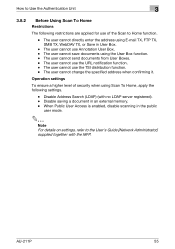
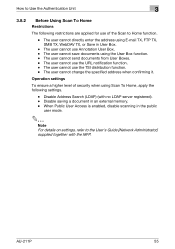
... the Scan to the User's Guide [Network Administrator] supplied together with no LDAP server registered). The user cannot change the specified address when confirming it.
AU-211P
55 The user cannot use the TSI distribution function. - Disable saving a document in the public user mode.
The user cannot use the URL notification function. - The user cannot directly...
bizhub C220/C280/C360 Security Operations User Guide - Page 173


... Box Password. bizhub C360/C280/C220
4-26 When an attempt is made to gain access to the machine through the HDD TWAIN driver, the user is a utility function for downloading document data stored in the User Box in the scan or fax mode in the PC of a general user, is a TWAIN driver used exclusively for...
bizhub C220/C280/C360 Advanced Function Operations User Guide - Page 4
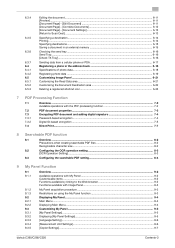
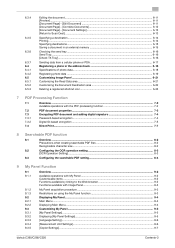
...document...6-11 [Preview]...6-11 [Document/Page] - [Edit Document 6-11 [Document/Page] - [Combine Documents 6-12 [Document/Page] - [Document Settings 6-13 [Return to Scan Dest.]...6-13
Specifying a destination...6-14 Printing...6-14 Specifying destinations...6-15 Saving a document... 9-3
My Panel acquisition procedure ...9-3 Restrictions on using the My Panel function 9-3 Displaying My Panel...
bizhub C220/C280/C360 Advanced Function Operations User Guide - Page 8


...this machine for contents accessed, downloaded, and uploaded using Web Browser in this machine. Konica Minolta Business Technologies, Inc. and its group businesses ...Users shall conform to the areas explained in the MFP, and other communicated contents.
bizhub C360/C280/C220
1-3 1.2 Use conditions
1
User's guide CD manuals [User's Guide Advanced Function Operations]
[Trademarks/...
bizhub C220/C280/C360 Box Operations User Guide - Page 272


...KONICA MINOLTA TWAIN. For details, refer to the TWAIN driver manual in the CD supplied together with the application software under TWAIN, install the dedicated driv- Specify support information (such as deleting an unnecessary User Box or specifying the document...setting for printing data in or from the external memory.
bizhub C360/C280/C220
9-36 9.6 Administrator Mode Overview
9
Item [...
bizhub C220/C280/C360 Network Scan/Fax/Network Fax Operations User Guide - Page 196


...scanning (excluding push scanning). (Default: 120 sec.) • To use the machine as a scanner from [OFF] to [HIGH]. For details, refer to outline processing.
comes smaller. If [OFF] is subjected to the TWAIN driver manual in the bizhub C360... level for saving data in color.
Scanned document data is ...using TWAIN, install
the KONICA MINOLTA TWAIN driver software designed for saving...
bizhub C220/C280/C360 Network Scan/Fax/Network Fax Operations User Guide - Page 260


...KONICA MINOLTA TWAIN. Configure the automatic setting of this machine. Select the display mode in the administrator mode from the external memory. To use this information, select [Information] - [Online Assistance].
bizhub C360...[Edit Font/Macro] [Job Log]
Description Specify whether to enable saving or reading a document in or from [Tab Function Display] or [List Function Display...
bizhub C220/C280/C360 Network Scan/Fax/Network Fax Operations User Guide - Page 288


... used to instruct the machine to send faxes or to save temporarily stored documents. Today, G3 is printed out.
The horizontal direction for the closed network reception, the sender's fax machine should transmit the same password as running out of the fine and minute image. A condition where the fax memory becomes full while scanned documents or...
bizhub C220/C280/C360 Network Scan/Fax/Network Fax Operations User Guide - Page 289


....
bizhub C360/C280/C220
13-13
A function of the document. A function to send and stored in the recipient's fax machine is busy, after scanning a...direction for scanning documents.
By simply pressing Mode Memory, you can reduce the total communication rate. On the receiver's side, the name is halted because of paper misfeed or running out of registering frequently used...
bizhub C220/C280/C360 Print Operations User Guide - Page 90


...bizhub C360/C280/C220
8-4 This completes removing the printer driver.
8.2.2
For Mac OS 9.2
1 Drag the printer icon on the desktop to the [Trash] icon. 2 Drag the PPD file "KONICAMINOLTAC360UVxxx.ppd", which is necessary, remove the driver using... the printer driver, for Mac OS X 10.2, drag all the [KONICA MINOLTA C360] folders, which are located in [Library] - [Printers] - [PPDPlugins], to...
bizhub C220/C280/C360 Print Operations User Guide - Page 274


Allows you to enable saving or reading a document in "Stamp/Composition" on blank pages. To use this machine as contact name, corporate URL, or online manual URL) of this information, select [Information] - [Online Assistance].
er software "KONICA MINOLTA TWAIN". Item [Machine Setting] [Register Support Information]
[Network TWAIN]
[User Box Setting]
[Stamp Settings] [Blank Page Print ...
bizhub C220/C280/C360 Print Operations User Guide - Page 298


... configure the functions. OS:SuSE Linux 10.1 -CupsVersion:1.2 -
bizhub C360/C280/C220
16-10 16.3 PPD driver (For Linux and ...device type] window, select [add a printer], and then click [Next]. 5 In the [Choose a driver] window, click [import]. 6 Select [KONICA MINOLTA C360 OpenOffice PPD], and then click [OK]. 7 From the [Please Select a Suitable driver.] list, select [KONICA MINOLTA C360...
bizhub C220/C280/C360 Print Operations User Guide - Page 299


...For PageMaker 6.0:
Copy the PPD file to RSRC\PPD4 under the folder to which PageMaker is installed. - To configure settings other than ...Page size], and then click [OK]. bizhub C360/C280/C220
16-11
How to print. 16.3 PPD driver (For Linux and applications)
16
Printing with OpenOffice
1 In OpenOffice, select File-Print. 2 Select [KONICA MINOLTA C360 OpenOffice PPD] in [Printer name]. ...
bizhub C360/C280/C220 Pocket Guide - Page 2


...
Konica Minolta's...bizhub series achieves an uncompromising level of reliability, performance, and true ease-of-use...Scan-to-Me, Scan...saving, quiet operation)
• New-generation bizhub...use...Saving • C360/C280/C220 are industry
leading energy-saving devices...the C360 Series (...using brushless motors
• Belt drive replaces gears used in previous models
• 70 opm scan..., scanning, printing...
Installation Guide - Page 17


... a shared folder on the Network (SMB)
The scanned data can be used as a scanner. Saving the Scanned Data in print system
Power Supply Common with the main body
CPU
C360/C280: MPC8533E...
Konica Minolta bizhub C360/C280/C220 Specification & Installation Guide
Network Functions
Sending the Scanned Data in an Email Message
The scanned data can be used to the network, and the scanned ...
Installation Guide - Page 18


...via Ethernet TCP/IP), Scan-to use
the Data Management Utility (font/macro data management).
PostScript 3
Konica Minolta PostScript Driver Windows 2000 ...Scan-to-Email, Scan-to-Box(HDD), Scan-toFTP, Scan-to-USB, Scan-to-SMB (Desktop Folder), Network Twain (via S/MINE, Filing Number
*Text and image scanning speeds vary depending on the type of document.
Konica Minolta bizhub C360...
Installation Guide - Page 19


... vCare
Optional Software PageScope Enterprise Suite - Konica Minolta bizhub C360/C280/C220 Specification & Installation Guide
PageScope Software
Network & Device Management PageScope EMS Plug-Ins PageScope Data Administrator Driver Packaging Utility HDD Back Up Utility Log Management Utility PageScope Download Manager
User Tools PageScope Direct Print PageScope Box Operator PageScope Print...
Shortcut Manual - Page 1


... you forget to logout
KONICA MINOLTA bizhub C360 Shortcut Manual
INTERFACE
SCAN
Select One-Touch Scanning 1. Click [Password] and input your CS
account user ID 3. Press the [Access] key to bring your HKU staff/ student card, you will be prompted for your CS account user ID
2. Press [Start]
1. Sub Power Switch
COPY
5. Click [Direct Input] 4. Input Email...
Similar Questions
Scan To Folder - Full Page On Acrobat Reader
Hello, At the office, we have a Konica Bizub C454e. We scan documents and use scan-to-folder to op...
Hello, At the office, we have a Konica Bizub C454e. We scan documents and use scan-to-folder to op...
(Posted by abeille810 9 years ago)
How To Scan Into Folders On A Konica Minolta Bizhub C360
(Posted by egogrluis 9 years ago)
When Scanning Document To Bizhub C360 Get Error Job Failed Check Log
(Posted by Vhanthh 10 years ago)
Konica Minolta Bizhub C360 Cannot Scan To Folder After Changing Administrator
password
password
(Posted by mapkur 10 years ago)

