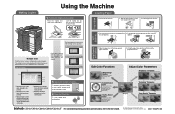Konica Minolta bizhub C454e Support Question
Find answers below for this question about Konica Minolta bizhub C454e.Need a Konica Minolta bizhub C454e manual? We have 1 online manual for this item!
Question posted by abeille810 on December 17th, 2014
Scan To Folder - Full Page On Acrobat Reader
Current Answers
Answer #1: Posted by zzed41 on December 17th, 2014 6:42 AM
Open Acrobat Reader and go to: File - Properties - Initial View - Magnification. You can set it here.
Hope this helps! If it does, please click on Accept Answer. I will greatly appreciate it :)
Hope this helps! If it does, please click on the Accept Answer button. I will greatly appreciate it! :)
Related Konica Minolta bizhub C454e Manual Pages
Similar Questions
I bought a brand new toner filter for my Konica Minolta biz hub c454e. After replacing the filter, I...
Where is the toner filter (need to replace) on the C454e? A picture would help.
I recently had my printer installed and can copy and print but when I try and scan it asks lots of q...
I have a bizhub c454e. I have a Toshiba Canvio Plus 3.0 USB external hard drive. I am able to scan t...