Konica Minolta bizhub C360 Support Question
Find answers below for this question about Konica Minolta bizhub C360.Need a Konica Minolta bizhub C360 manual? We have 19 online manuals for this item!
Question posted by lbama on October 27th, 2013
Where Is The Usb Port On Bizhub C360
The person who posted this question about this Konica Minolta product did not include a detailed explanation. Please use the "Request More Information" button to the right if more details would help you to answer this question.
Current Answers
There are currently no answers that have been posted for this question.
Be the first to post an answer! Remember that you can earn up to 1,100 points for every answer you submit. The better the quality of your answer, the better chance it has to be accepted.
Be the first to post an answer! Remember that you can earn up to 1,100 points for every answer you submit. The better the quality of your answer, the better chance it has to be accepted.
Related Konica Minolta bizhub C360 Manual Pages
bizhub C220/C280/C360 PKI Security Operations User Guide - Page 33


... [2] of F/W to be updated, and select the particular type of the USB port. 5. Insert the USB memory device to another USB port.
6. bizhub C360/C280/C220 for the service. Firmware rewriting
4. It cannot be updated when connected to the USB port [3] for service.
[2]
[3]
[1]
A0EDF2C247DA
NOTE • USB memory must be updated. (Select [YES].)
A0EDF2C514DA
29
Control panel shows...
bizhub C220/C280/C360 PKI Security Operations User Guide - Page 34


...time, the Start key starts blinking red.) 9. Remove the USB memory device, and fix the cover of the keys on the control ...bizhub C360/C280/C220 for the first time after 30 seconds when the main power switch/sub power switch is turned on. • When the BootRom file is in the firmware data, [RootRom] key is displayed. Pressing the key updates data. • When more than one of the USB port...
bizhub C220/C280/C360 PKI Security Operations User Guide - Page 36


...the loadable device to be used was
written. 2.
Prepare a USB memory on which the driver data of the loadable driver
• The loadable driver is necessary to perform some setting to the USB port of the... USB memory to operate the PKI system. Setup procedure for PKI card system
• After rewriting the firmware to the PKI card system, it is updated using the USB memory. bizhub C360/...
bizhub C220/C280/C360 Copy Operations User Guide - Page 17
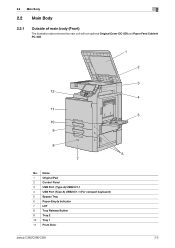
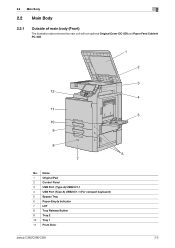
... the main unit with an optional Original Cover OC-509 and Paper Feed Cabinet PC-408.
1
2
3 12
4
11 5
10 9
8
6 7
No. Name
1
Original Pad
2
Control Panel
3
USB Port (Type A) USB2.0/1.1
4
USB Port (Type A) USB2.0/1.1 (For compact keyboard)
5
Bypass Tray
6
Paper-Empty Indicator
7
LCT
8
Tray Release Button
9
Tray 2
10 Tray 1
11 Front Door
bizhub C360/C280/C220
2-5
bizhub C220/C280/C360 Copy Operations User Guide - Page 20
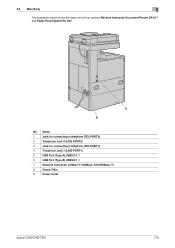
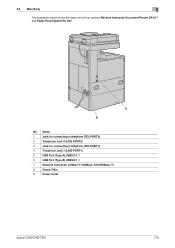
... PORT2)
2
Telephone Jack 2 (LINE PORT2)
3
Jack for connecting a telephone (TEL PORT1)
4
Telephone Jack 1 (LINE PORT1)
5
USB Port (Type A) USB2.0/1.1
6
USB Port (Type B) USB2.0/1.1
7
Network Connector (10Base-T/100Base-TX/1000Base-T)
8
Ozone Filter
9
Power Code
bizhub C360/C280/C220
2-8 2.2 Main Body
2
The illustration above shows the main unit with an optional Reverse Automatic...
bizhub C220/C280/C360 Copy Operations User Guide - Page 31


... before turning it off, a paper jam may result in orange, and a screen appears to the USB port for copying, printing or scanning. The default settings can also be deleted.
0 Do not turn it... machine is pressed to be printed will be queued while the machine is turned on again. bizhub C360/C280/C220
3-2 The jobs yet to cancel all functions of the compact keyboard while this machine...
bizhub C220/C280/C360 Copy Operations User Guide - Page 208


... service representative.
A malfunction of the USB port of this machine is limited to five seconds per scanning. MA malfunction of the USB port of your computer is dusty or rough...Failed to authenticate.] message appears on the authentication unit is correctly inserted into the connector. bizhub C360/C280/C220
9-6 Specify the desired position for stapling. (p. 5-11)
Remove the paper...
bizhub C220/C280/C360 Copy Operations User Guide - Page 209
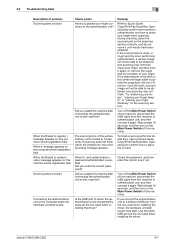
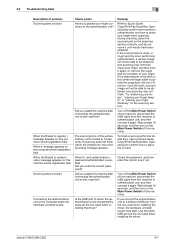
..., the corresponding message appears.
bizhub C360/C280/C220
9-7 When IC card authentication + password authentication is enabled Did you connect the authentication unit to a different USB port from this machine. Did you... and then turn on the Main Power Switch of this machine? Is the USB port to which the authentication unit is outside the range from this machine where registration ...
bizhub C220/C280/C360 Copy Operations User Guide - Page 222


... authentication unit into the CD-ROM drive of this machine off, and disconnect the authentication unit from this ma- bizhub C360/C280/C220
10-8 chine.
2 Install BioDriver (USB-Driver)
Connect the authentication unit to the USB port of Data Administrator, select [Version Information].
puter. Install "4.x". 10.1 Using an authentication unit (biometric type)
10
Checking the...
bizhub C220/C280/C360 Copy Operations User Guide - Page 226


... or more.
NOTICE
Do not connect another USB device to step 4. Otherwise, the machine may be sure to connect the self-power USB hub that contains Data Administrator. NOTICE
To ...to the same port as for the authentication unit.
Doing so reduces the USB power supply, resulting in an operation failure. bizhub C360/C280/C220
10-12
When connecting or disconnecting the USB cable, hold...
bizhub C220/C280/C360 Copy Operations User Guide - Page 231


... is configured in this machine.
13 Click [OK].
14 Disconnect the authentication unit from the USB port of the computer. 15 Turn the Main Power Switch of this machine off , and then ...authentication unit to this machine, and
turn it on . When connecting or disconnecting the USB cable, hold the plug.
bizhub C360/C280/C220
10-17 Otherwise, the machine may be damaged or a failure may result ...
bizhub C220/C280/C360 Copy Operations User Guide - Page 240
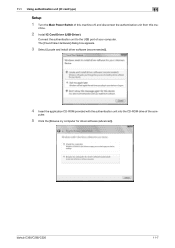
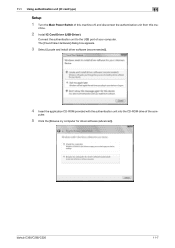
... driver software (recommended)].
4 Insert the application CD-ROM provided with the authentication unit into the CD-ROM drive of your computer.
bizhub C360/C280/C220
11-7 Connect the authentication unit to the USB port of the com- 11.1 Using authentication unit (IC card type)
11
Setup
1 Turn the Main Power Switch of this machine...
bizhub C220/C280/C360 Copy Operations User Guide - Page 244


... User's Guide. bizhub C360/C280/C220
11-11 chine off , and then turn the Main Power Switch of this ma-
NOTICE
Do not connect another USB device to step 4. To use the USB hub, be damaged...the authentication unit.
4 Data Administrator starts, and device information of this machine.
3 Connect the authentication unit to the USB port of the computer that supplies 500 mA or more seconds has ...
bizhub C220/C280/C360 Copy Operations User Guide - Page 247


... to the device].
% Select the user name and click [Edit] to change the registered data.
11 Click [Write].
% Data Administrator provides the batch copy function that batch-configures the registered user data in this machine.
12 Click [OK].
13 Disconnect the authentication unit from the USB port of the computer.
bizhub C360/C280/C220
11...
bizhub C220/C280/C360 Fax Driver Operations User Manual - Page 66


...LAN Local printer LPD LPR/LPD MAC address
Memory NDPS
NDS
bizhub C360/C280/C220
6
Description
A large capacity storage device for HyperText Transfer Protocol.
The acronym for storing data. This..., in the same building, or in NetWare environments. HTTP can print to a parallel or USB port of the OSI reference model. A printer connected to a desired printer or automatically download the...
bizhub C220/C280/C360 Network Administrator User Guide - Page 360


... number of a device on the network. A function to re-dial a fax number after waiting for printing purposes. Two types of the original has a different top/bottom relationship. bizhub C360/C280/C220
15-... memory.
A function available on the receiver's side to request a sender to a parallel or USB port of the original.The other is printed in the recipient's fax machine, so that the second...
bizhub C220/C280/C360 Print Operations User Guide - Page 20
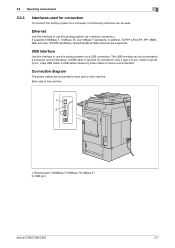
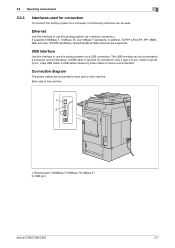
... services, IPX/SPX (NetWare), AppleTalk (EtherTalk) protocols are connected to each port on this printing system to a computer running Windows. Use a type A (4 pin, male) or type B (4 pin, male) USB cable. Ethernet port (1000Base-T/100Base-TX/10Base-T) 2. USB port
bizhub C360/C280/C220
2-7 A USB cable is recommended. USB interface
Use this interface to use this printing system via...
bizhub C220/C280/C360 Print Operations User Guide - Page 63
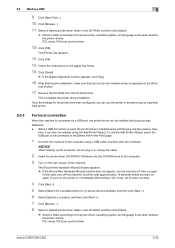
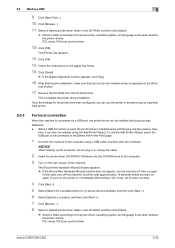
...USB port to be connected in the [Select the Printer Port] page.
1 Connect this machine to the computer using the Add Printer Wizard. Selectable printer drivers: PCL driver, PS driver and fax driver
bizhub C360... is connected via a USB port, the printer driver can also be installed using a USB cable, and then start the computer.
Once the settings for my device (recommended)], and then click...
bizhub C220/C280/C360 Print Operations User Guide - Page 304


...device when it is plugged into small networks (subnetworks).
A color attribute file.
bizhub C360/C280/C220
16-16
A feature that works as a bridge between a computer and a peripheral device.... be configured by using a dedicated server.
A printer connected to a parallel or USB port of communication format used by placing your finger or IC card on the authentication unit...
bizhub C360/C280/C220 Pocket Guide - Page 2


...up screens • Firmware updates via USB port • New Service Mode features
Improved Access to USB Interface
Control Panel • Reduced...AutoRefining Developing System
Energy Saving • C360/C280/C220 are industry
leading energy-saving devices • Typical Energy Consumption (TEC)...8226; New-generation bizhub design
•8.5" Touch-Screen Control Panel with color user interface...
Similar Questions
Ou Peut-on Télécharger Le Micrologiciel Pour Bizhub C360 Merci Par Ava
ou peut-on télécharger le micrologiciel pour bizhub c360 merci par avance
ou peut-on télécharger le micrologiciel pour bizhub c360 merci par avance
(Posted by sena05 1 year ago)
What Is The Purpose Of The Usb Port On A Bizhub C360/c280/c220
(Posted by Rajokenrob 10 years ago)
How To Scan To Usb Drive Bizhub C360 Ip Address
(Posted by whiswagt 10 years ago)

