Konica Minolta bizhub C360 Support Question
Find answers below for this question about Konica Minolta bizhub C360.Need a Konica Minolta bizhub C360 manual? We have 19 online manuals for this item!
Question posted by egtrf on September 10th, 2013
How To Activate Scan To Usb On Bizhub C360
The person who posted this question about this Konica Minolta product did not include a detailed explanation. Please use the "Request More Information" button to the right if more details would help you to answer this question.
Current Answers
There are currently no answers that have been posted for this question.
Be the first to post an answer! Remember that you can earn up to 1,100 points for every answer you submit. The better the quality of your answer, the better chance it has to be accepted.
Be the first to post an answer! Remember that you can earn up to 1,100 points for every answer you submit. The better the quality of your answer, the better chance it has to be accepted.
Related Konica Minolta bizhub C360 Manual Pages
AU-201H User Guide - Page 5


...] and enter the administrator password, touch [User Authentication/Account Track] on the multifunctional product, register users, and perform the logon and print job operations after completing authentication with the machine. Important Do not disconnect the USB cable while this device, user IC card IDs must be registered with their IC card IDs.
The...
AU-201H User Guide - Page 38


... before connecting it again and waiting 10 seconds before turning on the multifunctional product.
The Add New Hardware Wizard starts when this device is connected to a USB port different from this device, the scanning time is connected to the same USB port used when the driver was selected: Is the password typed in correctly. If this...
bizhub C220/C280/C360 Advanced Function Operations User Guide - Page 93


9.3 Customizing My Panel
9
9.3.6
[Scan/Fax Settings]
Configure initial display settings for the basic screen of the fax/scan function and register shortcut keys.
[Default Tab]
Configure initial display settings for the basic screen in the fax/scan function.
bizhub C360/C280/C220
9-9
bizhub C220/C280/C360 Box Operations User Guide - Page 32


... Power Save key again. Press this key to enter Interrupt mode.
bizhub C360/C280/C220
3-2
When turned off machine operations, including copying, printing and scanning. While the machine is in Interrupt mode, the indicator on with ...Press this key to register (store) the desired copy/scan settings as a program or to turn on the touch panel. Press this switch to recall a registered ...
bizhub C220/C280/C360 Box Operations User Guide - Page 35


...buttons are buttons for checking the status of jobs and the configuration of the scan, print and transmission functions. Press this icon to this icon displays the setting ...device is installed, pressing this machine, therefore, USB connection is a message indicating that the job is in the paper tray. If the optional Image Controller IC-412 v1.1 is connected to the POP server. bizhub C360...
bizhub C220/C280/C360 Box Operations User Guide - Page 88


..., check that is displayed when the external memory device has been connected to the USB connector, press [Save a document to the USB connector of this machine. d Reference
For information ...or filing number image, save a document copied or scanned using this box, select the [System User Box] tab, and then press [Annotation User Box]. bizhub C360/C280/C220
6-2 Using Save Document, document are ...
bizhub C220/C280/C360 Box Operations User Guide - Page 93


... have selected the file type when saving a document in Scan
Setting. File Type
The available file types are as follows. d Reference
You can specify the compression format when saving a TIFF file in XPS format. The following shows the combinations of the document. - bizhub C360/C280/C220
6-7
Saves data in further compressed XPS file...
bizhub C220/C280/C360 Box Operations User Guide - Page 199


... icon appears at the bottom of the screen and the following screen is displayed.
bizhub C360/C280/C220
7-94 The intended purpose of the external memory to the USB connector on the side of this machine are as follows. - USB flash memory device that is near the rear side because it .
% Connect the external memory...
bizhub C220/C280/C360 Box Operations User Guide - Page 282


... printer. A device, such as ... scanning function...activated. A compression method for saving image data. (The file extension is easier to a host name in software. The compact PDF method can be selected in intensity between the light and dark parts of specifications under the Ethernet standards. The difference in this type of "169.254.0.0".
The acronym for binary digit. bizhub C360...
bizhub C220/C280/C360 Box Operations User Guide - Page 284


... Scanning
Screen frequency Single-page TIFF SMB SSL/TLS Subnet mask
TCP/IP
Thumbnail TIFF
TWAIN
Uninstallation USB Web...device, a relevant TWAIN driver is a de facto standard protocol widely used to communicate with a computer. The acronym for an appropriate driver automatically, so that contains only a single page. Software used for between a computer and a printer.
bizhub C360...
bizhub C220/C280/C360 Copy Operations User Guide - Page 208


...and the sides of the paper?
Configure the paper type of this machine, disconnect the USB cable from this machine or authentication unit, and then connect it again, or improve the...service representative. If the scanned part is dusty or rough and dry when performing authentication, a correct image will not be able to be obtained, and scanning may not finish. bizhub C360/C280/C220
9-6 Is there...
bizhub C220/C280/C360 Copy Operations User Guide - Page 216


... blip sounds*2 Two short blip sounds*1/ one short blip and one long beep sounds*2 One long beep sound*2
Status Scanning starts During a retry after authentication failed Authentication completed Authentication failed
Scanning canceled
bizhub C360/C280/C220
10-2
Status indicator LEDs Lit in green Flash in green Lit in the Authentication Unit (biometric type) AU...
bizhub C220/C280/C360 Enlarge Display Operations User Guide - Page 10


...2
2.1
Before use Fax/Scan mode". d Reference
For ...Scan/Fax/Network Fax Operations].
1
22 21 20 19
18 17 16 15
Overview
1
Touch Panel
2
Power Indicator
3
Sub Power Switch
2 3 4
5 6
7 8 9
14 13 12
11 10
Various screens and messages are made using this machine are displayed. Control Panel and functions
Configuration settings of each component in the Control Panel. bizhub C360...
bizhub C220/C280/C360 Network Administrator User Guide - Page 349


...cancelled by a reset.
The device is not connected to the ...device application.
Or the size of the certificate does not match the server address. The proxy server rejected the connection request. Waiting for expiration because the CRL size exceeds the maximum capacity that checks for expiration of the message body is 20). 15.4 Network Error Codes Functions WebDAV client
WS scan bizhub C360...
bizhub C220/C280/C360 Network Administrator User Guide - Page 356


... pages. Super G3 mode transmission may not be activated because of a telephone line status where the receiver...devices on a screen or printed with an overseas recipient. bizhub C360/C280/C220
15-36 15.5 Glossary
15
Term TIFF
TrueType
TSI TWAIN
USB...data type, information for the user can be disabled by which is scanned by Apple and Microsoft, and currently used to a telephone line via ...
bizhub C220/C280/C360 Network Scan/Fax/Network Fax Operations User Guide - Page 30
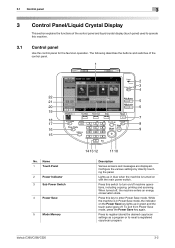
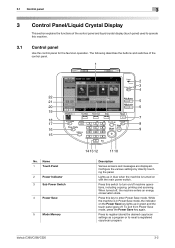
... Power Save mode.
When turned off, the machine enters an energy conservation state. Press this machine.
3.1
Control panel
Use the control panel for the fax/scan operation.
bizhub C360/C280/C220
3-2
To exit from Power Save mode, press the Power Save key again. Press this switch to operate this key to recall a registered...
bizhub C220/C280/C360 Network Scan/Fax/Network Fax Operations User Guide - Page 94


... format can be available, depending on the selected [File Type] setting.
To adjust the density, press [Light] or [Dark]. - bizhub C360/C280/C220
5-43 5.10 Scan Settings
5
5.10.5
Density
Adjust the density for the scanned document. - Press [Standard] to return to default value.
5.10.6 Color (E-mail/BOX/SMB/FTP/WebDAV/IP/I-FAX)
Specify whether...
bizhub C220/C280/C360 Network Scan/Fax/Network Fax Operations User Guide - Page 284


...formatted document with previously stored patterns for identification. bizhub C360/C280/C220
13-8 Windows, MacOS, or UNIX....
The referral setting configures whether the multifunctional product is not selected, the firewall ...Scanning
Description
The acronym for Optical Character Reader, a device or software that converts handwritten or printed characters to text data by optically scanning...
bizhub C360/C280/C220 Pocket Guide - Page 1


...are committed to convert No a hard copy scan document into a searchable PDF with OCR capability
USB Interface
4 Standard Ports EK-604/EK-...• Working Table WT-507 (Side Panel Kit)
bizhub C360/C280/C220
Punch Kit PK-517
External Keyboard/ Keyboard...new-generation color devices • To stimulate replacement of recyclable plastics from packaging materials to our devices, Konica Minolta ...
Installation Guide - Page 18


Konica Minolta bizhub C360/C280/C220 Specification & Installation Guide
Print Specifications continued
Page Desc.... environment. Scanning
Type
Full-Color Scanner
Scanning Size 5.5" x 8.5" to 11" x 17"
Scanning Resolution
600/400/300/200 dpi
Scanning Speed (B/W/Color)
70/70 (300dpi); 42/42 (600 dpi) Driver*
Main Function
Scan-to-Email, Scan-to-Box(HDD), Scan-toFTP, Scan-to-USB, Scan-to-SMB...
Similar Questions
How To Scan Usb With A Konica Minolta Bizhub 161f
(Posted by mjSYAMS 9 years ago)
When Scanning To Bizhub C360 Get Error Job Failed Check Log
(Posted by debauau 9 years ago)
How To Print Activity Report On Bizhub C360
(Posted by drgymthria 10 years ago)

