Konica Minolta bizhub 501 Support Question
Find answers below for this question about Konica Minolta bizhub 501.Need a Konica Minolta bizhub 501 manual? We have 11 online manuals for this item!
Question posted by nettgail on October 21st, 2013
Where Is The Usb Port On Bizhub 501
The person who posted this question about this Konica Minolta product did not include a detailed explanation. Please use the "Request More Information" button to the right if more details would help you to answer this question.
Current Answers
There are currently no answers that have been posted for this question.
Be the first to post an answer! Remember that you can earn up to 1,100 points for every answer you submit. The better the quality of your answer, the better chance it has to be accepted.
Be the first to post an answer! Remember that you can earn up to 1,100 points for every answer you submit. The better the quality of your answer, the better chance it has to be accepted.
Related Konica Minolta bizhub 501 Manual Pages
AU-201H User Guide - Page 11


...Setup
1 Turn off the multifunctional product with this device from the multifunctional product.
2 Install IC Card Driver (USB-Driver). The setup procedure includes installing this device into the CD-ROM
drive...time I connect a device", and then click [Next].
4 Insert the application CD-ROM included with the main power switch, and then
disconnect this device into the USB port on the computer....
AU-201H User Guide - Page 17


... immediately after turning it is connected to the computer, continue with the main power switch, and then disconnect this device must be connected to the USB port of the computer, and the computer and multifunctional product must be damaged.
2 Turn on after being turned off.
• Hold the plug when plugging and unplugging the...
AU-201H User Guide - Page 22


... registered user data is equipped with a batch copy feature that allows the registered user data to be specified on multiple multifunctional products specified to be used with this device.
12 Click [OK].
13 Disconnect this device from this USB port of the computer. 14 Turn off the multifunctional product with the main power switch, connect this...
AU-201H User Guide - Page 36


... clean this device, turn off the multifunctional product with the main power switch, and then wait at least 10 seconds before wiping off .
• Hold the plug when plugging and unplugging the USB cable, otherwise the cable may be damaged. Never use organic solvents, such as benzene or alcohol, to the USB port, it on...
AU-201H User Guide - Page 37
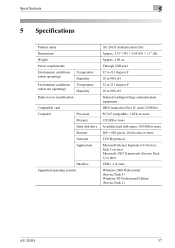
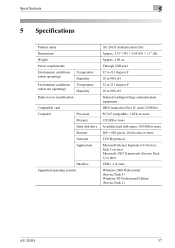
...
Processor Memory Hard disk drive Monitor Network Application
Interface Supported operating systems
AU-201H Authentication Unit Approx. 3.15" (W) × 2.64 (D) × 1.1" (H) Approx. 3.88 oz Through USB port 32 to 131 degrees F 10 to 90% rH 32 to 131 degrees F 10 to 90% rH Induced reading/writing communication equipment HID Contactless Prox IC...
AU-201H User Guide - Page 38


... Guide Authentication Unit (IC Card Type AU-201) and check how to position the IC card in correctly? appears on a multifunctional product where registration failed.
Use the same USB port used when the driver was installed.
With this device connected to the computer. The message "Failed to register." Scanning does not begin. Turn the...
bizhub C203/C253/C353/C451/C550/C650, bizhub 361/421/501/601/751 Enabling bizhub HDD Security Features - Page 1


Hard Disk Drive Security
Enabling bizhub HDD Security Features
bizhub C650/C550/C451 bizhub C353/C253/C203 bizhub 501/421/361 bizhub 751/601
bizhub 361/421/501 Network Scan/Fax/Network Fax Operations User Manual - Page 2


In order to allow functionality of bizhub 501/421/361. Illustrations shown in the User's Guide may differ from actual machine.
501/421/361
x-1 This User's Guide describes the operating instructions, precautions for purchasing this machine. In order to operate the machine safely and properly, be sure ...
bizhub 361/421/501 Network Scan/Fax/Network Fax Operations User Manual - Page 18


...This manual is a User's Guide on the network scan, fax and network fax operations of bizhub 501/421/361. Chapter 12 Appendix This chapter provides a glossary as well as lists that describes ...the chapter displays the page that can be specified. For details on the control panel.
501/421/361
x-17 Clicking the link described at the beginning of reports/lists This chapter introduces...
bizhub 361/421/501 Network Scan/Fax/Network Fax Operations User Manual - Page 19


... G3 fax function, data transmission/reception is performed mostly between compatible devices.
Scan to WebDAV - Scan to FTP - Web Service
G3 ...on the machine via a network. IP Address Fax
Representation of product name
Product name bizhub 501/421/361
Representation This machine, 501/421/361
Microsoft Windows NT 4.0 Microsoft Windows 2000 Microsoft Windows XP Microsoft Windows Vista...
bizhub 361/421/501 Network Administrator User Manual - Page 2


Introduction
Thank you for each function utilizing bizhub 501/421/361, mainly using the PageScope Web Connection. For descriptions on trademarks and ...properly, be sure to read through this machine. Illustrations shown in the User's Guide may differ from actual machine.
501/421/361
x-1 In order to allow functionality of this product fully and to the [Trademarks/Copyrights]. This User's...
bizhub 361/421/501 Network Administrator User Manual - Page 10


... utilizing the networking functions. About this manual
This document is intended for enabling effective usages of product name
Product name bizhub 501/421/361 Microsoft Windows
Representation Machine, copier, or printer Windows
501/421/361
x-9 For details on the Windows or Macintosh operating systems, or software applications, refer to the respective User's Guides...
bizhub 361/421/501 Network Administrator User Manual - Page 156
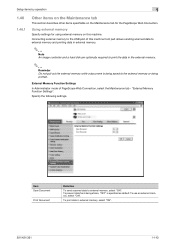
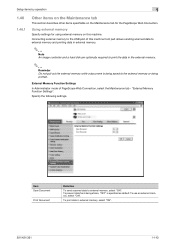
... to external memory and printing data in external memory.
2
Note An image controller and a hard disk are optionally required to the USB port of PageScope Web Connection, select the Maintenance tab - To print data in external memory, select "ON".
501/421/361
1-143 To prevent data from being stolen, "OFF" is being printed.
bizhub 361/421/501 Network Administrator User Manual - Page 224


.... that has multiple pages.
501/421/361
3-6 In the next generation IPv6 (Internet Protocol version 6), 128-bit IP addresses are many pages of network devices.
IP Address Fax uses these.... An operation to a parallel or USB port of the receiving machine.
A type of the sent document is sent back to identify individual network devices over a network. Abbreviation for Internetwork ...
bizhub 361/421/501 Fax Driver Operations User Manual - Page 11


...other network connections, refer to the"User's Guide [Print Operations (IC207)]". Specify the network port of this machine to a computer.
2 Make sure the computer is required.
1 Connect this...
2 Install the fax driver.
! Local connection
2
Note When a connection is made with the USB port, the local interface kit is connected to the network.
3 Specify the IP address of network connection...
bizhub 361/421/501 Fax Driver Operations User Manual - Page 26


...
2-15 The Found New Hardware Wizard dialog box appears. -
When a connection is made with the USB port, the local interface kit is complete, make sure that contains the fax driver, and then click the...2.4.1
Installing the fax driver using Plug and Play
For Windows XP/Server 2003
1 After using a USB cable to connect this location in the search", and
then click the [Browse] button.
6 Specify...
bizhub 361/421/501 Fax Driver Operations User Manual - Page 27


...with plug and play. 0 When a connection is made with the USB port, the local interface kit is displayed in the
[Printers] or [Devices and Printers] window.
! If no fax driver is not correctly ...installation, make sure that follow.
- To use the Add Printer Wizard, select the USB port to p. 2-17. Installing the fax driver when connecting the machine In Windows Vista/Server 2008, the ...
bizhub 361/421/501 Fax Driver Operations User Manual - Page 29


...For Windows 2000
2
Note When a connection is made with the USB port, the local interface kit is required.
1 After using a USB cable to connect this machine on the CD-ROM that the ...the [Finish] button. 9 When installation is starting up .
4 Select "Search for a suitable driver for my device (recommended)", and then click the [Next] button. 5 Select "Specify location", and then click the [Next] ...
bizhub 361/421/501 Fax Driver Operations User Manual - Page 63


... attribute file The dedicated file that the color input and output devices can build a small-scale network.
A printer connected to identify individual network devices over a network in a Windows NT system or UNIX system. A printer protocol that is used to a parallel or USB port of each primary color used so that contains the summarized correlation...
AU-211P CAC/PIV Solution User Guide - Page 52


...Doing so will result in a malfunction.
AU-211P
114 Failing to 50°C
Full speed USB (12 Mbps) USB A type connector PKI-IC card (PIV, CAC)
7.2 Cleaning the Authentication Unit
Wipe the...215; 10 mm (H) 60 g USB bus power 0 to do so may result in a malfunction. • When connecting or disconnecting the USB cable, hold the plug. Loading the USB port
will result in a malfunction. •...
Similar Questions
How To Enable Usb Port On Konica Minolta Bizhub Default
(Posted by wwwzupved 9 years ago)

