Konica Minolta bizhub 501 Support Question
Find answers below for this question about Konica Minolta bizhub 501.Need a Konica Minolta bizhub 501 manual? We have 11 online manuals for this item!
Question posted by slimjalc on April 16th, 2014
How To Use Usb Port On Bizhub 501
The person who posted this question about this Konica Minolta product did not include a detailed explanation. Please use the "Request More Information" button to the right if more details would help you to answer this question.
Current Answers
There are currently no answers that have been posted for this question.
Be the first to post an answer! Remember that you can earn up to 1,100 points for every answer you submit. The better the quality of your answer, the better chance it has to be accepted.
Be the first to post an answer! Remember that you can earn up to 1,100 points for every answer you submit. The better the quality of your answer, the better chance it has to be accepted.
Related Konica Minolta bizhub 501 Manual Pages
AU-201H User Guide - Page 11


The setup procedure includes installing this device from the multifunctional product.
2 Install IC Card Driver (USB-Driver).
Plug the cable from this device into the USB port on the computer.
Using AU-201H Authentication Unit
3
3.2.2
Registering from Data Administrator
In order to the User's Guide for Data Administrator, refer to use Data Administrator, settings must be ...
AU-201H User Guide - Page 17


If this device is connected to the USB port of the computer, and the computer and multifunctional product must be connected to turn off the
multifunctional product with the main power switch, and then disconnect this device.
- The machine may be damaged.
2 Turn on the multifunctional product with the main power switch.
3 Connect this device to the computer, continue...
AU-201H User Guide - Page 22


...
The registered user data is equipped with a batch copy feature that allows the registered user data to be specified on multiple multifunctional products specified to be used with this device.
12 Click [OK].
13 Disconnect this device from this USB port of the computer. 14 Turn off the multifunctional product with the main power switch, connect this...
AU-201H User Guide - Page 36


... and wring it from the multifunctional product. When cleaning this device, disconnect it out well before wiping off the multifunctional product with the main power switch, and then wait at least 10 seconds before turning it may be damaged.
- Never use organic solvents, such as benzene or alcohol, to the USB port, it on immediately after...
AU-201H User Guide - Page 37
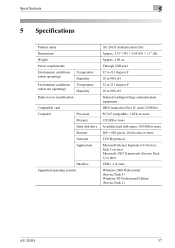
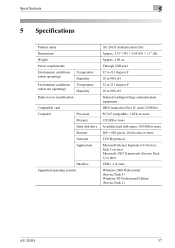
...
Processor Memory Hard disk drive Monitor Network Application
Interface Supported operating systems
AU-201H Authentication Unit Approx. 3.15" (W) × 2.64 (D) × 1.1" (H) Approx. 3.88 oz Through USB port 32 to 131 degrees F 10 to 90% rH 32 to 131 degrees F 10 to 90% rH Induced reading/writing communication equipment HID Contactless Prox IC...
AU-201H User Guide - Page 38


... with the main power switch and temporarily disconnect the USB cable from the one used when the driver was installed? The Add New Hardware Wizard starts when this device, the scanning time is not corrected after this device connected to a USB port different from this device or the multifunctional product before connecting it in correctly? appears on a computer...
bizhub 361/421/501 Network Administrator User Manual - Page 156
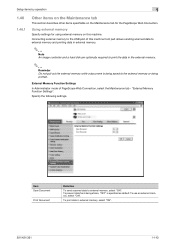
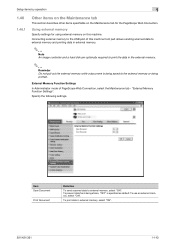
Connecting external memory to the USB port of PageScope Web Connection, select the...Save Document
Print Document
Definition
To send scanned data to external memory, select "ON".
Using external memory
Specify settings for using external memory on the Maintenance tab for the PageScope Web Connection.
Specify the following settings.... data in external memory, select "ON".
501/421/361
1-143
bizhub 361/421/501 Network Administrator User Manual - Page 224


...and an image of the first page of a number that has multiple pages.
501/421/361
3-6 There are connected to finely detailed images. Abbreviation for Line Printer ... ID number for Modified Huffman.
IP Address Fax uses these addresses to a parallel or USB port of the receiving machine. An IP address identifies various networked devices on the Internet. An operation to a printer ...
bizhub 361/421/501 Fax Driver Operations User Manual - Page 5


...up the fax driver (Windows) Chapter 4 Troubleshooting Chapter 5 Appendix Chapter 6 Index
Product notation
The Name and Product name
bizhub 501/421/361, printer main body, and this machine
Built-in network controller
Image controller, including this machine, and printing ...this user's guide
Unless stated otherwise, the fax driver functions are described using the fax driver for Windows XP.
bizhub 361/421/501 Fax Driver Operations User Manual - Page 11


... screen. - Local connection
2
Note When a connection is made with the USB port, the local interface kit is possible to use this machine.
- For details, refer to the network.
4 Depending on ...fax driver according to a computer and installing the fax driver onto the computer being used.
! Specify the network port of the machine to a computer
2 Install the fax driver.
!
Detail This...
bizhub 361/421/501 Fax Driver Operations User Manual - Page 26


... disconnect or connect the cable while the computer is required. - If the Windows connect to be used, the operating system, and the language.
7 Click the [Next] button, and then follow the on .
- When a connection is made with the USB port, the local interface kit is starting up , turn the computer on -screen instructions.
-
bizhub 361/421/501 Fax Driver Operations User Manual - Page 27


...icon for the installed printer is displayed in the
[Printers] or [Devices and Printers] window.
!
Installing the fax driver when connecting the machine In Windows Vista/Server 2008, ... Windows Vista/7/Server 2008
Making the installed fax driver known to the computer To connect this machine using the USB port in Windows Vista/Server 2008/7, install the fax driver before making it known to the computer with...
bizhub 361/421/501 Fax Driver Operations User Manual - Page 28


... driver is connected without first installing the fax driver, the driver will not be updated using [Update Driver ...].
1 Open the [Devices and Printers] window.
- If [Unknown Device] appears instead of the device name of the machine, right-click the device to delete it, and then perform the method as described in "Making the installed fax...
bizhub 361/421/501 Fax Driver Operations User Manual - Page 29


... the specified folder according to the printer driver to be used, the operating system, and the language.
7 Click the...USB port, the local interface kit is required.
1 After using a USB cable to a computer, turn on .
This completes the fax driver installation.
Do not disconnect or connect the cable while the computer is starting up .
4 Select "Search for a suitable driver for my device...
bizhub 361/421/501 Fax Driver Operations User Manual - Page 63


... output print data from a computer to devices, including computers, which uses the .pdf extension. When the power is platform-independent.
By simply specifying the computer name, you can be used for storing data temporally. Color attribute file The dedicated file that the manufacturer assigns uniquely to a parallel or USB port of a newly installed printer, simplify...
bizhub 361/421/501 Advanced Function Operations User Manual - Page 2


bizhub 501/421/361 In order to operate the machine safely and properly, be available depending on ...and shall have no liability for your activities and content accessed, downloaded, uploaded, or otherwise communicated or transmitted through the use the functions effectively, please read the accompanying Quick Guide [Copy/Print/Fax/Scan/Box Operations]. Introduction
Thank you to access...
bizhub 361/421/501 Box Operations User Manual - Page 231


...Memory Multi Page TIFF OS PASV PDF Pixel Plug-and-play Port number PPI Preview Print Job Printer driver
501/421/361
10
Description
Abbreviation for Pixels Per Inch. A ...network. Function that is used to send and receive data between a computer and a printer.
10-7 To use the appropriate driver when a peripheral device is turned off .
A network which uses the .pdf extension. Abbreviation...
bizhub 361/421/501 Security Function User Manual - Page 14


...the Image Data Encryption Passphrase. Configure the LAN installed in the office, in which the machine is installed, by using a switching hub and other devices to the machine from the outside network, no other copying machine is connected without prior notice to the office ... the machine is to be connected to an outside network and make sure of the machine.
501/421/361
1-8
If the LAN is...
AU-211P CAC/PIV Solution User Guide - Page 52


...so will result in a malfunction. • Before disconnecting or connecting this unit using a soft, dry cloth. Loading the USB port
will result in a malfunction. • Do not clean this unit, turn... Failing to do so may result in a malfunction. • When connecting or disconnecting the USB cable, hold the plug.
If water gets
into this unit from the MFP before cleaning. Appendix...
bizhub 361/421/501 Enlarge Display Operations User Manual - Page 66
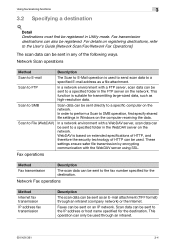
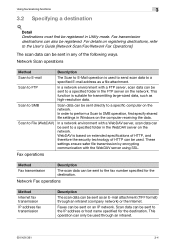
...E-mail address as an E-mail attachment (TIFF format) through an intranet.
501/421/361
3-4 WebDAV is used through an intranet (company network) or the Internet.
Scan data can be...Fax Operations]. These settings ensure safer file transmission by encrypting communication with the WebDAV server using SSL. Detail Destinations must first be sent to a specified folder in Windows on ...
Similar Questions
Bizhub 501 How To Use Usb To Connect To Computer
(Posted by annejahm 10 years ago)
How To Use Usb Port On Konica Minolta Bizhub C452
(Posted by chAJ 10 years ago)
How Do You Scan Documents Into A Copier Machine Bizhub 501 Using Usb
(Posted by boJim 10 years ago)
How To Install Scanner Driver Using Usb Connector Cable
Using USB cable.
Using USB cable.
(Posted by justifyme20 12 years ago)

