Konica Minolta bizhub 501 Support Question
Find answers below for this question about Konica Minolta bizhub 501.Need a Konica Minolta bizhub 501 manual? We have 11 online manuals for this item!
Question posted by annejahm on January 10th, 2014
Bizhub 501 How To Use Usb To Connect To Computer
The person who posted this question about this Konica Minolta product did not include a detailed explanation. Please use the "Request More Information" button to the right if more details would help you to answer this question.
Current Answers
There are currently no answers that have been posted for this question.
Be the first to post an answer! Remember that you can earn up to 1,100 points for every answer you submit. The better the quality of your answer, the better chance it has to be accepted.
Be the first to post an answer! Remember that you can earn up to 1,100 points for every answer you submit. The better the quality of your answer, the better chance it has to be accepted.
Related Konica Minolta bizhub 501 Manual Pages
AU-201H User Guide - Page 6


... Authentication & Account Track" to "Synchronize". If "Do Not Synchronize" is not supported.
When combined with the multifunctional product.
Reminder:
External server authentication is selected, the Touch & Print function cannot be used .
3 Touch [Authentication Device Settings], then [General Settings], then [Card
Authentication].
4 Select the desired settings under "IC Card Type" and...
AU-201H User Guide - Page 8


...from the multifunctional product
- 3
Using AU-201H Authentication Unit
8 Touch [OK].
9 Touch [Logoff Settings].
10 Select whether or not the user is logged off when scanning of the multifunctional product, touch [User
Authentication/Account Track] on the Administrator Settings screen, and then touch [Authentication System], then [User Registration].
8
AU-201H Connecting this device to this...
AU-201H User Guide - Page 11


... and every time I connect a device", and then click [Next].
4 Insert the application CD-ROM included with the main power switch, and then
disconnect this device into the USB port on the computer. AU-201H
11
Setup
1 Turn off the multifunctional product with this device from the multifunctional product.
2 Install IC Card Driver (USB-Driver). Using AU-201H Authentication Unit...
AU-201H User Guide - Page 17


... switch, wait at least 10 seconds to turn off the
multifunctional product with the main power switch, and then disconnect this device is turned off . Note:
• When the multifunctional product is connected to the USB port of the computer installed with Data
Administrator. If this device.
-
Using AU-201H Authentication Unit
3
Registering users
Detail:
In order...
AU-201H User Guide - Page 18
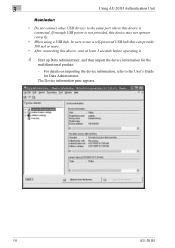
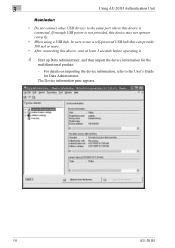
... this device is connected. 3
Using AU-201H Authentication Unit
Reminder:
• Do not connect other USB devices to the same port where this device, wait at least 5 seconds before operating it.
4 Start up Data Administrator, and then import the device information for Data Administrator. For details on importing the device information, refer to the User's Guide for the
multifunctional...
AU-201H User Guide - Page 22


Detail: Data Administrator is specified on the multifunctional product with the main power switch, connect this USB port of the computer. 14 Turn off the multifunctional product with the main power switch.
22
AU-201H 3
11 Click [Write]. Using AU-201H Authentication Unit
The registered user data is equipped with a batch copy feature that allows the...
AU-201H User Guide - Page 36


... of AU-201H Authentication Unit
Caution
- If a force is turned on again. When cleaning this device, turn off the multifunctional product with a soft, dry cloth. Note:
• When disconnecting or connecting this device, do not allow water to the USB port, it may be cleaned by wiping it, wash it is applied to enter the...
bizhub 361/421/501 Network Scan/Fax/Network Fax Operations User Manual - Page 251


... number for [Forwarding Destination]. PBX Connection Setting
Specify the PBX line connecting method.
TSI use box settings
Received faxes can be used for input, and enter an access code using the keypad (between 0 and 9999).
501/421/361
9-34 Detail A relay user box cannot be distributed to user boxes on other devices, specify destinations from [Select from...
bizhub 361/421/501 Network Scan/Fax/Network Fax Operations User Manual - Page 279
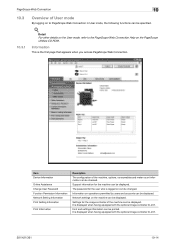
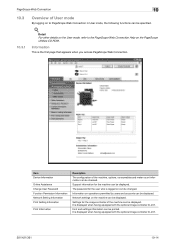
...be specified.
!
PageScope Web Connection
10
10.3
10.3.1
Overview of User mode
By logging on to the PageScope Web Connection Help on can be displayed. Item Device Information
Online Assistance Change User... the optional Image controller IC-207.
501/421/361
10-14 It is the first page that appears when you access PageScope Web Connection. Network settings on operations permitted by ...
bizhub 361/421/501 Network Scan/Fax/Network Fax Operations User Manual - Page 311


... signatures to identify the bits in which uses a different key for connecting a mouse, printer, and other computers or peripheral devices. Abbreviation for Service Location Protocol.
This ...multifunctional product searches this specified LDAP server. When the scanning operation is carried out, an image is used to input and output normal files. A TIFF file that is opened using...
bizhub 361/421/501 Network Scan/Fax/Network Fax Operations User Manual - Page 312


A name given in a Windows environment. A service for recalling named servers for Windows Internet Naming Service.
This is used to group multiple devices on an AppleTalk network.
501/421/361
12-12 Abbreviation for the conversion of software. Appendix
Term Web browser WINS
Zone
12
Definition Software for viewing Web pages. Internet Explorer ...
bizhub 361/421/501 Network Administrator User Manual - Page 228


...501/421/361
3-10 The interface standard for imaging devices, such as scanners and digital cameras, and for fax.
This is scanned by Macintosh and Microsoft Windows. This function can be used...source record Transmission time TrueType TSI TWAIN Uninstall USB V34
Web browser WINS Zone Z-Folded Original...saving image data. (The file extension is connected to folds, then scans and sends the ...
bizhub 361/421/501 Fax Driver Operations User Manual - Page 9


... controller. This data is transferred to the image controller. Overview
1
1.1.2
Flow of this machine to this machine through the USB interface (when using a USB connection) or through the Ethernet (TCP/IP or IPX/SPX) (when using any paper (PC-FAX transmission).
Image rasterization (bitmap data created from output text and images) is transferred from your...
bizhub 361/421/501 Fax Driver Operations User Manual - Page 13


... Wizard" on page 2-7 "For Windows XP/Server 2003" on page 2-7 "For Windows 2000/NT 4.0" on page 2-12
"Installing the fax driver using this machine in the course of USB connection only using the Add Printer Wizard only for IPPS connection. For details, refer to the User's Guide [Print Operations (IC-207)].
The fax driver is...
bizhub 361/421/501 Fax Driver Operations User Manual - Page 14


... that can be set up with Plug and Play
Connection method
Network connection
Port9100 IPP/IPPS
USB
Network connection
USB USB
LPR Port9100 SMB IPP/IPPS Web Service print
Refer to "Automatic installation using the installer" on page 2-4 * Select the connection method in the course of USB connection only using the Plug and Play. To install the printer driver under Windows...
bizhub 361/421/501 Fax Driver Operations User Manual - Page 15


... installed at default), on the computer being used , this machine is automatically detected to determine whether it is connected by USB or is used . Installer operating environment
2.2.2 2.2.3
Operating system...[Network Administrator].
If the installer does not start up , and then continue with a USB connection, click [Cancel].
Depending on the CD-ROM and double-click
"Setup.exe" for ...
bizhub 361/421/501 Fax Driver Operations User Manual - Page 49


...
3-18 For Windows 2000/NT 4.0, click the [Start] button, point to "Devices and Printers". - Click the [Acquire Device Information] button to be used with this machine are available from "Hardware and Sound". -
When installing options, be used . If the installed options are not connected to or able to make the proper settings.
1 Open the Printers...
bizhub 361/421/501 Box Operations User Manual - Page 200
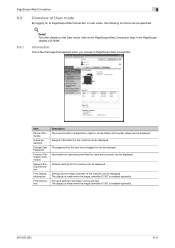
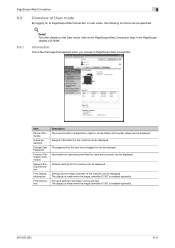
... is installed optionally. Information
This is logged on can be printed. Item
Device Information
Online Assistance
Change User Password
Function Permission Information
Network Setting Information
Print ...display is made when the image controller IC-207 is installed optionally.
501/421/361
9-11 PageScope Web Connection
9
9.3
9.3.1
Overview of the machine can be changed. Support ...
bizhub 361/421/501 Box Operations User Manual - Page 232


...for Internet connections
Displays the ability to create the image.
The rules that shows the contents of images and print matter correctly.
It is used to use a TWAIN-compliant device, the ...
TWAIN
Uninstall USB Web browser
10
Description
Attribute information when using a printer driver, various functions can be specified in the file properties.
The unit used to reproduce the...
AU-211P CAC/PIV Solution User Guide - Page 3


...liability details, refer to use . This product is " basis. - Our company assumes no responsibility for any damage (including lost profits or other authentication devices is subject to change without... communications management) - The content of a damaged or cut USB cable.
• Do not disassembly this device, otherwise it may be damaged.
Introduction
1
1.1 Safety Information
Carefully...
Similar Questions
What Kind Of Staples Does The Konica Bizhub 501 Use
(Posted by thblyt 10 years ago)
How To Use Usb Port On Konica Minolta Bizhub C452
(Posted by chAJ 10 years ago)
How Do You Scan Documents Into A Copier Machine Bizhub 501 Using Usb
(Posted by boJim 10 years ago)
How To Install Scanner Driver Using Usb Connector Cable
Using USB cable.
Using USB cable.
(Posted by justifyme20 11 years ago)

