Konica Minolta bizhub 421 Support Question
Find answers below for this question about Konica Minolta bizhub 421.Need a Konica Minolta bizhub 421 manual? We have 11 online manuals for this item!
Question posted by adiGoldie on May 17th, 2014
How To Print From A Bizhub 421 Usb Port
The person who posted this question about this Konica Minolta product did not include a detailed explanation. Please use the "Request More Information" button to the right if more details would help you to answer this question.
Current Answers
There are currently no answers that have been posted for this question.
Be the first to post an answer! Remember that you can earn up to 1,100 points for every answer you submit. The better the quality of your answer, the better chance it has to be accepted.
Be the first to post an answer! Remember that you can earn up to 1,100 points for every answer you submit. The better the quality of your answer, the better chance it has to be accepted.
Related Konica Minolta bizhub 421 Manual Pages
AU-201H User Guide - Page 11


... application CD-ROM included with the main power switch, and then
disconnect this device into the USB port on the computer. Reminder:
Data Administrator ver. 3.0 or later must be installed on the computer. Plug the cable from this device's IC Card Driver (USB-Driver), then installing Data Administrator IC Card Plugin. The setup procedure includes...
AU-201H User Guide - Page 17


... step 4. The machine may be damaged.
2 Turn on the multifunctional product with the main power switch.
3 Connect this device to the USB port of the computer, and the computer and multifunctional product must be connected over a network. AU-201H
17
If this device is connected to the multifunctional product, turn the machine on after turning it is...
AU-201H User Guide - Page 22


... this USB port of the computer. 14 Turn off the multifunctional product with the main power switch.
22
AU-201H
Using AU-201H Authentication Unit
The registered user data is equipped with a batch copy feature that allows the registered user data to be specified on multiple multifunctional products specified to be used with this device...
AU-201H User Guide - Page 25


... function, select "Card Authentication" under "Operation Settings" and set "Touch & Print Setting" to the User's Guide included with the multifunctional product.
AU-201H
25
Using AU-201H Authentication Unit
3
3.4 Touch & Print function
Print jobs sent from a computer are compatible with the Touch & Print function. The following printer drivers and computer operating systems are saved...
AU-201H User Guide - Page 36


...organic solvents, such as benzene or alcohol, to clean this device, do not allow water to the USB port, it may be damaged.
When cleaning this device, otherwise it may be damaged.
- 4
Care of AU...to enter the device, otherwise the system may be damaged.
- After this device is dirty
Wipe this device cannot be cleaned by wiping it, wash it from the multifunctional product. The...
AU-201H User Guide - Page 37
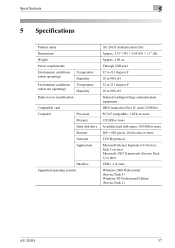
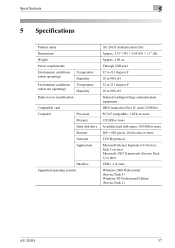
...
Processor Memory Hard disk drive Monitor Network Application
Interface Supported operating systems
AU-201H Authentication Unit Approx. 3.15" (W) × 2.64 (D) × 1.1" (H) Approx. 3.88 oz Through USB port 32 to 131 degrees F 10 to 90% rH 32 to 131 degrees F 10 to 90% rH Induced reading/writing communication equipment HID Contactless Prox IC...
AU-201H User Guide - Page 38


... problem is not corrected after this device is limited to a USB port different from this device is performed, contact your technical representative.
38
AU-201H The message appears on the multifunctional product.
The Add New Hardware Wizard starts when this device or the multifunctional product before turning on a multifunctional product where registration failed.
Turn the...
bizhub 361/421/501 Network Scan/Fax/Network Fax Operations User Manual - Page 99
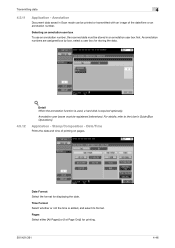
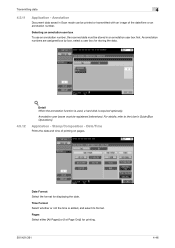
....
Pages Select either [All Pages] or [1st Page Only] for displaying the date. Annotation user boxes must be printed or transmitted with an image of printing on pages. Date Format Select the format for printing.
501/421/361
4-46
Application - Transmitting data
4
4.5.11
Application - Detail When the annotation function is used, a hard disk is...
bizhub 361/421/501 Network Scan/Fax/Network Fax Operations User Manual - Page 106


Detail The serial number set up here represents the serial number of characters to be printed from [6pt], [8pt], [10pt], [12pt], [14pt], and [18pt].
Pages Select the pages to print.
501/421/361
4-53 Check/Change Temporarily - Print Position Select the position to be included in the header/footer.
!
Check/Change Temporarily - Check/Change Temporarily...
bizhub 361/421/501 Network Administrator User Manual - Page 77
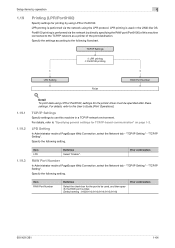
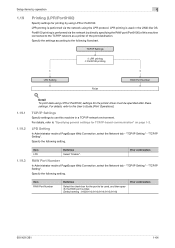
... this machine connected to be specified after these settings. "TCP/IP Setting". "TCP/IP Setting".
LPR printing is used , and then specify the RAW port number. (Default setting : 9100/9112/9113/9114/9115/9116)
Prior confirmation
501/421/361
1-64
Specify the following setting. For details, refer to "Specifying general settings for the...
bizhub 361/421/501 Network Administrator User Manual - Page 156
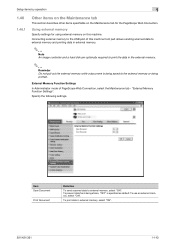
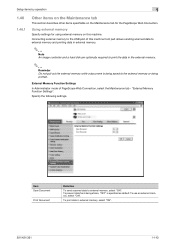
... default.
Connecting external memory to the USB port of PageScope Web Connection, select the Maintenance tab -
Specify the following settings. External Memory Function Settings
In Administrator mode of this machine. "External Memory Function Settings". To use an external memory, select "ON".
To prevent data from being printed. Setup items by operation
1
1.46
1.46...
bizhub 361/421/501 Network Administrator User Manual - Page 179


... or not the Auto Paper Select is made to verify digital signature. Specify the following settings. Setup items by operation
1
Item PS Error Print
Definition Specify whether to print error message when an error occurs during XPS print.
501/421/361
1-166 Specify whether to print error message when an error occurs during PS rasterization.
bizhub 361/421/501 Network Administrator User Manual - Page 224


...fax transmission after a document is sent back to the sender in response to devices, including computers, which connects computers on the Internet. Abbreviation for Media Access ...USB port of 48 bits. If memory transmission is used under a NetWare environment.
The first 24 bits consist of network authentication system used . Documents containing mostly text are automatically printed...
bizhub 361/421/501 Network Administrator User Manual - Page 226


... selected for Windows TCP printing. Specify whether or not the multifunctional product searches this function can...server.
501/421/361
3-8 When synchronized with user authentication, only information with other computers or peripheral devices
A server that... a printing device. Appendix
3
Term Port Number POP POP3
POP Before SMTP Authentication
PostScript PPD PPI Preview Print Job Print queue...
bizhub 361/421/501 Fax Driver Operations User Manual - Page 11


... of the machine to connect it must first be installed by Add Printer Wizard printing. Port9100: Enable the RAW port number (9100 at default), on the SMB Setting screen. - Local connection
2
Note When a connection is made with the USB port, the local interface kit is required.
1 Connect this machine to a computer, refer to the...
bizhub 361/421/501 Fax Driver Operations User Manual - Page 27


... off , then on again.
If no fax driver is displayed in the
[Printers] or [Devices and Printers] window.
! The [Found New Hardware] dialog box appears. - The dialog box...
Making the installed fax driver known to the computer To connect this machine using the USB port in Windows Vista/Server 2008/7, install the fax driver before turning it on again. ... ready to print. - Fax Driver
2-16
bizhub 361/421/501 Fax Driver Operations User Manual - Page 29


...Finish] button. 9 When installation is starting up .
4 Select "Search for a suitable driver for my device (recommended)", and then click the [Next] button. 5 Select "Specify location", and then click the ... Windows 2000
2
Note When a connection is made with the USB port, the local interface kit is required.
1 After using a USB cable to connect this machine on. Select the specified folder according...
bizhub 361/421/501 Fax Driver Operations User Manual - Page 63


... environment.
Color attribute file The dedicated file that the color input and output devices can build a small-scale network. that is connected to a parallel or USB port of a computer. Abbreviation for storing data temporally. A printing method over the Internet. Storage device for Local Area Network.
Abbreviation for NetBIOS Extended User Interface. A communication interface...
bizhub 361/421/501 Fax Driver Operations User Manual - Page 64


...to the printer, it is usually integrated in another location, then sent to identify each device that was developed by multiple computers connected to a computer. An outline font that was ... font Shared printer SLP SMB SMTP SNMP Spool
Subnet mask TCP/IP
TrueType
Touch & Print
USB Uninstall Web browser WINS
5
Definition
Attribute information When using a printer driver, various functions...
bizhub 361/421/501 Box Operations User Manual - Page 204
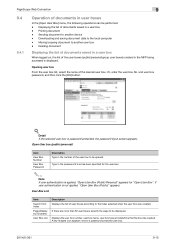
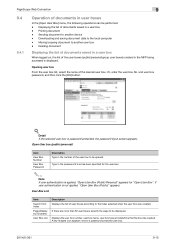
...box
From the user box list, select the name of documents saved in a user box -
Printing document - Open User box (public/personal)
Item
User Box Number
User Box Password
Description Type in...has been specified for "Open User Box".
Moving/copying document to a password-protected user box.
501/421/361
9-15 Displays the user box number, user box name, user box type and date/time ...
Similar Questions
How Do I Print From A Usb Stick Using C280?
how do I print from a USB stick using c280?
how do I print from a USB stick using c280?
(Posted by territhewlis1 7 years ago)
Does The Konica Bizhub 751 Have A Usb Port For Printing
(Posted by rb27plank 10 years ago)
Bizhub 421 How To Print Network Configuration Page
(Posted by hecoacha 10 years ago)
How To Scan From Konica Minolta Bizhub 421 To A Computer
How to scan from Konica Minolta bizhub 421 to a computer
How to scan from Konica Minolta bizhub 421 to a computer
(Posted by dawkinsjo 11 years ago)

