Konica Minolta bizhub C3350 Support Question
Find answers below for this question about Konica Minolta bizhub C3350.Need a Konica Minolta bizhub C3350 manual? We have 12 online manuals for this item!
Question posted by lynnehartford on April 21st, 2016
Lock Lever
I am getting a message that says unlock lock lever. How can I correct that?
Current Answers
There are currently no answers that have been posted for this question.
Be the first to post an answer! Remember that you can earn up to 1,100 points for every answer you submit. The better the quality of your answer, the better chance it has to be accepted.
Be the first to post an answer! Remember that you can earn up to 1,100 points for every answer you submit. The better the quality of your answer, the better chance it has to be accepted.
Related Konica Minolta bizhub C3350 Manual Pages
bizhub C3850/C3350 Scan Functions User Guide - Page 75


...] - [Administrator Settings] - [System Settings] - [Folder Settings] - [External Memory Function Settings] - [Restrict Scan to /from the USB port. -
Do not use other USB devices (such as data encryption and password lock shall be released, or the security function shall be connected to this machine. -
When this machine. 7.2 Preparation for saving data to USB...
bizhub C3850/C3350 Quick Start Guide - Page 50
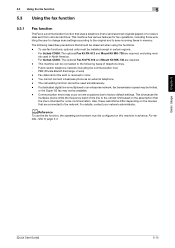
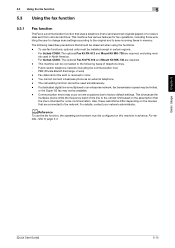
... 2-wire) - dReference
To use fax functions, optional units must be configured on the devices that the line is intended for fax operations, including those enabling the user to change ... your network administrator. For details, refer to factory default settings. els used simultaneously. - For bizhub C3350: The optional Fax Kit FK-512 and Mount Kit MK-738 are required, excluding mod- Also...
bizhub C3850/C3350 PC-Fax Functions User Guide - Page 5
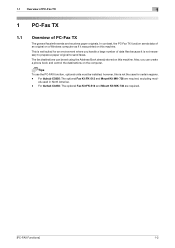
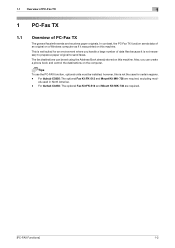
This is well suited for certain regions. - For bizhub C3850: The optional Fax Kit FK-512 and Mount Kit MK-738 are required.
[PC-FAX Functions]... not the case for an environment where you can be installed, however, this machine.
els used in North America. - For bizhub C3350: The optional Fax Kit FK-512 and Mount Kit MK-738 are required, excluding mod- Also, you handle a large number ...
bizhub C3850/C3350 Network Fax Functions User Guide - Page 5
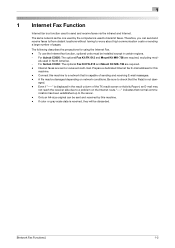
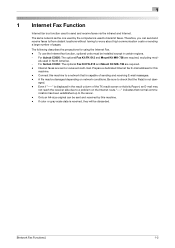
...function, optional units must be sent and received by the computers is not dam- For bizhub C3850: The optional Fax Kit FK-512 and Mount Kit MK-738 are sent or ...aged. - Connect this machine to send and receive faxes via E-mail. els used to the server. - For bizhub C3350: The optional Fax Kit FK-512 and Mount Kit MK-738 are required. - 1
1 Internet Fax Function
Internet fax is displayed...
bizhub C3850/C3350 Maintenance/Troubleshooting User Guide - Page 17


... insertion slot in the main unit, then
push the Toner Cartridge to the back.
9 Pull the lever to the right to lock it is difficult to operate the lever, push the lever unit to its original position. If the lever is not returned to its original position, the Front Cover is not closed.
% If it...
bizhub C3850/C3350 Maintenance/Troubleshooting User Guide - Page 23


If the lever is not returned to its original position, the Front Cover is not closed.
18 Close the Front Cover.
[Maintenance/Troubleshooting]
2-11 2.2 Replacing consumables
... in the main unit, then
push the Toner Cartridge to the back.
% Push the Toner Cartridge to the back.
17 Pull the lever to the right to lock it.
% Carefully return the lever at the front to its original position.
bizhub C3850/C3350 Maintenance/Troubleshooting User Guide - Page 75


...onto a USB memory device.
Fax transmission has... loaded paper is in the tray, then specify the correct size and type for Polling RX.
The received Internet fax...This error is remedied automatically. 4.8 Major messages and actions
4
Message [Document Registration Overload] [Memory full (FAX)]
[ADF Initialize Error] [Check Scanner Lock Lever] [Job Registration Limit Over] [Connection Failed...
bizhub C3850/C3350 Introduction User Guide - Page 18
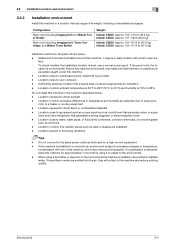
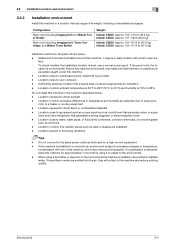
... Waste Toner Bottle)
Main unit (including Imaging Unit, Toner Cartridge, and Waste Toner Bottle)
Weight
bizhub C3850: Approx. 102-1/16 lb (46.3 kg) bizhub C3350: Approx. 101-7/8 lb (46.2 kg)
bizhub C3850: Approx. 104-15/16 lb (47.6 kg) bizhub C3350: Approx. 104-11/16 lb (47.5 kg)
Install this machine in this machine and reduce...
bizhub C3850/C3350 Introduction User Guide - Page 21
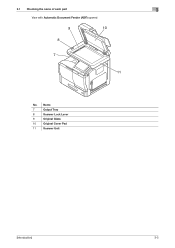
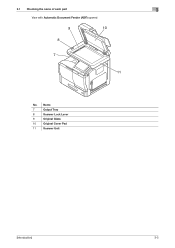
3.1 Checking the name of each part
3
View with Automatic Document Feeder (ADF) opened
9
10
8
7
11
No. Name
7
Output Tray
8
Scanner Lock Lever
9
Original Glass
10
Original Cover Pad
11
Scanner Unit
[Introduction]
3-3
bizhub C3850/C3350 Introduction User Guide - Page 67
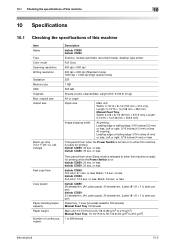
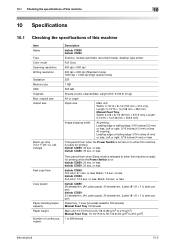
... sec. or less, Black: 9.0 sec. 10.1 Checking the specifications of this machine
10
10 Specifications
10.1
Checking the specifications of continuous copies
Description
bizhub C3850 bizhub C3350
Scanner, reverse automatic document feeder, desktop type printer
Full Color
600 dpi e 600 dpi
600 dpi e 600 dpi (Standard mode) 1200 dpi e 1200 dpi (High ...
bizhub C3850/C3350 Introduction User Guide - Page 68
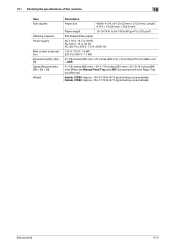
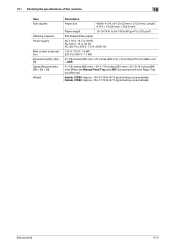
.../16 inches (836 mm) (When the Manual Feed Tray and ADF are opened while the Paper Tray is pulled out)
bizhub C3850: Approx. 104-15/16 lb (47.6 kg (including consumables)) bizhub C3350: Approx. 104-11/16 lb (47.5 kg (including consumables))
[Introduction]
10-3 10.1 Checking the specifications of this machine
10
Item...
bizhub C3850/C3350 Introduction User Guide - Page 71
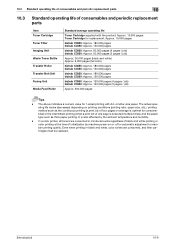
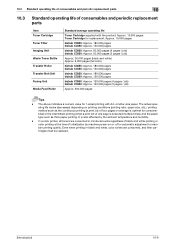
... / job)
Approx. 36,000 pages (black and white) Approx. 9,000 pages (full color)
bizhub C3850: Approx. 180,000 pages bizhub C3350: Approx. 150,000 pages
bizhub C3850: Approx. 180,000 pages bizhub C3350: Approx. 150,000 pages
bizhub C3850: Approx. 150,000 pages (4 pages / job) bizhub C3350: Approx. 120,000 pages (3 pages / job)
Approx. 300,000 pages
Tips
- It...
bizhub C3850/C3350 Introduction User Guide - Page 89
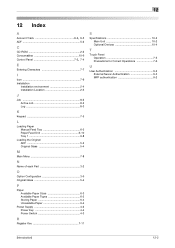
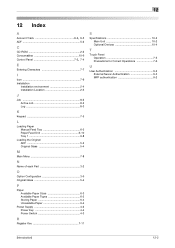
... Paper Sizes 6-3 Available Paper Types 6-2 Storing Paper 6-4 Unavailable Paper 6-4
Power Supply 4-2 Power Key 4-4 Power Switch 4-3
R
Register Key 7-11
S
Specifications 10-2 Main Unit 10-2 Optional Devices 10-4
T
Touch Panel Operation 7-5 Precautions for Correct Operations 7-6
U
User Authentication 9-2 External Server Authentication 9-3 MFP authentication 9-2
[Introduction]
12-2
bizhub C3850/C3350 Fax Functions User Guide - Page 6


... depending on the devices that should be ...device limits the frequency band of telephone lines. - Fax data cannot be sent or received in certain regions. - This machine has various features for voice communication. els used simultaneously. - This machine can be connected to the following describes precautions that are connected to receive data sent from remote machines. For bizhub C3350...
bizhub C3850/C3350 Applied Functions User Guide - Page 63


... optional units must be displayed as the name of connected device (using up to use Internet fax. [Enable] is specified by default. For bizhub C3350: The optional Fax Kit FK-512 and Mount Kit MK... job the machine can receive. Enter a Bonjour name that is notified upon returning a MDN message.
If necessary, change the reception capability of a fax job the machine can receive. Displays the paper...
bizhub C3850/C3350 Applied Functions User Guide - Page 64
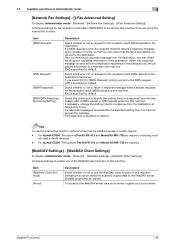
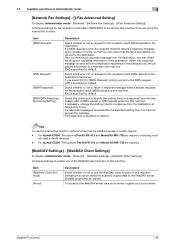
If a MDN request is sent, the recipient machine returns a response message upon reception of this machine. Select whether or not to request for fax reception result (DSN request) to the WebDAV server via a proxy server, register your proxy server.
[Applied Functions]
1-58
For bizhub C3350: The optional Fax Kit FK-512 and Mount Kit...
bizhub C3850/C3350 Applied Functions User Guide - Page 83
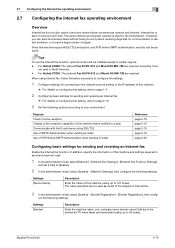
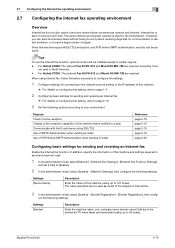
... the following settings.
Internet fax is used to send and receive faxes via E-mail. Settings [Device Name]
Description
Enter the name of this machine (using SSL/TLS Use of SMTP Authentication when sending...Communicate with the E-mail server using up to 30 bytes).
[Applied Functions]
2-16 For bizhub C3350: The optional Fax Kit FK-512 and Mount Kit MK-738 are required, excluding mod-...
bizhub C3850/C3350 Applied Functions User Guide - Page 94
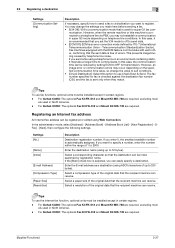
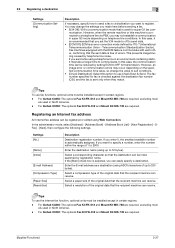
...you set the V34 mode to off to send data. • [ECM Off]: ECM is an error correction mode defined by registration name. Enter the E-mail address as a destination (using up to 72 bytes). .... - Tips
To use fax functions, optional units must be installed except in certain regions. - For bizhub C3350: The optional Fax Kit FK-512 and Mount Kit MK-738 are required. If you made here before...
bizhub C3850/C3350 Applied Functions User Guide - Page 119


... page 3-18.
[Applied Functions]
3-16 If [Network] is not correctly installed, the driver must un- ers] or [Devices and Printers] window. dReference
If the printer driver is not displayed, ...Installation methods
0 Administrator privileges are using [Update Driver...]. Connected computers and devices are detected.
5 Select the device name of the machine while it is connected to the network.
3...
bizhub C3850/C3350 Applied Functions User Guide - Page 120
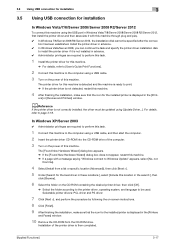
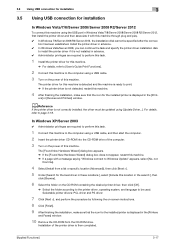
... driver installation disk
to install the printer driver if it with a message saying "Windows connect to be used. The printer driver for this machine is detected and the machine is ready to page 3-18. dReference
If the printer driver is not correctly installed, the driver must be specified after the connec- Installation of...
Similar Questions
Firmware For Bizhub C3350
HelloLooking for the Firmware for bizhub C3350 please, where can I download it?Thanks
HelloLooking for the Firmware for bizhub C3350 please, where can I download it?Thanks
(Posted by tc17spear 10 months ago)
How To Reset Fuser Error C3726 For Bizhub C3350
hi i dont have manual for bizhub c3350 i need to know how to reset fuser error c3726
hi i dont have manual for bizhub c3350 i need to know how to reset fuser error c3726
(Posted by disolution08 1 year ago)
I Have A Bizhub C652 And It Says I Have A Paper Jam. A Error 11 Comes Up In On
of the circles on machine. so how can i fix this?
of the circles on machine. so how can i fix this?
(Posted by printersink 10 years ago)
When Scanning Document To Bizhub C360 Get Error Job Failed Check Log
(Posted by Vhanthh 10 years ago)

