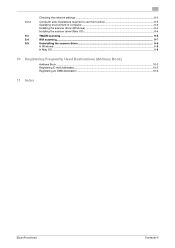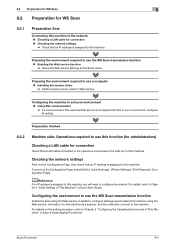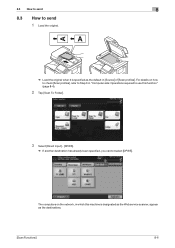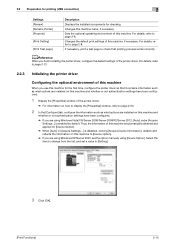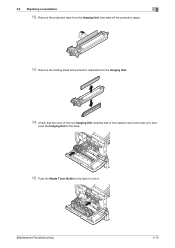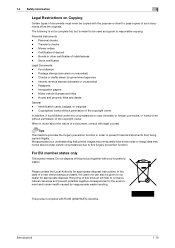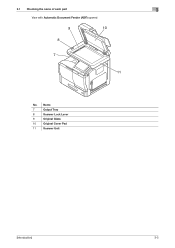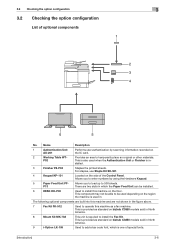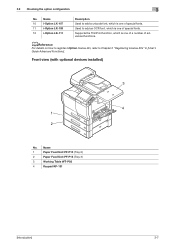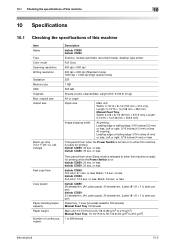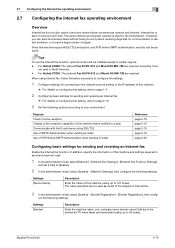Konica Minolta bizhub C3350 Support Question
Find answers below for this question about Konica Minolta bizhub C3350.Need a Konica Minolta bizhub C3350 manual? We have 12 online manuals for this item!
Question posted by patrrivers on June 2nd, 2021
Check Scanner Lock Lever Not Working
Current Answers
Answer #1: Posted by Odin on June 2nd, 2021 9:58 AM
Hope this is useful. Please don't forget to click the Accept This Answer button if you do accept it. My aim is to provide reliable helpful answers, not just a lot of them. See https://www.helpowl.com/profile/Odin.
Answer #2: Posted by SonuKumar on June 3rd, 2021 7:46 AM
https://www.youtube.com/watch?v=hZCxslPHfWU
https://www.youtube.com/watch?v=GWTQr6hsx54
https://www.fixya.com/support/t29360249-bizhub_c3350_error_says_check_scanner
Please respond to my effort to provide you with the best possible solution by using the "Acceptable Solution" and/or the "Helpful" buttons when the answer has proven to be helpful.
Regards,
Sonu
Your search handyman for all e-support needs!!
Related Konica Minolta bizhub C3350 Manual Pages
Similar Questions
HelloLooking for the Firmware for bizhub C3350 please, where can I download it?Thanks
I am getting a message that says unlock lock lever. How can I correct that?
What To Do When Scanner Lock Lever Is Giving An Error Message.?
I use the Bizhub 3350. I email myself documents daily. How can I save myself to favorites?
Error message says "Check Scanner Lock Lever" not sure why.