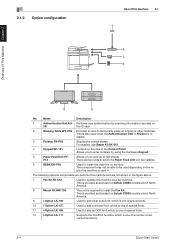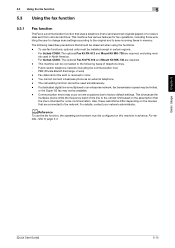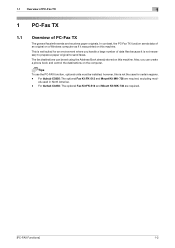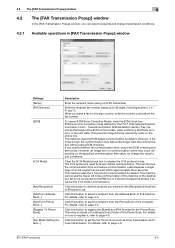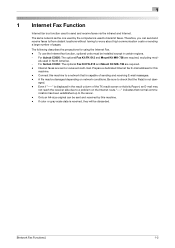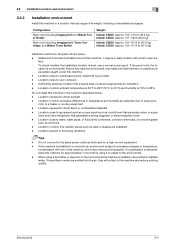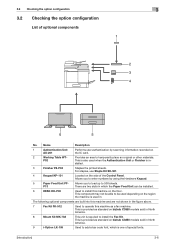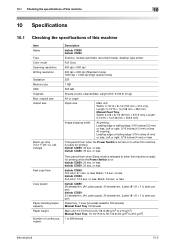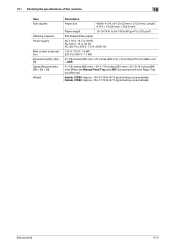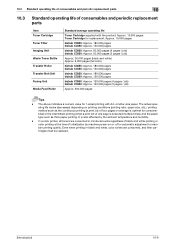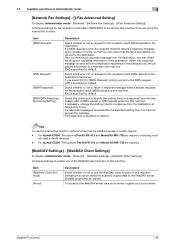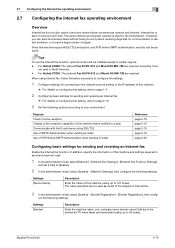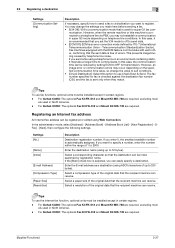Konica Minolta bizhub C3350 Support Question
Find answers below for this question about Konica Minolta bizhub C3350.Need a Konica Minolta bizhub C3350 manual? We have 12 online manuals for this item!
Question posted by bentleyj on July 7th, 2015
What Is The Error Code 2152
Current Answers
Answer #1: Posted by freginold on July 7th, 2015 3:48 PM
---------------------
If this answer helped you to solve your problem, please let us know by clicking on the "Helpful" icon below. If your question wasn't answered to your satisfaction, feel free to resubmit your question, with as much information as possible so that we can provide a more complete solution. Thank you for using HelpOwl!
Related Konica Minolta bizhub C3350 Manual Pages
Similar Questions
hi i dont have manual for bizhub c3350 i need to know how to reset fuser error c3726
how do i reset ce password and fuser 3426 code
kindly tell me place of this calling fan by any image?
I have Bizhub 195, I forgot weblogin admin password, how to reset it.Need help ASAP.
konica Minolta bizhub 363' i forgot the administrator password how to reset it, when i go to safe mo...