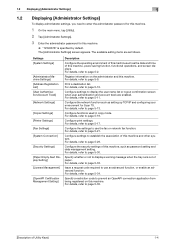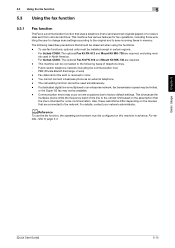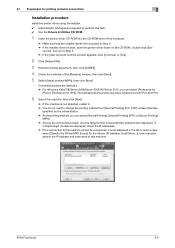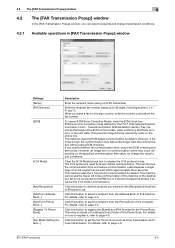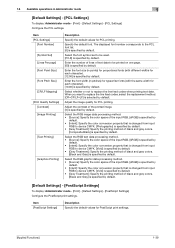Konica Minolta bizhub C3350 Support Question
Find answers below for this question about Konica Minolta bizhub C3350.Need a Konica Minolta bizhub C3350 manual? We have 12 online manuals for this item!
Question posted by uzi11abdali on December 8th, 2021
After Blower I Have Appeared Error Code C5353 In My Mfp C3350.
Current Answers
Answer #1: Posted by SonuKumar on December 9th, 2021 8:03 AM
https://printcopy.info/?l=ru&mod=erc&brand=Konica-Minolta&model=bizhub%20C353&code=C5353
https://manuals.konicaminolta.eu/bizhub-C554-C454-C364-C284-C224/EN/contents/id08-0048.html
Please respond to my effort to provide you with the best possible solution by using the "Acceptable Solution" and/or the "Helpful" buttons when the answer has proven to be helpful.
Regards,
Sonu
Your search handyman for all e-support needs!!
Related Konica Minolta bizhub C3350 Manual Pages
Similar Questions
hi i dont have manual for bizhub c3350 i need to know how to reset fuser error c3726
how do i reset ce password and fuser 3426 code
Konicaminolta C3350 With A Error Code Of 2152 Upon Startup. Error Reset Procedures Do Not Clear The ...