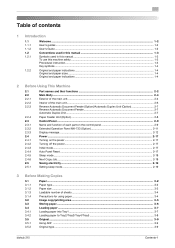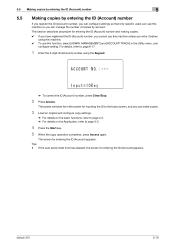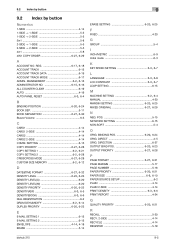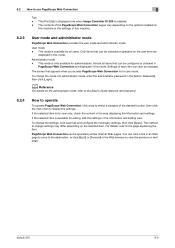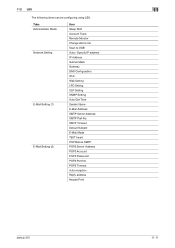Konica Minolta bizhub 215 Support Question
Find answers below for this question about Konica Minolta bizhub 215.Need a Konica Minolta bizhub 215 manual? We have 7 online manuals for this item!
Question posted by jigneshisa on March 29th, 2019
I Have Bizhub 195, I Forgot Weblogin Admin Password, How To Reset It.
I have Bizhub 195, I forgot weblogin admin password, how to reset it.Need help ASAP.
Current Answers
Answer #1: Posted by waelsaidani1 on April 7th, 2019 4:37 AM
Fill this form, and you will be instructed accordingly. https://www.konicaminolta.co.uk/en-gb/customer-support/contact-us
Related Konica Minolta bizhub 215 Manual Pages
Similar Questions
Admin Password Reset
i have one konica minolta bizhub 227.i forgot my administration password.can anyone help me to reset...
i have one konica minolta bizhub 227.i forgot my administration password.can anyone help me to reset...
(Posted by eclchirala 2 years ago)
Reset Admin Password In Konica Bizhub 195
Dear, I want to Reset the admin password of my konica bizhub 195 photocopy machine. how can I do it....
Dear, I want to Reset the admin password of my konica bizhub 195 photocopy machine. how can I do it....
(Posted by ashanavaz 8 years ago)
Konica Minolta Bizhub 195 Maintenance Cal 2
bizhub 195 mantenance cal 2
bizhub 195 mantenance cal 2
(Posted by parvindersingh223 9 years ago)
Whats My Bizhub C452 Factory Default Admin Password
(Posted by Ronmodyga 10 years ago)