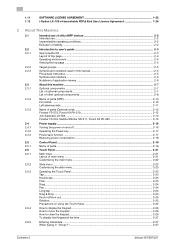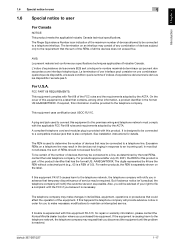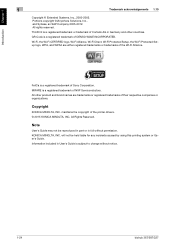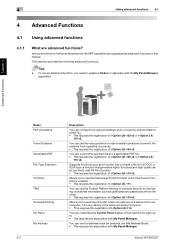Konica Minolta bizhub 227 Support Question
Find answers below for this question about Konica Minolta bizhub 227.Need a Konica Minolta bizhub 227 manual? We have 2 online manuals for this item!
Question posted by eclchirala on November 18th, 2021
Admin Password Reset
Current Answers
Answer #1: Posted by SonuKumar on November 19th, 2021 7:36 AM
In the administrator mode, select [Security] - [Administrator Password Setting], and enter a new administrator password (using up to 64 characters, excluding "). For the administrator password, refer to the booklet manual [Quick Assist Guide]. To enter (change) the password, select the [Password is changed.]
What is the default admin password for Konica Minolta printer?
1234567812345678
The administrator password is set to [1234567812345678] by factory default.
Please respond to my effort to provide you with the best possible solution by using the "Acceptable Solution" and/or the "Helpful" buttons when the answer has proven to be helpful.
Regards,
Sonu
Your search handyman for all e-support needs!!
Related Konica Minolta bizhub 227 Manual Pages
Similar Questions
i got this error c-d262 . also i can't use copy or any serveses all of them STOP WORKING .
Hi, My name is Elvis,I have recently joined a new workplace as the IT admin but I am unable to set u...
Dear, I want to Reset the admin password of my konica bizhub 195 photocopy machine. how can I do it....
how to reset konica minolta bizhub 215 admin password.can not login with (sysadm)