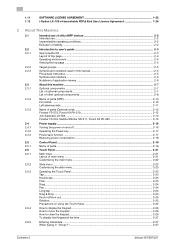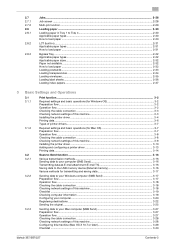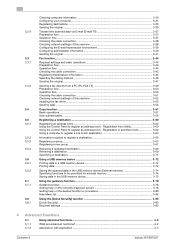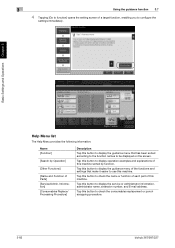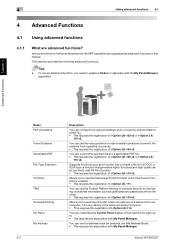Konica Minolta bizhub 227 Support Question
Find answers below for this question about Konica Minolta bizhub 227.Need a Konica Minolta bizhub 227 manual? We have 2 online manuals for this item!
Question posted by elviskaroki on January 28th, 2021
Password Reset.
Hi, My name is Elvis,I have recently joined a new workplace as the IT admin but I am unable to set up a locked print for users since I don't have the admin password since the previous admin left. How do i go about it considering this is my first time working with the Konica Minolta Printers.
Current Answers
Answer #1: Posted by Adelkithy on January 28th, 2021 4:57 AM
In the administrator mode, select (Security) - (Administrator Password Setting) and enter a new administrator password (using up to 64 characters, excluding). For the administrator password, refer to the booklet manual (Quick Assist Guide) To enter (change) the password, select the [Password is changed.
Saintking
Related Konica Minolta bizhub 227 Manual Pages
Similar Questions
Error Code C -d262
i got this error c-d262 . also i can't use copy or any serveses all of them STOP WORKING .
i got this error c-d262 . also i can't use copy or any serveses all of them STOP WORKING .
(Posted by beca842002 2 years ago)
Admin Password Reset
i have one konica minolta bizhub 227.i forgot my administration password.can anyone help me to reset...
i have one konica minolta bizhub 227.i forgot my administration password.can anyone help me to reset...
(Posted by eclchirala 2 years ago)
How To Reset Konica Minolta Bizhub 215 Admin Password
how to reset konica minolta bizhub 215 admin password.can not login with (sysadm)
how to reset konica minolta bizhub 215 admin password.can not login with (sysadm)
(Posted by sunnasoft 8 years ago)
How To Reset Konica Minolta Bizhub 283 Drum Unit (k) ?
How to reset Konica minolta bizhub 283 Drum unit (K) ?
How to reset Konica minolta bizhub 283 Drum unit (K) ?
(Posted by Mujeebonsite 10 years ago)