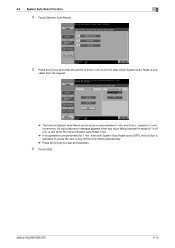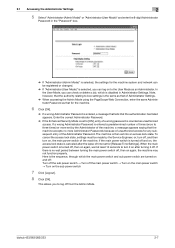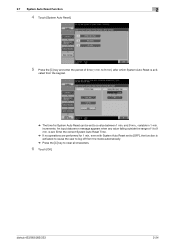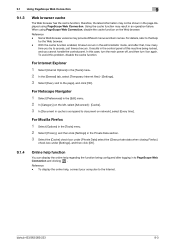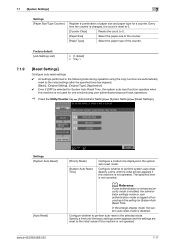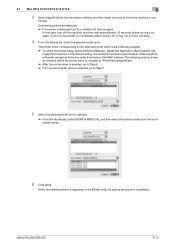Konica Minolta bizhub 363 Support Question
Find answers below for this question about Konica Minolta bizhub 363.Need a Konica Minolta bizhub 363 manual? We have 14 online manuals for this item!
Question posted by yasinzaeem on August 19th, 2015
'konica Minolta Bizhub 363' I Forgot The Administrator Password How To Reset It.
Current Answers
Answer #1: Posted by BusterDoogen on August 19th, 2015 11:08 AM
I hope this is helpful to you!
Please respond to my effort to provide you with the best possible solution by using the "Acceptable Solution" and/or the "Helpful" buttons when the answer has proven to be helpful. Please feel free to submit further info for your question, if a solution was not provided. I appreciate the opportunity to serve you!
Related Konica Minolta bizhub 363 Manual Pages
Similar Questions
enviarme por favor manual de bizhub 363 en español