Konica Minolta bizhub C280 Support Question
Find answers below for this question about Konica Minolta bizhub C280.Need a Konica Minolta bizhub C280 manual? We have 21 online manuals for this item!
Question posted by roje on January 11th, 2014
How To Configure Scan On Bizhub C280 For Mac Server
The person who posted this question about this Konica Minolta product did not include a detailed explanation. Please use the "Request More Information" button to the right if more details would help you to answer this question.
Current Answers
There are currently no answers that have been posted for this question.
Be the first to post an answer! Remember that you can earn up to 1,100 points for every answer you submit. The better the quality of your answer, the better chance it has to be accepted.
Be the first to post an answer! Remember that you can earn up to 1,100 points for every answer you submit. The better the quality of your answer, the better chance it has to be accepted.
Related Konica Minolta bizhub C280 Manual Pages
bizhub C220/C280/C360 Box Operations User Guide - Page 252


...bizhub C360/C280/C220
9-16 Enables you to check the network settings of this machine. Enables you to check the printer controller settings of this machine. 9.4 User Mode Overview
9
9.4 User Mode Overview
Logging in to the user mode enables you to configure... user or account. Enables you to page 9-3.
Item [Device Information]
[Online Assistance] [Change User Password] [Function ...
bizhub C220/C280/C360 Copy Operations User Guide - Page 91


... of the scanned area of the original so that the copy area of the image may be copied accordingly.
However, some parts of the sheet is not copied.
bizhub C360/C280/C220
5-34 5.4 [Application]
5
Settings [Frame Erase]
[Center Erase] [Binding Position]
Erases projection of the dark shadow around the book.
[Frame]
Configure the width...
bizhub C220/C280/C360 Enlarge Display Operations User Guide - Page 52
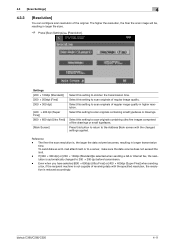
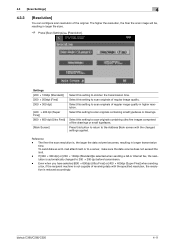
...reduced accordingly.
4.3 [Scan Settings]
4
4.3.3
[Resolution]
You can configure scan resolution of regular image quality. The higher the resolution, the finer the scan image will be, ...scan resolution is automatically changed settings applied. Select this setting to a server, make sure the data volume does not exceed the limit.
- bizhub C360/C280/C220
4-11 Select this setting to scan...
bizhub C220/C280/C360 Network Administrator User Guide - Page 21


... the domain that supports the Dynamic DNS function.
bizhub C360/C280/C220
2-3 When not automatically obtaining the domain name, specify the name of the secondary DNS servers. Prior check
Can it be obtained automatically using DHCP? This item is necessary when DHCP is enabled.
Server address
Server address
[Device Setting]
In [Administrator Settings] on the Control...
bizhub C220/C280/C360 Network Administrator User Guide - Page 180


... via TCP Socket, disable TCP Socket.(p. 9-2)
d Reference
By configuring Scan to Authorized Folder Settings in the address book. bizhub C360/C280/C220
8-42 Therefore users can restrict users' direct entry of ... faxes or IP address faxes. When you do not register the LDAP server.(p. 10-5) - Users cannot use the LDAP server, do not want users to users.(p. 12-8) - Users cannot use...
bizhub C220/C280/C360 Network Administrator User Guide - Page 252


...Click [Confirm Registered Contents] to print the header and footer. To print the stamp, configure the stamp type ([Preset Stamp] or [Registered Stamp]), [Print Position], [Fine-Tune...original to access this machine. bizhub C360/C280/C220
11-20 11.7 Registering a program destination
11
Item [Original Direction] [2-Sided Binding Direction] [Special Original]
[Book Scan]
[Erase]
[Compose(Date/...
bizhub C220/C280/C360 Network Administrator User Guide - Page 342


...log in with the specified user name and password. The user name is unavailable.
The device certificate does not exist. The specified protocol is not specified. The FTP connection is ...server. The specified host name does not exist on the network. The specified media to the network. 15.4 Network Error Codes Functions E-Mail/ Internet Fax FTP TX
SMB transmission
bizhub C360/C280...
bizhub C220/C280/C360 Network Administrator User Guide - Page 347


...certificate does not have the expected usage.
The CA server rejected the connection. Although the environment is configured to be written is not specified.
Failed to connect...not exist.
The certificate has expired.
The device certificate does not exist. The specified protocol is not specified. The device is too large. The internal channel detected....
bizhub C360/C280/C220
15-27
bizhub C220/C280/C360 Network Administrator User Guide - Page 349


... the WebDAV server.
The device certificate does not exist.
The CA server rejected the connection.
The certificate does not have the expected usage. An error occurred while sending data to the WebDAV server.
Internal error of the message body exceeds the maximum transferable size.
15.4 Network Error Codes Functions WebDAV client
WS scan bizhub C360/C280/C220...
bizhub C220/C280/C360 Network Scan/Fax/Network Fax Operations User Guide - Page 22


... 4. POP server 7. SMTP server 6. Receive E-mail message
4
8
5
6
7
bizhub C360/C280/C220
2-6 Select destinations from the touch panel of an original fed through the ADF or placed on the internal memory of the machine and transmit the data over the network. E-mail + scanned data 5. E-Mail transmission
Scanned data can be sent to temporarily store the scan data on...
bizhub C220/C280/C360 Network Scan/Fax/Network Fax Operations User Guide - Page 23
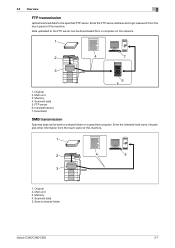
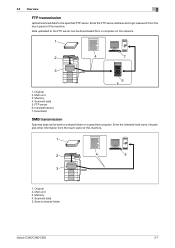
...be downloaded from a computer on a specified computer. 2.2 Overview
2
FTP transmission
Upload scanned data to shared folder
bizhub C360/C280/C220
2-7 Original 2. Save to the specified FTP server. Memory 4. Original 2. Data uploaded to a shared folder on the network.
1
2
4
7
3
5 6
1. Scanned data 5. Enter the intended host name, file path and other information from...
bizhub C220/C280/C360 Network Scan/Fax/Network Fax Operations User Guide - Page 31


...Meter Count screen. Press this key to display the screen for configuring settings for authentication, the Enlarge Display screen is in Fax/Scan mode, the indicator on the Start key lights up in green...Brightness dial 20 User Box
21 Fax/Scan
bizhub C360/C280/C220
3
Description
Press to enter Enlarge Display mode.
Press this key to enter Fax/Scan mode. While the machine is not ...
bizhub C220/C280/C360 Network Scan/Fax/Network Fax Operations User Guide - Page 53
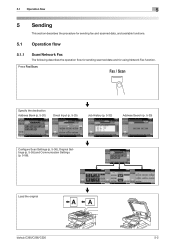
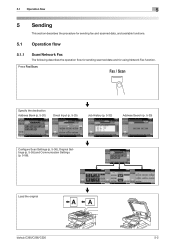
Load the original
bizhub C360/C280/C220
5-2 Press Fax/Scan.
5.1 Operation flow
5
5 Sending
This section describes the procedure for sending fax and scanned data, and available functions.
5.1 Operation flow
5.1.1
Scan/Network Fax
The following describes the operation flow for sending scanned data and for using Network Fax function. Specify the destination Address Book (p. 5-20)
Direct...
bizhub C220/C280/C360 Network Scan/Fax/Network Fax Operations User Guide - Page 55


Specify the destination Address Book (p. 5-20)
Direct Input (p. 5-25)
Job History (p. 5-32)
Configure Scan Settings (p. 5-36), Original Settings (p. 5-55) and Communication Settings (p. 5-58).
Load the original
bizhub C360/C280/C220
5-4 Press Fax/Scan.
5.1 Operation flow
5
5.1.2
G3 fax
The following describes the operation flow for using G3 fax function.
bizhub C220/C280/C360 Network Scan/Fax/Network Fax Operations User Guide - Page 57


Load the original
To check the advanced preview, press Proof Copy.(p. 5-9)
bizhub C360/C280/C220
5-6 5.1 Operation flow
5
Select a program, and press [OK]. Configure Scan Settings (p. 5-36), Original Settings (p. 5-55) and Communication Settings (p. 5-58).
bizhub C220/C280/C360 Network Scan/Fax/Network Fax Operations User Guide - Page 59
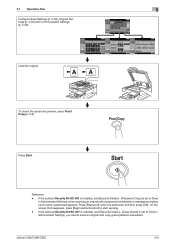
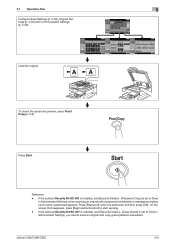
...and then press [OK]. bizhub C360/C280/C220
5-8 On the screen that reappears, press [Begin Authentication] to [Yes] in Administrator Settings, when scanning an original with a password...Security Details] − [Copy Guard] is set to start sending.
-
5.1 Operation flow
5
Configure Scan Settings (p. 5-36), Original Settings (p. 5-55) and Communication Settings (p. 5-58). If the optional ...
bizhub C220/C280/C360 Network Scan/Fax/Network Fax Operations User Guide - Page 189


...For details on the control panel and then configure Scan Settings, Original Settings and
Communication Settings for ...Fax/Scan key on the Confirm Address function, refer...
ones. The Register Scan/Fax Program screen appears... One-Touch/User Box Registration
9
9.2.13
Registering a scan/fax program
You can register destinations to which you want ...its Scan, Original, and Communication Setting by E-mail when a ...
bizhub C220/C280/C360 Network Scan/Fax/Network Fax Operations User Guide - Page 255


...user or account. Changes the password of this product. Prints font or configuration information.
For details on the online help or PageScope Web Connection manual ... check the function permission information about this machine. bizhub C360/C280/C220
11-18
Enables you to check the network settings of this machine. Item
[Device Information]
[Online Assistance]
[Change User Password]
...
bizhub C220/C280/C360 Network Scan/Fax/Network Fax Operations User Guide - Page 280


... list of [Scanners and Cameras], select this machine and then click [Import].
bizhub C360/C280/C220
13-4 13.2 Tips
13
3 From the list of images.
The [New Scan] dialog box appears.
4 Load the original on the machine. 5 Configure scan settings and then click [Scan].
6 In the [Tag these images] list, enter the file name and then...
bizhub C220/C280/C360 Print Operations User Guide - Page 268


... the online assistance about the user or account. bizhub C360/C280/C220
14-15
Enables you to check the function permission information about this machine. Enables you to check the components, options, consumables, and meter counts of this product. Prints font or configuration information. Item
[Device Information]
[Online Assistance]
[Change User Password]
[Function Permission...
Similar Questions
How I Can Configurate My Bizhub 501 To Print Wireless?
I need to configurate my Bizhub 501 to print wireless in my office, but I dont know how to do it. I ...
I need to configurate my Bizhub 501 to print wireless in my office, but I dont know how to do it. I ...
(Posted by euclidesgarrido95 8 years ago)
Scan To Folder Mac 10.8 And Above
Hi Guys, I am unable to scan to folder to my macbook pto 10.8.5 and my Imac which is 10.9.4 Its ...
Hi Guys, I am unable to scan to folder to my macbook pto 10.8.5 and my Imac which is 10.9.4 Its ...
(Posted by sikandaraziz 9 years ago)
How To Share A Folder For Scan Bizhub C452 Mac
(Posted by rAYcd 9 years ago)
How To Set Up Account Track Bizhub C280 Mac
(Posted by lesJcboyl 10 years ago)

