Konica Minolta bizhub C552 Support Question
Find answers below for this question about Konica Minolta bizhub C552.Need a Konica Minolta bizhub C552 manual? We have 18 online manuals for this item!
Question posted by rAYcd on May 31st, 2014
How To Share A Folder For Scan Bizhub C452 Mac
The person who posted this question about this Konica Minolta product did not include a detailed explanation. Please use the "Request More Information" button to the right if more details would help you to answer this question.
Current Answers
There are currently no answers that have been posted for this question.
Be the first to post an answer! Remember that you can earn up to 1,100 points for every answer you submit. The better the quality of your answer, the better chance it has to be accepted.
Be the first to post an answer! Remember that you can earn up to 1,100 points for every answer you submit. The better the quality of your answer, the better chance it has to be accepted.
Related Konica Minolta bizhub C552 Manual Pages
AU-211P Authentication Unit User Guide for bizhub C220/C280/C360/C452/C552/C652 - Page 32


Active Directory
PKI Card
(1) (2)
Scanned data
Client PC
(3)
Save in shared folder
(1) Insert the PKI card into the MFP as a public user or as ... is used for authentication in to the destination
computer and save scanned data.
2
Note This function is obtained by Active Directory authentication with the PKI card when sending scanned data via SMB. How to Use the Authentication Unit
3
3.4...
AU-201H User Guide - Page 5


... touch [General Settings]. Important Do not disconnect the USB cable while this device, user IC card IDs must first be set for machine authentication.
1 From the control panel of the card scanning area.
3.1 Multifunctional product settings
Detail: User authentication on the multifunctional product must be registered with their IC card IDs.
The following procedures...
bizhub C452/C552/C552DS/C652/C652DS Advanced Function Operations User Guide - Page 82
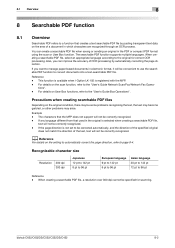
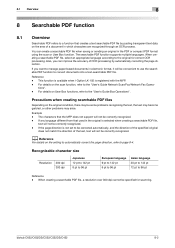
... PDF format using the scan or User Box function. If any language different from that the MFP does not support will be correctly recognized.
Example -
bizhub C652/C652DS/C552/C552DS/C452
8-2 Also, you want... pt
Asian language 20 pt to 142 pt 12 pt to the "User's Guide Network Scan/Fax/Network Fax Opera- You can improve the accuracy of OCR processing by pasting transparent text...
bizhub C452/C552/C552DS/C652/C652DS Enlarge Display Operations User Guide - Page 44
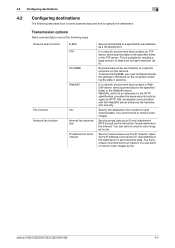
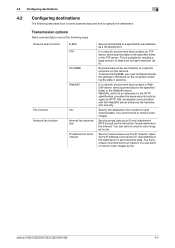
... cannot send or receive color images.
bizhub C652/C652DS/C552/C552DS/C452
4-4 This is suitable for sending a large amount of the destination to the HTTP specification, provides the same security technologies as high-resolution data.
In a network environment that contains a WebDAV server, send scanned data to the specified folder in advance. You can send or...
bizhub C452/C552/C552DS/C652/C65DS Customer Maintenance Support Replacement Instructions - Page 16


...
• This is NOT A FIELD SERVICEABLE ITEM.
The laser diode and the scanning polygon mirror are incorporated in this manual.
5.1 Internal Laser Radiation
semiconductor laser Maximum power of the laser diode
bizhub C652/C652DS Maximum average radiation power (*) bizhub C552/C552DS
bizhub C452 Wavelength *at laser aperture of the Print Head Unit
Print Head Unit
A0P0P0C501DA...
bizhub C452/C552/C552DS/C652/C652DS Copy Operations User Guide - Page 17


...size (A4 -size) paper.
bizhub C652/C652DS/C552/C552DS/C452
2-5
Collects printed pages. Performs user authentication by the printer section. Provides an area to use a compact keyboard.
2.1 Options
2.1.2 bizhub C452 14 15 16 1
13
12...the LCT throughout the manual.
Working table WT-506 is printed by scanning vein patterns in the finger. Can be available depending on compact ...
bizhub C452/C552/C552DS/C652/C652DS Copy Operations User Guide - Page 43


... to be scanned and
load them face up in the order you do not have entered incorrect number of copies, press the [C] (clear) key on the original glass.
bizhub C652/C652DS/C552/C552DS/C452
3-5 Furthermore...machine may occur.
0 For thick books or large objects, perform scanning without the ADF being scanned with the mark in the back-left corner of the original scales.
% When ...
bizhub C452/C552/C552DS/C652/C652DS Copy Operations User Guide - Page 79


...finishing.
% To configure Finishing settings, press [Finishing] key to the paper size. bizhub C652/C652DS/C552/C552DS/C452
5-13 ABC
ABC ABC ABC
Front Cover
Front Cover
% Set the paper by ...during operation, the operation will be stopped.
5.1.7
Separate Scan
When the original contains pages exceeding the capacity of the ADF, you can scan a number of the Post Inserter, and align the...
bizhub C452/C552/C552DS/C652/C652DS Copy Operations User Guide - Page 100


Automatically detects the area to be erased. bizhub C652/C652DS/C552/C552DS/C452
5-34 Frame
Configure the width of the area around the book. Top... Copy/Repeat] ö [Image Repeat]. Alternatively, specify the desired number of the book.
Repeats copying of the scanned area of the original so that the copy area of the sheet is filled with the copied image. Settings With ...
bizhub C452/C552/C552DS/C652/C652DS Network Scan/Network Fax Operations User Guide - Page 23
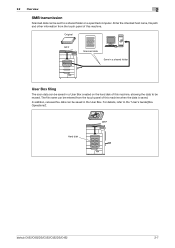
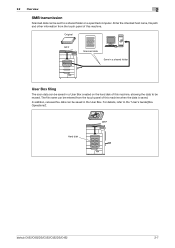
...]". Original
MFP Memory
Scanned data Save in a shared folder
User Box filing
The scan data can be entered from the touch panel of this machine when the data is saved. For details, refer to a shared folder on the hard disk of this machine.
Hard disk
MFP
bizhub C652/C652DS/C552/C552DS/C452
2-7 2.2 Overview
2
SMB transmission
Scanned data can be saved...
bizhub C452/C552/C552DS/C652/C652DS Network Scan/Network Fax Operations User Guide - Page 29


... Display] 17 [Accessibility] 18 [Access]
19 [Brightness] dial 20 [User Box]
21 [Fax/Scan]
bizhub C652/C652DS/C552/C552DS/C452
3
Description
Press to enter the zoom ratio. If the indicator on the touch panel. Use to ...can check the finishing state on the touch panel by pressing this key to begin a scan operation, the indicator on the [Interrupt] key lights up in order to enter the various...
bizhub C452/C552/C552DS/C652/C652DS Network Scan/Network Fax Operations User Guide - Page 112


...Polling RX - Quick Memory TX - ECM OFF - Separate Scan
bizhub C652/C652DS/C552/C552DS/C452
5-62 Bulletin
A function available on the receiver's side to... are to be used together with the following functions. -
This function cannot be borne by the receiver. Scan Size - Binding position - V34 OFF -
Memory TX - Long Original - Z folded Original - Select [Normal] and ...
bizhub C452/C552/C552DS/C652/C652DS Network Scan/Network Fax Operations User Guide - Page 134
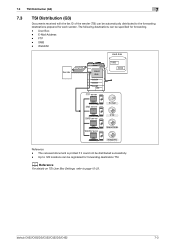
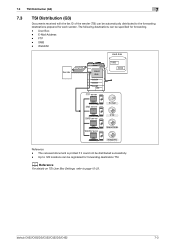
...
FTP server Mail server SMB server WebDAV server
E-mail FTP
Shared folder WebDAV
Reference - d Reference
For details on TSI User Box Settings, refer to the forwarding destinations prepared for each sender. Up to 128 locations can be registered for forwarding. - bizhub C652/C652DS/C552/C552DS/C452
7-3
FTP - The following destinations can be specified for forwarding...
bizhub C452/C552/C552DS/C652/C652DS Network Scan/Network Fax Operations User Guide - Page 174


...panel function that appears on the network and register a shared folder as the host address for registering a new PC (SMB...index characters and select [Favorites] at the same time.
bizhub C652/C652DS/C552/C552DS/C452
9-11 ing a password on setting this is enabled....machine is cleared. • If you to easily send scanned data to the "User's Guide [Network Administrator]".
To ...
bizhub C452/C552/C552DS/C652/C652DS Network Scan/Network Fax Operations User Guide - Page 276


...shared among different applications by being separated by simply entering anonymous as a "gateway" to access computers on Windows platforms. BMP covers the color depth from monochrome (2 values) to get an IP address via the network. The acronym for receiving an E-mail, APOP encrypts the password.
bizhub C652/C652DS/C552/C552DS/C452... "Bonjour" since Mac OS X v10.4.
A device, such as a...
bizhub C452/C552/C552DS/C652/C652DS Network Administrator User Guide - Page 327


...in the peripheral hardware of the certificate is not connected to allocate memory. bizhub C652/C652DS/C552/C552DS/C452
3-28 The device is invalid. A buffer shortage occurred. The CN field of the object ...the validity period of certificates that checks for connection from the server. 3.4 Network Error Codes Function WS scan
Bluetooth
3
Code 1 2 3 4 5 6
22 42 52 53 55 57 60 70 72 ...
bizhub C452/C552/C552DS/C652/C652DS Network Administrator User Guide - Page 329


...device, such as a computer or router, used for minimizing the data size using the scanning...via polling.
An initial setting. bizhub C652/C652DS/C552/C552DS/C452
3-30
The abbreviation of BOOTstrap .... The document can be shared among different devices such as entering the access... network technology, automatically detecting devices connected to "Bonjour" since Mac OS X v10.4.
The...
bizhub C452/C552/C552DS/C652/C652DS Box Operations User Guide - Page 138


Sends document data to the specified FTP server. bizhub C652/C652DS/C552/C552DS/C452
7-33 Sends document data to the destination specified with ...setting to print two or more document selected. (p. 7-36)
d Reference
For details on other settings to the shared folder in the specified computer. If you to send a document saved in this machine without transferring data via computers....
bizhub C652/C552/C452 Pocket Guide - Page 1


... to Environmental Sustainability
Konica Minolta keeps its long-time commitment to our devices, Konica Minolta truly shows its policy, products, programs and people. through...605
N/A
Scan
Std.
Please refer to highspeed range
• To fulfill monochrome product requirements
• To increase Segment 4 Market Share -
bizhub C650/C550/C451 Series
Enhancements
C652/C552/C452
C650/C550...
bizhub C452/C552/C652 Twain Driver User Manual - Page 19


...3-14. Importing Images
3
3.6 Settings in the control panel is placed on the glass, a preview of the scanned image can be scanned. Item
1
Save/Restore Setting
2
Settings
3
Image
4
Area
5
PUSH Scan
6
Scan
7
Prescan
8
Select Devices
Description
Settings can be scanned before clicking [Scan]. When the document is pressed. For details, refer to be saved and loaded at a coarse...
Similar Questions
How To Set Set Up A Scan To Folder Konica Bizhub C652
(Posted by keins 9 years ago)
How Do You Create A Scan Folder For Bizhub C652
(Posted by Aleniko 10 years ago)
How To Setup Scan To A Network Share On Konica Minolta C452
(Posted by klsa 10 years ago)
How Do I Edit My Scan To Destination Folder On Bizhub C452
(Posted by djuvorjg 10 years ago)
How To Setup Scan To A Shared Folder On Mac With Bizhub C220
(Posted by jacqjeepu 10 years ago)

