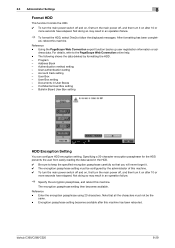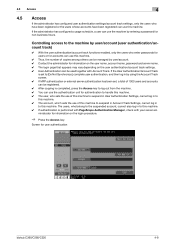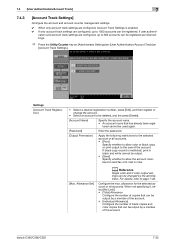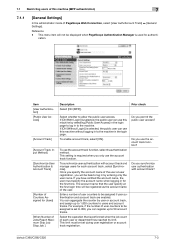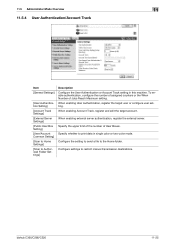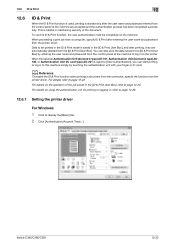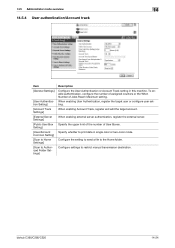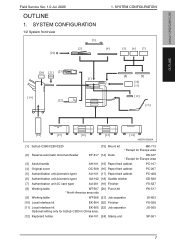Konica Minolta bizhub C280 Support Question
Find answers below for this question about Konica Minolta bizhub C280.Need a Konica Minolta bizhub C280 manual? We have 21 online manuals for this item!
Question posted by lesJcboyl on March 31st, 2014
How To Set Up Account Track Bizhub C280 Mac
The person who posted this question about this Konica Minolta product did not include a detailed explanation. Please use the "Request More Information" button to the right if more details would help you to answer this question.
Current Answers
Answer #1: Posted by waelsaidani1 on March 31st, 2014 6:40 AM
download and install the [C280OS X 10.6 v2.71 driver|http://onyxftp.mykonicaminolta.com/download/SearchResults.aspx?productid =706]. From the print dialog this driver provides a Security menu and within this window is the Account Track section where you can enter your Dept Name and password.
Related Konica Minolta bizhub C280 Manual Pages
Similar Questions
How To Set Account Track On Win Xp Machines Bizhub C220
(Posted by saddden 10 years ago)
How To Set Konica Minolta Bizhub C280 Printer To Grayscale
(Posted by xadeni 10 years ago)
How To Set Account Tracking To Pop Up When Trying To Print On Konica Bizhub
c652
c652
(Posted by basROGAR 10 years ago)
How Do I Change The Sleep Setting On My Bizhub C280
(Posted by shwa 10 years ago)
How Do I Set Up Our Bizhub C280 To Scan Documents To Email Addresses?
(Posted by kendallwillcox 12 years ago)