Konica Minolta bizhub C280 Support Question
Find answers below for this question about Konica Minolta bizhub C280.Need a Konica Minolta bizhub C280 manual? We have 21 online manuals for this item!
Question posted by shwa on September 19th, 2013
How Do I Change The Sleep Setting On My Bizhub C280
The person who posted this question about this Konica Minolta product did not include a detailed explanation. Please use the "Request More Information" button to the right if more details would help you to answer this question.
Current Answers
There are currently no answers that have been posted for this question.
Be the first to post an answer! Remember that you can earn up to 1,100 points for every answer you submit. The better the quality of your answer, the better chance it has to be accepted.
Be the first to post an answer! Remember that you can earn up to 1,100 points for every answer you submit. The better the quality of your answer, the better chance it has to be accepted.
Related Konica Minolta bizhub C280 Manual Pages
bizhub C220/C280/C360 Security Operations User Guide - Page 3


... the User Box and User Box file 3-32 Sending S/MIME box files...3-36
4 Application Software
4.1 4.1.1 4.1.2 4.1.3 4.1.4 4.1.5
PageScope Data Administrator ...4-2 Accessing from PageScope Data Administrator 4-2 Setting the user authentication method 4-4 Changing the authentication mode...4-6 Making the user settings...4-9 Making the account settings...4-10
bizhub C360/C280/C220
Contents-2
bizhub C220/C280/C360 Security Operations User Guide - Page 13
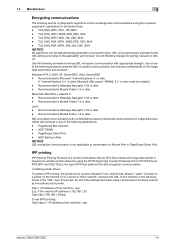
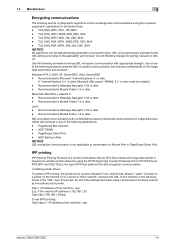
...is a function that performs the SSL encryption communication.
TLS_RSA_WITH_3DES_EDE_CBC_SHA - Do not therefore change the setting manually to a printer on the Internet or on a home or office network... SSL encryption communication with appropriate strength. bizhub C360/C280/C220
1-9 Recommended is 192.168.1.20 Type http://192.168.1.20/ipp
To set IPPS printing: Type https:// /ipp. ...
bizhub C220/C280/C360 Security Operations User Guide - Page 14


...setting (sysadm)
Deletes the currently set S/MIME certificate
Deletes the currently set Device certificate (SSL certificate)
Clears the currently set with the DNS server. For [Host Name] and [Domain Name], specify the names set network settings (DNS Server setting, IP Address setting, SMTP Server setting, NetWare Setting, NetBIOS setting... to the factory setting
bizhub C360/C280/C220
1-10 Then...
bizhub C220/C280/C360 Security Operations User Guide - Page 84


... display, see page 2-2. 0 Do not leave the machine with the setting screen of Administrator Settings left shown on the display from the control panel.
2 Touch [Network Settings].
3 Touch [SNMP Settings]. In PageScope Web Connection, import/export of the Device Setting is authenticated, the machine enables changing of the SNMP v3 Write User Password (auth-password, priv-password...
bizhub C220/C280/C360 Security Operations User Guide - Page 152


... menu of User authentication, select the user authentication method.
% To change the user authentication method from "Device authentication" to "Network server authentication," it is necessary first to register... because of a device lock error. bizhub C360/C280/C220
4-5 Click [OK] and wait for some while before attempting to execute [Export to the Administrator Settings via the control panel...
bizhub C220/C280/C360 Box Operations User Guide - Page 88


...document in Administrator Settings.
You can save a document that was print-instructed through a computer connected to page 8-21. To use this machine. For details, refer to a network. bizhub C360/C280/C220
6-2 6.1...device has been connected to the USB connector, press [Save a document to directly specify a destination User Box when saving a document in external memory, change the setting ...
bizhub C220/C280/C360 Box Operations User Guide - Page 238


... computer connected to the network, you can change machine settings and check the status of this machine, through your computer, and ...]/
Example: When the IPv6 address of this machine is 192.168.1.20: - bizhub C360/C280/C220
9-2 For details, refer to page 9-10. 0 For details on computer
...a device control utility provided by the HTTP server built in brackets ([ ]). -
bizhub C220/C280/C360 Copy Operations User Guide - Page 276


... desk 2-2 Default bypass paper type setting 7-22 Driver password encryption setting 7-51 Drum unit 2-9 Duplex/combine 5-8
E
Editing colors 5-29 Editing pages 5-22 Eject assist lever 2-17 Electrostatic charger wire 9-11 Enhanced security mode 7-48 Enlarge display 4-14 Erasing 5-42 Erasing frames 5-42 Erasing non-image areas 5-42 Expert adjustment 7-9
bizhub C360/C280/C220
14-2
bizhub C220/C280/C360 Copy Operations User Guide - Page 280


...Change Temporarily 5-53
Color 5-4, 5-55
Color Adjustment 5-31 Color Balance 5-32
Color Registration Adjust 7-10, 7-15
Color Selection Settings 6-6 Composition 5-56 Confidential Document Access Method 7-47 Consumables Replace/Processing Procedure ..........4-16 Contrast 5-31 Copied Paper 5-19
Copier Settings 6-6, 6-8, 7-38 Copy 4-5, 5-24
Copy Density 5-32
Copy Guard 5-49, 7-47
bizhub...
bizhub C220/C280/C360 Network Administrator User Guide - Page 26
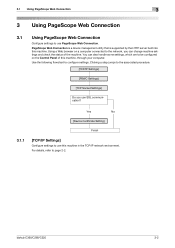
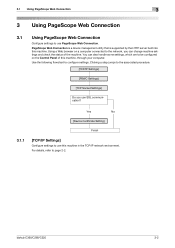
... machine, through your computer.
You can also handle some settings, which are to the associated procedure.
[TCP/IP Settings]
[PSWC Settings]
[TCP Socket Settings]
Do you can change machine settings and check the status of this machine. Using a Web browser on the Control Panel of the machine. bizhub C360/C280/C220
3-2 3.1 Using PageScope Web Connection
3
3 Using PageScope Web...
bizhub C220/C280/C360 Network Scan/Fax/Network Fax Operations User Guide - Page 185
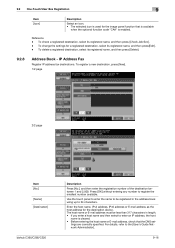
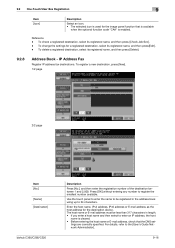
... address for a registered destination, select its registered name, and then press[Edit]. - To change the settings for the destination device. tings are correctly specified. Reference - To register a new destination, press [New]. 1/2 page
2/2 page
Item [No.] [Name] [Destination]
bizhub C360/C280/C220
Description
Press [No.], and then enter the registration number of the destination between...
bizhub C220/C280/C360 Network Scan/Fax/Network Fax Operations User Guide - Page 239
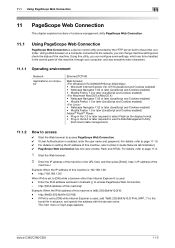
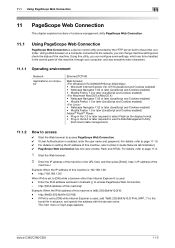
... brackets [ ] to [User's Guide Network Administrator]. 0 PageScope Web Connection has two view modes: Flash and HTML. bizhub C360/C280/C220
11-2 For details, refer to the network, you can change machine settings and check the status of a device management utility PageScope Web Connection.
11.1
Using PageScope Web Connection
PageScope Web Connection is enabled, enter the...
bizhub C220/C280/C360 Print Operations User Guide - Page 43


... the LPR/Port9100 protocol, select [TCP/IP Device], and then enter the IP address. % To...10 Select [Custom], and then click [Settings...].
11 Change the settings according to the port, and then ...setting: [9100]) in the [Port
Number:] box. % If both LPR and Port9100 are enabled on this machine, the printer driver is connected to this ma- The [Install the printer driver] page appears. bizhub C360/C280...
bizhub C220/C280/C360 Print Operations User Guide - Page 92


... to select the printer. % The [Print] dialog box differs depending on [Device Option] of the [Configure] tab, [Secure Print] win- dow appears. ...changed in the [Print] window are not saved, and the original settings are specified from the menu.
% If the menu is not available, click [Print].
2 Check that the printer name has been selected in the application, and click [File]. bizhub C360/C280...
bizhub C220/C280/C360 Print Operations User Guide - Page 95


... [Device Information] is not displayed, the version is not enabled, be "Version 2".The contents of Version 3. - When [Secure Print Only] is set to start up to page 12-5. - If [Enter Password to acquire Device Information] is selected in [Obtain Settings...], check that the password matches that configured in its own system environment. bizhub C360/C280/C220...
bizhub C220/C280/C360 Print Operations User Guide - Page 255
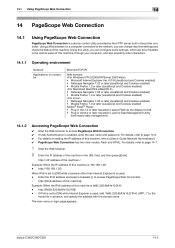
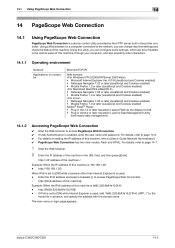
... - The main menu or login page appears. bizhub C360/C280/C220
14-2
http://[IPv6 address of this machine]/...
Example: When the IPv6 address of this machine, refer to [ON] while a browser other than Internet Explorer 6 is a device control utility provided by the HTTP server built in the URL field, and then press [Enter]. If IPv6 is set...
bizhub C220/C280/C360 Security Operations User Guide - Page 3


... S/MIME box files...3-35
4 Application Software
4.1 4.1.1 4.1.2 4.1.3 4.1.4 4.1.5 4.1.6
PageScope Data Administrator ...4-2 Accessing from PageScope Data Administrator 4-2 Setting the user authentication method 4-4 Changing the authentication mode...4-6 Making the user settings...4-9 Making the account settings...4-10 Registering the certificate ...4-11
bizhub C360/C280/C220
Contents-2
bizhub C220/C280/C360 Security Operations User Guide - Page 83


... the control panel.
2 Touch [Network Settings].
3 Touch [SNMP Settings]. bizhub C360/C280/C220
2-69 The password entered for the authentication purpose appears as "*" or "●" on the display.
2.16.1
Changing the auth-password and priv-password
0 For the procedure to 32 digits. In PageScope Web Connection, import/export of the Device Setting is absolutely necessary to leave...
bizhub C220/C280/C360 Security Operations User Guide - Page 150
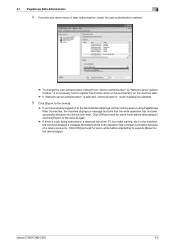
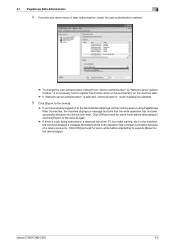
... pull-down menu of User authentication, select the user authentication method.
% To change the user authentication method from "Device authentication" to "Network server authentication," it is necessary first to register the domain name of Active Directory on to the Administrator Settings via the control panel or using PageScope Web Connection, the machine displays...
Product Guide - Page 98


...a means to deliver stable image qualities regardless of the print volume or environmental changes. This is then collected in the toner cartridge and new toner is supplied ... 3. bizhub C360/C280/C220 Reliability Features & Functions
Reliability
THE SAME HIGH RELIABILITY AS BLACK-AND-WHITE UNITS
Konica Minolta continues to build upon the formidability of the bizhub OP multifunctional devices to ...
Similar Questions
How To Set Bizhub C280 Default Copy Black And White
(Posted by chiniExT 10 years ago)
Konica Minolta How To Change Admin Password Bizhub C280
(Posted by johnojonoch 10 years ago)
Where To Change Default Settings Bizhub 423 To Not Scan In Color
(Posted by jonhoincide 10 years ago)

