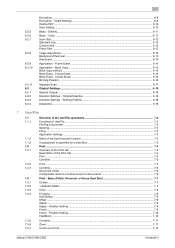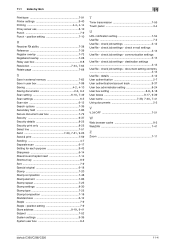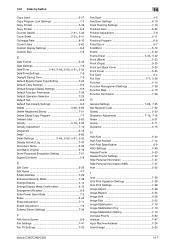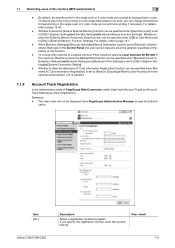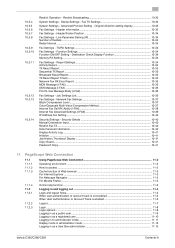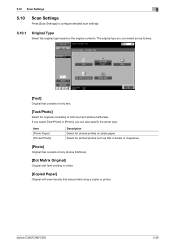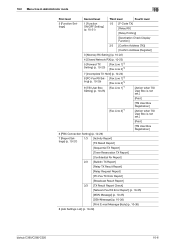Konica Minolta bizhub C280 Support Question
Find answers below for this question about Konica Minolta bizhub C280.Need a Konica Minolta bizhub C280 manual? We have 21 online manuals for this item!
Question posted by sikandaraziz on August 18th, 2014
Scan To Folder Mac 10.8 And Above
Hi Guys, I am unable to scan to folder to my macbook pto 10.8.5 and my Imac which is 10.9.4 Its been a while ive been trying to do this but it doesnt work I checked on some website online they said i need to change the firmware to GC6-C6 and I did that but unfortunately i still doesnt work It says server connection error If i click on reference while making a new user I can see my mac there and when i click it, it asks for a username and password When i enter the userpass it comes back to the same login page I suppose the pass is correct as it doesnt give any error Please help me with this guys I would really appreciate your inputs Thank You
Current Answers
Related Konica Minolta bizhub C280 Manual Pages
Similar Questions
Adding A New User To The Printer (printing And Scanning)
i recently added a new user in the printer and added the printer in the pc from control panel i can ...
i recently added a new user in the printer and added the printer in the pc from control panel i can ...
(Posted by alooyhaji16 2 years ago)
Wireless Network Change
Our Wireless Network code and password have changed and now the scanner on our machine won't scan do...
Our Wireless Network code and password have changed and now the scanner on our machine won't scan do...
(Posted by shirleydgc50plus 7 years ago)
Bizhub Server Connection Error When Scanning To Pc
(Posted by ali69brum 10 years ago)
Konica Minolta Bizhub C280 Wont Scan Server Connection Error
(Posted by HCSmb619 10 years ago)
Server Connection When Scanning To Email On Bizhub C360
(Posted by mikkjk50 10 years ago)