Konica Minolta bizhub 423 Support Question
Find answers below for this question about Konica Minolta bizhub 423.Need a Konica Minolta bizhub 423 manual? We have 14 online manuals for this item!
Question posted by chrisPrieta on June 16th, 2014
How To Scan To Usb With Bizhub 423
The person who posted this question about this Konica Minolta product did not include a detailed explanation. Please use the "Request More Information" button to the right if more details would help you to answer this question.
Current Answers
There are currently no answers that have been posted for this question.
Be the first to post an answer! Remember that you can earn up to 1,100 points for every answer you submit. The better the quality of your answer, the better chance it has to be accepted.
Be the first to post an answer! Remember that you can earn up to 1,100 points for every answer you submit. The better the quality of your answer, the better chance it has to be accepted.
Related Konica Minolta bizhub 423 Manual Pages
AU-201H User Guide - Page 5


Important Do not disconnect the USB cable while this device, user IC card IDs must be set for machine authentication.
1 From the control panel of the card scanning area.
3.1 Multifunctional product settings
Detail: User authentication on to use this device is being used, otherwise the system may become unstable. AU-201H
5 Using AU-201H Authentication Unit...
AU-201H User Guide - Page 38


... to position the IC card in correctly? The message "Failed to the following. Logon failed.
If this device, the scanning time is connected to register." Was the multifunctional product restarted after the described operation is connected to the same USB port used when the driver was not possible within the limited period of time...
bizhub 423/363/283/223 Box Operations User Guide - Page 37


...mode is a message indicating that an external memory device is not enabled. Indicates that consumables must be replaced...
3
[Preview]
Description
Press this machine, therefore, USB connection is connected to check the job currently being ... check the preview image of the scan, print and transmission functions. Press ...Box mode.
1 2 3
No. bizhub 423/363/283/223
3-5 The following buttons ...
bizhub 423/363/283/223 Box Operations User Guide - Page 91


...displayed when the external memory device has been connected to the USB connector, press [Save a document to save a document in the Annotation User Box. bizhub 423/363/283/223
6-2 To ... is available only when a Hard Disk is installed. To use User Boxes such as when scanned data is installed.
6.1 Save Document Overview
6
6 Save Document
6.1 Save Document Overview
6.1.1
Functions...
bizhub 423/363/283/223 Box Operations User Guide - Page 96


... settings. The following shows the combinations of the document. - Even if you select [JPEG], [Page Separation] is useful when saving a scanned full color data. 6.2 Scan Settings
6
6.2.4
Basic - You cannot specify some file formats depending on the Color settings.
bizhub 423/363/283/223
6-7 File Type
Select the file type to the [User's Guide Network...
bizhub 423/363/283/223 Copy Operations User Guide - Page 30


... two power controls: the Main Power Switch and Sub Power Switch. bizhub 423/363/283/223
3-2 Data being scanned, transmitted, or received. Turning Sub Power Switch off the Main Power... Switch or Sub Power Switch during the copying or printing process. Not doing so may occur.
0 Do not connect or disconnect the USB...
bizhub 423/363/283/223 Copy Operations User Guide - Page 202


... notice sound of your finger when scanning. If scanning does not finish within the limited time, the corresponding message appears.
A malfunction of the USB port of the paper?
Specify the.... bizhub 423/363/283/223
9-6 Place your finger once again and the Click [Start reading] button. ] message appears on the scanning time, contact your finger shallowly" on the scanning section...
bizhub 423/363/283/223 Copy Operations User Guide - Page 203


... you enter the correct password?
bizhub 423/363/283/223
9-7 Remedy
Refer to [Quick Guide Copy/Print/Fax/Scan/Box Operations] to confirm how to perform authentication and how to which the authentication unit is limited to a different USB port from 3/8 inch (10 mm) to 1 inch (25 mm)), a correct image will not be obtained...
bizhub 423/363/283/223 Copy Operations User Guide - Page 206


... or scanning function.
Remedy
Turn off the main power of this machine. Indicates that very little paper remains in the touch-panel screen
Icon
Description
Indicates that enhanced security mode is enabled.
Appears when the external memory (USB memory) is not connected to this machine. Icons that appear in the paper tray.
bizhub 423...
bizhub 423/363/283/223 Copy Operations User Guide - Page 208
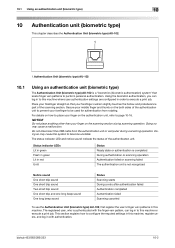
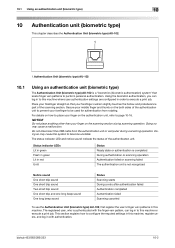
Do not disconnect the USB cable from rotating.
The status indicator LED and notice sound indicate the status of the scanning section.
The registered user, who is a "biometrics (biometric authentication) system" that your forefinger cushion slightly touches the hollow and protuberance part of the authentication unit. bizhub 423/363/283/223
10-2 Using the biometric...
bizhub 423/363/283/223 Copy Operations User Guide - Page 212
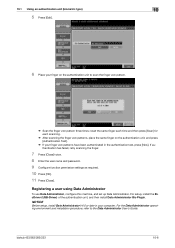
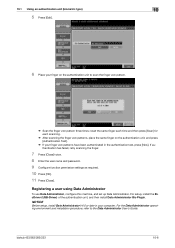
... finger each time and then press [Scan] for each scanning.
% After scanning the finger vein patterns, place the same finger on the authentication unit to the Data Administrator User's Guide. For setup, install the BioDriver (USB-Driver) of the authentication unit, and then install Data Administrator Bio Plugin. bizhub 423/363/283/223
10-6 10.1 Using...
bizhub 423/363/283/223 Copy Operations User Guide - Page 225


... this machine or execute a print job. bizhub 423/363/283/223
11-2 This device does not support external server authentication.
Using this...may cause the system to the [Quick Guide Copy/Print/Fax/Scan/Box Operations]. Authentication Unit (IC card type) AU-201
11.1...IC card type) AU-201.
1
1. Do not disconnect the USB cable while using the authentication unit. Press [User Au- For ...
bizhub 423/363/283/223 Copy Operations User Guide - Page 260


... 2-5, 2-7
USB port (type B) USB2.0/1.1 2-7 User authentication 4-8 User authentication settings 7-27 User authentication/account track 7-25 User box 4-5 User box administrator setting 7-43 User box settings 7-18 User settings 6-2 Utility/counter 4-6
W
Waste toner box 2-9 Watermark 5-50 Weekly timer setting 7-6 Working table 2-2
Z
Z-folded original 5-17 Zoom 5-7
bizhub 423/363/283...
bizhub 423/363/283/223 Enlarge Display Operations User Guide - Page 10


...Scan mode".
Press this machine. When turned off machine operations. Lights up in the Control Panel.
d Reference
For details on /off , the machine enters an energy conservation state. bizhub 423... 13 12
11 10
Various screens and messages are made using this switch to use Fax/Scan mode"
-
- For details on with the Main Power Switch. This section describes the configuration...
bizhub 423/363/283/223 Network Administrator User Guide - Page 124


... page 12-7.
- Prior check
Reference
- The following functions are authenticated on this machine, you can be specified when [USB to User Box] is set to [ON] in [External Memory Function Settings]. Linking with the function permissions that you ...are available only when a Hard Disk is installed. [Save to External Memory] [External Memory Document Scan]
bizhub 423/363/283/223
7-13
bizhub 423/363/283/223 Network Administrator User Guide - Page 277
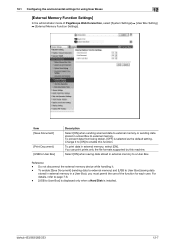
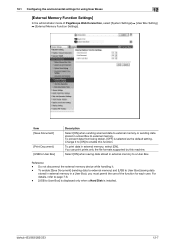
... Box. bizhub 423/363/283/223
12-7 For details, refer to page 7-6. - [USB to enable this machine. Change it . - Do not disconnect the external memory device while handling... it to [ON] to User Box] is displayed only when a Hard Disk is selected as the default setting.
Item [Save Document]
[Print Document] [USB to User Box]
Description
Select [ON] when sending scanned...
bizhub 423/363/283/223 Network Administrator User Guide - Page 355


...cancelled by the network. The Web service or WS scan function is not connected to check for expiration because the... can be retained (1MB). The connection aborted by the device. The connection has been interrupted. The socket is checked....reception of Bluetooth. The RetrieveImage waiting period has timed out. bizhub 423/363/283/223
15-30 An error was detected in communication...
bizhub 423/363/283/223 Network Administrator User Guide - Page 360


...document is printed in TCP/IP communication. bizhub 423/363/283/223
15-35 LLMNR uses...the network map of a computer. A storage device used , the total number of pages are automatically... implemented via networks, used to a parallel or USB port of Windows Vista/7
A printer connected to ...Original LPD
LPR/LPD
MAC address
Main Scanning Main scanning direction Manual transmission MDN Memory Memory ...
bizhub 423/363/283/223 Network Scan/Fax/Network Fax Operations User Guide - Page 36


...turned on /off , the machine enters an energy conservation state. bizhub 423/363/283/223
3-2 3.1 Control panel
3
3 Control Panel/Liquid...Various screens and messages are displayed. When turned off machine operations, including copying, printing and scanning. Press to register (store) the desired copy/scan settings as a program or to enter Power Save mode.
Press this switch to operate ...
bizhub 423/363/283/223 Network Scan/Fax/Network Fax Operations User Guide - Page 58


... simultaneously. Fax -
ice] to 100 groups can be registered for Fax/Scan function.
FTP - Up to 2000 (or 1000 if no Hard Disk is convenient for fax or scan data can be registered. This is installed) one -touch destinations can be...- Web service destinations cannot be registered with an address book. Up to specify the displayed destination. - bizhub 423/363/283/223
4-5
Similar Questions
Why Did My Konica Minolta Bizhub 423 Stop Scanning To Network Folder?
Device stopped scanning and I do not know why. When attempting to scan, a message on the display con...
Device stopped scanning and I do not know why. When attempting to scan, a message on the display con...
(Posted by gmegginson 4 years ago)
How To Change To A Default Color Scan On Bizhub 423
(Posted by Wiibno 9 years ago)
Does The Bizhub 423 Require An Email Address To Scan To Email
(Posted by dicsuyk 10 years ago)

