Konica Minolta bizhub 363 Support Question
Find answers below for this question about Konica Minolta bizhub 363.Need a Konica Minolta bizhub 363 manual? We have 14 online manuals for this item!
Question posted by Wiibno on August 10th, 2014
How To Change To A Default Color Scan On Bizhub 423
The person who posted this question about this Konica Minolta product did not include a detailed explanation. Please use the "Request More Information" button to the right if more details would help you to answer this question.
Current Answers
There are currently no answers that have been posted for this question.
Be the first to post an answer! Remember that you can earn up to 1,100 points for every answer you submit. The better the quality of your answer, the better chance it has to be accepted.
Be the first to post an answer! Remember that you can earn up to 1,100 points for every answer you submit. The better the quality of your answer, the better chance it has to be accepted.
Related Konica Minolta bizhub 363 Manual Pages
bizhub 423/363/283/223 Advanced Function Operations User Guide - Page 48
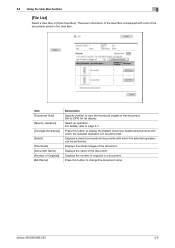
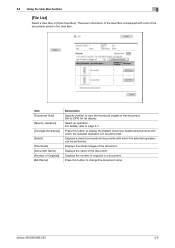
... check box beside all documents with which the selected operation can be performed.
bizhub 423/363/283/223
5-6 The basic information of the documents saved in a document. ...Item [Thumbnail View]
[Specify operation]
[Changes the display]
[Select]
[Thumbnail] [Document Name] [Number of Originals] [Edit Name]
Description
Specify whether to change the document name. Displays the number of...
bizhub 423/363/283/223 Advanced Function Operations User Guide - Page 84


...scanning. Recognizable character size
Resolution
200 dpi 300 dpi
Japanese 12 pt to 142 pt 8 pt to 96 pt
European language 9 pt to 142 pt 6 pt to 96 pt
Asian language 20 pt to 142 pt 12 pt to page 8-4.
Example - bizhub 423/363... of the text, text will not be correctly recognized. For details on the scan function, refer to the [User's Guide Box Operations]. 8.1 Overview
8
8 ...
bizhub 423/363/283/223 Box Operations User Guide - Page 46
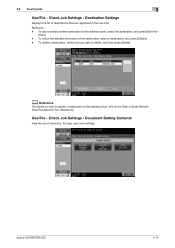
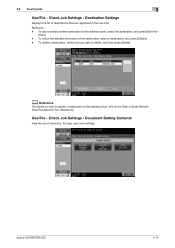
..., select one you want to the [User's Guide Network Scan/Fax/Network Fax Operations]. Reference - Document Setting Contents
View the list of the destination, select a destination, and press [Details]. - bizhub 423/363/283/223
3-14 To check the detailed information of resolution, file type, and color settings. Use/File -
d Reference
For details on how to...
bizhub 423/363/283/223 Box Operations User Guide - Page 135


...[Density] [Text Size] [Pattern Overwrite]
Description Select the density from Minimal, Standard, or Large. bizhub 423/363/283/223
7-27 Select the printing text size from the light, standard, or dark. Configure the ...the [User's Guide Network Scan/Fax/Network Fax Operations]. Position
In the Stamp Repeat setting screen, press [Position] to temporarily change the selected header or footer....
bizhub 423/363/283/223 Box Operations User Guide - Page 231
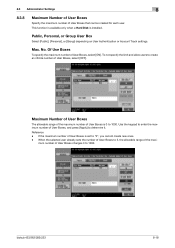
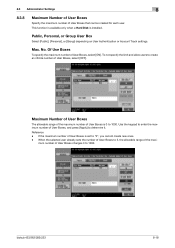
...to 1000.
Maximum Number of User Boxes
The allowable range of the maximum number of User Boxes changes 3 to 1000.
If the maximum number of User Boxes, select [ON]. Of Use Boxes... the selected user already sets the number of User Boxes to "0", you cannot create new ones. - bizhub 423/363/283/223
8-18 Public, Personal, or Group User Box
Select [Public], [Personal], or [Group] ...
bizhub 423/363/283/223 Copy Operations User Guide - Page 31


d Reference
To change the default settings for Copy:
Press the Utility/Counter key ö [User Settings] ö [Copier Settings] ö [Default Copy Settings]. 3.1 Turning on or off the machine
3
4 To turn the power off, press the Sub Power Switch, then the Main Power Switch.
bizhub 423/363/283/223
3-3
bizhub 423/363/283/223 Copy Operations User Guide - Page 33


...number.
3 Press the Start key.
Otherwise, the machine may occur.
0 For thick books or large objects, perform scanning without the ADF being scanned with the mark in the back-left corner of the
% For transparent or translucent originals, place a blank sheet of ... be detected.
0 Do not place an original weighing more than 4-7/16 (2 kg) on the Original Glass. bizhub 423/363/283/223
3-5
bizhub 423/363/283/223 Copy Operations User Guide - Page 55


... preview image.
% To change the display size. Press [+] and [-] to change the zoom ratio from occurring.
Go to either the previous or the next screen.
bizhub 423/363/283/223
4-19
To ...Copy] or [Booklet] function, no preview is installed. 0 When you scan the original using the [Program Jobs] function, scan all originals, press [Finish], and then
check the [Advanced Preview]. 0...
bizhub 423/363/283/223 Copy Operations User Guide - Page 122
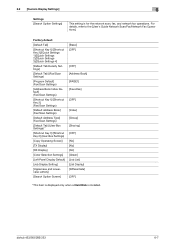
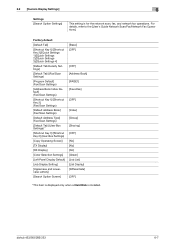
...] [No] [Green] [Job List] [List Display] [Differentiate] [OFF]
* This item is displayed only when a Hard Disk is for the network scan, fax, and network fax operations. 6.2 [Custom Display Settings]
6
Settings [Search Option Settings]
This setting is installed.
For details, refer to the [User's Guide Network Scan/Fax/Network Fax Operations]. bizhub 423/363/283/223
6-7
bizhub 423/363/283/223 Enlarge Display Operations User Guide - Page 52


... to adjust the background density such as when the original to detect the size of the first page in the loaded originals. Removal]. bizhub 423/363/283/223
4-14 Select the scan size from the standard sizes other than standard metric or inch sizes.
Settings [Bleed Removal]
[Paper Discoloration Adj]
Select this setting to...
bizhub 423/363/283/223 Network Administrator User Guide - Page 124


... machine (Active Directory)
7
7.2.5
[Default Function Permission]
In the administrator mode of PageScope Web Connection, select [...Scan] function can be specified when [USB to User Box] is set to page 12-7.
- Whether to allow the [Save to External Memory] function can be specified when [Save Document] is set to External Memory] [External Memory Document Scan]
bizhub 423/363...
bizhub 423/363/283/223 Network Administrator User Guide - Page 127


... name must be uppercase letters. Item [No.] [External Server Name] [External Server Type]
[Default Domain Name]
Description
Displays the registration number. Enter the NTLM default domain name (up to 64 characters).
Prior check
Default Domain Name
bizhub 423/363/283/223
7-16 Select [NTLM v1] or [NTLM v2]. 7.3 Restricting users of this machine (Windows domain or...
bizhub 423/363/283/223 Network Scan/Fax/Network Fax Operations User Guide - Page 37


... this key to the [User's Guide Box Operations].
Pressing the Stop key during scanning temporarily stops the scan operation. ress to enter Interrupt mode. Press this key before printing a large number...16 Enlarge Display
17 Accessibility 18 Access
19 Brightness dial 20 User Box
21 Fax/Scan
bizhub 423/363/283/223
3
Description
Press to display the Guidance screen. Press this key to...
bizhub 423/363/283/223 Network Scan/Fax/Network Fax Operations User Guide - Page 105


... the size of paper to be scanned. bizhub 423/363/283/223
5-44 X-direction: Enter a value from 2 to 11 - 11/16 inches (30.0 to 432.0 mm). - 5.10 Scan Settings
5
[Auto Zoom]
Automatically detects the color of the original and scans it to fit the original setting.
[Full Color]
Scans the original in full color.
[Gray Scale]
Select for originals with...
bizhub 423/363/283/223 Network Scan/Fax/Network Fax Operations User Guide - Page 124


... - Overseas TX - ECM OFF - F-Code TX - Separate Scan
bizhub 423/363/283/223
5-63 5.12 Communication Settings
5
Polling RX -
This function cannot be borne by the receiver. Total # of Pages (Quick Memory TX) - Polling TX -
Memory TX - Long Original - Password TX - Select [Normal] and select the recipient.
Scan Size - Binding Position - V.34 OFF - Frame Erase...
bizhub 423/363/283/223 Network Scan/Fax/Network Fax Operations User Guide - Page 230


... intervals in the range between 1 and 15 minutes (Default: 3 minutes).
Set the number of incoming call rings in the range between 0 and 15 (Default: 2). From : MFP01 987654321
05/25/2006 13:...of Redials] [Redial Interval]
Description
Select one of the dialing methods from PB/10pps/20pps. bizhub 423/363/283/223
10-18
Set the number of redials (for example if an external
telephone is ...
bizhub 423/363/283/223 Print Operations User Guide - Page 98


...Custom size range that can be specified using Driver Packaging Utility, change the printer driver basic settings (default settings).
1 Open the [Printers], [Devices and Printers], or [Printers and Faxes] window.
% In ...-click on the function and settings of the printer driver, refer to page 9-10. bizhub 423/363/283/223
9-7 The paper set in Print Server Properties for the PCL driver.
- When...
bizhub 423/363/283/223 Print Operations User Guide - Page 124


...]
[Detailed Information] [Printer Information] [Default] [Cancel]
[Print]
Functions Displays the sample page layout based on current settings for printing. Click this button to return to enable changed settings and close the properties window.
Displays the current settings in the Printer Information window communicates with the machine. bizhub 423/363/283/223
10-7 Click this...
bizhub 423/363/283/223 Print Operations User Guide - Page 230


When using only the ID & Print function, select [Begin Printing] before authentication.
bizhub 423/363/283/223
13-46 tion is holding ID & print jobs. (Default: [Begin Printing]) - [Begin Printing]: Select this option to log in to the basic page. When using only the ID & print function, select [Begin Printing] before ...
bizhub 423/363/283/223 Print Operations User Guide - Page 286


...devices, producing any of print jobs. A type of fonts represented using a dedicated server.
A software system used for processing data of the full colors...a computer and a printer.
This module monitors, changes, pauses, restarts, or cancels print jobs. The.... This uses NetWare IPX/SPX for printing or scanning. Attribute information. bizhub 423/363/283/223
16-15 PDF is plugged into ...
Similar Questions
How To Change Default Scan Settings On Bizhub 363 Konica Minolta
(Posted by mkDim 9 years ago)
Cannot Change Default Setting On Bizhub 423 Copier
(Posted by maxbubba8 9 years ago)
How To Change Default Color On A Minolta Bizhub C550
(Posted by calmtbig 10 years ago)
How To Change Default File Type For Scanning On A Bizhub 363 Using Pagescope
(Posted by rueram 10 years ago)

