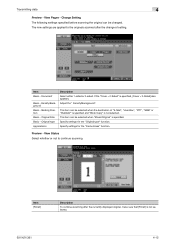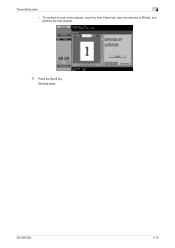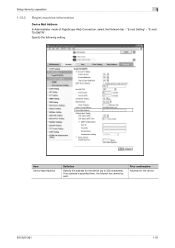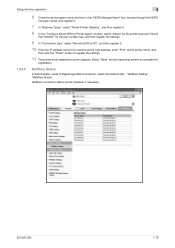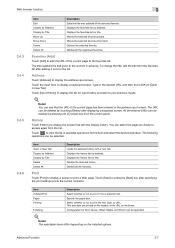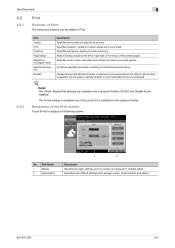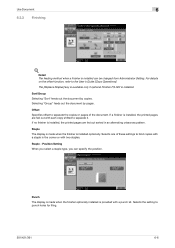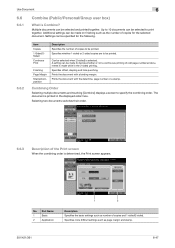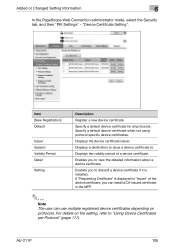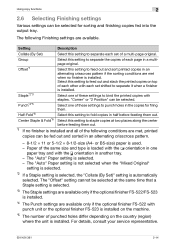Konica Minolta bizhub 421 Support Question
Find answers below for this question about Konica Minolta bizhub 421.Need a Konica Minolta bizhub 421 manual? We have 11 online manuals for this item!
Question posted by anthonymavrick on February 7th, 2012
Cant Get Hole Punch To Work In Winxp Greyed Out In Finish Tab Why?
I installed the drivers from your website but still greyed out why???
please help
Current Answers
Related Konica Minolta bizhub 421 Manual Pages
Similar Questions
Konica Minolta Tray 2, 3 , 4 Cannot Be Used And The Paper Is Folded
Hi,. Good afternoon can you please help me how to used again tray 2, 3, 4 for konica minolta bizhub ...
Hi,. Good afternoon can you please help me how to used again tray 2, 3, 4 for konica minolta bizhub ...
(Posted by marcialkimt 7 years ago)
Yellow Light Saying Bypass Tray Error Not Working
yellow light error message saying bypass tray is
yellow light error message saying bypass tray is
(Posted by bpreciousp 9 years ago)
Properties, Finish Tab
cannot staple pages from desktop. Staple option in finish tab inactive. Thanks
cannot staple pages from desktop. Staple option in finish tab inactive. Thanks
(Posted by carnold31136 11 years ago)
Why Cant I Scan With My Scanner
I am using the konica minolta bizhub 421 and i am abel to print and copy but am unable to scan it wa...
I am using the konica minolta bizhub 421 and i am abel to print and copy but am unable to scan it wa...
(Posted by ussbackyard77 11 years ago)
I Cannot Find Hole Punch Function On Screen.i Attached Fs 610 Finisher
I attached FS 610 finisher with hole punch unit to Bizhub 751 copier. I don't see hole punch screen ...
I attached FS 610 finisher with hole punch unit to Bizhub 751 copier. I don't see hole punch screen ...
(Posted by daeseonhong 11 years ago)